If you want to create a structured mind map, add project milestones, tasks, and embed documents, use “Intelligent topics” (Topic Types).
Each Topic Type icon supports a specific set of information relating to the contents of the topic. For example, the Task topic type can contain such topic data as start date, due date, duration, percentage complete, task priority, etc. The number of topic types that you can use is determined by the default Topics Types, which are supplied with the ConceptDraw MINDMAP application and the solutions that you can download from Solution Park.
For example, you need to embed documents into the topics of your project map. The ability to attach documents to topics is delivered by the following solutions area: Marketing, Management, Quality Management, and Business Productivity.
You need to have one of these solutions downloaded on your computer.
- Open the Topic Type panel by using the Panels button on the View tab (Windows) or Topic button on the Main Toolbar (macOS).
- Choose Document Topic Type, double-click and attach the document using the Topic Data dialog.
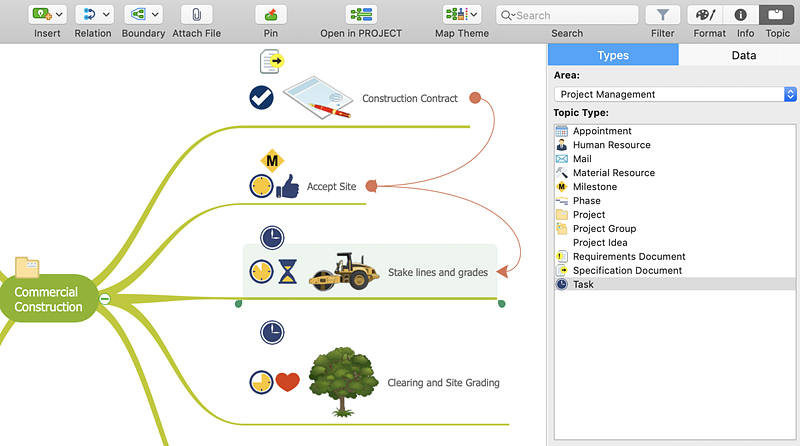
- After adding the Topic Type, the icon will appear on the topic. It will be visible both in mind mapping mode and in outline mode.
- Using the Topic Data panel you can add data that corresponds to the topic type, for example, attach a document.
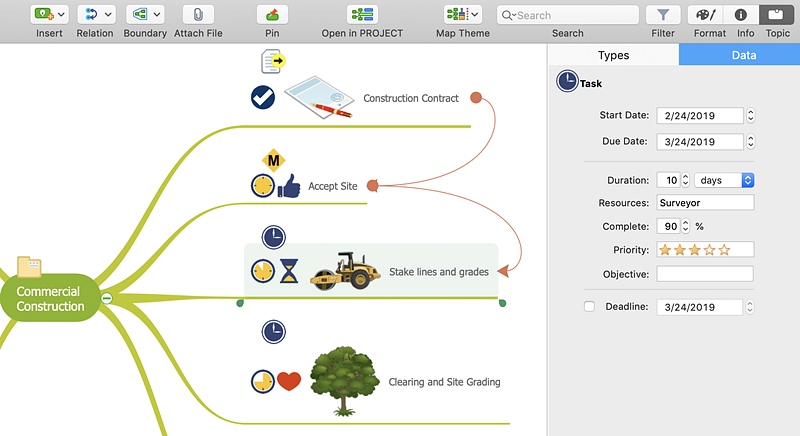
Result: You can add project milestones, tasks, and embed documents, using various Topic Types and then edit them in the floating windows on the right side of the screen.