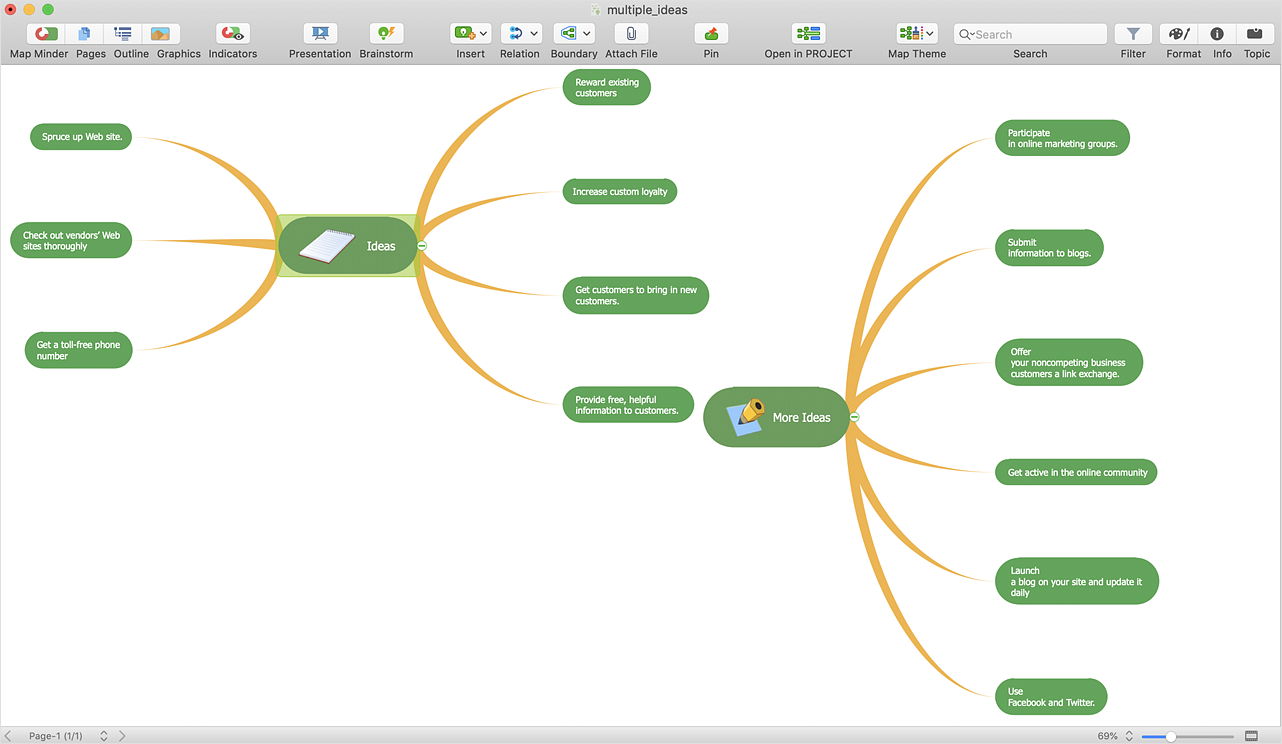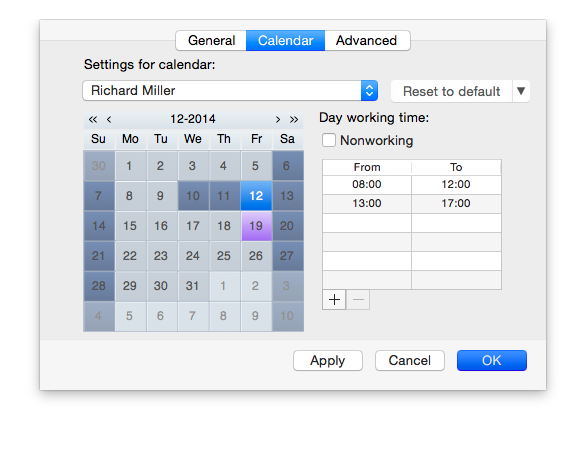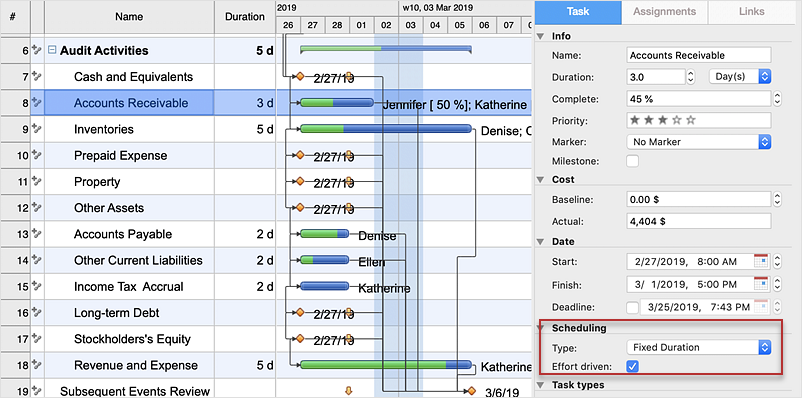Examples of Flowcharts, Org Charts and More
ConceptDraw DIAGRAM covers a broad spectrum of business graphics categories and offers at ConceptDraw STORE enormous online collection of pictorial examples and samples for different thematics and application areas. It is a plentiful source of inspiration and wonderful examples of professionally designed diagrams, flowcharts, UML diagrams, organizational charts, databases, ERDs, network diagrams, business charts, different thematic charts, schematics, infographics and plans developed specially for knowledge workers, engineers, managers, businessmen, marketing specialists, analytics, scientists, students, professors, journalists and also for a large number of other people that every day use various diagrams and drawings in their work and life activity. Each of these examples is a real art, all they are well thought-out and designed without efforts with help of powerful tools of ConceptDraw DIAGRAM software. ConceptDraw examples display all variety of tasks, possibilities and results that ConceptDraw Product Line lets achieve fast and easy. ConceptDraw is one of the best Visio alternatives for Mac. It open all Visio formats like.vsdx,.vss,.vdx files and allows you to export files to Visio formats.
HelpDesk
How to Operate a Multiple Main Idea on Your Mind Map
If you are using multiple Main Ideas your maps, it is necessary to know that there is a difference in behavior between the original primary Main Idea and the other Ideas you add.HelpDesk
How to Create an Individual Resource Calendar
ConceptDraw PROJECT allows you to modify common working hour schedules individually for each employee.HelpDesk
How to Use the Effort-Driven Scheduling Method
The idea of Effort-driven scheduling in project management is that each project task can be scheduled and assumed basing to the amount of the available work hours. Effort-driven scheduling is used as the default method of project scheduling in ConceptDraw PROJECT. This means that task duration, units, and work amount for individual assignment depend on the entire work, required for a given task. Whether you add or remove resources, the total work amount still the same, while the ConceptDraw PROJECT regulates the duration of task or units assigned for the given resources.Software development with ConceptDraw DIAGRAM
Modern software development requires creation of large amount of graphic documentation, these are the diagrams describing the work of applications in various notations and cuts, also GUI design and documentation on project management. ConceptDraw DIAGRAM technical and business graphics application possesses powerful tools for software development and designing technical documentation for object-oriented projects. Solutions included to the Software Development area of ConceptDraw Solution Park provide the specialists with possibility easily and quickly create graphic documentation. They deliver effective help in drawing thanks to the included package of templates, samples, examples, and libraries with numerous ready-to-use vector objects that allow easily design class hierarchies, object hierarchies, visual object-oriented designs, flowcharts, GUI designs, database designs, visualize the data with use of the most popular notations, including the UML and Booch notations, easy manage the development projects, automate projection and development.- Marketing Plan Process Gantt
- Gant Chart in Project Management | Gantt charts for planning and ...
- Software Activity Chart
- Material Requisition Flowchart. Flowchart Examples | Bar Diagrams ...
- Business - Workflow diagram | How to Use the Effort-Driven ...
- PROBLEM ANALYSIS. Root Cause Analysis Tree Diagram | Coad ...
- Planning Tree Chart
- Activity Network (PERT) Chart | Flow chart Example. Warehouse ...
- Business process diagram BPMN 1.2 - Hiring process | Recruitment ...
- How to Realize your Social Media Strategy
- Strategic planning cycle - Arrow loop diagram | Strategic planning ...
- Process decision program chart (PDPC) - Personal activity
- Example Of Business Strategy
- Software development with ConceptDraw PRO | Data structure ...
- Activity Network (PERT) Chart | Process Flow Chart Examples ...
- Cross-Functional Flowcharts | Work Flow Chart | Business Process ...
- Seven Management and Planning Tools | Bubble diagrams in ...
- UML Diagram Types List | Block diagram - Types of individual ...
- Basic Flowchart Symbols and Meaning | Process Flowchart | Flow ...