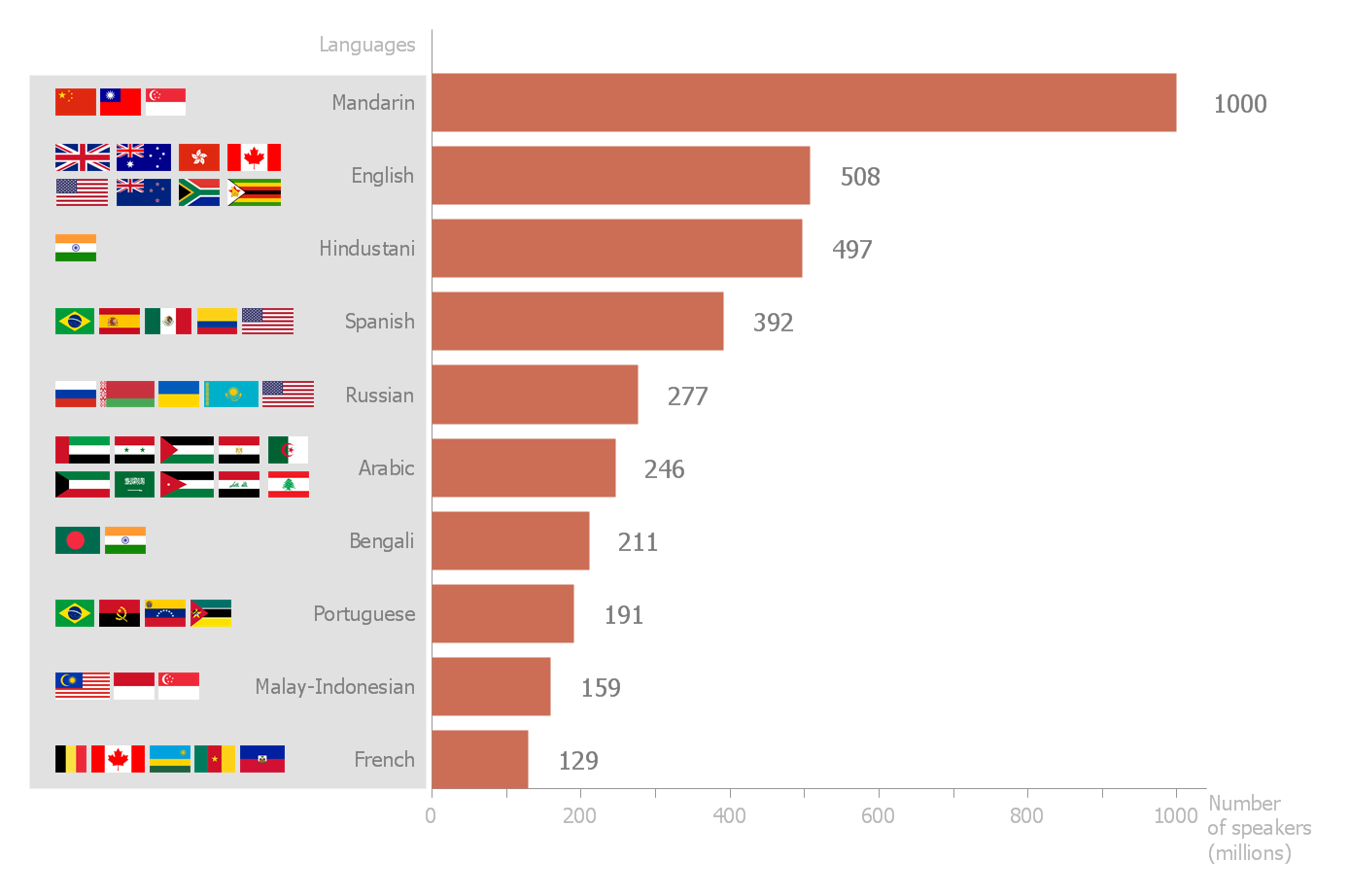Create Graphs and Charts
Charting Software allows you to create diagrams, charts, graphs, flowcharts, and other business graphics. ConceptDraw PRO include simple shape drawing tools, examples, templates, and symbol libraries.Bar Chart Software
The best bar chart software ever is ConceptDraw. ConceptDraw bar chart software provides an interactive bar charting tool and complete set of predesigned bar chart objects.Sales Growth. Bar Graphs Example
This sample was created in ConceptDraw PRO diagramming and vector drawing software using the Bar Graphs Solution from Graphs and Charts area of ConceptDraw Solution Park. It is Bar Graphs example, Sales Growth example, Column Chart Example - Sales Report.Bar Chart Template for Word
All these bar chart templates are included in the Bar Graphs solution. You can quickly rework these bar graph templates into your own charts by simply changing displayed data, title and legend texts.Bar Diagrams for Problem Solving. Create economics and financial bar charts with Bar Graphs Solution
Create bar graphs for visualizing economics problem solving and financial data comparison using the ConceptDraw PRO diagramming and vector drawing software extended with the Bar Graphs Solution from the Graphs and Charts area of ConceptDraw Solition Park.
 Bar Graphs
Bar Graphs
The Bar Graphs solution enhances ConceptDraw PRO v10 functionality with templates, numerous professional-looking samples, and a library of vector stencils for drawing different types of Bar Graphs, such as Simple Bar Graph, Double Bar Graph, Divided Bar Graph, Horizontal Bar Graph, Vertical Bar Graph, and Column Bar Chart.
Chart Maker for Presentations
Easy charting software comes with beautiful chart templates and examples. This makes it easy to create professional charts without prior experience.How to Create a Process Flowchart
Use ConceptDraw PRO diagramming and vector graphics software to visually model your own IT construction processes.Scatter Graph Charting Software
ConceptDraw provides some interactive xy chart and scatter graph symbols that offers advanced features yet is simple to use.Bar Diagrams for Problem Solving. Create manufacturing and economics bar charts with Bar Graphs Solution
Create bar charts for visualizing problem solving in manufacturing and economics using the ConceptDraw PRO diagramming and vector drawing software extended with the Bar Graphs Solution from the Graphs and Charts area of ConceptDraw Solition Park.Best Flowcharts
Conceptdraw - feature-rich flowchart software. It will allow you to create professional looking flowcharts.Bar Chart Examples
Complete set of bar chart examples is produced using ConceptDraw software. Surfing bar chart examples you can find an example that is the best for your case.Line Graph Charting Software
To design line and scatter charts use ConceptDraw PRO diagramming and vector drawing software extended with Line Graphs solution from Graphs and Charts area of ConceptDraw PRO Solution Park. (Line chart, scatter chart, 2d chart).
 Windows 10 User Interface
Windows 10 User Interface
Windows 10 User Interface solution extends significantly ConceptDraw PRO v11 functionality with look-and-feel functions of GUI software and makes it a great assistant for Win10 designers, developers, and software engineers. This solution provides a wide s
Pie Chart Software
A pie chart is a circular diagram showing a set of data divided into proportional slices. There are several variations of this chart such as donut chart, exploded pie chart, multi-level pie charts. Although it is not very informative when a ring chart or circle chart has many sections, so choosing a low number of data points is quite important for a useful pie chart. ConceptDraw PRO software with Pie Charts solution helps to create pie and donut charts for effective displaying proportions in statistics, business and mass media for composition comparison, i.e. for visualization of part percentage inside one total.- Histograms Bar Graphs Software For Windows
- Create Graphs and Charts | Best Vector Drawing Application for Mac ...
- Bar Chart Software | Chart Maker for Presentations | Top 5 Android ...
- The Best Drawing Program for Mac | Bar Chart Software | Create ...
- Bar Graphs | Manufacturing and Maintenance | Seven Basic Tools of ...
- Top 5 Android Flow Chart Apps | Organizational Chart Templates ...
- Feature Comparison Chart Software | Financial Comparison Chart ...
- Bar Chart Software | Bar Graphs | Bar Chart Examples | Horizontal ...
- Bar Chart Software | Organization Chart Software | Pie Chart ...
- The most spoken languages of the world | Bar Chart | Bar Chart ...
- Picture Graphs | What Is a Picture Graph ? | How to Create a Picture ...
- Bar Graphs | Sales Growth. Bar Graphs Example | Picture Graphs ...
- Sales Growth. Bar Graphs Example | Line Chart Examples ...
- Bar Graphs
- Bar Chart Examples | Bar Chart | Bar Chart Template for Word ...
- Bar Graphs | Local area network (LAN). Computer and Network ...
- Bar Chart Software | Chart Maker for Presentations | Bar Graphs ...
- Sample Bar Graphs On Engineering Management
- The most spoken languages of the world | Bar Chart | Bar Chart ...
- Bar Graph Images