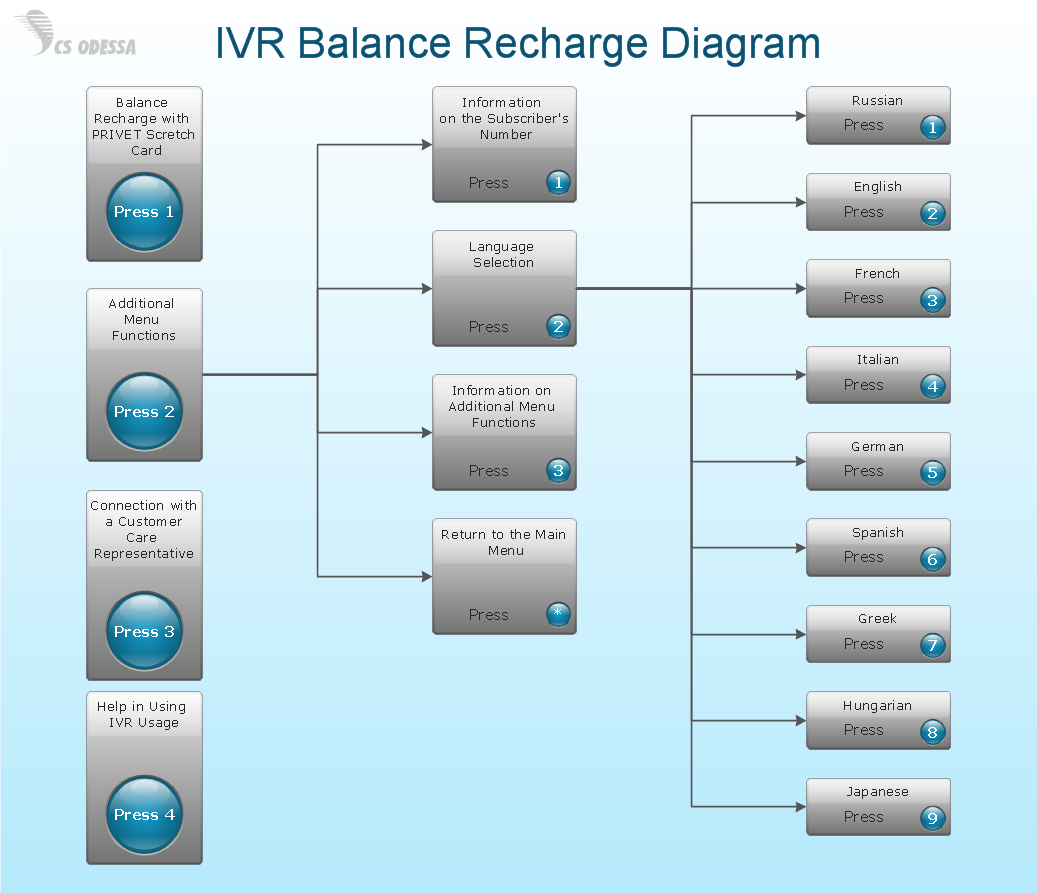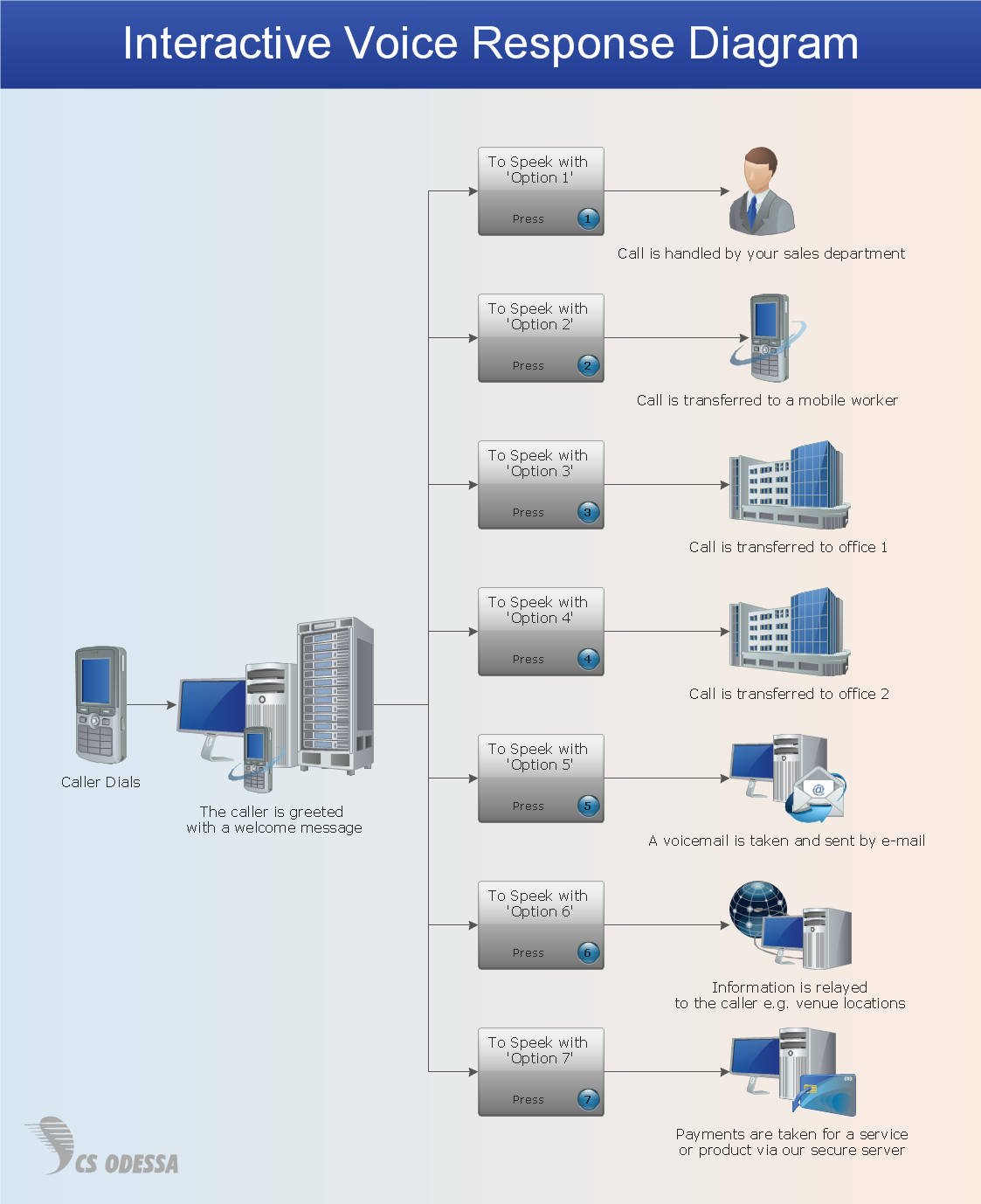Interactive Voice Response Network Diagram
ConceptDraw solution Computer and Networks provides Interactive Voice Response samples, templates and library of 35 vector stencils for drawing the IVR network diagrams. Use ConceptDraw PRO diagramming and vector drawing software enhanced with solution Computer and Networks to visualize the logical and physical structure of IVR systems for inbound and outbound call centers and voice mail systems.
"Network planning and design is an iterative process, encompassing topological design, network-synthesis, and network-realization, and is aimed at ensuring that a new telecommunications network or service meets the needs of the subscriber and operator. Network planning process involves three main steps: 1) Topological design: This stage involves determining where to place the components and how to connect them. 2) Network-synthesis: This stage involves determining the size of the components used, subject to performance criteria such as the Grade of Service (GoS). 3) Network realization: This stage involves determining how to meet capacity requirements, and ensure reliability within the network." [Network planning and design. Wikipedia]
This computer network system design diagram example was created using the ConceptDraw PRO diagramming and vector drawing software extended with the Computer and Networks solution from the Computer and Networks area of ConceptDraw Solution Park.
This computer network system design diagram example was created using the ConceptDraw PRO diagramming and vector drawing software extended with the Computer and Networks solution from the Computer and Networks area of ConceptDraw Solution Park.
 Universal Diagramming Area
Universal Diagramming Area
This area collects solutions for drawing diagrams, charts, graphs, matrices, geographic and road maps for education, science, engineering, business.
 Engineering
Engineering
This solution extends ConceptDraw PRO v9.4 with the ability to visualize industrial systems in electronics, electrical, chemical, process, and mechanical engineering.
How To use Switches in Network Diagram
Special libraries of highly detailed, accurate shapes and computer graphics, servers, hubs, switches, printers, mainframes, face plates, routers etc.
 Fishbone Diagram
Fishbone Diagram
Fishbone Diagrams solution extends ConceptDraw PRO software with templates, samples and library of vector stencils for drawing the Ishikawa diagrams for cause and effect analysis.
Design Element: IVR for Network Diagrams
ConceptDraw PRO is perfect for software designers and software developers who need to draw IVR Network Diagrams.
Network Diagram Software IVR Balance Recharge Diagram
Interactive Voice Response (IVR) Balance Recharge Diagram
Network Diagram Software Logical Network Diagram
Perfect Network Diagramming Software with examples of LAN Diagrams. ConceptDraw Network Diagram is ideal for network engineers and network designers who need to draw Logical Network diagrams.
 Audio and Video Connectors
Audio and Video Connectors
Audio and video connectors solution extends ConceptDraw PRO software with templates, samples and library of vector stencils for drawing audio and video hook up diagrams.
Crea Diagramas De Flujo
No need for any special drawing skills to create professional looking diagrams outside of your knowledge base. ConceptDraw PRO takes care of the technical details, allowing you to focus on your job, not the drawing.- How to Draw a Computer Network Diagrams | Computer network ...
- Computer network system design diagram | Diagramming software ...
- Computer network system design diagram | How to Draw a ...
- Computer network system design diagram | Computer and Networks ...
- How to Draw a Computer Network Diagrams | Interactive Voice ...
- Data Flow Diagrams with ConceptDraw PRO | Interactive Voice ...
- Conceptdraw .com: Mind Map Software, Drawing Tools | Project ...
- How to Draw a Computer Network Diagrams | UML Diagrams with ...
- How to Draw a Computer Network Diagrams | Engineering ...
- Computer network system design diagram | Is ConceptDraw an ...
- How to Draw a Computer Network Diagrams | Computer and ...
- How to Draw a Computer Network Diagrams | How To use Switches ...
- Interactive Voice Response Network Diagram | Telecommunication ...
- How to Draw a Computer Network Diagrams | ConceptDraw PRO ...
- How to Draw a Computer Network Diagrams | Network ...
- How to Draw a Computer Network Diagrams | Computer and ...
- Network Diagram Software LAN Diagrams | How to Draw a ...
- How to Draw a Computer Network Diagrams | Computer network ...
- How to Draw a Computer Network Diagrams | Computer Network ...
- Design Element: Rack Diagram for Network Diagrams | How to Draw ...