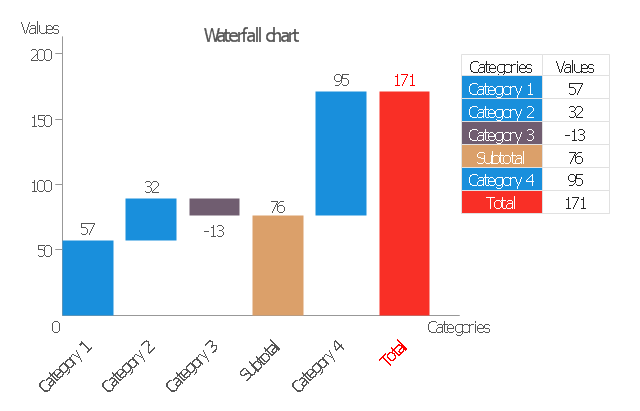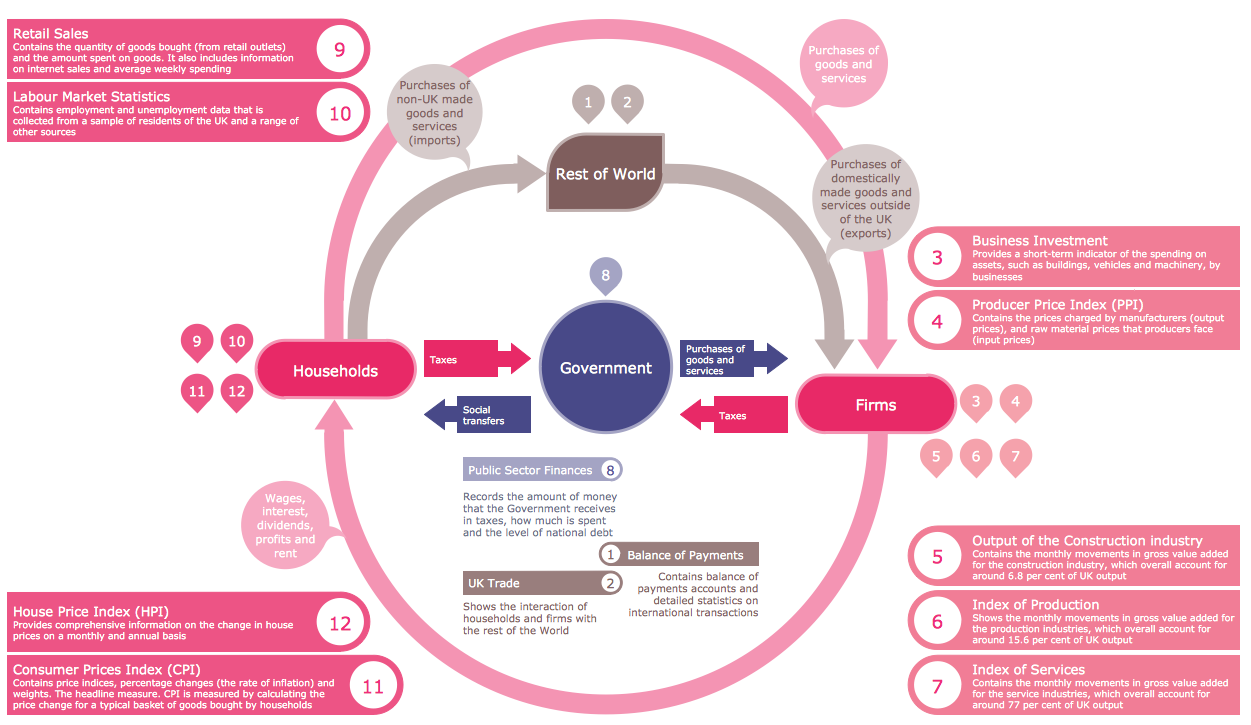HelpDesk
How to Create Data-driven Infographics
Data-driven infographics are used in wildly disparate areas of business and commerce. To make effective Data-driven infographics, it's useful to have a wide variety of graphical elements — icons, clipart, stencils, charts and graphs — to illustrate your diagram. ConceptDraw Data-driven Infographics solution provides all the tools you need to present data as described by this article — as well as the charts mentioned previously, you can find histograms, divided bar charts, ring charts, line graphs and area charts — meaning you can find the perfect medium for displaying a certain type of data. It allows you to draw data driven infographics quickly and easily using the special templates and vector stencils libraries.It can be used to quickly communicate a message, to simplify the presentation of large amounts of data, to see data patterns and relationships, and to monitor changes in variables over time.HelpDesk
How to Add Data-driven Infographics to a MS Word Document Using ConceptDraw PRO
Infographics ae usually used as an effective way of showing a certain portion of information . There are a wide of range of subjects that can be represented in a such way. One of the most simple usage for the infographics, in business diagrams. Sales staff can use it as an effective method of sharing the sales results with the entire team and stakeholders. ConceptDraw Data-driven Infographics solution gives all the tools one need to present a certain type of data. ConceptDraw PRO allows you to easily create data-driven infographics and then insert them into a MS Word document.HelpDesk
How To Convert Data-driven Infographics to Adobe PDF Using ConceptDraw PRO
ConceptDraw PRO allows you to easy share your business documentation between different computers with different operating systems and applications using it's export capabilities.You can get clear infographics in pdf format and avoid any problems while communicating it with stakeholders.HelpDesk
How to Create PowerPoint Presentation from Data Driven Infographics Using ConceptDraw PRO
ConceptDraw PRO can be used as a tool for creating data-driven infographics. It allows you to draw data driven using the special templates and vector stencils libraries. ConceptDraw PRO allows you to make a MS PowerPoint Presentation from your Data-driven infographics in a few simple steps.HelpDesk
How To Create a MS Visio Data-driven Infographics Using ConceptDraw PRO
ConceptDraw PRO allows you to easily create data-driven infographics of any complexity and then make a MS Visio file from your diagram in a few simple steps.Data Infographics
The popularity of visual Data Infographics grows day by day. So it would be nice to have effective software for their quick and easy creating. ConceptDraw PRO extended with Data-driven Infographics Solution from the “What are Infographics” Area of ConceptDraw Solution Park is exactly what you need.Infographic Tools
ConceptDraw PRO diagramming and vector drawing software offers the best infographic tools - Data-driven Infographics Solution from the “What are Infographics” Area of ConceptDraw Solution Park.Data Driven Strategies
Data Driven Strategies are very popular and widely used in marketing, management, analytics, business, financial sphere. Building of successful Data Driven Strategies is a labour-intensive process which requires a lot of time, efforts, and besides needs a powerful software. Now we have for you such software - ConceptDraw PRO. Extended with Data-driven Infographics Solution from the “What are Infographics” Area, it became absolutely indispensable for building and representing the Data Driven Strategies.The vector stencils library "Data-driven charts" contains 13 data-driven graphs and charts: area chart, divided bar diagram, double bar graph, frequency histogram, horizontal bar chart, line graph, percentage ring chart, percentage pie chart, scatter plot, column chart, waterfall chart.
Use it to visualize quantitative data in your data-driven infographics.
The graphs example "Data-driven charts - Vector stencils library" was created using the ConceptDraw PRO diagramming and vector graphics software extended with the Data-driven Infographics solution from the area "What is infographics" of ConceptDraw Solution Park.
Use it to visualize quantitative data in your data-driven infographics.
The graphs example "Data-driven charts - Vector stencils library" was created using the ConceptDraw PRO diagramming and vector graphics software extended with the Data-driven Infographics solution from the area "What is infographics" of ConceptDraw Solution Park.
Typography Infographic Examples
ConceptDraw PRO extended with Typography Infographics Solution from the “What are Infographics” Area is a powerful infographic software that offers you variety of infographics examples. Use of predesigned examples as the base for your own Typography Infographics is a timesaving and useful way. Simply open the desired example, change for your needs and then successfully use it in any field of your activity.This data-driven infographics example was redesigned from the Wikimedia Commons file: Benjamin Ebel Quick You Tube Survey Results.jpg.
The infographic survey includes horizontal bar graph "More Youtube than TV?", column chart "When do you watch Youtube?", and bubble diagram "Most watched content?". [commons.wikimedia.org/ wiki/ File:Benjamin_ Ebel_ Quick_ You_ Tube_ Survey_ Results.jpg]
This file is licensed under the Creative Commons Attribution-Share Alike 3.0 Unported license. [creativecommons.org/ licenses/ by-sa/ 3.0/ deed.en]
The column chart and bar graph sample "Quick YouTube Survey" was created using the ConceptDraw PRO diagramming and vector graphics software extended with the Data-driven Infographics" solution from the area "What is infographics" of ConceptDraw Solution Park.
The infographic survey includes horizontal bar graph "More Youtube than TV?", column chart "When do you watch Youtube?", and bubble diagram "Most watched content?". [commons.wikimedia.org/ wiki/ File:Benjamin_ Ebel_ Quick_ You_ Tube_ Survey_ Results.jpg]
This file is licensed under the Creative Commons Attribution-Share Alike 3.0 Unported license. [creativecommons.org/ licenses/ by-sa/ 3.0/ deed.en]
The column chart and bar graph sample "Quick YouTube Survey" was created using the ConceptDraw PRO diagramming and vector graphics software extended with the Data-driven Infographics" solution from the area "What is infographics" of ConceptDraw Solution Park.
Infographic Maker
Infographic is a visual way of representing various information, data, knowledge in statistics, geography, journalism, education, and much more areas. ConceptDraw PRO supplied with Pictorial Infographics Solution from the “What are Infographics” Area, provides a set of powerful pictorial infographics tools. Thanks to them it is the best Infographic Maker.
 What are Infographic Area
What are Infographic Area
Solutions of the area What is Infographics from ConceptDraw Solution Park collect templates, samples and vector stencils libraries with design elements for the drawing information graphics.
- CS Odessa Announces Data - driven Infographics Solution for ...
- How To Create a MS Visio Data - driven Infographics Using ...
- How to Add Data - driven Infographics to a MS Word Document Using ...
- Data - driven charts - Vector stencils library | How to Add Data - driven ...
- How to Create PowerPoint Presentation from Data Driven ...
- Marketing Plan Infographic | How To Create a MS Visio Data - driven ...
- Transportation Infographics | How to Create PowerPoint ...
- Data Infographics | Infographic Tools | Design Elements - Data ...
- How To Convert Data - driven Infographics to Adobe PDF Using ...
- How To Convert Data - driven Infographics to Adobe PDF Using ...
- Transportation Infographics | Design Pictorial Infographics . Design ...
- Design Pictorial Infographics . Design Infographics | Transportation ...
- Cross-Functional Flowchart | Process Flowchart | How To Convert ...
- Spatial infographics Design Elements: Location Map | How to Add ...
- Process Flowchart | Data Flow Diagrams | How to Create Data ...
- Bar Graphs | How to Create PowerPoint Presentation from Data ...
- Data - driven charts - Vector stencils library | Pie Chart Software ...
- Marketing Plan Infographic | Spatial infographics Design Elements ...
- Examples of Infographics | Typography Infographic Examples | Data ...


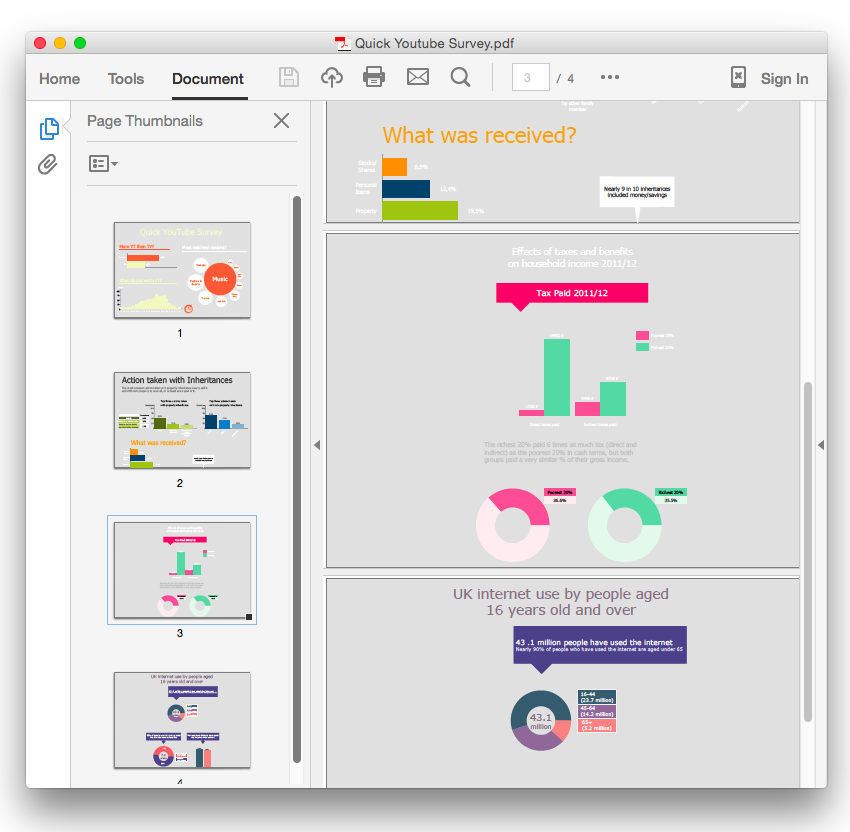

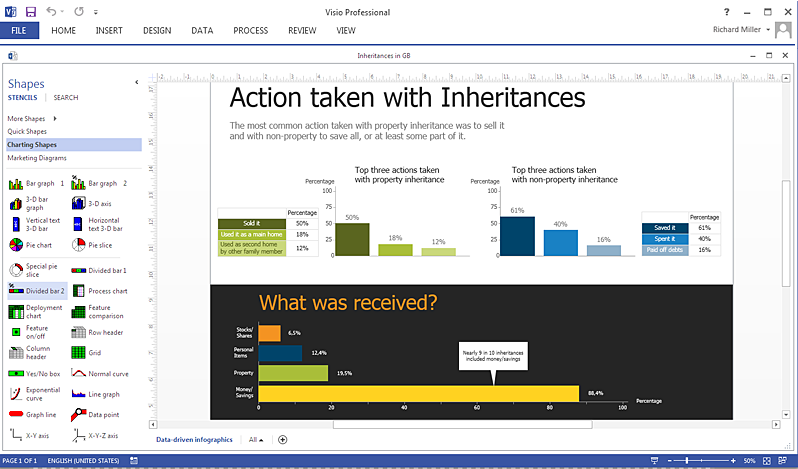
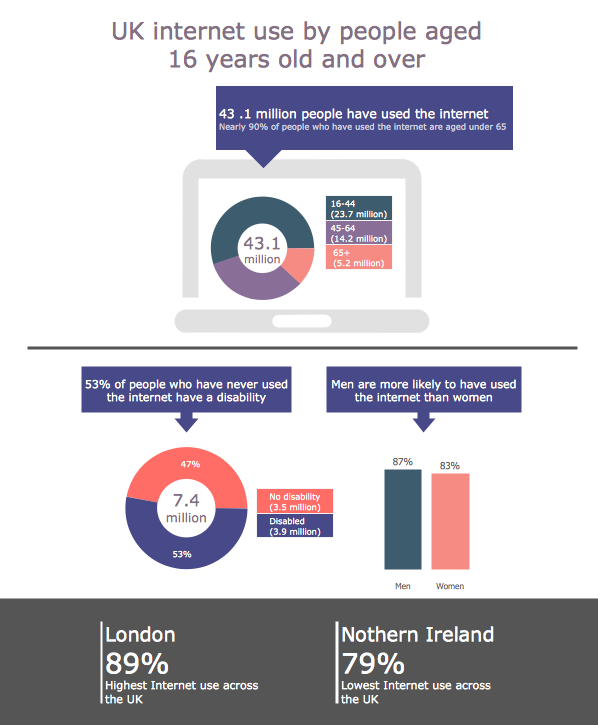
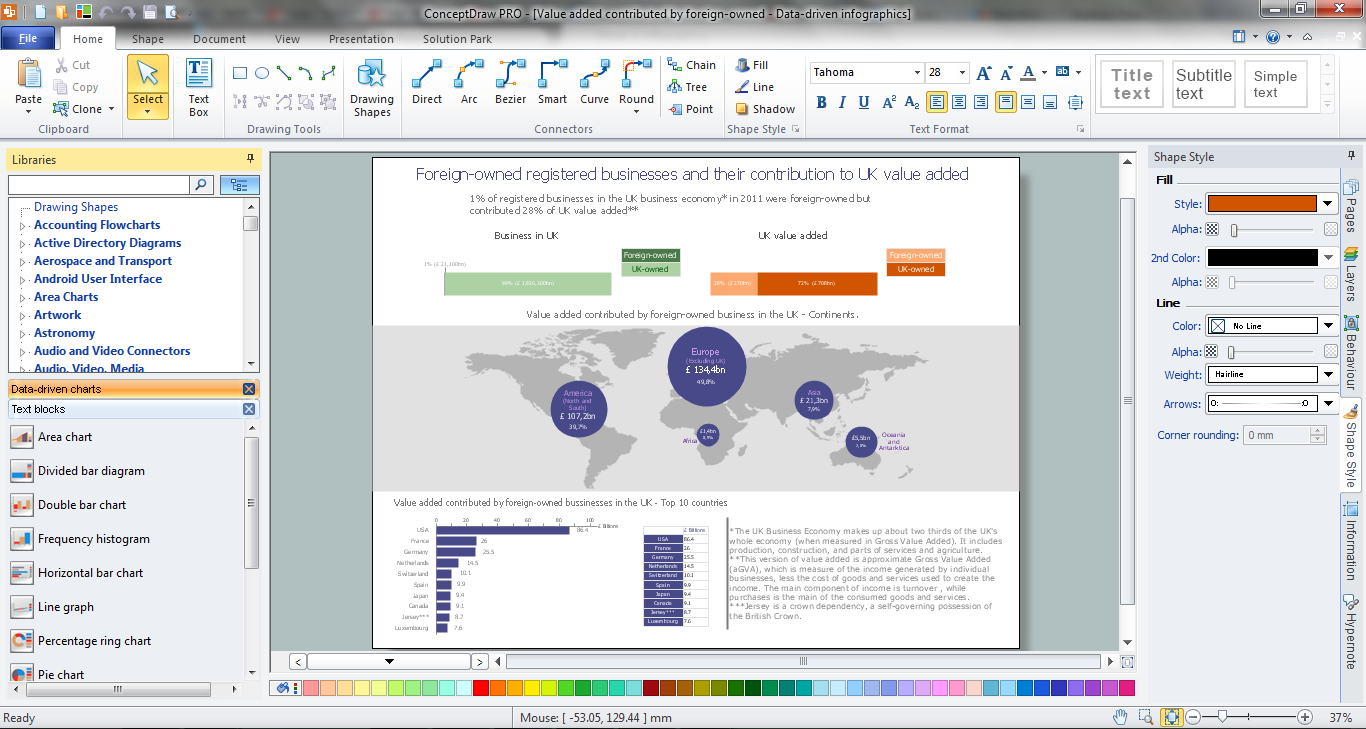
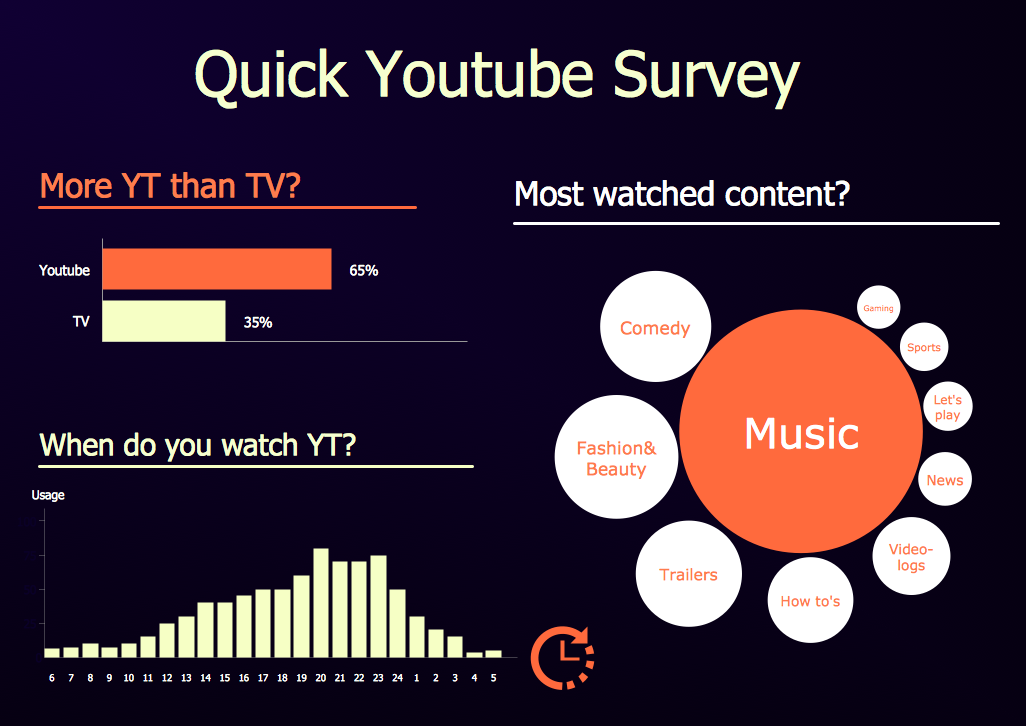
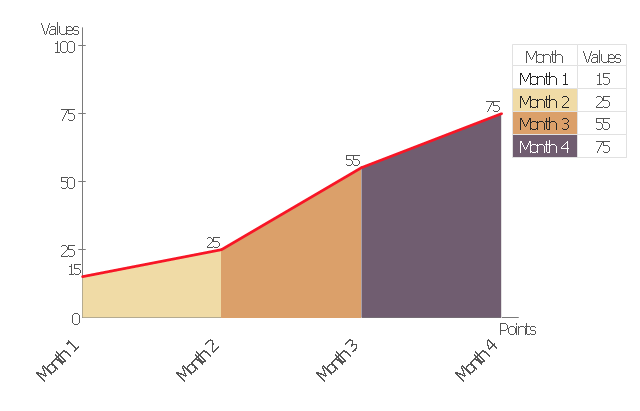
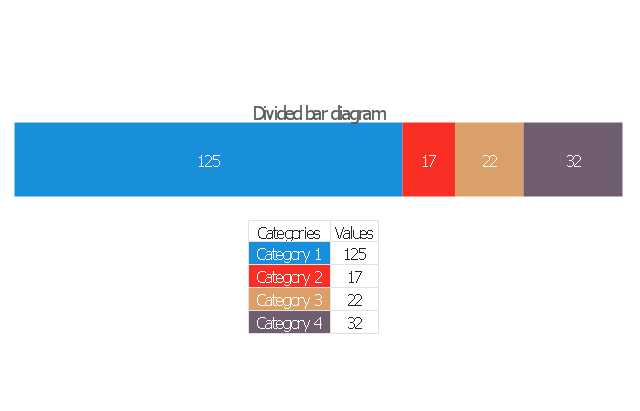
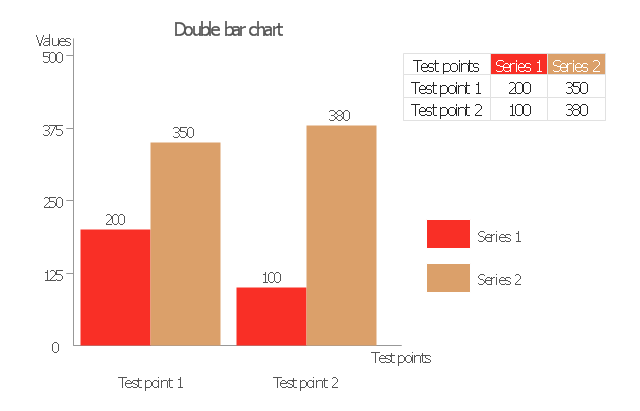
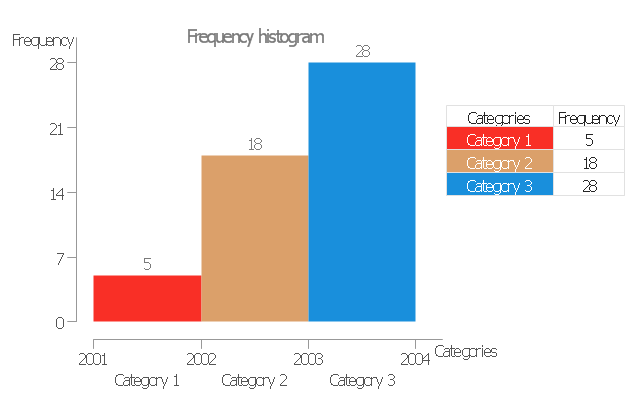
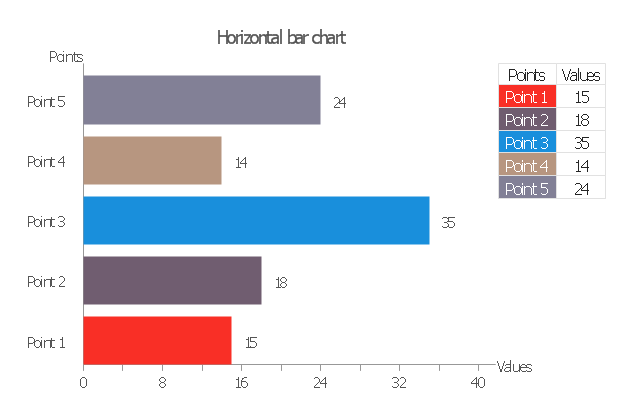
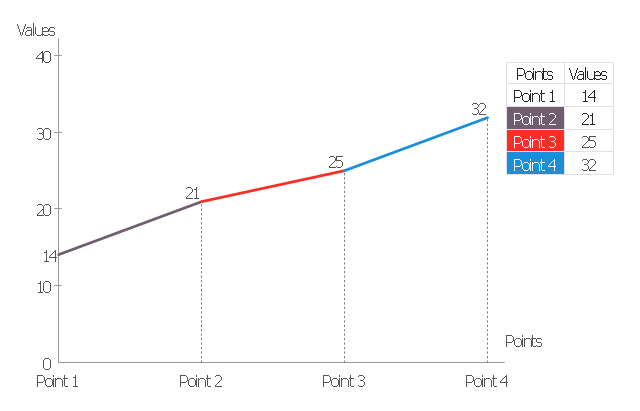
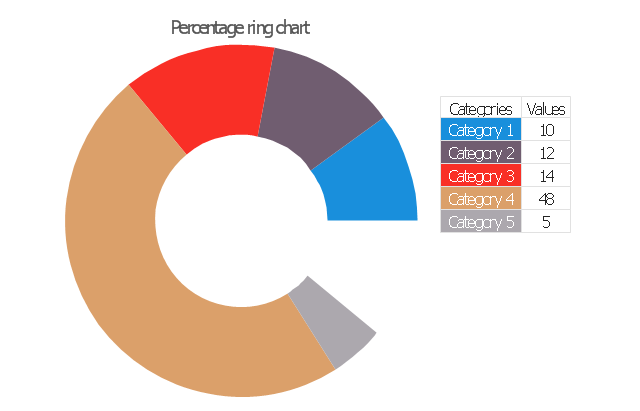

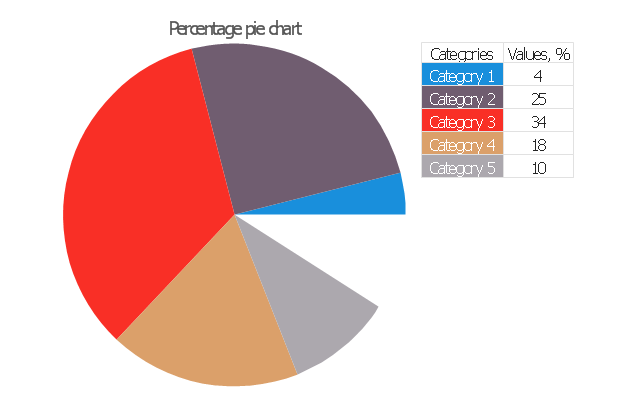
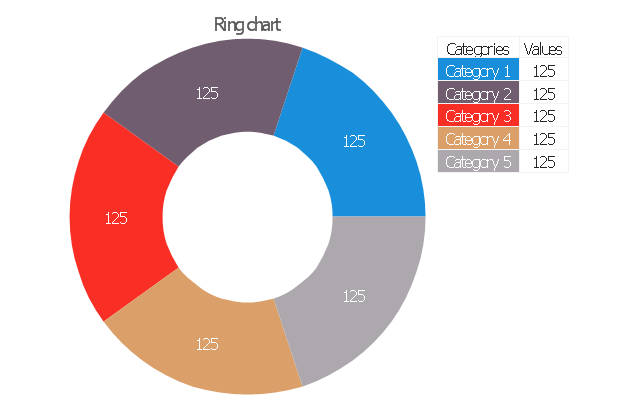
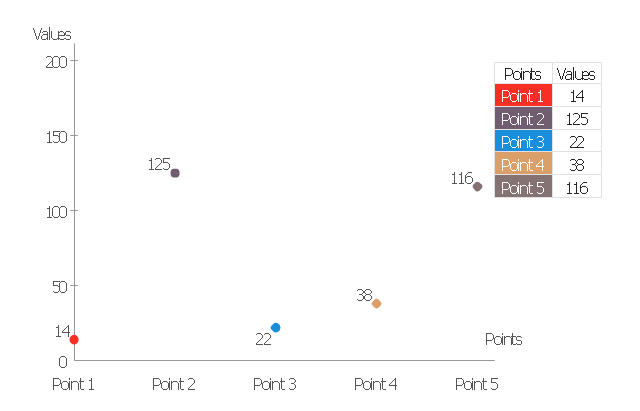
-data-driven-charts---vector-stencils-library.png--diagram-flowchart-example.png)