Sales Process Steps
Sales process engineering is a complex and labour-intensive process which requires a lot of time, efforts, and powerful software. We recommend to use the ConceptDraw DIAGRAM software enhanced with Sales Flowcharts solution from the Marketing area of ConceptDraw Solution Park. It gives the possibility to easy illustrate all sales process steps and their results.
Example 1. Sales Process Steps Design in ConceptDraw DIAGRAM
Now, you don't need to be an artist thanks to the numerous libraries of the Sales Flowcharts Solution and ready-to-use vector sales themed graphics, symbols, and flowchart icons which are included to them.
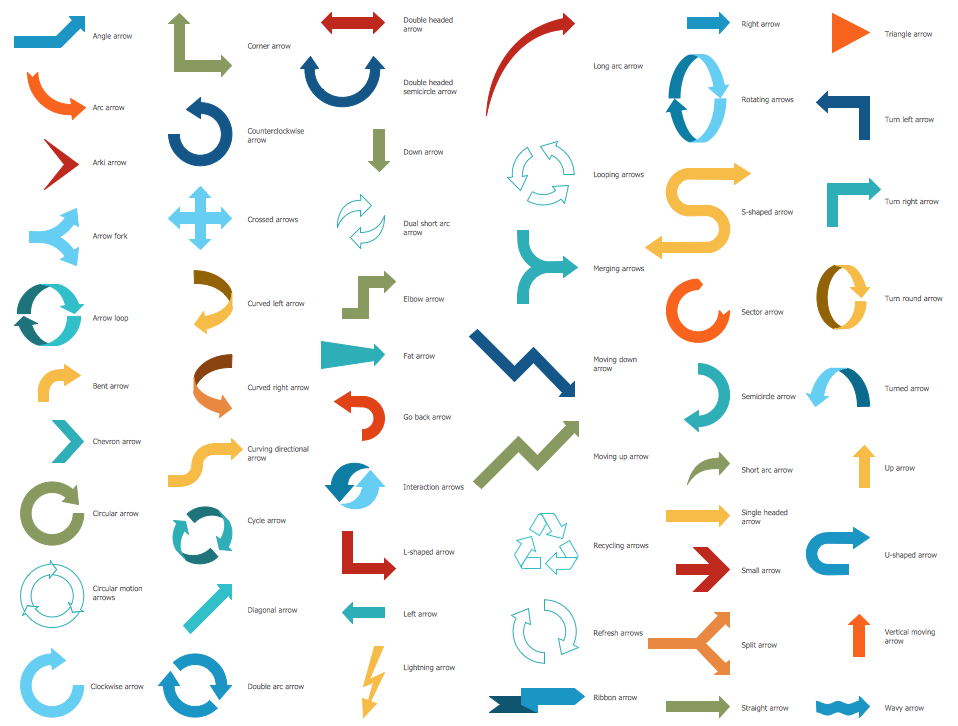 Sales Arrows Library
Sales Arrows Library
 Sales Department Library
Sales Department Library
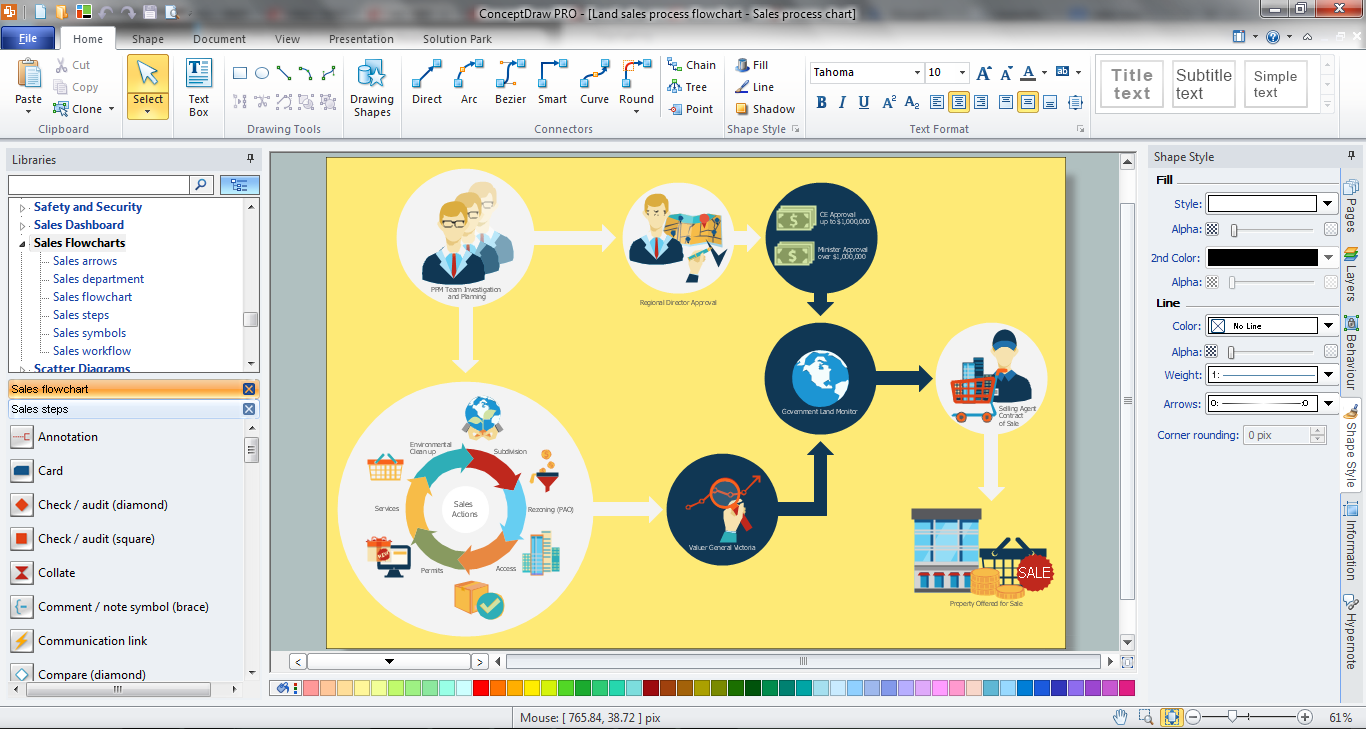
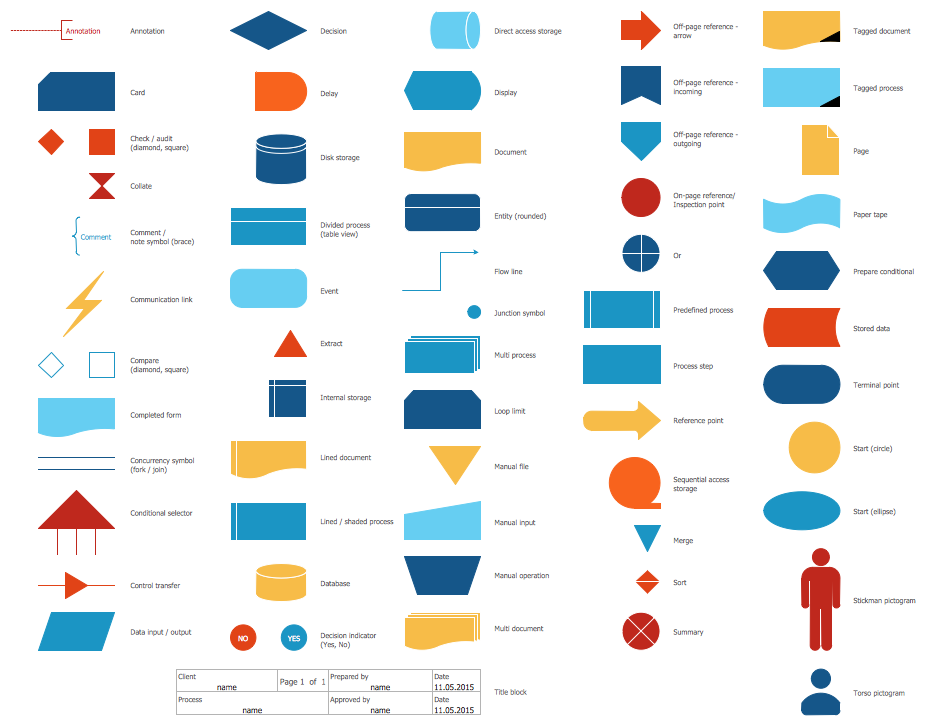
 Sales Steps Library
Sales Steps Library
 Sales Symbols Library
Sales Symbols Library
 Sales Workflow Library
Sales Workflow Library










