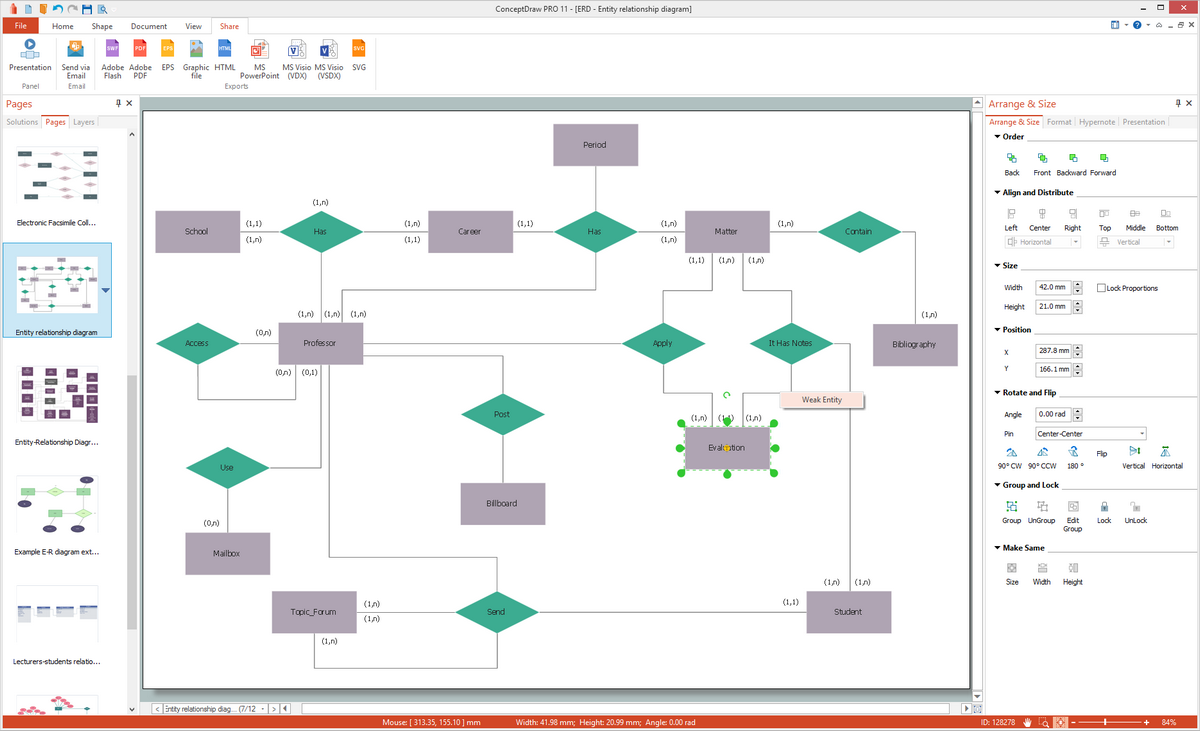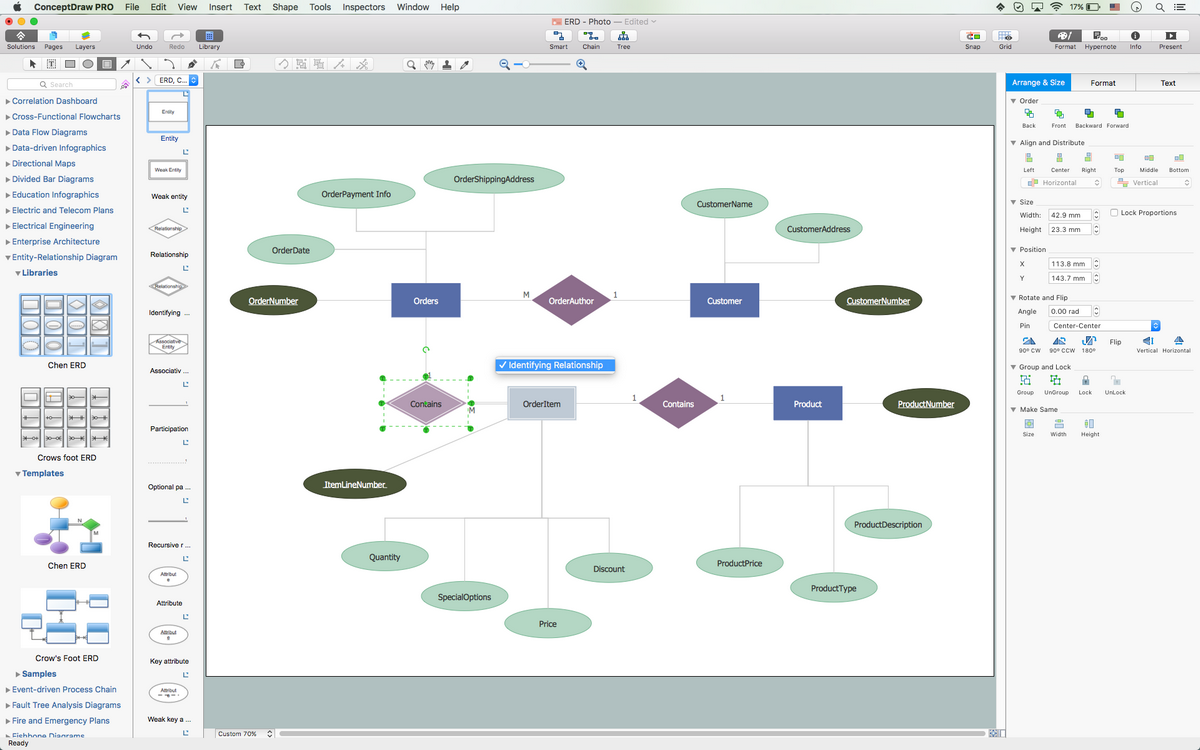Entity Relationship Diagram Symbols
About Entity-relationship Diagram
The so-called semantic modeling method nowadays is commonly used in database structure design. Semantic modeling is modeling data structures, based on the meaning of these data. Different variants of the entity-relationship diagrams are used as a tool for the semantic modeling. ER-model based diagrams have three main components: an entity, a relation and attributes. An entity is a class of similar objects, information about which should be taken into account in the model. Each entity must have a name, expressed by a noun in the singular. Examples of entities can be such classes of objects as "Supplier", "Employee", "Invoice". Each entity in the model is depicted in the form of a rectangle with the name.
While determining the type of entity it is necessary to be sure that each instance of an entity may be indistinguishable from any other instance of the same entity.
Relation is presented in the form of non-directional line connecting two entities or leading from the entity to itself. In the place of "docking" an entity uses:
- three-point entry to the entity rectangle, if many instances of the entity may be used for this relation
- single-point entry, if relation can (or should) participate in only one instance of the entity.
Relation between entities "ticket" and "passenger" connects passengers and tickets. One side of the relation with a label "for" is a many-to-many relation which allows to relate more than one ticket to a passenger, and each ticket must be linked to any passenger. Another side of the relation with a label "have" is a zero or one relation, which shows that each ticket can belong to only one passenger, and the passenger is not obliged to have at least one ticket.
Attribute of an entity is a detail or feature that is used for verification, identification, classification, numerical characteristics or expressing status of the entity. Attribute names are recorded in the rectangle representing an entity under entity name. For instance, an entity "human being" may have such attributes as gender, year of birth, first name, etc.
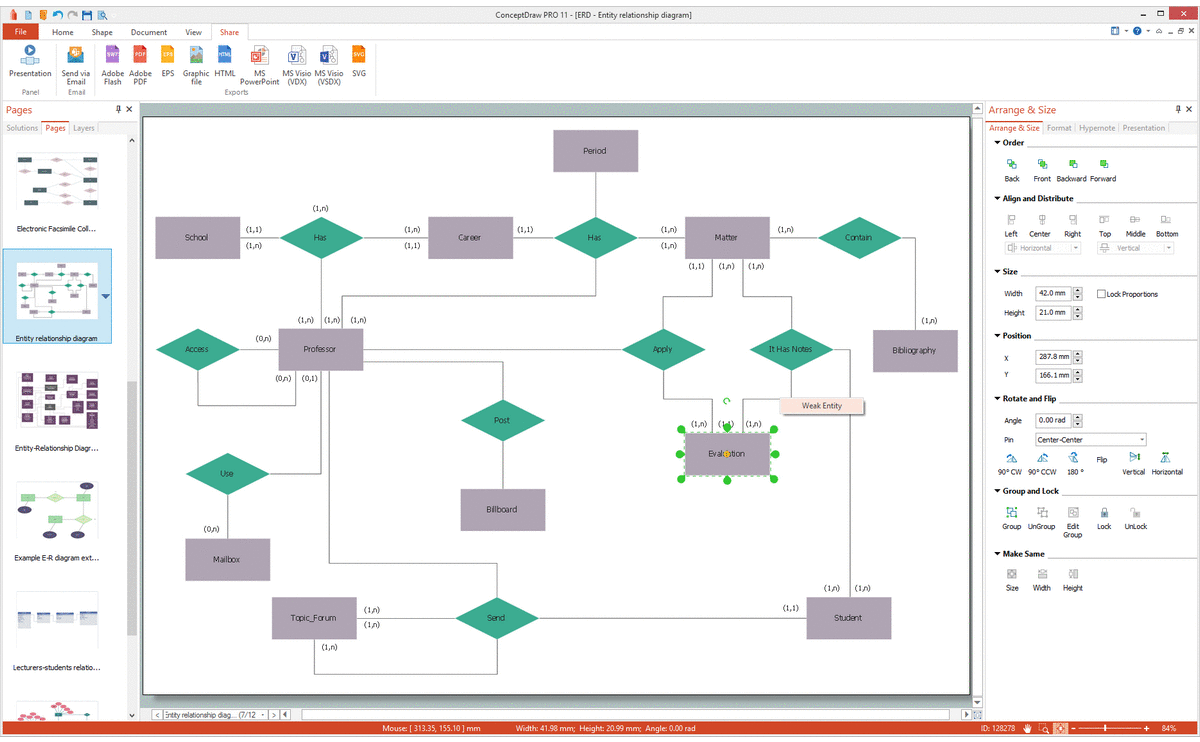
It is the specialized Entity Relationship diagram symbols, and the meanings of those symbols
Entity Relationship Diagram Symbols — Chen notation
| Symbol | Shape Name | Symbol Description |
| Entities | ||
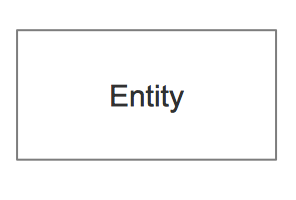 |
Entity | An entity is represented by a rectangle which contains the entity’s name. |
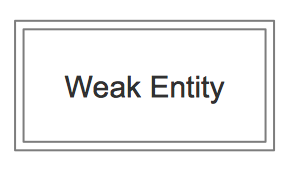 |
Weak Entity | An entity that cannot be uniquely identified by its attributes alone. The existence of a weak entity is dependent upon another entity called the owner entity. The weak entity’s identifier is a combination of the identifier of the owner entity and the partial key of the weak entity. |
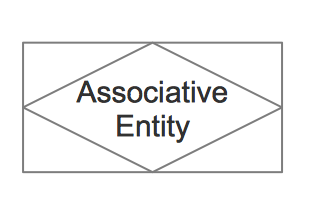 |
Associative Entity | An entity used in a many-to-many relationship (represents an extra table). All relationships for the associative entity should be many |
| Attributes | ||
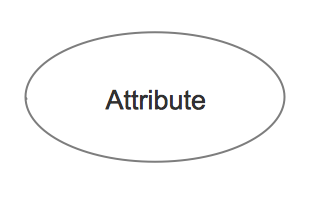 |
Attribute | In the Chen notation, each attribute is represented by an oval containing atributte’s name |
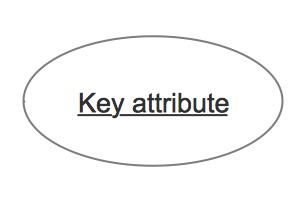 |
Key attribute | An attribute that uniquely identifies a particular entity. The name of a key attribute is underscored. |
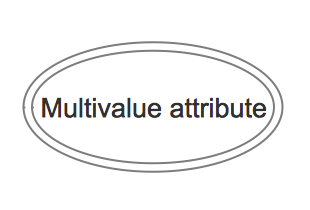 |
Multivalued attribute | An attribute that can have many values (there are many distinct values entered for it in the same column of the table). Multivalued attribute is depicted by a dual oval. |
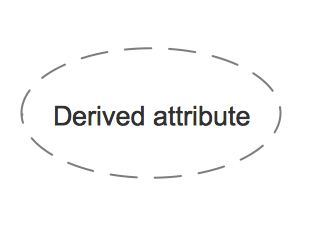 |
Derived attribute | An attribute whose value is calculated (derived) from other attributes. The derived attribute may or may not be physically stored in the database. In the Chen notation, this attribute is represented by dashed oval. |
| Relationships | ||
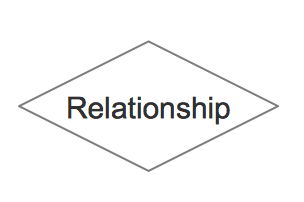 |
Strong relationship | A relationship where entity is existence-independent of other entities, and PK of Child doesn’t contain PK component of Parent Entity. A strong relationship is represented by a single rhombus |
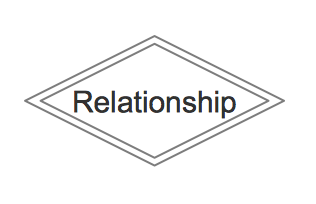 |
Weak (identifying) relationship | A relationship where Child entity is existence-dependent on parent, and PK of Child Entity contains PK component of Parent Entity. This relationship is represented by a double rhombus. |
Entity Relationship Diagram Symbols — Crow’s Foot notation
| Symbol | Meaning | |
| Relationships (Cardinality and Modality) | ||
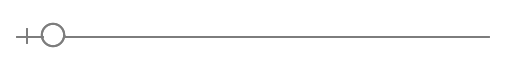 |
Zero or One | |
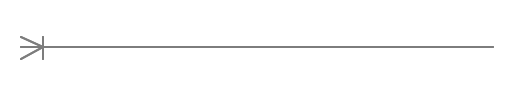 |
One or More | |
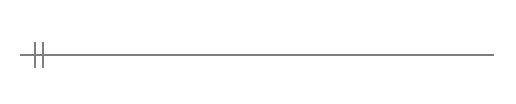 |
One and only One | |
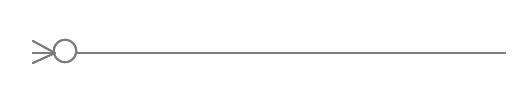 |
Zero or More | |
| Many - to - One | ||
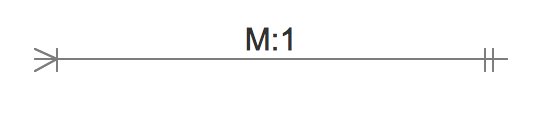 |
a one through many notation on one side of a relationship and a one and only one on the other | |
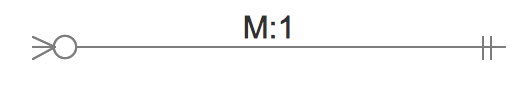 |
a zero through many notation on one side of a relationship and a one and only one on the other | |
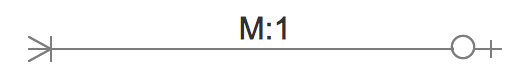 |
a one through many notation on one side of a relationship and a zero or one notation on the other | |
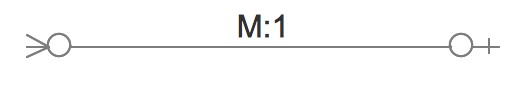 |
a zero through many notation on one side of a relationship and a zero or one notation on the other | |
| Many - to - Many | ||
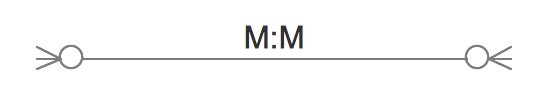 |
a zero through many on both sides of a relationship | |
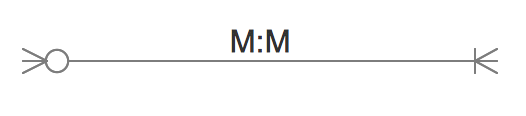 |
a zero through many on one side and a one through many on the other | |
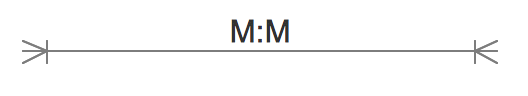 |
a one through many on both sides of a relationship | |
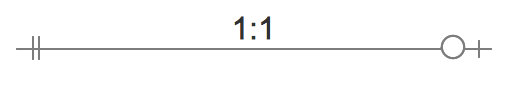 |
a one and only one notation on one side of a relationship and a zero or one on the other | |
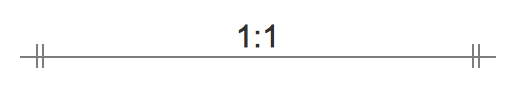 |
a one and only one notation on both sides | |
There are many notation styles that express cardinality:
- Information Engineering Style;
- Chen Style;
- Bachman Style;
- Martin Style;

Example 1. Entity relationship diagram symbols, Chen's and Crow’s Foot notation
Entity-Relationship model making possibility to describe a database by abstract way. The data in database tables can be the point to data in other tables - for instance, your entry in the database could point to several entries.
Example 2. Entity Relationship Diagram (ERD) Software (Windows)
ConceptDraw DIAGRAM software thanks to the included Entity-Relationship Diagram (ERD) solution gives the ability to describe visually a database using the Chen's and Crow’s Foot notation icons for drawing ER diagrams (ERD).
Example 3. Entity Relationship Diagram (ERD) Software (macOS)
Very commonly used in the database structure design, the sematic modelling method is one the ways of describing data structures as well as its modelling, based on the meaning of this data. ER-model based diagrams (ERD) consist of these main components: relation, entity and attributes. To be able to create such diagram, you have to mention the entities with their names presented in a form of a rectangle and the relations in a way of non-directional line connecting two entities. To help you to create this chart, we developed ConceptDraw STORE product full of libraries with vector elements you can use for your flowchart. Also we provide you with Solutions section on this site where you can find the numerous stencil libraries, samples and examples to simplify your work with software called ConceptDraw DIAGRAM which is the only one offering that many symbols and templates for making professionally looking smart and mature diagrams.