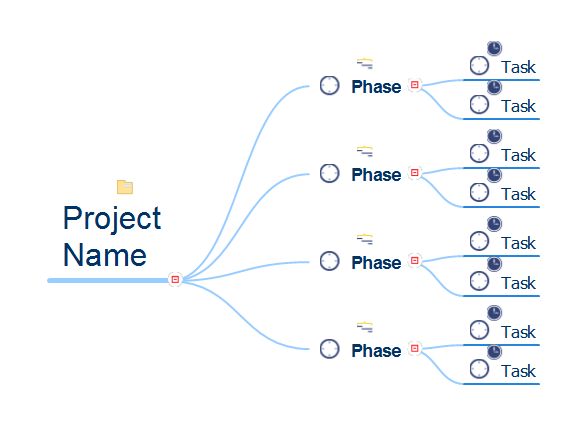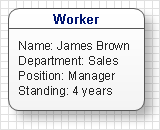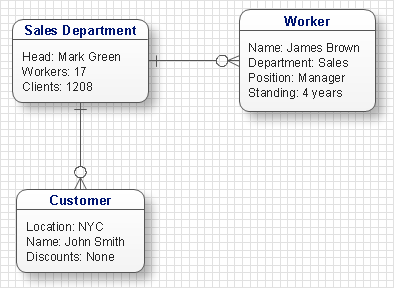Data modeling with ConceptDraw DIAGRAM
|
One of the most difficult and important problems at software and data base projection is the definition of the requirements to the result. The more time is spent and the more attention is paid to the projecting software or data base, the simpler is the projection and the more qualitative is the result. The most frequently for definition of the requirements the method of data modelling is used. In the given case data modelling presents the process of creation of data model in the convenient and comprehensible graphic form. In the process of model creation data is structured and organized with the usage of one of the methods, such as IDEF or ERD. A creation of the model consists in collection of data which will be used in the projecting data base in the capacity of entities and other data base objects, in the definition of behavior rules of data in the system and operators which address to data in data base. The model of data describes the structure of data in the given area. It contains the information about the classes of entities (for which the information is needed), attributes of this information and connections (including implicit) between entities and attributes of entities. Entities are the objects of business-processes, real or virtual about which the information is collected and which are described in the model of data. For instance, entities can be all people having relation to the work of an enterprise. In their turn these entities are divided into classes. For example: “Clients”, “Suppliers”, Workers”. Each of the classes can be divided into subclasses by the given attributes. Classes are named with words of usual non technical language as well as connections between classes.
After the entity determination it is described with some definitions which are the attributes of the entity. Attributes must identify the entity, classify and appraise it qualitatively and quantitatively. Attributes can be obligatory and optional. For the entity “Worker” these can be individual data (name, age, and address), professional data (education, qualification, position) and so on. Attributes which originally define the entity are called primary.
After the definition of entities and their attributes in the model of data connections between entities and the type of these connections are defined. Connections can be unidirectional and bidirectional. Also the types of connections are distinguished: “one to one”, “one to many” or ”many to many”. Connections are called with verbal names. For example, between the entity “Worker” and entity ”department” there is a unidirectional connection of the type “One to one”. “Worker” works in the ”Department”. If consider the class of entities “Worker” the connection of this class with the entity “Department” will be of the type “one to many”.
The model of data describes semantics of data i.e. the set of confirmations about data which are used in the project. The model of data can be presented in one of three forms:
The more commonly used technologies of creation of such schemes are ERD (Entity Relationship Diagram) and some of IDEF standards (IDEF1, IDEF1x). Also for creation of schemes or diagrams which describe models of data it is possible to use special software such as ConceptDraw, where ready objects for creation of such diagrams exist. This lets you facilitate and accelerate the process of creation of such schemes and diagrams, creating diagrams which will be easy edited in the projection process. Data modelling will help you to study and analyze business processes in your organization for optimization and increase of effectiveness and production. |