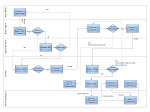Featured articles in the ConceptDraw PRO v10 Help Desk
How to Create Marketing Infographics in ConceptDraw PRO
Marketing Infographics can be used to quickly communicate a message, to simplify the presentation of large amounts of data, to see data patterns and relationships, and to monitor changes in variables over time. Using ConceptDraw PRO you can easily make marketing infographics of any complexity.
Read more
How to Create Management Infographics in ConceptDraw PRO
Management Infographics can be used to simplify the presentation of large amounts of data, to see data patterns and relationships, and to monitor changes in variables over time. Using ConceptDraw PRO you can easily make management infographics of any complexity.
Read more
How to Create Education Infographics in ConceptDraw PRO
Education Infographics is used to simplify the presentation of various education and learning information. Its elements include bar graphs, pie charts, histograms, line charts, e.t.c. Using ConceptDraw PRO you can easily make education infographics of any complexity.
Read more
How to Create a Cross-Functional Flowchart in ConceptDraw PRO
Using a Cross-Functional flowchart is a clear way of showing each team member’s responsibilities and how processes are shared or transferred between different teams and departments.
Read more
How to Create a Workflow Diagram in ConceptDraw PRO
With the help of the Workflow Diagram you can see the path of the tasks, documents, and people responsible for execution at each workflow stage.
Read more