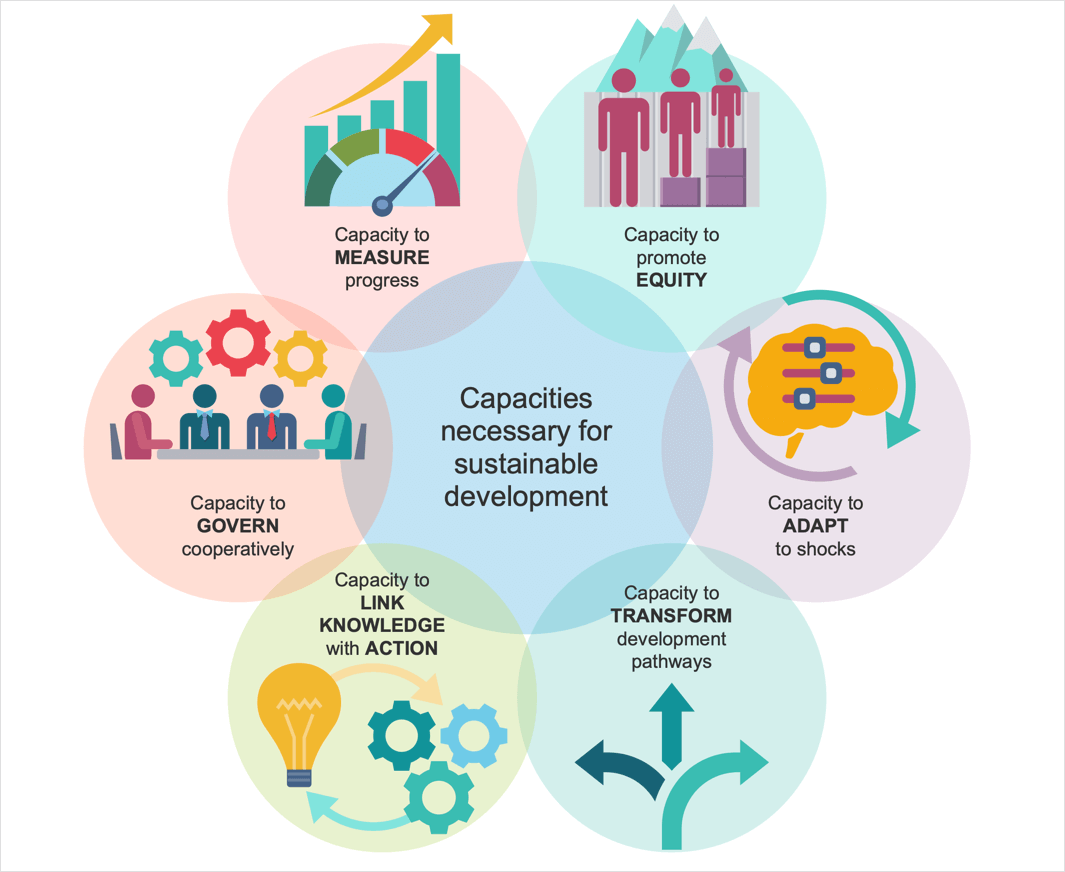How to Visualize the Sustainable Development GoalsThe concept of sustainable development has an impact on culture, social development, and the economy. Organizations involved in sustainability processes engage infographics as part of a wide piece of work exploring the role that Sustainable Development Goals (SDGs) play in tackling some of the world’s greatest challenges. This example of infographics was created using the combination of libraries from the Sustainable Development solution for ConceptDraw DIAGRAM. It illustrates the main sustainable development capacities. There are six interconnected capacities needed to achieve sustainable development: capacity to measure progress toward sustainable development, capacity to boost equity within and between generations, capacity to adapt to shocks and surprises, capacity to transform the system onto more sustainable development pathways, capacity to connect knowledge with action for sustainability, and capacity to develop governance arrangements that allow people to work together under all these capacities.
The Sustainable Development solution extends ConceptDraw DIAGRAM with a set of ready-to-use samples and 12vector libraries containing images, symbols, and pictograms for designing professionally looking diagrams related to sustainable development, its processes, goals, methods, and ways for their achievement.
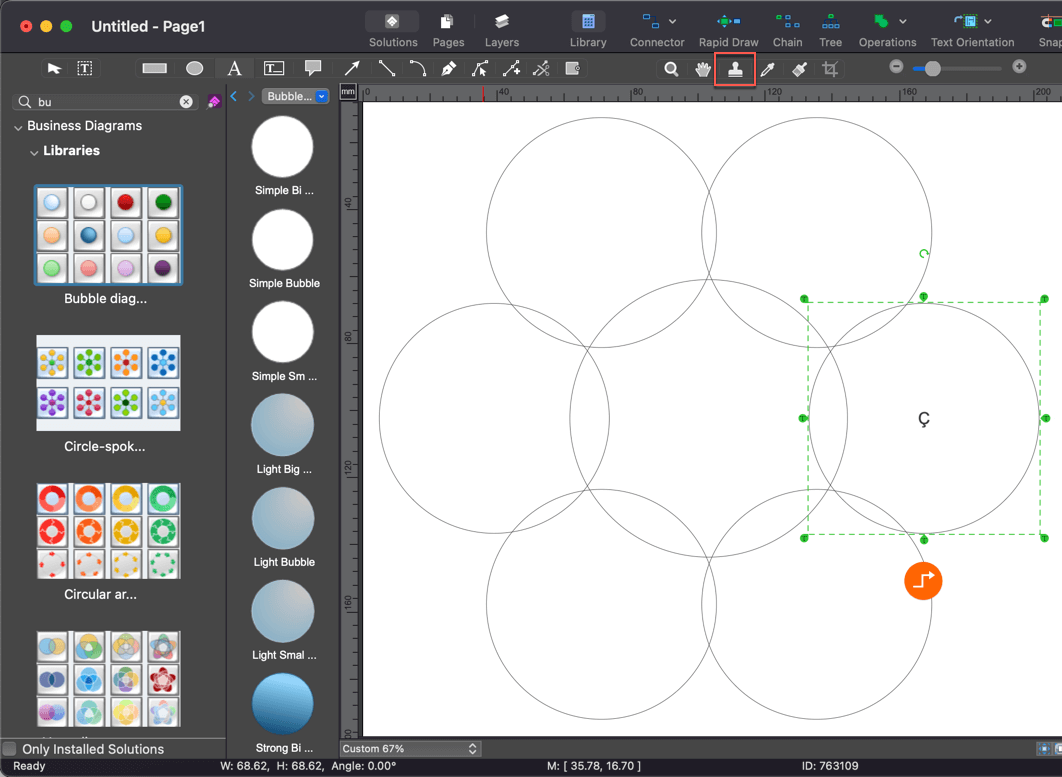
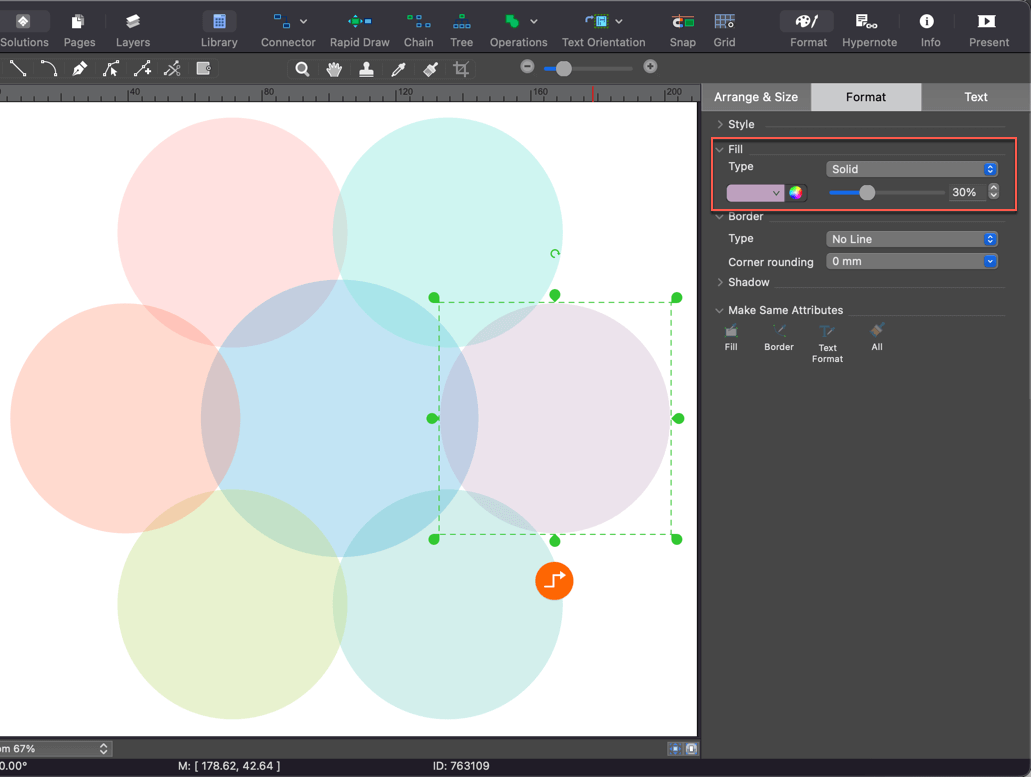
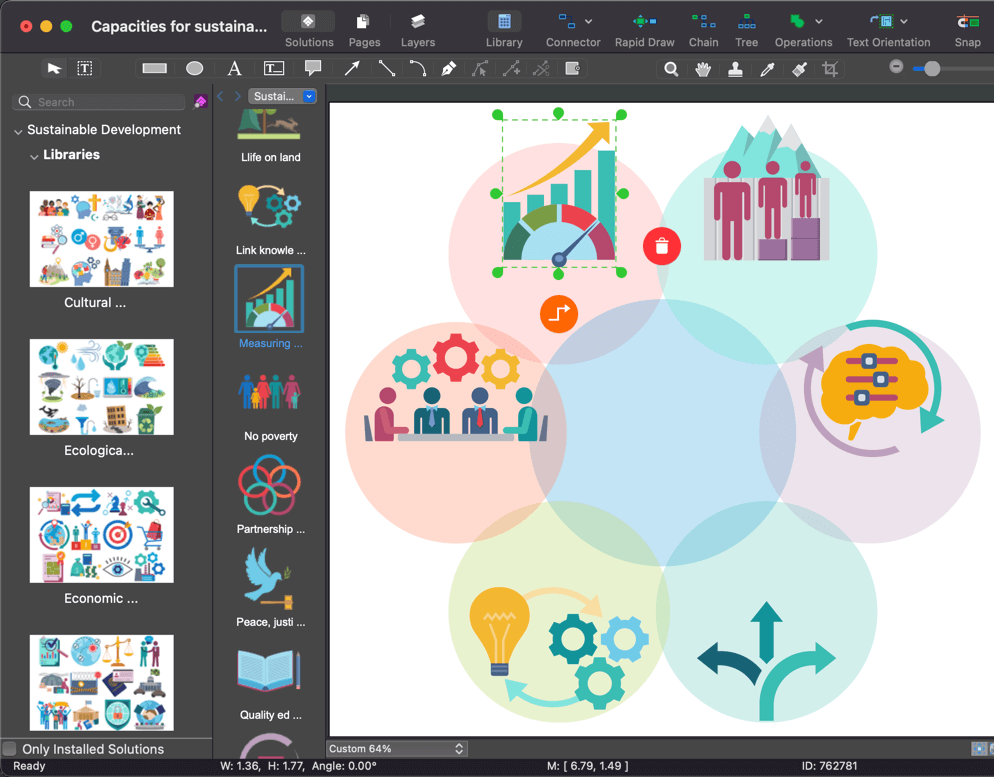
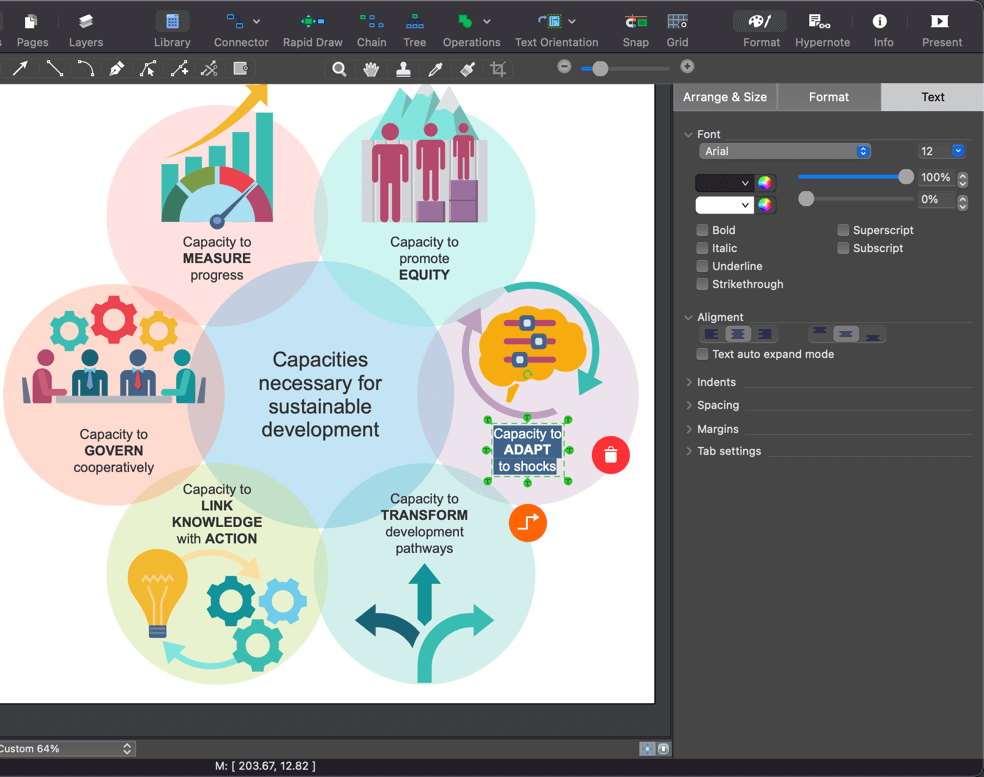
Result: This sample diagram was created in ConceptDraw DIAGRAM using the combination of libraries from the Sustainable Development Solution. Approximately 15 minutes of your time will require the creation of such professional-looking graphics. |
How it works:
Useful Solutions and Products:
|
 Business-specific Drawings
Business-specific Drawings