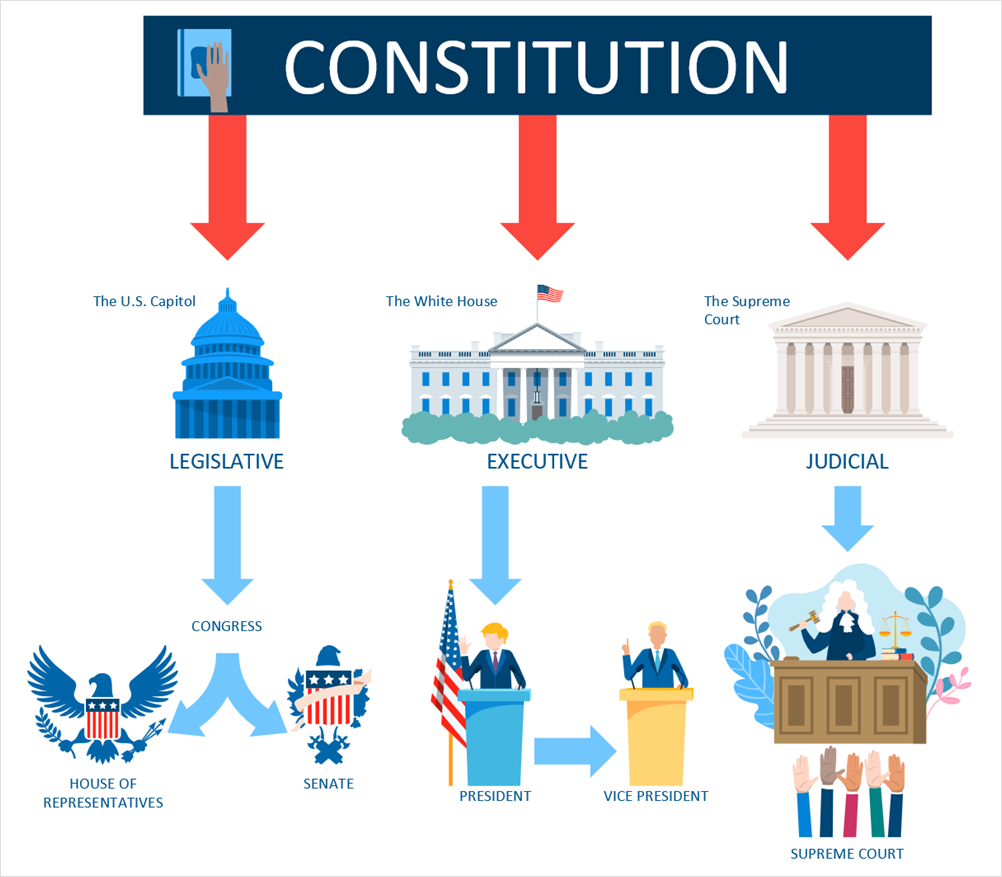How to Create Politics InfographicsThis example of infographics created using Politics Infographics solution for ConceptDraw DIAGRAM shows the branches of the federal government of the United States according to the U.S. Constitution. The United States government leans on the republicanism and federalism principles. There are three divisions that form the government: the executive branch — White House, the legislature — that is, the US Capitol, and the judiciary — the Supreme Court. The United States Congress refers to the legislative division of the federal government and is composed of two chambers: the House of Representatives and the Senate. The President is liable for enforcing and implementing the laws created by Congress. The Vice President is also part of the executive power. The judicial power is represented by the Supreme Court and includes the courts of appeals, district courts, and courts of special jurisdiction.
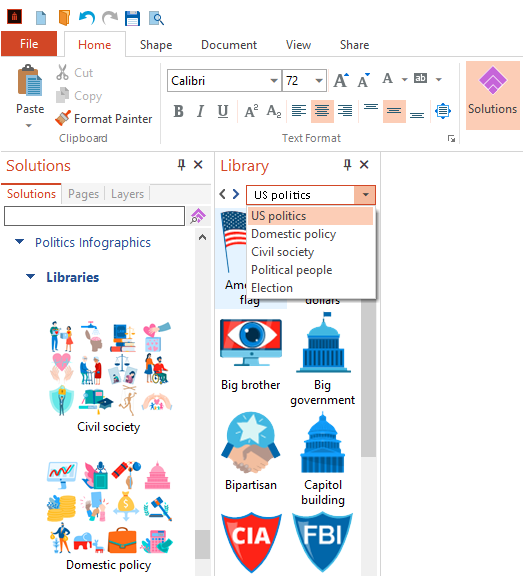
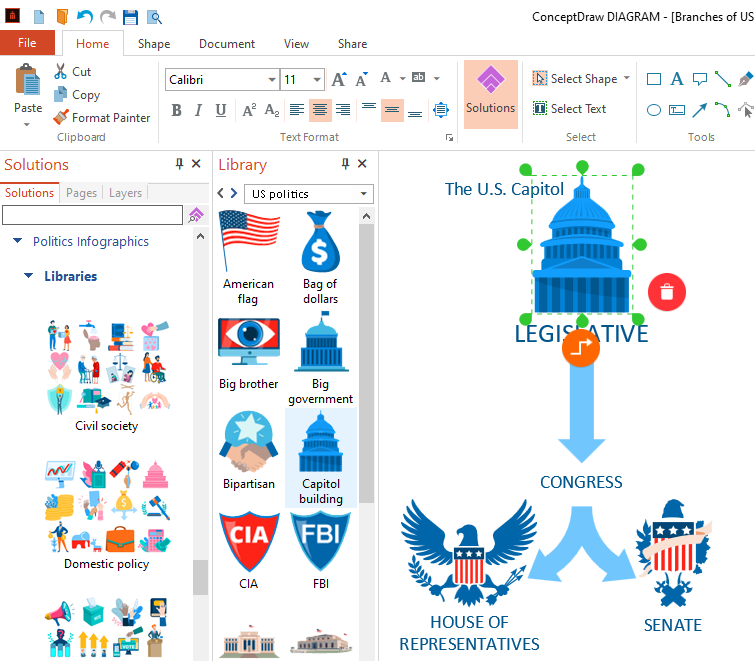
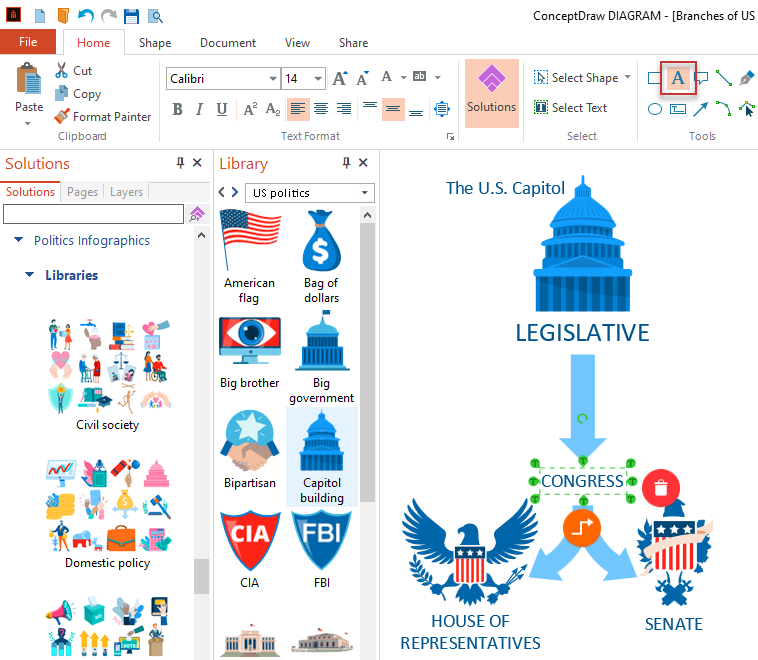
Result: Any of ConceptDraw’s infographics examples can be used as a good start for your infographics. |
How it works:
Useful Solutions and Products:
|
 Business-specific Drawings
Business-specific Drawings