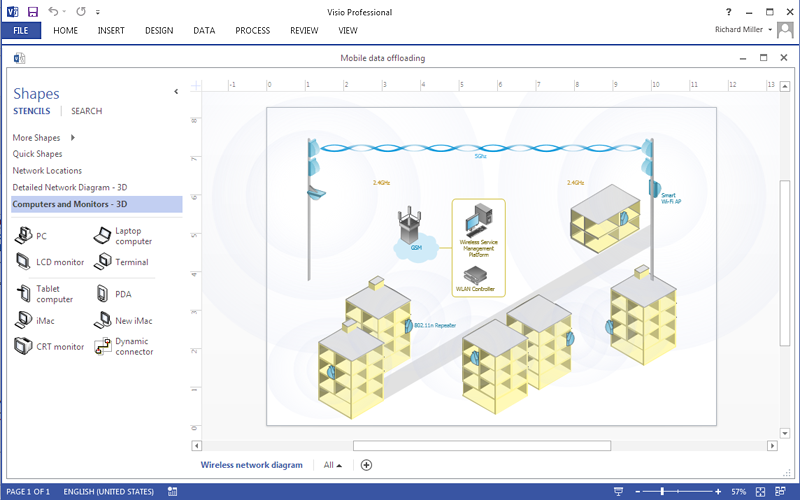Computer Network Diagrams
Computer Network Diagrams
Computer Network Diagrams solution extends ConceptDraw PRO software with samples, templates and libraries of vector stencils for drawing the computer network topology diagrams.
Draw Diagram on Mac
Professional diagramming software for mac helps you create Cause and Effect diagram known as Fishbone diagram or Ishikawa diagram from ConceptDraw Business Solution.You will be offered to use templates, samples or draw your diagram using ConceptDraw Arrows10 Technology
HelpDesk
How to Create Cisco Network Diagrams
The easiest way to design Cisco Network diagram using standard Cisco product symbols is using ConceptDraw PRO powered by Cisco Network Diagrams solution.The Cisco Network Diagrams solution uses Cisco network symbols to to visually document the topology and design of Cisco networks.
 Cisco Network Diagrams
Cisco Network Diagrams
Cisco Network Diagrams solution extends ConceptDraw PRO software with samples, templates and libraries of vector stencils for drawing the Cisco computer network diagrams.
HelpDesk
How To Add a Computer Network Diagram to a PowerPoint Presentation Using ConceptDraw PRO
The PowerPoint presentation of computer network can be very informative. ConceptDraw PRO allows you to easily create computer network diagrams and then make a PowerPoint Presentation from your network diagrams in a single click.HelpDesk
How to Add a Network Diagram to a MS Word Document Using ConceptDraw PRO
Effective management of the computer network of any size includes the creation and maintenance of the network documentation package. Computer network diagrams may be the part of the network documentation that is often presented as MS Word document. Network diagrams describing the topology of the network and equipment installed in the network, are the essential part of this package. ConceptDraw PRO provides network administrators with ability to easily create computer network diagrams and then insert them into a MS Word document.MS Visio Look a Like Diagrams
No need for any special drawing skills to create professional looking diagrams outside of your knowledge base. ConceptDraw PRO takes care of the technical details, allowing you to focus on your job, not the drawing.ConceptDraw PRO delivers full-functioned alternative to MS Visio. ConceptDraw PRO supports import of Visio files. ConceptDraw PRO supports flowcharting, swimlane, orgchart, project chart, mind map, decision tree, cause and effect, charts and graphs, and many other diagram types.
Diagramming Tool Mac
The best Entity Relationship Diagram tool for Mac - ConceptDraw PRO, extebded with the professional ERD drawing solution. The vector graphic diagrams can be drawn by everybody.
 Computer and Networks Area
Computer and Networks Area
The solutions from Computer and Networks Area of ConceptDraw Solution Park collect samples, templates and vector stencils libraries for drawing computer and network diagrams, schemes and technical drawings.
 Active Directory Diagrams
Active Directory Diagrams
Active Directory Diagrams solution extends ConceptDraw PRO software with samples, templates and libraries of vector stencils for drawing the AD diagrams to visualize the detail structures of the Microsoft Windows networks.
Hotel Service Process
This sample shows computer network diagram of the hotel service process, structure of the hotel service departments and the connection of each department to the internet using the WLAN equipment (routers, hub. etc.).This sample was created in ConceptDraw PRO diagramming and vector drawing software using the Computer and Networks solution from Computer and Networks area of ConceptDraw Solution Park.
 Network Layout Floor Plans
Network Layout Floor Plans
Network Layout Floor Plan solution extends ConceptDraw PR software with samples, templates and libraries of vector stencils for drawing the computer network layout floor plans.
HelpDesk
How To Create a MS Visio Wireless Network Diagram Using ConceptDraw PRO
ConceptDraw PRO allows you to easily create wireless network diagrams and then make a MS Visio file from your network diagram in a single click.HelpDesk
How to Create a Computer Network Diagram in ConceptDraw PRO
Computer Network diagram is intended to depict how a computer network is built and connected. It shows how data transfers between connections, and presents an overview of hardware and devices used.With the Conceptdraw solution for Computer Network Diagrams, system administrators, network architects and other related IT specialists have a perfect drawing tool that supplies adjective vector stencils representing hardware, telecom devices, and logical symbols that enhance possibilities in network diagramming, however complex the real network may be.
- UML communication diagram - Ticket processing system | Fully ...
- Daisy Chain Network Topology | Block Diagrams | Event-Driven ...
- Network Topologies | Complete Network Topology | Process ...
- Hotel Network Topology Diagram | Hotel Service Process | Hotel ...
- Process Flowchart | Hotel Network Topology Diagram | Entity ...
- Hierarchical Network Topology | Process Flowchart | Star Network ...
- Fully Connected Network Topology Diagram | Star Network ...
- Hotel Network Topology Diagram | Floor Plans | Process Flowchart ...
- Process Flowchart | Floor Plans | Hotel Network Topology Diagram ...
- Hotel Network Topology Diagram | Process Flowchart | Building ...
- Block Diagrams | Daisy Chain Network Topology | Event-Driven ...
- Hotel Network Topology Diagram
- Work Order Process Flowchart. Business Process Mapping Examples
- Star Network Topology | Storage area networks (SAN). Computer ...
- Computer Network Diagrams | Cloud Computing | Process ...
- Wide area network (WAN) topology . Computer and Network Examples
- How To use Switches in Network Diagram | Star Network Topology ...
- Tree Network Topology Diagram | Network Topologies | Computer ...
- Fully Connected Network Topology Diagram | Process Flowchart ...
- Data Flow Diagrams | Data flow diagram - Template | Process ...