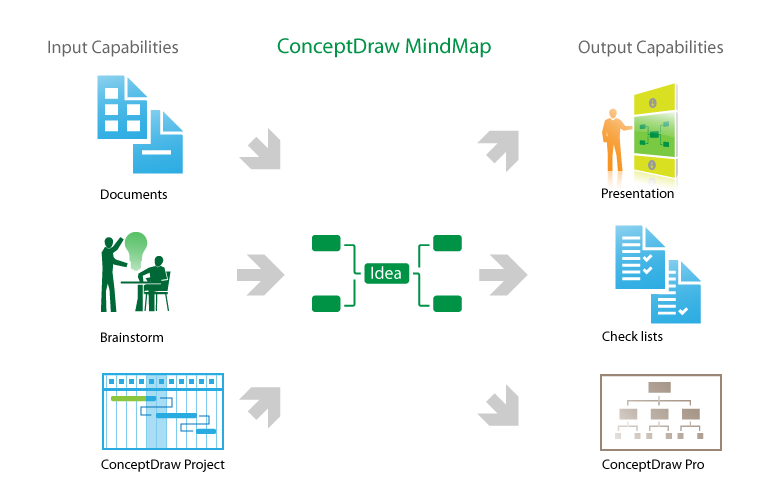Cross-Functional Flowchart
Use of Cross-Functional Flowchart is a clear way of showing each team member’s responsibilities and how processes get shared or transferred between different responsible people, teams and departments. Use the best flowchart maker ConceptDraw PRO with a range of standardized cross-functional flowchart symbols to create the Cross-Functional Flowcharts simply and to visualize the relationship between a business process and the functional units responsible for that process. To draw the most quickly Cross-Functional Flowcharts, Cross Functional Process Maps, or Cross Functional Process Flow Diagrams, start with a Cross-functional flowchart samples and templates from ConceptDraw Solution Park. The ConceptDraw Arrows10 and RapidDraw technologies will be also useful for you in drawing. ConceptDraw PRO supports designing both types - horizontal and vertical Cross-functional flowcharts. A vertical layout makes the accents mainly on the functional units while a horizontal layout - on the process. If you need a Visio alternative in Mac OS X, try ConceptDraw PRO. Its interface is very intuitive and it’s actually much easier to use than Visio, yet somehow it’s just as powerful if not more so. ConceptDraw PRO performs professional quality work and seamless Visio interaction.
HelpDesk
How to Resize Objects
When creating diagram using ConceptDraw PRO, you can select, move, resize and rotate objects. After selecting an object (or objects) in a document, you can change it position, resize it or move an object to the desired position. The sizes of objects in ConceptDraw PRO can be changed by simple dragging, or you can set a particular size of any object. Using ConceptDraw PRO, you can re-size an object on the page using the absolute measurements instead of a mouse. You can make quick work of designing complex drawing using a combination of different-sized items.
 Office Layout Plans
Office Layout Plans
Office layouts and office plans are a special category of building plans and are often an obligatory requirement for precise and correct construction, design and exploitation office premises and business buildings. Designers and architects strive to make office plans and office floor plans simple and accurate, but at the same time unique, elegant, creative, and even extraordinary to easily increase the effectiveness of the work while attracting a large number of clients.
Network Topologies
Network topology is a topological structure of computer network, which can be physical or logical. The physical topology depicts location of different computer network elements such as computers, cables and other devices. The logical topology visually displays network dataflows from one device to another. Sometimes network logical and physical topologies can be the same. ConceptDraw PRO diagramming and vector drawing software is powerful for drawing network maps and network topologies diagrams of any kinds and complexity thanks to the Computer Network Diagrams solution from the Computer and Networks area. ConceptDraw STORE proposes collection of network icons libraries and a lot of Network Topology Diagram examples, samples and templates which were created at ConceptDraw PRO software specially for Computer Network Diagrams solution. There are six basic types of the network topologies: Bus, Star, Ring, Mesh, Tree, Fully Connected. You can fast and easy design professional-looking diagram for each of them using the ConceptDraw PRO tools. There are plenty of web Visio-like diagramming software available. Web based diagrams software can be powerful, but sometimes it is essential to have desktop software. One of the most advanced diagrams tools like Visio for Mac OS is ConceptDraw PRO app.
Creating a default presentation in ConceptDraw MINDMAP
ConceptDraw MINDMAP a versatile, yet easy-to-use tool for organizing ideas and data. Creates mind maps that intuitively illustrate your thought process. Outputs a wide variety of document styles and formats. Delivers presentations from mind maps with built-in modes and MS PowerPoint export. Perfect for brainstorming, project planning, meeting management, note taking, and more.ConceptDraw MINDMAP: Brainstorming, Mind Mapping for macOS and Windows
ConceptDraw MINDMAP is a powerful business and personal productivity software application that provides visual organization and access to information for individuals and organizations.How to do presentation via Skype using mindmaps of Mindjet Mindmanager ?
Skype application is incredibly popular and successfully used for personal correspondence in all other the world, as well as for solution the working questions in a field of business. The Remote Presentation for Skype solution specially developed for ConceptDraw users and offered by ConceptDraw Solution Park, supplies the ConceptDraw MINDMAP software with perfect possibility to do the Skype conference calls, to share presentations via Skype, to hold the Skype conferences with your team, to represent effectively the Mind Maps of any complexity created in ConceptDraw MINDMAP, as well as in other mindmapping applications, including Mindjet Mindmanager, and to keep the presentation document synchronized between call participants. ConceptDraw MINDMAP gives for the presenter the full control over the slide-show process that plays synchronously on the computers of all Skype conference call participants, the result file is saved at the Presentation History folder on the computer of each participant of a given conference.- 4 Level pyramid model diagram - Information systems types | 5 Level ...
- How to Draw an Organization Chart | How to Draw an ...
- Show Me Drawing Of Office Chart
- How to Draw an Organization Chart | Organizational Charts ...
- Show Me An Organisational Chart Of The Computer Software
- Workflow Diagram Examples | Workflow Diagrams | Flow chart ...
- Organogram Software | Organizational Chart | How to Draw an ...
- Organigram Diagram
- How to Draw an Organization Chart | Marketing and Sales ...
- Diagram Of Organigram
- Organigrams with ConceptDraw PRO | Design elements ...
- How to Draw an Organization Chart | Organizational Charts with ...
- 4 Level pyramid model diagram - Information systems types ...
- Organogram Software | How to Draw an Organization Chart | Flow ...
- What Is Networking Show Me The Diagram
- Organogram Software | Organizational Chart | How to Draw an ...
- How to Draw an Organization Chart | ConceptDraw PRO ...
- How to Draw an Organization Chart | Organizational Structure ...
- Fundraising Pyramid | Pyramid Diagram | Pyramid Diagram | Map ...