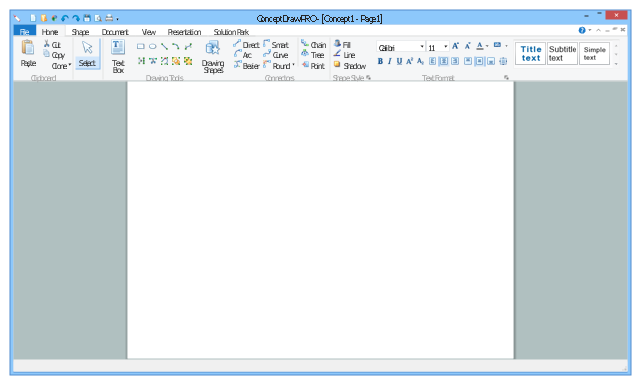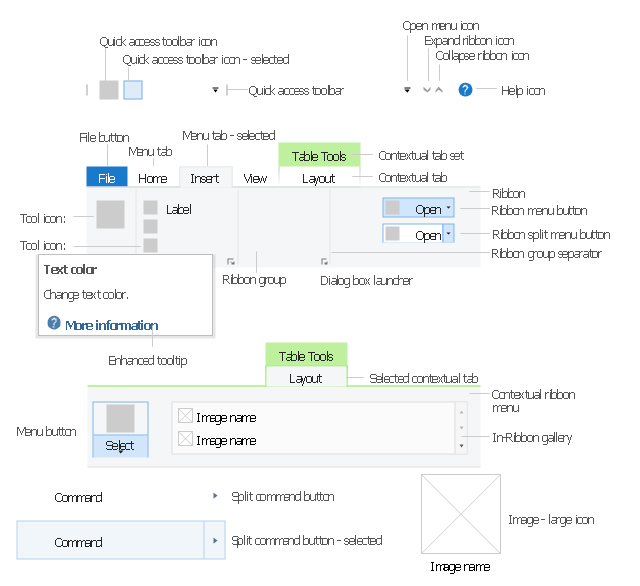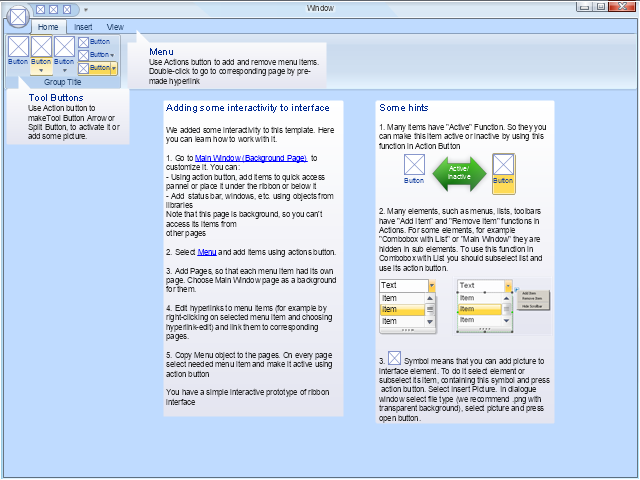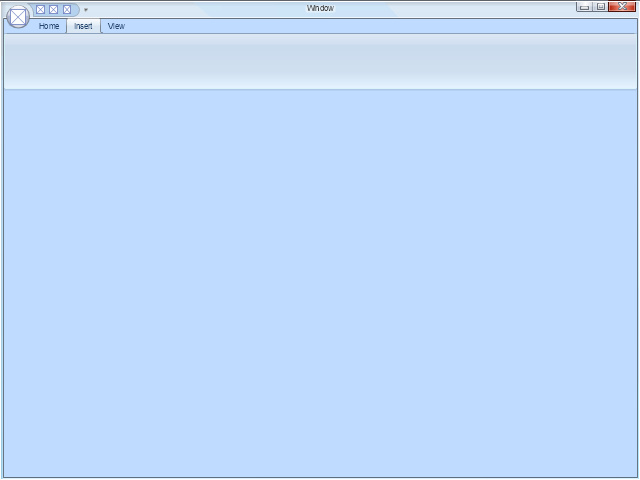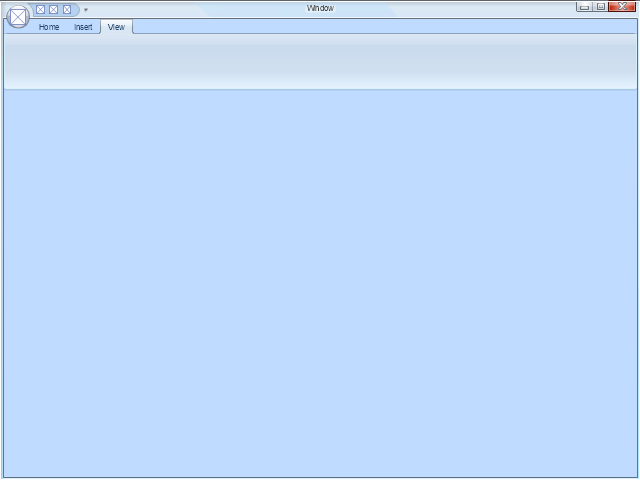The vector stencils library "Ribbon interface" contains 41 ribbon shapes.
Use it for designing Microsoft ribbon graphic user interface (GUI) of software for Windows computers in the ConceptDraw PRO diagramming and vector drawing software extended with the Graphic User Interface solution from the Software Development area of ConceptDraw Solution Park.
Use it for designing Microsoft ribbon graphic user interface (GUI) of software for Windows computers in the ConceptDraw PRO diagramming and vector drawing software extended with the Graphic User Interface solution from the Software Development area of ConceptDraw Solution Park.
The vector stencils library "MS Windows Vista user interface" contains 76 MS Windows Vista design elements.
Use it for designing Microsoft ribbon graphic user interface (GUI) of software for computers with MS Windows Vista OS in the ConceptDraw PRO diagramming and vector drawing software extended with the Graphic User Interface solution from the Software Development area of ConceptDraw Solution Park.
Use it for designing Microsoft ribbon graphic user interface (GUI) of software for computers with MS Windows Vista OS in the ConceptDraw PRO diagramming and vector drawing software extended with the Graphic User Interface solution from the Software Development area of ConceptDraw Solution Park.
This example shows usage of design elements in the graphic user interface (GUI) of Windows 8 application Ribbon view.
"The Windows Ribbon framework is a rich command presentation system that provides a modern alternative to the layered menus, toolbars, and task panes of traditional Windows applications. ...
The UI of the Ribbon View is the primary feature of the Ribbon framework and provides the next-generation user experience for presenting commands in Windows applications.
The ribbon is a command bar that exposes the major features of an application through a series of tabs at the top of an application window." [msdn.microsoft.com/ en-us/ library/ windows/ desktop/ dd316910%28v=vs.85%29.aspx]
The sample "Ribbon view" was created using the ConceptDraw PRO diagramming and vector drawing software extended with the Windows 8 User Interface solution from the Software Development area of ConceptDraw Solution Park.
"The Windows Ribbon framework is a rich command presentation system that provides a modern alternative to the layered menus, toolbars, and task panes of traditional Windows applications. ...
The UI of the Ribbon View is the primary feature of the Ribbon framework and provides the next-generation user experience for presenting commands in Windows applications.
The ribbon is a command bar that exposes the major features of an application through a series of tabs at the top of an application window." [msdn.microsoft.com/ en-us/ library/ windows/ desktop/ dd316910%28v=vs.85%29.aspx]
The sample "Ribbon view" was created using the ConceptDraw PRO diagramming and vector drawing software extended with the Windows 8 User Interface solution from the Software Development area of ConceptDraw Solution Park.
The vector stencils library "Ribbons" contains 27 graphic user interface (GUI) elements of Windows 8 ribbon.
Use it to design GUI prototypes of your software applications for Microsoft Windows 8 operating system.
The example "Design elements - Ribbons" was created using the ConceptDraw PRO diagramming and vector drawing software extended with the Windows 8 User Interface solution from the Software Development area of ConceptDraw Solution Park.
Use it to design GUI prototypes of your software applications for Microsoft Windows 8 operating system.
The example "Design elements - Ribbons" was created using the ConceptDraw PRO diagramming and vector drawing software extended with the Windows 8 User Interface solution from the Software Development area of ConceptDraw Solution Park.
The vector stencils library "Education titled callouts" contains 14 titled callout blocks.
Use it to design your educational infograms.
"In publishing, a call-out or callout is a short string of text connected by a line, arrow, or similar graphic to a feature of an illustration or technical drawing, and giving information about that feature. The term is also used to describe a short piece of text set in larger type than the rest of the page and intended to attract attention.
A similar device in word processing is a special text box with or without a small "tail" that can be pointed to different locations on a document." [Callout. Wikipedia]
The shapes example "Design elements - Education titled callouts" was created using the ConceptDraw PRO diagramming and vector drawing software extended with the Education Infographics solition from the area "Business Infographics" in ConceptDraw Solution Park.
Use it to design your educational infograms.
"In publishing, a call-out or callout is a short string of text connected by a line, arrow, or similar graphic to a feature of an illustration or technical drawing, and giving information about that feature. The term is also used to describe a short piece of text set in larger type than the rest of the page and intended to attract attention.
A similar device in word processing is a special text box with or without a small "tail" that can be pointed to different locations on a document." [Callout. Wikipedia]
The shapes example "Design elements - Education titled callouts" was created using the ConceptDraw PRO diagramming and vector drawing software extended with the Education Infographics solition from the area "Business Infographics" in ConceptDraw Solution Park.
GUI Prototyping with ConceptDraw DIAGRAM
All about prototyping. GUI Prototyping with ConceptDraw. Download prototyping software."In computing, a ribbon is a set of toolbars placed on several tabs. Microsoft products released since 2007 have introduced a form of modular ribbon as their main interface, where large tabbed toolbars, filled with graphical buttons and other controls, are grouped by functionality. Such ribbons use tabs to expose different sets of controls, eliminating the need for many parallel toolbars. Contextual tabs are tabs that appear only when the user needs them. For instance, in a word processor, an image-related tab may appear when the user selects an image in a document, allowing the user to interact with that image.
The usage of the term ribbon dates from the 1980s and was originally used as a synonym for what is now more commonly known as a (non-tabbed) toolbar. However, in 2007, Microsoft Office 2007 used the term to refer to its own implementation of tabbed toolbars bearing heterogeneous controls, which Microsoft calls "The Fluent UI". Thus, Microsoft popularized the term with a new meaning, although similar tabbed layouts of controls had existed in previous software from other vendors. The new design was intended to alleviate the problem of users not finding or knowing of the existence of available features in the Office suite." [Ribbon (computing). Wikipedia]
The example "Microsoft Windows ribbon interface hints" was created using the ConceptDraw PRO diagramming and vector drawing software extended with the Graphic User Interface solution from the Software Development area of ConceptDraw Solution Park.
The usage of the term ribbon dates from the 1980s and was originally used as a synonym for what is now more commonly known as a (non-tabbed) toolbar. However, in 2007, Microsoft Office 2007 used the term to refer to its own implementation of tabbed toolbars bearing heterogeneous controls, which Microsoft calls "The Fluent UI". Thus, Microsoft popularized the term with a new meaning, although similar tabbed layouts of controls had existed in previous software from other vendors. The new design was intended to alleviate the problem of users not finding or knowing of the existence of available features in the Office suite." [Ribbon (computing). Wikipedia]
The example "Microsoft Windows ribbon interface hints" was created using the ConceptDraw PRO diagramming and vector drawing software extended with the Graphic User Interface solution from the Software Development area of ConceptDraw Solution Park.
The vector stencils library "Healthcare pictograms" contains 27 medical pictograms.
Use it to design your healthcare workflow diagrams, flowcharts and infographics with ConceptDraw PRO software.
"A pictogram, also called a pictogramme, pictograph, or simply picto, and in computer usage an icon, is an ideogram that conveys its meaning through its pictorial resemblance to a physical object. Pictographs are often used in writing and graphic systems in which the characters are to a considerable extent pictorial in appearance." [Pictogram. Wikipedia]
The medical pictogram set example "Design elements - Healthcare pictograms" is included in Healthcare Workflow Diagrams solution from Business Processes area of ConceptDraw Solution Park.
Use it to design your healthcare workflow diagrams, flowcharts and infographics with ConceptDraw PRO software.
"A pictogram, also called a pictogramme, pictograph, or simply picto, and in computer usage an icon, is an ideogram that conveys its meaning through its pictorial resemblance to a physical object. Pictographs are often used in writing and graphic systems in which the characters are to a considerable extent pictorial in appearance." [Pictogram. Wikipedia]
The medical pictogram set example "Design elements - Healthcare pictograms" is included in Healthcare Workflow Diagrams solution from Business Processes area of ConceptDraw Solution Park.
The New Year card template "Snowflakes and ribbon" for the ConceptDraw PRO diagramming and vector drawing software is included in the Holiday Solution from the Illustration area of ConceptDraw Solution Park.
How to Draw a Landscape Design Plan
What is landscape design? It's a floor plan but for an outdoor area.Same as a floor plan, a landscape design represents visually any site using scaled dimensions.
The main purpose of landscape design is to plan the layout for an outdoor area no matter is it a personal site plan for your home or a commercial plan for business. It may also be handful when a new installation, repair or even an outdoor event is planning.
It helps to calculate time and decide which materials should be used in your project. Landscape designs perfectly gives the property owner and landscape contractor better vision for cost estimation, helping to ensure the project time and budget.
- Export from ConceptDraw PRO Document to a Graphic File | Ribbon ...
- Windows Vista graphic user interface - Template | Microsoft ...
- Microsoft Windows ribbon interface hints | Microsoft Windows ribbon ...
- Ribbon interface - Vector stencils library | Design elements - Tabbed ...
- Ribbon interface - Vector stencils library | Time scales - Education ...
- Design elements - Ribbons | Ribbon interface - Vector stencils ...
- Ribbon interface - Vector stencils library | General window elements ...
- Ribbon interface - Vector stencils library | How to Build a Flowchart ...
- Design elements - Ribbons | Design elements - Education title ...
- iPhone User Interface | macOS User Interface | Graphic User ...
- ERD | Entity Relationship Diagrams, ERD Software for Mac and Win
- Flowchart | Basic Flowchart Symbols and Meaning
- Flowchart | Flowchart Design - Symbols, Shapes, Stencils and Icons
- Flowchart | Flow Chart Symbols
- Electrical | Electrical Drawing - Wiring and Circuits Schematics
- Flowchart | Common Flowchart Symbols
- Flowchart | Common Flowchart Symbols
























-ribbon-interface---vector-stencils-library.png--diagram-flowchart-example.png)








-ribbon-interface---vector-stencils-library.png--diagram-flowchart-example.png)
-ribbon-interface---vector-stencils-library.png--diagram-flowchart-example.png)
-ribbon-interface---vector-stencils-library.png--diagram-flowchart-example.png)