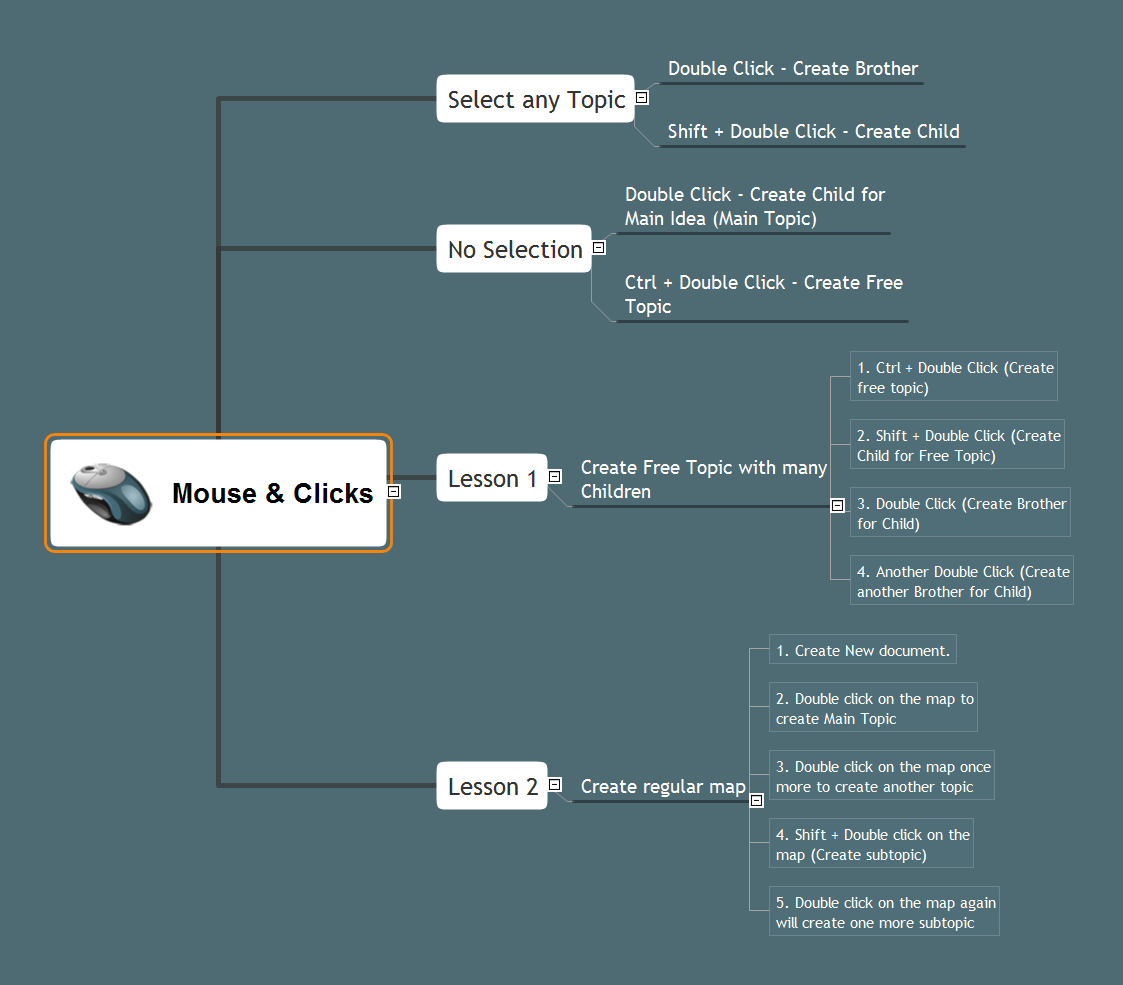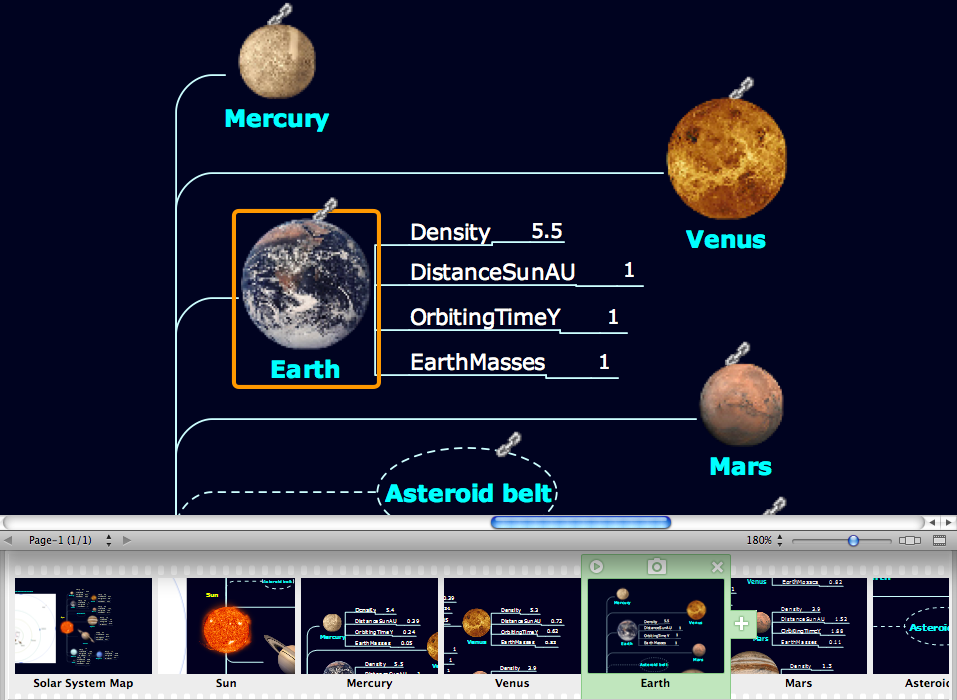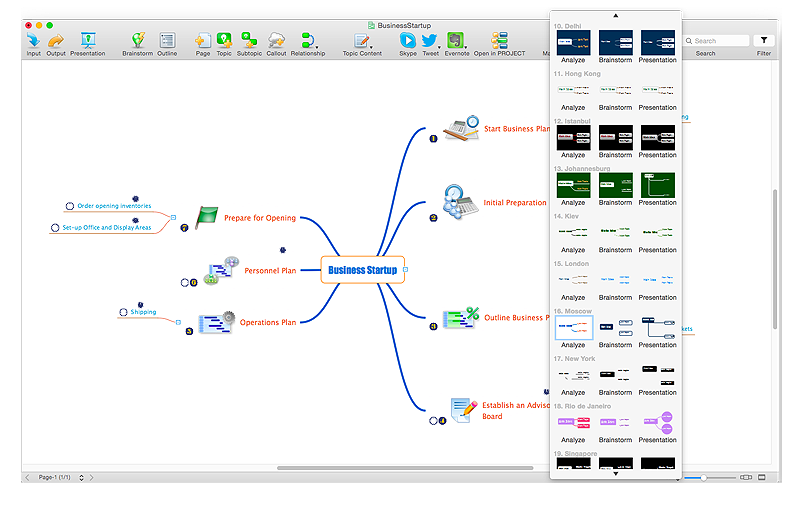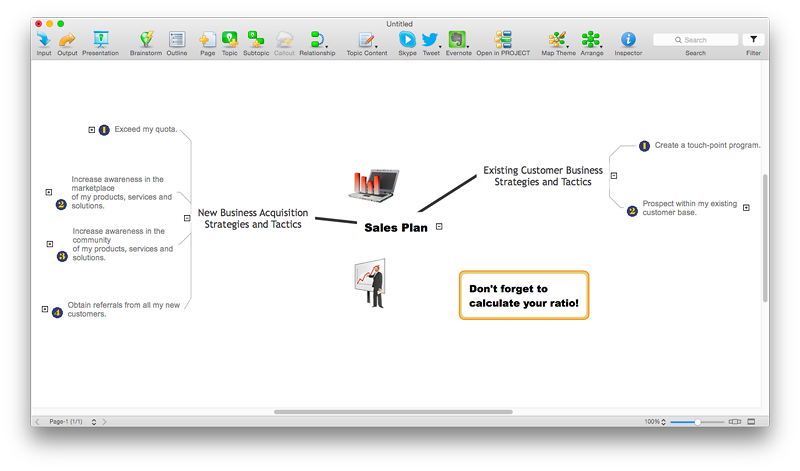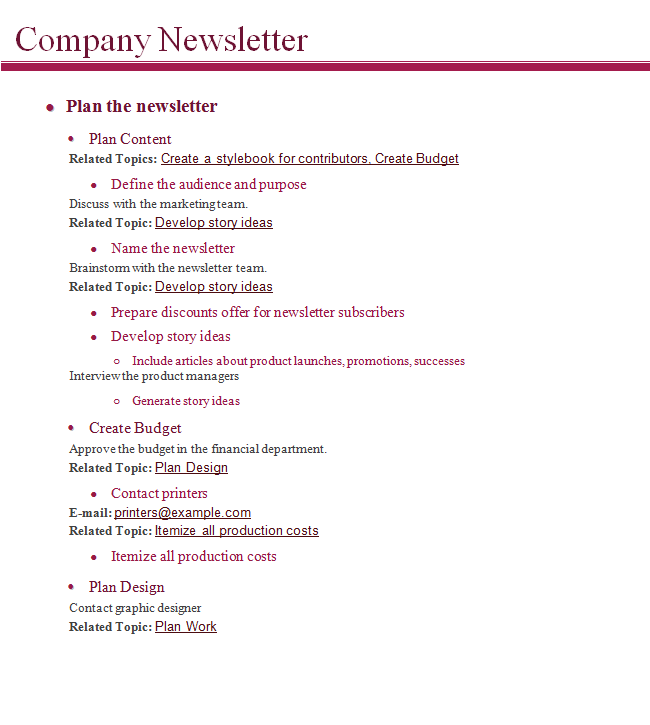Mouse & Clicks
In a classic version a Mind Map is a hierarchical diagram built around a central topic. The Mind Maps are a way to visually sort the data and to build the logical structures, they are actively used during brainstorming, for planning the projects, for description the current status of a given task. They help easy summarize and analyze the existing materials, identify the patterns and weaknesses in the plans and reasonings, to perceive and to master easier the difficult concepts, are used for quick recording important moments during the various discussions and meetings. The large volumes of diverse information are easier to remember when they are made in the form of a diagram that can be entirely seen with one glance. The technology of creating a Mind Map involves the use of certain rules aimed at improving the efficiency of data analysis and building of a chain from the problem to its solution. The Mind Map samples created in ConceptDraw MINDMAP demonstrate different capabilities and applications of the program in a field of education, business and for personal use. This Mind Map details various functions of mouse clicks in ConceptDraw MINDMAP application.HelpDesk
How to Perform Presentations in ConceptDraw MINDMAP without Exporting to Other Applications
Tips on how to perform a mind map presentation directly from the mindmapping software.
Keyboard Shortcuts and Mouse Actions
Mind Maps are an advanced technique used to solve a wide range of professional tasks, personal growth tasks, business tasks, household tasks that occur in everyday life. When you need to make a difficult decision in terms of lack of information, to prepare a report, design a presentation in original way, to organize a brainstorming session, to develop plan for the next week / month / year, to make notes during the lecture, in all these cases the mind mapping technique will be effective. The essence of the method consists in structuring the information, in visualization of objects and concepts, and also in setting the associative relationships. This method is popular in teaching and when explaining new information, and lets represent it in a concise and easily perceived form. Mind Maps can be also effectively used to represent different computer knowledge and helpful information about the use of different applications. ConceptDraw MINDMAP is powerful software for designing different Mind Maps, including the Mind Map demonstrating the keyboard shortcuts and mouse actions that are utilized in ConceptDraw MINDMAP.HelpDesk
How to Format a Mind Map on Mac
Using ConceptDraw MINDMAP formatting capabilities is useful for creating aesthetically appealing mind map which can be the key to effective presentation of your ideasБ.
How To Do A Mind Map In PowerPoint
ConceptDraw MINDMAP - an excellent tool for exporting mind maps to PowerPoint to visualize and presenting your project. You can simply generate, change, update your mindmap and then make a presentation in PowerPoint.HelpDesk
How to Create Floating Topics in ConceptDraw MINDMAP
With ConceptDraw MINDMAP you have the ability to create floating topics that are not connected to the mind map structure. Since a floating topic is not connected to any other topics on the mind map, you can use it for future development of your main idea. This is a good way to make comments that relate to the entire map and not a separate topic.
Word Exchange. Garnet
Create MS Word documents from mind maps. Double click the icon to open a new Word document using the content from the active page of your open map. The "Main Idea" becomes the document’s header. The document’s organization reflects the map structure by using different fonts, determined by the text’s position in the map hierarchy. Any hyperlinks and notes contained in your map will also be exported to your MS Word document.Concept Maps
As concept map consists from conception-blocks and links between them, you can use ConceptDraw library objects and add to a document as much objects as you need. ConceptDraw tools let you to edit, group, move objects, change their appearance and add text signs and raster or vector pictures. ConceptDraw PRO diagramming and vector drawing software extended with Concept Maps Solution from the "What is a Diagram" Area is effective tool for creating professional looking Concept Maps.
 PM Meetings
PM Meetings
This solution extends ConceptDraw MINDMAP software, by making meeting preparation a quick and simple task.
How to Discover Critical Path on a Gantt Chart
ConceptDraw PROJECT is the Gantt chart software that implements critical path method to provide the user with a wide set of project management tools.How to Create a Pyramid Diagram
ConceptDraw Pyramid Diagram software allows drawing column charts using predesigned objects or drawing tools. In ConceptDraw Pyramid Diagram software you can find a complete set of column chart tools and objects.How to Create a Bar Chart
The answer how to create a bar chart can be found in ConceptDraw software. The simple tips guide you through the software to quickly learn how to create a bar chart.
 PM Presentations
PM Presentations
This solution extends ConceptDraw MINDMAP and ConceptDraw PRO software, improving the efficiency of the project management process by using the same source data to build targeted presentations.
- Mouse & Clicks | Computer peripheral devices - Vector stencils ...
- PM Presentations | Word Exchange | The Lion And Mouse Mind Map
- Mindmap Word Exchange
- Word Exchange | Word Exchange | How to Present an MS Word ...
- Project Exchange | Word Exchange | Pyramid Diagram | Mind Map ...
- How to Insert a Mind Map into Microsoft Word Document | How to ...
- Quality Mind Map | Mind Map Exchange | Collaboration Area | Mind ...
- How to show a mind map presentation via Skype | Quality Mind Map ...
- Biology | Quality Mind Map
- Word Exchange | Mind Map Exchange | Project Exchange | Exchange
- Export from ConceptDraw MINDMAP into MS Word Document | How ...
- Word Exchange | Enhancing maps using ConceptDraw MINDMAP ...
- Project Exchange | Collaboration Area | PM Docs | Mind Map ...
- Hardware Mind Map
- Mind Map Exchange | Management | Word Exchange | Mind ...
- Shakespeare Mindmap
- How to Split a Complex Map to a Few Simple Maps | Management ...
- Quality Mind Map | Mind Map Exchange | SWOT Analysis | Solutions ...
- Collaboration Area | How To Do A Mind Map In PowerPoint | How to ...
- How to show a mind map presentation via Skype | Presenting ...