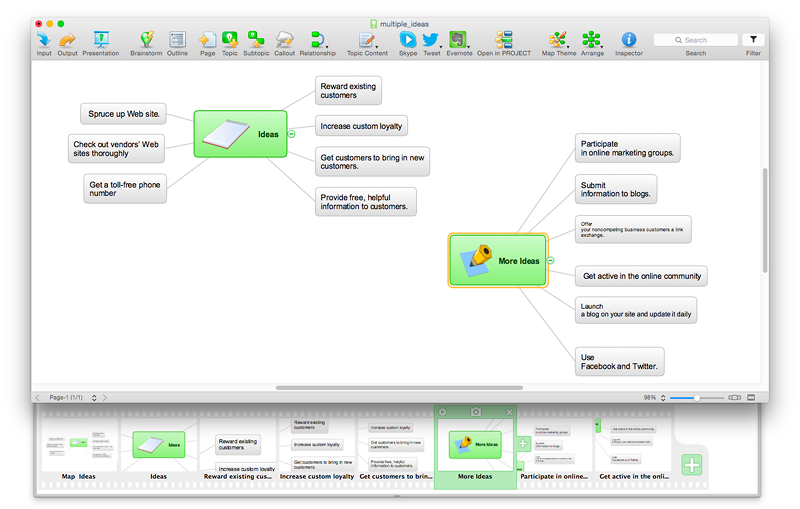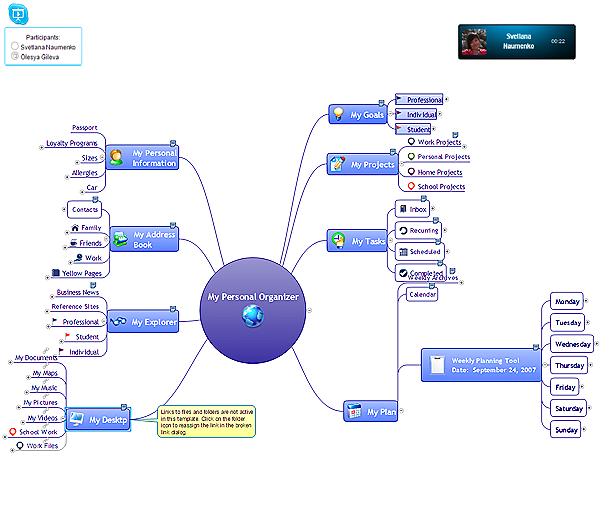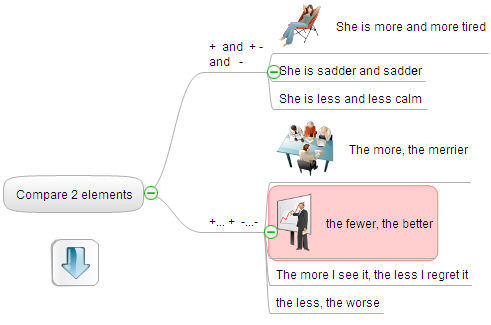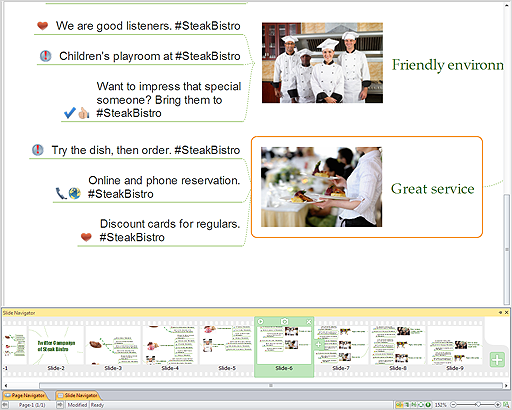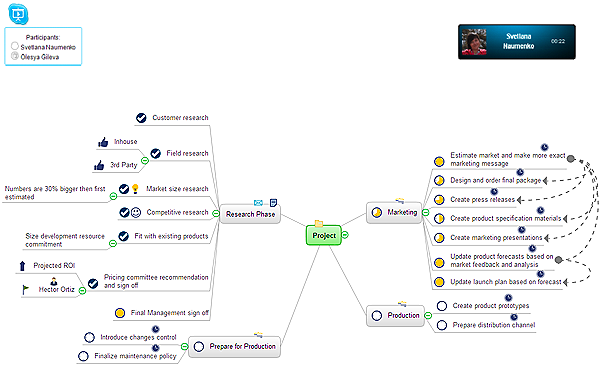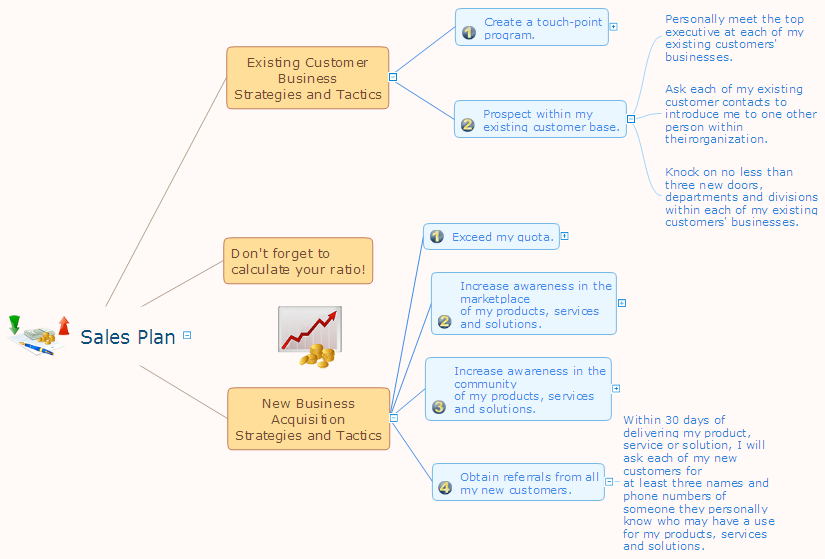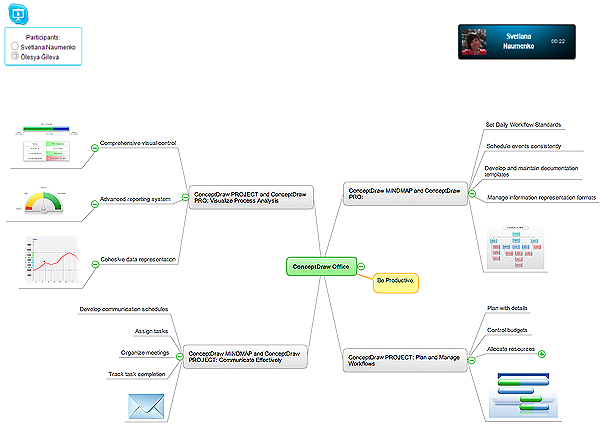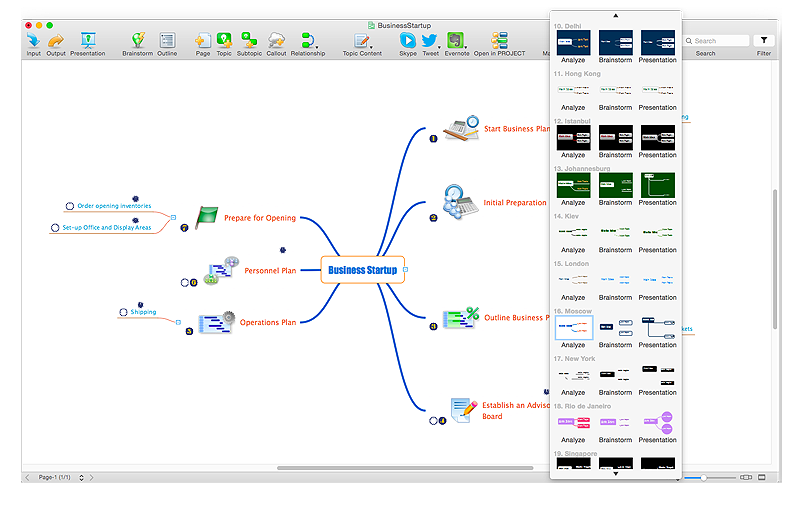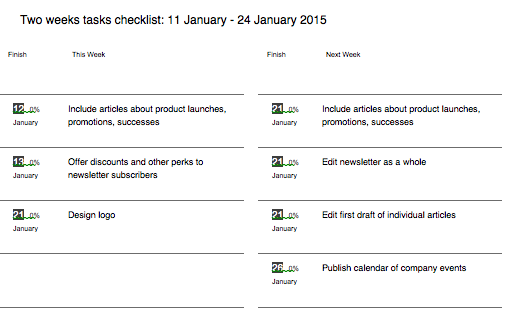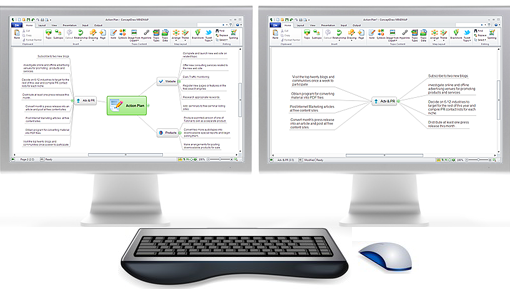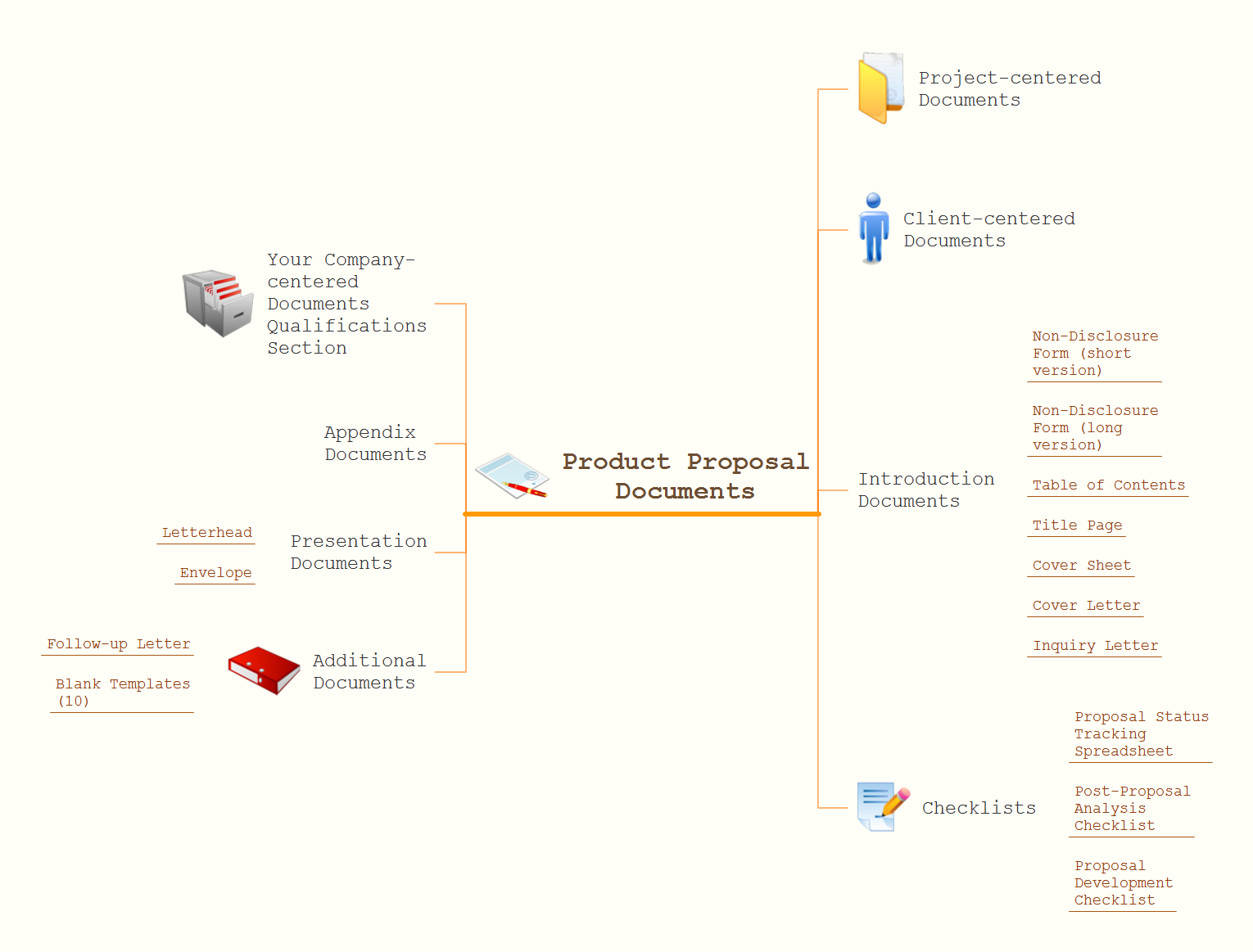HelpDesk
How to Present a Mind Map with Multiple Main Ideas
The simplest way to create a presentation from your map is by creating Default Presentation, but it will not display slides for additional Main Ideas and their topics. This article describes how you can do this.
HelpDesk
How to Present Mind Maps Created in Different Software
Present mind maps, generated in different mindmapping software using ConceptDraw MINDMAP and a Skype connection.HelpDesk
How to Use Mind Maps During a Lecture
How To Use Mind Map During the Lecture. For students, parents, or academic institutions who are looking for ways to make studying more fun and interesting.HelpDesk
How to Convert a Multi-paged Mind Map Into a Professional Sale Presentation
tips on how to convert a multiple paged mind map into solid presentationBest Mind Mapping Program for Making Presentations
ConceptDraw MINDMAP with the ability to import presentations from Microsoft PowerPoint, as well as enhancing its existing presentation capabilities.HelpDesk
How to Start Mind Mapping from a Custom Template
In this article, find out how you can make your favorite template the default map when launching ConceptDraw MINDMAP.
HelpDesk
How to Present a Project via Skype
The Remote Presentation for Skype solution allows you to show and view a project mind map from ConceptDraw MINDMAP using a Skype connection.Presentations in Educational Process
Using mind mapping in education is very popular way to make your lecture materials more structural and clear both for you and for students. At remote learning session your students also can make notes or type questions to the current slides without interrupting slide show.
HelpDesk
How to Present an MS Word Document via Skype
Present a document, created in MS Word from ConceptDraw MINDMAP using a Skype connection.HelpDesk
How to Present a Slide-Show via Skype Using Remote Presentation for Skype Solution
Present a MS PowerPoint Slide-Show via Skype using ConceptDraw MINDMAP. The Remote Presentation for Skype solution allows you to show and view content from ConceptDraw MINDMAP using a Skype connection.Presenting Documents with Skype
Presentation tools. A convenient tool to present documents via Skype. Share your desktop, collaborate on documents in real-time and run a web conference one-on-one or one-to-many.A tool for sharing and presenting business documents via Skype. Allows to present Microsoft® Word®, Microsoft PowerPoint®, Microsoft Project® and plenty mindmapping formats.

HelpDesk
How to Customize the Style of Your Mind Map
Tips on how to modify or create your own mind map theme and then use it for a new map?How to Present a Social Media Response Plan DFD to Your Team
Interactive tool helps you find the appropriate response to social media mentions quickly. There are materials to help trainers and consultants develop a social media strategy and provide training for social media groups on how to effectively accomplish their daily work.HelpDesk
How to Use Filters
Many of us use mind maps for organizing, structuring or compiling our ideas or projects. Making mind map is the ability to take existing ideas and combine them in new ways. This is much easier to do when you can see all the ideas in front of you. You can capture information by visually connecting short key words and phrases on mind map page. Such efficient use of space means that more information can fit onto a single page or screen, giving you the opportunity to capture and organize number of ideas might fit together. As the volume of data grows and the map expands, the organizing and structuring information become a challenge. ConceptDraw MINDMAP allows you to search and sort the whole mind map's content, including topics, Notes and even Symbols.HelpDesk
How to Create a PowerPoint® Presentation from a Mind Map
ConceptDraw MINDMAP allows you to create a traditional PowerPoint Presentation from your mind mind maps. There are two different variants when exporting to PowerPoint - one places editable text into the template of your choice, the other places the pieces of the map that you want to show into the slides.HelpDesk
How to Edit a Mind Map Using Two Monitors
Tips on how to use two monitors to perform mind map presentation effectivelyHow to view a mind map presentation via Skype
Presentations are an established way of sharing ideas across a workforce, there′s no better software to create them than ConceptDraw MINDMAP. Using the Remote Presentation for Skype solution, you can include a workforce that is spread across the globe.How To Do A Mind Map In PowerPoint
ConceptDraw MINDMAP - an excellent tool for exporting mind maps to PowerPoint to visualize and presenting your project. You can simply generate, change, update your mindmap and then make a presentation in PowerPoint.HelpDesk
How to Create an Effective Mind Map Using Topic Types
Tips on how to increase mind map effectiveness using Topic Types functionality, delivered with ConceptDraw MINDMAP.
How To Create Good Presentation Ideas
Good presentation ideas come the same way as we discover the real world, from personal experiences.
- How To Do A Mind Map In PowerPoint | How to Import a PowerPoint ...
- One formula of professional mind mapping : input data + output data ...
- Word Exchange | One formula of professional mind mapping : input ...
- One formula of professional mind mapping : input data + output data ...
- One formula of professional mind mapping : input data + output data ...
- One formula of professional mind mapping : input data + output data ...
- One formula of professional mind mapping : input data + output data ...
- One formula of professional mind mapping : input data + output data ...
- The Mind Map Evernote Possibilities | One formula of professional ...
- One formula of professional mind mapping : input data + output data ...
- Mind Map Exchange | One formula of professional mind mapping ...
- One formula of professional mind mapping : input data + output data ...
- Best Mind Mapping Program for Making Presentations | How to view ...
- One formula of professional mind mapping : input data + output data ...
- Professional & Powerful Mind Mapping Software | One formula of ...
- Presenting Documents with Skype | How to make great presentation ...
- One formula of professional mind mapping : input data + output data ...
- One formula of professional mind mapping : input data + output data ...
- Quality Project Management with Mind Maps | One formula of ...
- Best Mind Mapping Program for Making Presentations | Program for ...