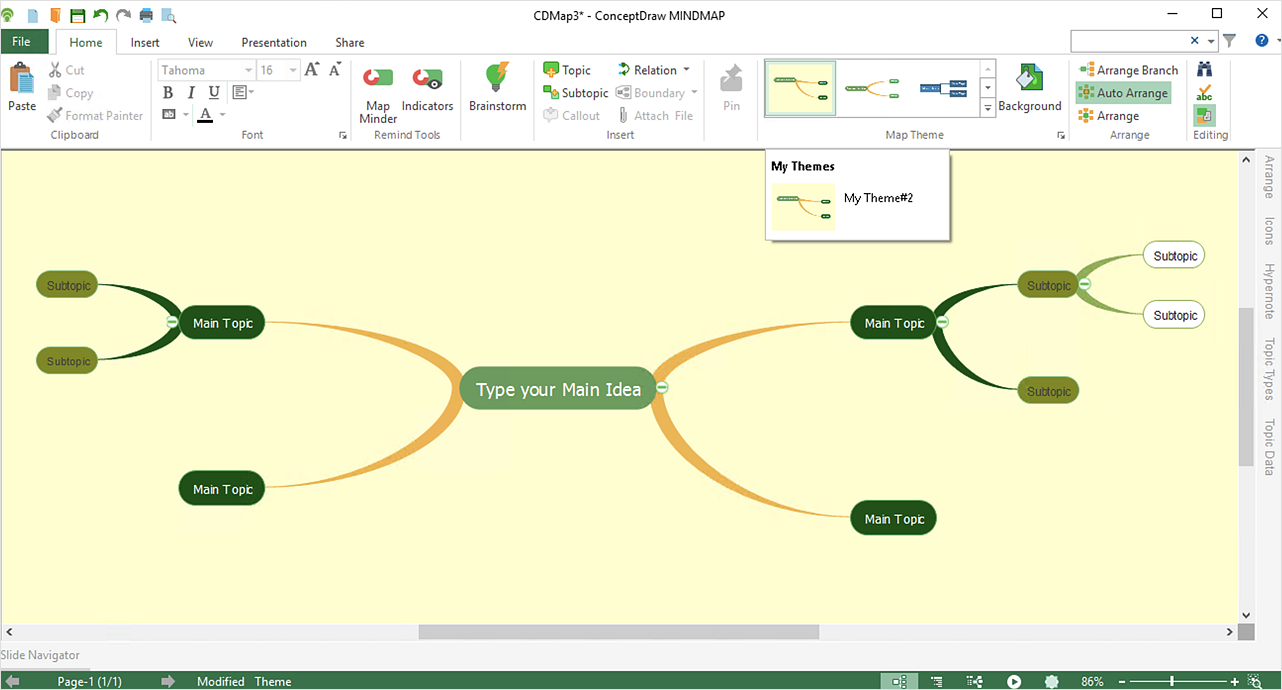How to Customize the Style of Your Mind MapHere at ConceptDraw we have seen just how creative our users are when creating maps through ConceptDraw MINDMAP, so we make it a point to provide the best platform possible for our users to realize their creative potential. The simplest way to create a custom Theme for your mind maps is to modify one of the preset styles from the Map Theme Gallery:
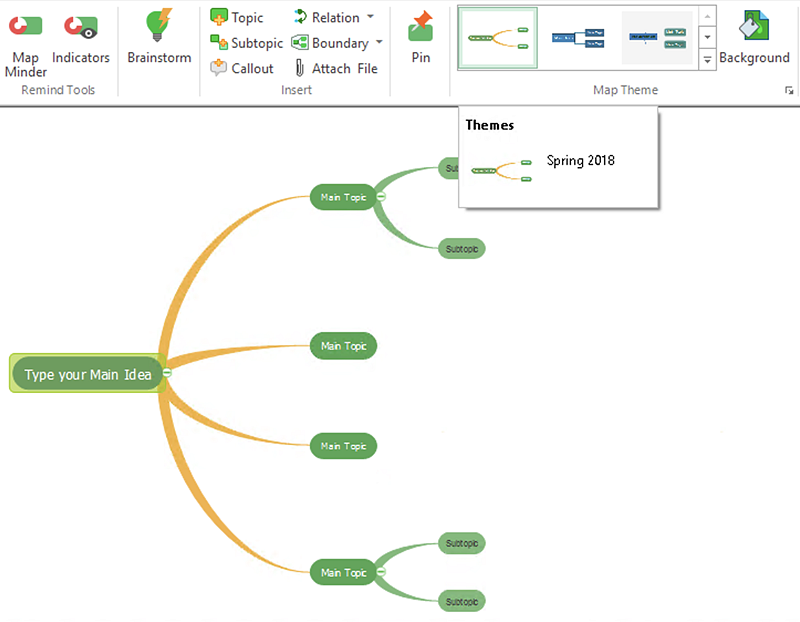
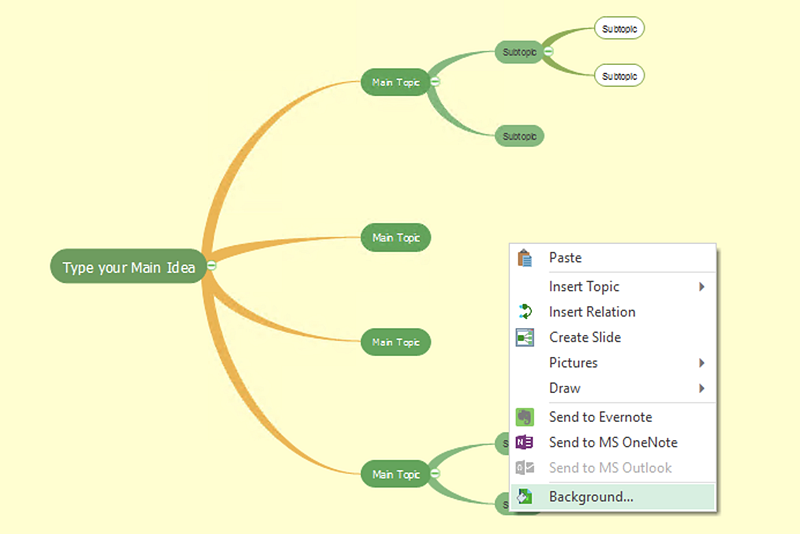
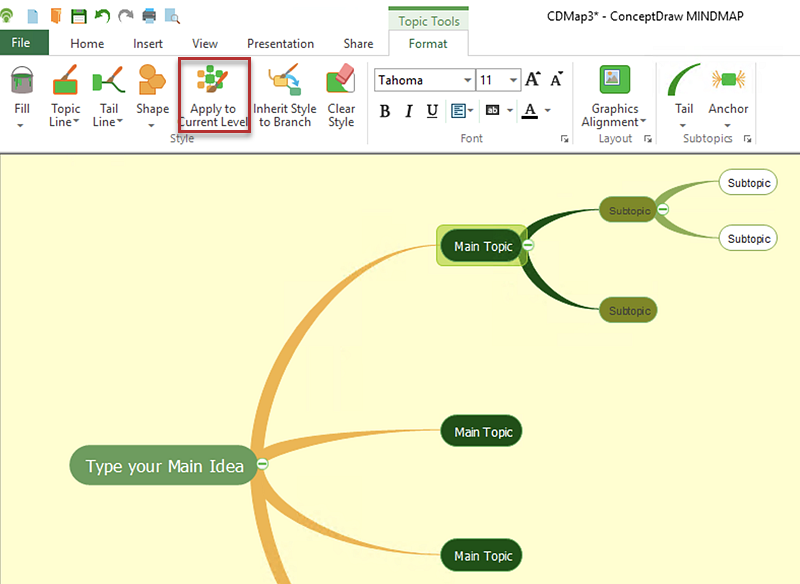
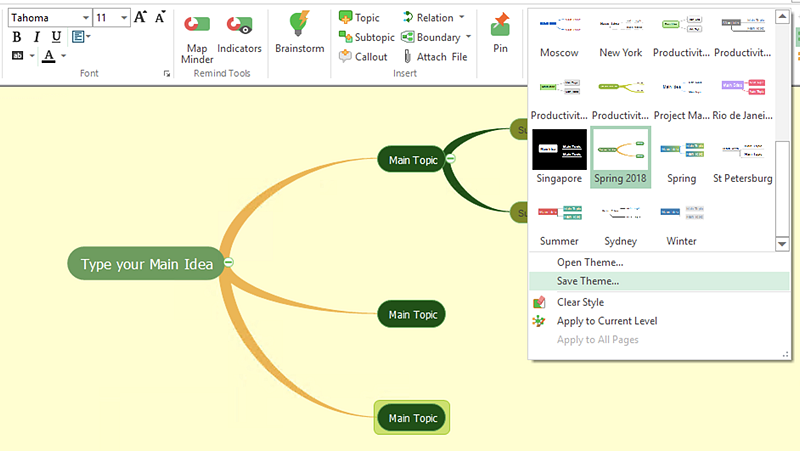
Result: Now you can create mind maps using your unique custom style. |
How it works:
Useful Solutions and Products:
|
 Edit Mind Map
Edit Mind Map