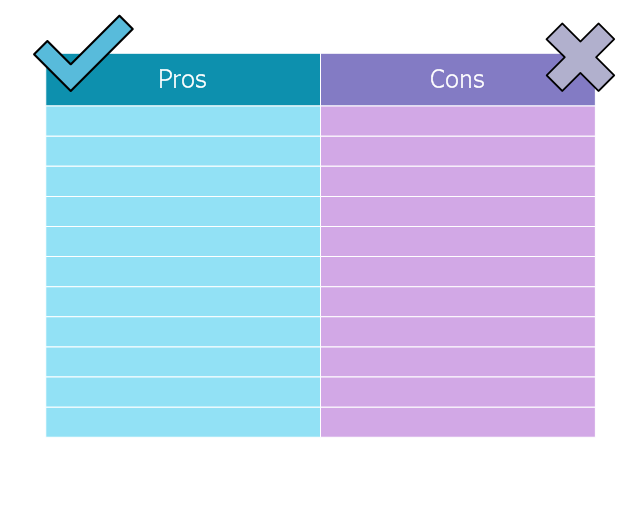Bar Chart Software
The best bar chart software ever is ConceptDraw. ConceptDraw bar chart software provides an interactive bar charting tool and complete set of predesigned bar chart objects.How To Create Onion Diagram
An onion diagram is a kind of chart that shows the dependencies among parts of an organization or process. The chart displays items in concentric circles, where the items in each ring depend on the items in the smaller rings. The Onion Diagram is able to show layers of a complete system in a few circles. But how to create Onion Diagram? Now, it's very easy thanks to the ConceptDraw DIAGRAM diagramming and vector drawing software extended with Stakeholder Onion Diagrams Solution from the Management Area of ConceptDraw Solution Park.Draw Fishbone Diagram on MAC Software
The problem solving and decision-making processes are closely linked and crucial for the business and life. There are many tools and techniques for facilitating and improvement these processes, and also enhancement the quality of accepted decisions. One of them is Fisbone Diagram or Cause and Effect diagram. For its construction, you need first define the problem which you need to solve (existing or potential), write it into rectangular and draw to it a horizontal line - a “fish spine”. Then define general types of possible causes like Persons, Materials, Methods, Machinery, Measurements or Environment, and attach them to “spine”. Start brainstorming the possible reasons of failure and connect them to the branches. Professional diagramming ConceptDraw DIAGRAM MAC OSX software offers the Fishbone Diagrams solution which contains templates, samples, and ready Fishbone design objects. Use of them lets effectively identify the possible causes for an effect, realize successfully cause and effect analysis, and instantly draw Fishbone diagram on Mac software.Competitor Analysis
Competitor analysis is a first and obligatory step in elaboration the proper corporate marketing strategy and creating sustainable competitive advantage. Use powerful opportunities of numerous solutions from ConceptDraw Solution Park for designing illustrative diagrams, charts, matrices which are necessary for effective competitor analysis.Fault Tree Diagram
ConceptDraw DIAGRAM diagramming and vector drawing software offers the Fault Tree Analysis Diagrams Solution from the Industrial Engineering Area of ConceptDraw Solution Park for quick and easy creating the Fault Tree Diagram of any degree of detailing.Seven Basic Tools of Quality — Quality Control
ConceptDraw DIAGRAM diagramming and vector drawing software extended with Seven Basic Tools of Quality solution from the Quality area of ConceptDraw Solution Park provides effective tools for quality control and helps design any types of quality-related diagrams.Affinity Diagram
The affinity diagram is a business tool used to organize ideas and data. It is one of the Seven Management and Planning Tools. But how design the Affinity Diagram quick and easy? ConceptDraw DIAGRAM diagramming and vector drawing software offers the Seven Management and Planning Tools Solution from the Management Area.Column Chart Software
ConceptDraw Column Chart software allows drawing column charts using predesigned objects or drawing tools. In ConceptDraw Column Chart software you can find a complete set of column chart tools and objects.This is T-chart template for ConceptDraw software.
"T-Chart.
A simple way to conduct economic analysis through partial budgeting is with a T-chart. A T-chart systematically identifies only the benefits and costs of a conservation alternative. This technique simplifies data collection and analysis. The T-chart also describes the resource setting, resource concerns and the conservation system. The best information used in the T-chart comes from your client, a discipline specialist’s recommendations, and technical references. ...
There can be three levels of analysis using the T-chart:
• Level I Includes only qualitative statements
• Level II Qualitative statement plus units of measurement and dollars
• Level III Complete economic or financial analysis
The conservation planner should complete as many T-chart levels as they are comfortable with and then request assistance if the decision maker needs additional analysis. The planner only develops enough information for the client to make an informed decision. The decision maker may lose interest if too much irrelevant information is provided and waste planner’s time. A T-chart can be developed on whatever media the decision maker finds most useful." [nrcs.usda.gov/ Internet/ FSE_ DOCUMENTS/ stelprdb1176611.pdf]
The template "T-chart" is included in Decision Making solution from Management area of ConceptDraw Solution Park.
"T-Chart.
A simple way to conduct economic analysis through partial budgeting is with a T-chart. A T-chart systematically identifies only the benefits and costs of a conservation alternative. This technique simplifies data collection and analysis. The T-chart also describes the resource setting, resource concerns and the conservation system. The best information used in the T-chart comes from your client, a discipline specialist’s recommendations, and technical references. ...
There can be three levels of analysis using the T-chart:
• Level I Includes only qualitative statements
• Level II Qualitative statement plus units of measurement and dollars
• Level III Complete economic or financial analysis
The conservation planner should complete as many T-chart levels as they are comfortable with and then request assistance if the decision maker needs additional analysis. The planner only develops enough information for the client to make an informed decision. The decision maker may lose interest if too much irrelevant information is provided and waste planner’s time. A T-chart can be developed on whatever media the decision maker finds most useful." [nrcs.usda.gov/ Internet/ FSE_ DOCUMENTS/ stelprdb1176611.pdf]
The template "T-chart" is included in Decision Making solution from Management area of ConceptDraw Solution Park.
Bar Diagrams for Problem Solving. Create event management bar charts with Bar Graphs Solution
Create bar charts for event management problem solving and visual data comparison using the ConceptDraw DIAGRAM diagramming and vector drawing software extended with the Bar Graphs Solution from the Graphs and Charts area of ConceptDraw Solition Park.- Qualitative Risk Assessment Template
- High level fault tree | Design Element: Rack Diagram for Network ...
- High level fault tree | SWOT and TOWS Matrix Diagrams | Data ...
- Bar chart - Template | Bar Chart Examples | Bar Chart Software ...
- SWOT Analysis | 25 Typical Orgcharts | Prioritization matrix - Data ...
- Atmosphere air composition | Percentage Pie Chart . Pie Chart ...
- What is a Diagram Area | Process Flowchart | Pyramid Chart ...
- Double bar graph - Template | Bar Graph | Bar Chart Examples ...
- Histogram - Template | Normal distribution graph - Template ...