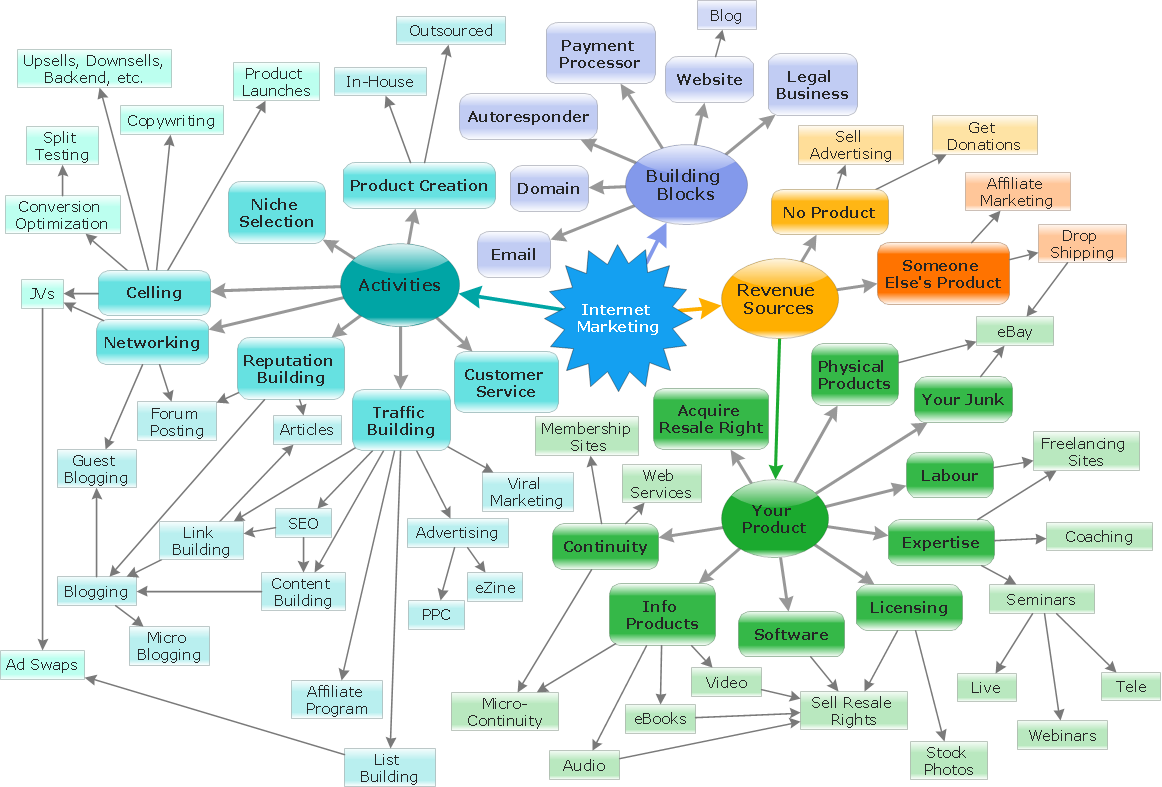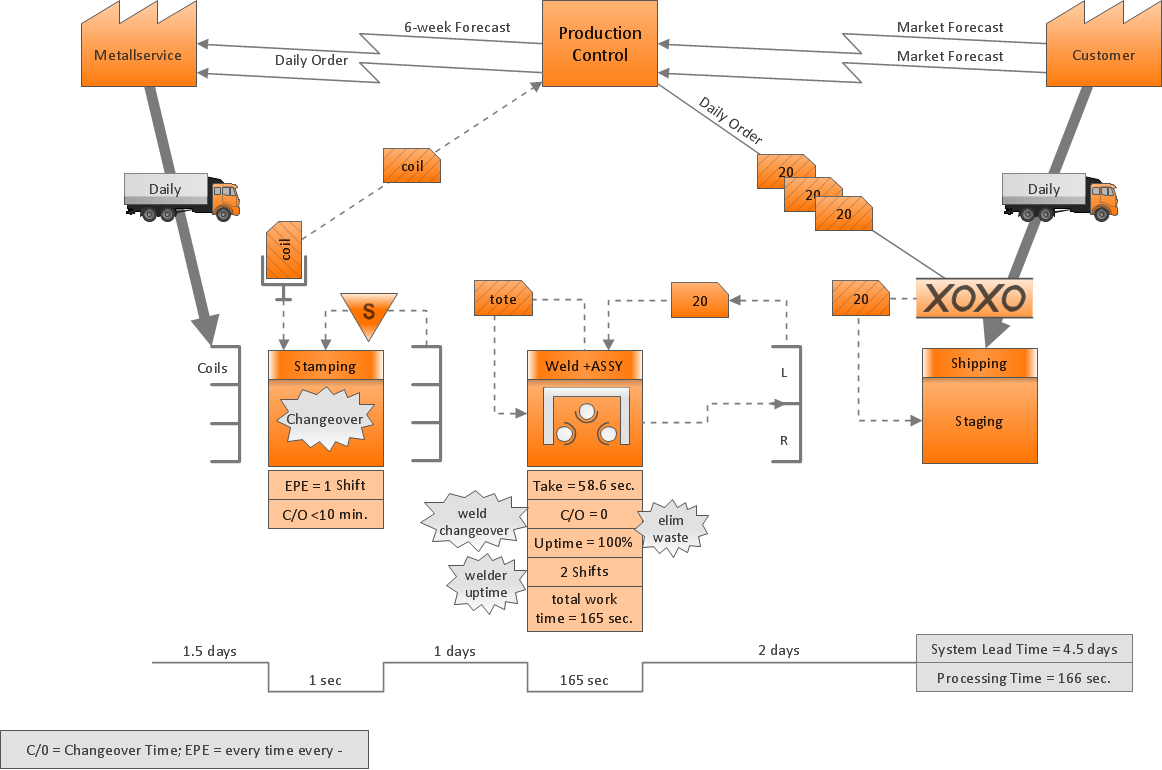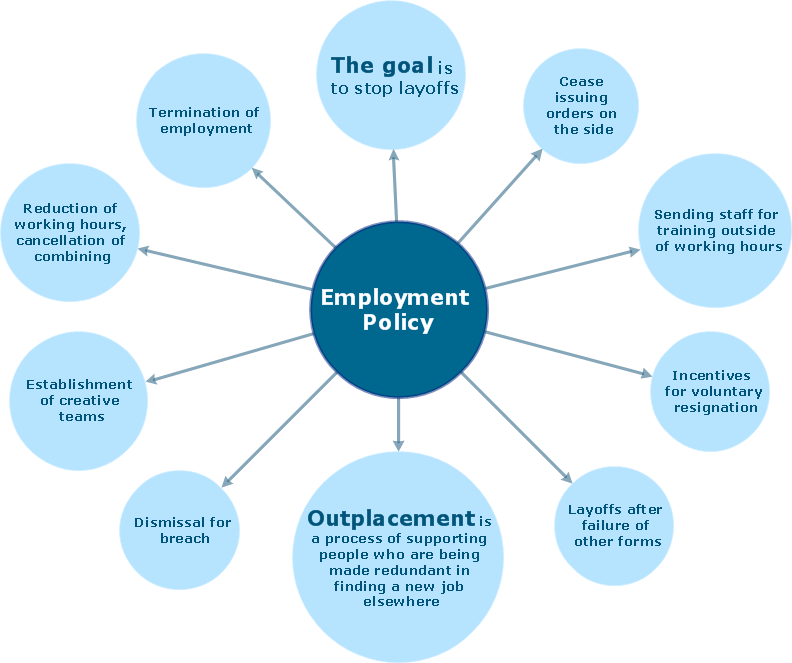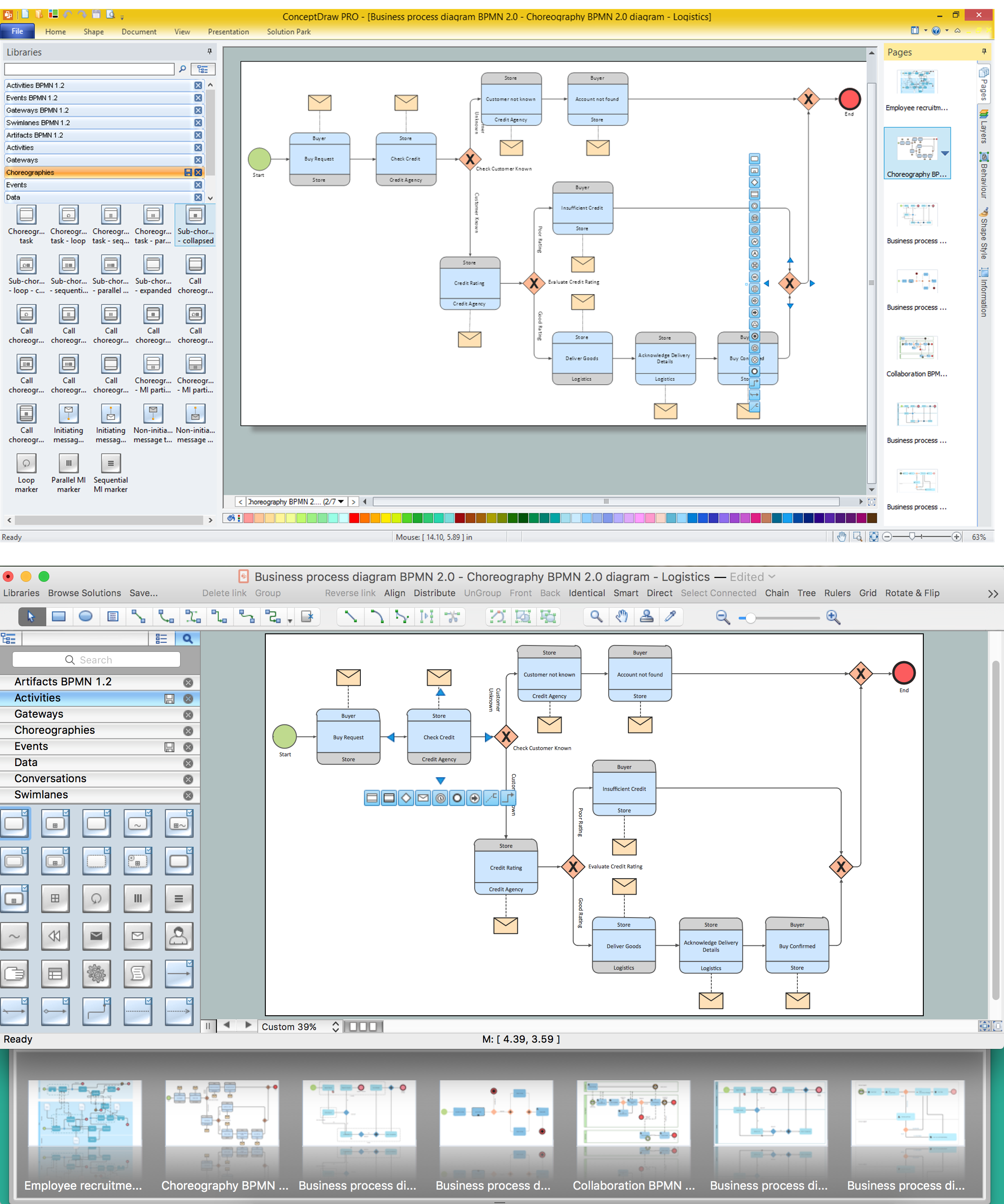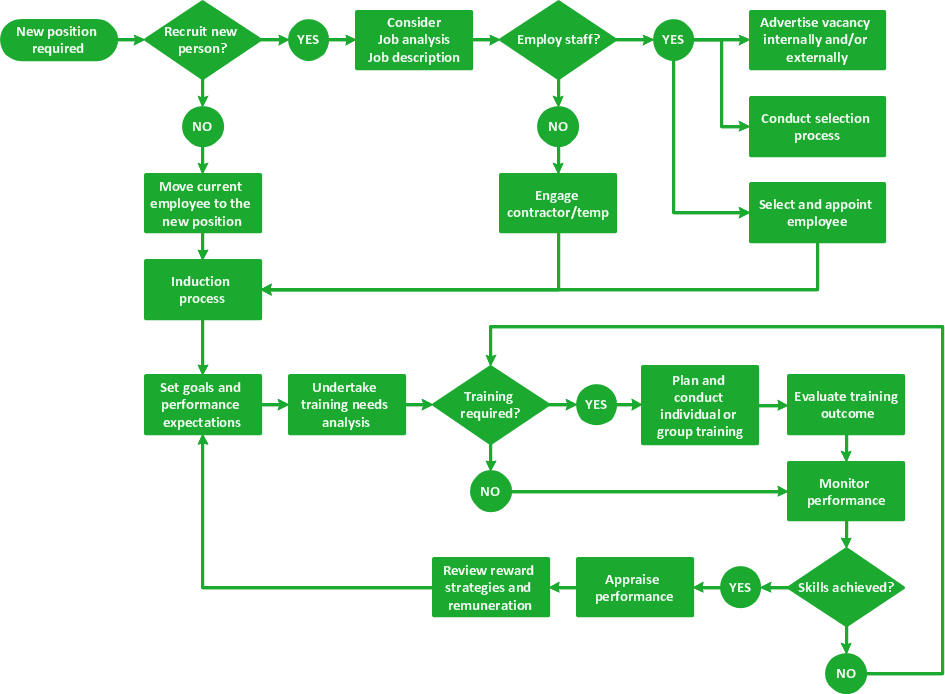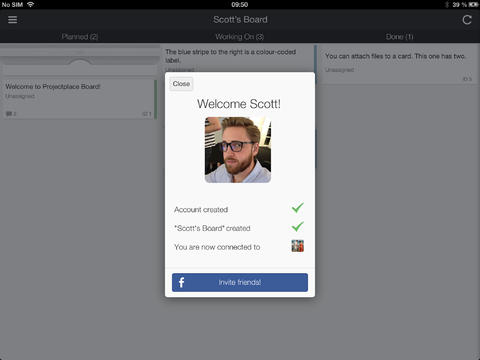The Best Drawing Program for Mac
ConceptDraw PRO is the professional business graphic software for drawing diagrams and charts with great visual appeal on Mac OS X.ConceptDraw PRO The best Business Drawing Software
ConceptDraw PRO is new software for business and technical drawing. Powerful business drawing tools, extensive libraries with pre-drawn shapes, free samples of business drawings, technical drawings and flowcharts, support of many graphic formats enable users to visually develop their business drawings charts and diagrams in any combination of drawings, diagrams and flow charts.The Best Mac Software for Diagramming or Drawing
ConceptDraw PRO is a powerful intelligent vector graphics engine that can be used to create basic diagrams including flowcharts, charts, workflows, flowcharts, organizational charts, business diagram, learn business diagrams, flow diagrams.
Best Value Stream Mapping mac Software
Create value stream maps - for value stream analysis and value stream management, material and information flow mapping, using our quick start templates included with ConceptDraw.Best Diagramming Software for Mac
ConceptDraw PRO creates drawings, flowcharts, block diagrams, bar charts, histograms, pie charts, divided bar diagrams, line graphs, area charts, scatter plots, circular arrows diagrams, Venn diagrams, bubble diagrams with great visual appeal on Mac OS X.
Business Process Modeling Software for Mac
ConceptDraw PRO - business process modeling software for mac offers the Business Process Diagram Solution with powerful tools to help you easy represent the business processes and create the business process diagrams based on BPMN 1.2 and BPMN 2.0 standards that allows to create of both simple and complex (nested) models of processes.Best Vector Drawing Application for Mac OS X
ConceptDraw PRO creates drawings, diagrams and charts with great visual appeal in Mac OS X.Best Multi-Platform Diagram Software
ConceptDraw PRO is a powerful tool for drawing business communication ideas and concepts, simple visual presentation of numerical data in the Mac environment.Basic Diagramming
Perfect charts and graphics diagramming software with rich examples and template. ConceptDraw is ideal to draw Charts and Graphics.
Draw Diagram on Mac
Professional diagramming software for mac helps you create Cause and Effect diagram known as Fishbone diagram or Ishikawa diagram from ConceptDraw Business Solution. You will be offered to use templates, samples or draw your diagram using ConceptDraw Arrows10 TechnologyBiology Drawing Software
Biology is incredibly interesting and useful natural science which studies all living things on the earth (people, animals, plants), structure, functions, interactions, evolution of living organisms. Biologists of the whole world use actively illustrations and drawings in your science and education activity. To facilitate their task of biology drawing, ConceptDraw PRO diagramming and vector drawing software was extended with Biology solution from the Science and Education area. Now, ConceptDraw PRO is a powerful biology drawing software.Best Flowcharts
Conceptdraw - feature-rich flowchart software. It will allow you to create professional looking flowcharts.Best Diagramming
Need to draw a diagram, process chart, flowchart, organizational chart, graphic design? ConceptDraw can help you to make professional graphic documents quickly.
Top iPad Business Process Diagrams Apps
Review of Business Process Diagram iPad Apps.Best Program to Make Workflow Diagrams
ConceptDraw PRO is the best program to make workflow diagrams. With the new Arrows10 technology it brings features allow you make workflow diagrams faster then ever before. These features allow you to focus on thinking, not drawing, that makes ConceptDraw PRO the best program to make workflow diagrams.- The Best Mac Software for Diagramming or Drawing
- The Best Drawing Program for Mac | Create Block Diagram | Block ...
- ConceptDraw PRO The best Business Drawing Software | Business ...
- The Best Drawing Program for Mac | CAD Drawing Software for ...
- ConceptDraw PRO The best Business Drawing Software | The Best ...
- ConceptDraw PRO The best Business Drawing Software | How to ...
- Workflow Diagram Software Mac | Biology Drawing Software | Best ...
- Best Vector Graphics Software Mac
- Best Vector Drawing Application for Mac OS X | The Best Drawing ...
- ConceptDraw PRO The best Business Drawing Software | Business ...
- Biology Drawing Software | The Best Drawing Program for Mac ...
- Simple Technical Drawing Program Mac
- The Best Drawing Program for Mac | CAD Drawing Software for ...
- Workflow Diagram Software Mac | The Best Drawing Program for ...
- ConceptDraw PRO The best Business Drawing Software | Best ...
- Biology Drawing Software | Process Flowchart | The Best Drawing ...
- Biology Drawing Software | The Best Drawing Program for Mac ...
- Best Vector Drawing Application for Mac OS X | Drawing ER ...
- Basic Diagramming | The Best Drawing Program for Mac | Create ...