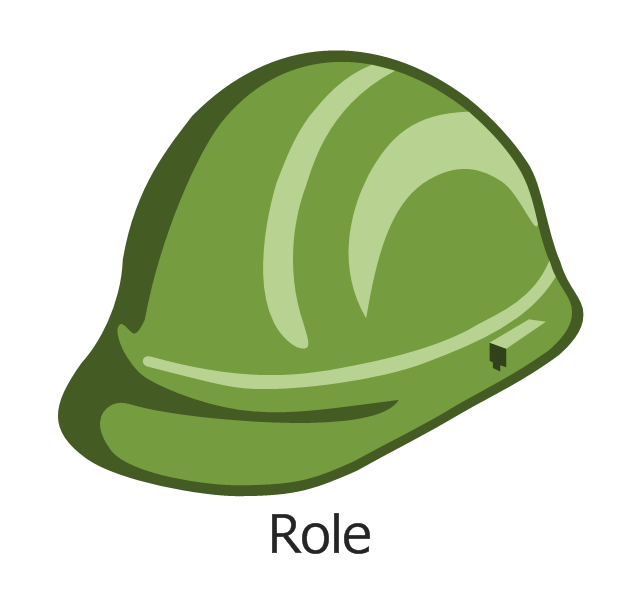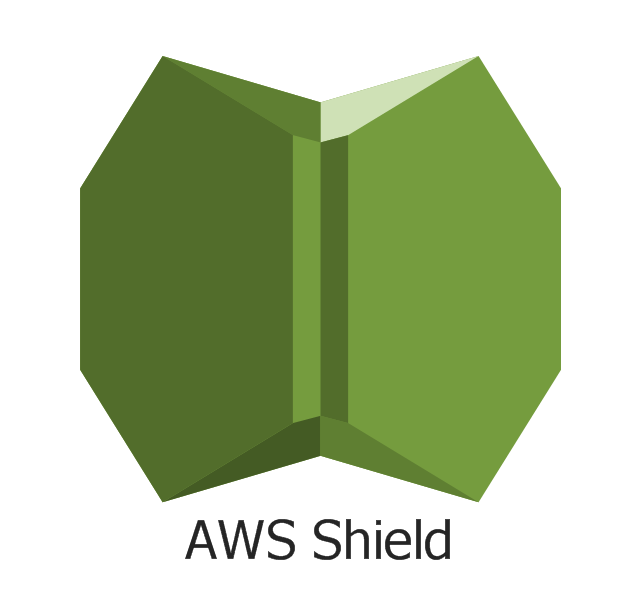AWS Architecture Diagrams
AWS Architecture Diagrams
AWS Architecture Diagrams with powerful drawing tools and numerous predesigned Amazon icons and AWS simple icons is the best for creation the AWS Architecture Diagrams, describing the use of Amazon Web Services or Amazon Cloud Services, their application for development and implementation the systems running on the AWS infrastructure. The multifarious samples give you the good understanding of AWS platform, its structure, services, resources and features, wide opportunities, advantages and benefits from their use; solution’s templates are essential and helpful when designing, description and implementing the AWS infrastructure-based systems. Use them in technical documentation, advertising and marketing materials, in specifications, presentation slides, whitepapers, datasheets, posters, etc.
The vector stencils library "AWS Management Tools" contains 37 Amazon Web Services management tools icons.
Use it to draw AWS architecture diagrams with ConceptDraw PRO software.
Amazon Management Tools services includes: "Amazon CloudWatch (Monitor Resources and Applications), Amazon EC2 Systems Manager (Configure and Manage EC2 Instances and On-premises Servers), AWS CloudFormation (Create and Manage Resources with Templates), AWS CloudTrail (Track User Activity and API Usage), AWS Config (Track Resource Inventory and Changes), AWS OpsWorks (Automate Operations with Chef), AWS Service Catalog (Create and Use Standardized Products), AWS Trusted Advisor (Optimize Performance and Security), AWS Personal Health Dashboard (Personalized view of AWS service health)" [aws.amazon.com]
The AWS icons example "Design elements - AWS Management Tools" is included in the AWS Architecture Diagrams solution from the Computer and Networks area of ConceptDraw Solution Park.
Use it to draw AWS architecture diagrams with ConceptDraw PRO software.
Amazon Management Tools services includes: "Amazon CloudWatch (Monitor Resources and Applications), Amazon EC2 Systems Manager (Configure and Manage EC2 Instances and On-premises Servers), AWS CloudFormation (Create and Manage Resources with Templates), AWS CloudTrail (Track User Activity and API Usage), AWS Config (Track Resource Inventory and Changes), AWS OpsWorks (Automate Operations with Chef), AWS Service Catalog (Create and Use Standardized Products), AWS Trusted Advisor (Optimize Performance and Security), AWS Personal Health Dashboard (Personalized view of AWS service health)" [aws.amazon.com]
The AWS icons example "Design elements - AWS Management Tools" is included in the AWS Architecture Diagrams solution from the Computer and Networks area of ConceptDraw Solution Park.
The vector stencils library "AWS Security, Identity and Compliance" contains 25 Amazon Web Services security, identity and compliance icons.
Use it to draw AWS architecture diagrams with ConceptDraw PRO software.
Amazon Security, Identity and Compliance services includes: "Amazon Cloud Directory (Create flexible cloud-native directories), AWS Identity & Access Management (Manage User Access and Encryption Keys), Amazon Inspector (Analyze Application Security), AWS Certificate Manager (Provision, Manage, and Deploy SSL/ TLS Certificates), AWS CloudHSM (Hardware-based Key Storage for Regulatory Compliance), AWS Directory Service (Host and Manage Active Directory), AWS Key Management Service (Managed Creation and Control of Encryption Keys), AWS Organizations (Policy-based management for multiple AWS accounts), AWS Shield (DDoS Protection), AWS WAF (Filter Malicious Web Traffic)" [aws.amazon.com]
The AWS icons example "Design elements - AWS Security, Identity and Compliance" is included in the AWS Architecture Diagrams solution from the Computer and Networks area of ConceptDraw Solution Park.
Use it to draw AWS architecture diagrams with ConceptDraw PRO software.
Amazon Security, Identity and Compliance services includes: "Amazon Cloud Directory (Create flexible cloud-native directories), AWS Identity & Access Management (Manage User Access and Encryption Keys), Amazon Inspector (Analyze Application Security), AWS Certificate Manager (Provision, Manage, and Deploy SSL/ TLS Certificates), AWS CloudHSM (Hardware-based Key Storage for Regulatory Compliance), AWS Directory Service (Host and Manage Active Directory), AWS Key Management Service (Managed Creation and Control of Encryption Keys), AWS Organizations (Policy-based management for multiple AWS accounts), AWS Shield (DDoS Protection), AWS WAF (Filter Malicious Web Traffic)" [aws.amazon.com]
The AWS icons example "Design elements - AWS Security, Identity and Compliance" is included in the AWS Architecture Diagrams solution from the Computer and Networks area of ConceptDraw Solution Park.
The vector stencils library "AWS Security, Identity and Compliance" contains 23 Amazon Web Services icons: AWS Directory Service, AWS Config, AWS CloudTrail, AWS Trusted Advisor, Amazon CloudWatch, Alarm. Use it to draw AWS architecture diagrams of your cloud infrastructure services.
"The AWS infrastructure puts strong safeguards in place to help protect customer privacy. All data is stored in highly secure AWS data centers. ...
AWS manages dozens of compliance programs in its infrastructure. This means that segments of your compliance have already been completed. ...
Cut costs by using AWS data centers. Maintain the highest standard of security without having to manage your own facility. ...
Security scales with your AWS cloud usage. No matter the size of your business the AWS infrastructure is designed to keep data safe." [aws.amazon.com/ security/ ]
The symbols example "AWS Security, Identity and Compliance - Vector stencils library" was created using the ConceptDraw PRO diagramming and vector drawing software extended with the AWS Architecture Diagrams solution from the Computer and Networks area of ConceptDraw Solution Park.
"The AWS infrastructure puts strong safeguards in place to help protect customer privacy. All data is stored in highly secure AWS data centers. ...
AWS manages dozens of compliance programs in its infrastructure. This means that segments of your compliance have already been completed. ...
Cut costs by using AWS data centers. Maintain the highest standard of security without having to manage your own facility. ...
Security scales with your AWS cloud usage. No matter the size of your business the AWS infrastructure is designed to keep data safe." [aws.amazon.com/ security/ ]
The symbols example "AWS Security, Identity and Compliance - Vector stencils library" was created using the ConceptDraw PRO diagramming and vector drawing software extended with the AWS Architecture Diagrams solution from the Computer and Networks area of ConceptDraw Solution Park.
Cisco Multimedia, Voice, Phone. Cisco icons, shapes, stencils and symbols
The ConceptDraw vector stencils library Cisco Multimedia, Voice, Phone contains equipment symbols for drawing the computer network diagrams.Cisco Routers. Cisco icons, shapes, stencils and symbols
Network infrastructure planning is a very important process in the network construction, and the share of time allocated to this within the scope of the entire project may reach 60-80%. A competent and thorough approach to planning contributes to the quick investment return, and also increases the reliability and flexibility of the final system, reducing the probability of additional costs related to the incorrect implementation. Any planning begins with an analysis of the business requirements to the final system. Basic network parameters, which should be assessed are the scalability, accessibility, cost, speed and safety. Speed and cost are often mistaken for the most important parameters, and the rest of the parameters aren't even remembered. This is not entirely correct. Initially, it is necessary to assess the business plans for the future, because sometimes it is more profitable to invest more money in the beginning. If the business is to develop, then, consequently, demands onSecurity Plans
No security system cannot be constructed without detailed security plan, or even a set of plans in some cases. ConceptDraw DIAGRAM software offers the Security and Access Plans Solution from the Building Plans Area to help you design the Security Plans for any premises and of any complexity.Building Plan Software. Building Plan Examples
The correct implementation of large and complex construction projects is not possible without a well developed building concept and architectural project, which includes a huge spectrum of different plans and technical drawings. The obligatory package of plans typically contains a general plan of a building, detailed floor plans, ceiling and lighting plans, plans of furniture placement, etc. These plans effectively visualize all aspects of a building and its surrounding area. ConceptDraw DIAGRAM is a powerful building plans design software, which provides the Building Plans area including 17 solutions useful for architects, designers, builders, and other people tightly related with a building process: Basic Floor Plans, Floor Plans, Electric and Telecom Plans, Fire and Emergency Plans, Plant Layout Plans, Security and Access Plans, Plumbing and Piping Plans, Reflected Ceiling Plans, HVAC Plans, Cafe Restaurant Plans, Gym and SPA Plans, Landscape & Garden, Office Layout Plans, School and Training Plans, Seating Plans, Site Plans, Sport Field Plans.How To Create CCTV Network Diagram
Closed-circuit television (CCTV) uses cameras and monitors to carry out video surveillance. Unlike broadcast television this system has only local signal. It is a feature of almost every video camera, yet CCTV is mainly a system for visual control of certain areas such as banks, airports, supermarkets, and other places for security reasons. Developing and installing CCTV system is a time-consuming process. It also requires certain knowledge and skills. ConceptDraw is a solution of setting video cameras rationally. You can achieve two aims at once: CCTV Design Tool saves your time and your money and helps you make professional video surveillance system.
 Android User Interface
Android User Interface
The Android User Interface solution allows ConceptDraw DIAGRAM act as an Android UI design tool. Libraries and templates contain a variety of Android GUI elements to help users create images based on Android UI design.
Network Security Model
Creation of well thought-out network security model will effectively help you in realization your network's security. ConceptDraw DIAGRAM diagramming and vector drawing software extended with Network Security Diagrams Solution from the Computer and Networks Area of ConceptDraw Solution Park lets fast and easy design all variety of network security models: Open network security model, Closed network security model, Restrictive network access model.Mesh Network Topology Diagram
A Mesh Network Topology is a computer network topology built on the principle of cells. The network workstations are the mesh nodes, they are connected to each other, usually to the principle "each with each" (a fully connected network) and interact in the distribution of data in a network. Each node relays the data for the network and can take the role of switch for other participants. Mesh Network Topology is sufficiently complex to configure, but however it provides a high fault tolerance, has a capability for self-healing and is considered as quite reliable. Large number of nodes' connections assures a wide selection of route of following the traffic within a network, therefore the breaking of one connection will not disrupt the functioning of network as a whole. As a rule, the Mesh Networks are wireless. The Mesh Network Topology Diagrams of any complexity and Wireless Mesh Network Diagrams are easy for construction in ConceptDraw DIAGRAM diagramming and vector drawing software using the tools of Computer Network Diagrams solution from Computer and Networks area.- Aws Config Icon
- Alarm Icons For Applications
- Amazon Ec2 Icon
- AWS simple icons - Vector stencils library | Design Elements - AWS ...
- AWS simple icons v2.0 - Vector stencils library
- Monitor Aws Icon
- AWS simple icons - Vector stencils library | AWS simple icons ...
- AWS simple icons - Vector stencils library | AWS simple icons v2.0 ...
- AWS icons 2.0 | AWS Simple Icons for Architecture Diagrams ...
- AWS simple icons - Vector stencils library | AWS Analytics - Vector ...
- Aws Icon Ebs
- Aws Database Server Icon
- Aws Directconnect Icon
- AWS simple icons v2.0
- AWS Simple Icons for Architecture Diagrams | AWS icons 2.0 ...
- AWS simple icons
- AWS simple icons - Vector stencils library
- AWS icons 2.0 | AWS Simple Icons for Architecture Diagrams ...
- AWS simple icons - Vector stencils library
- AWS simple icons - Vector stencils library | AWS Compute and ...










-aws-security,-identity-and-compliance---vector-stencils-library.png--diagram-flowchart-example.png)