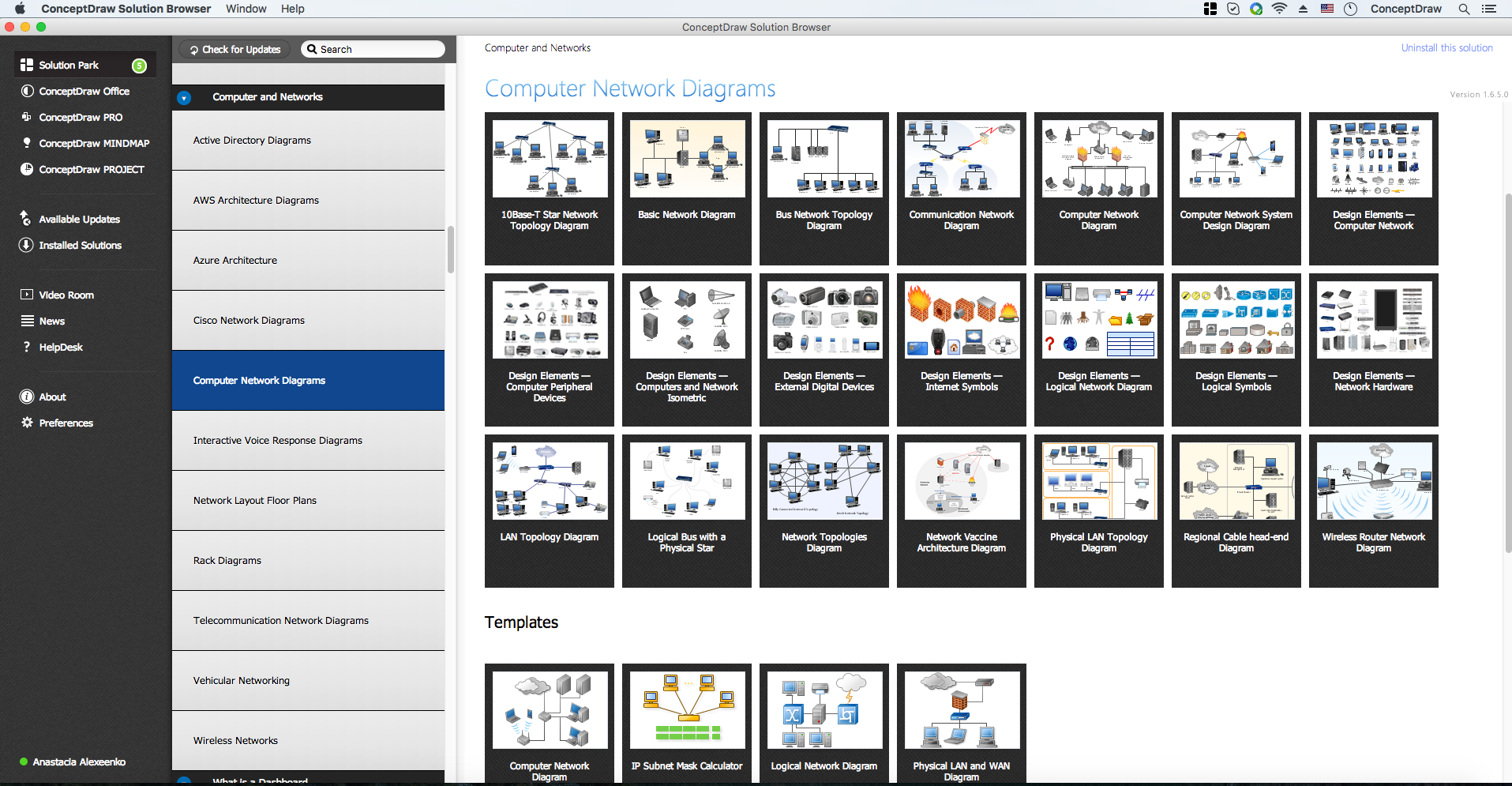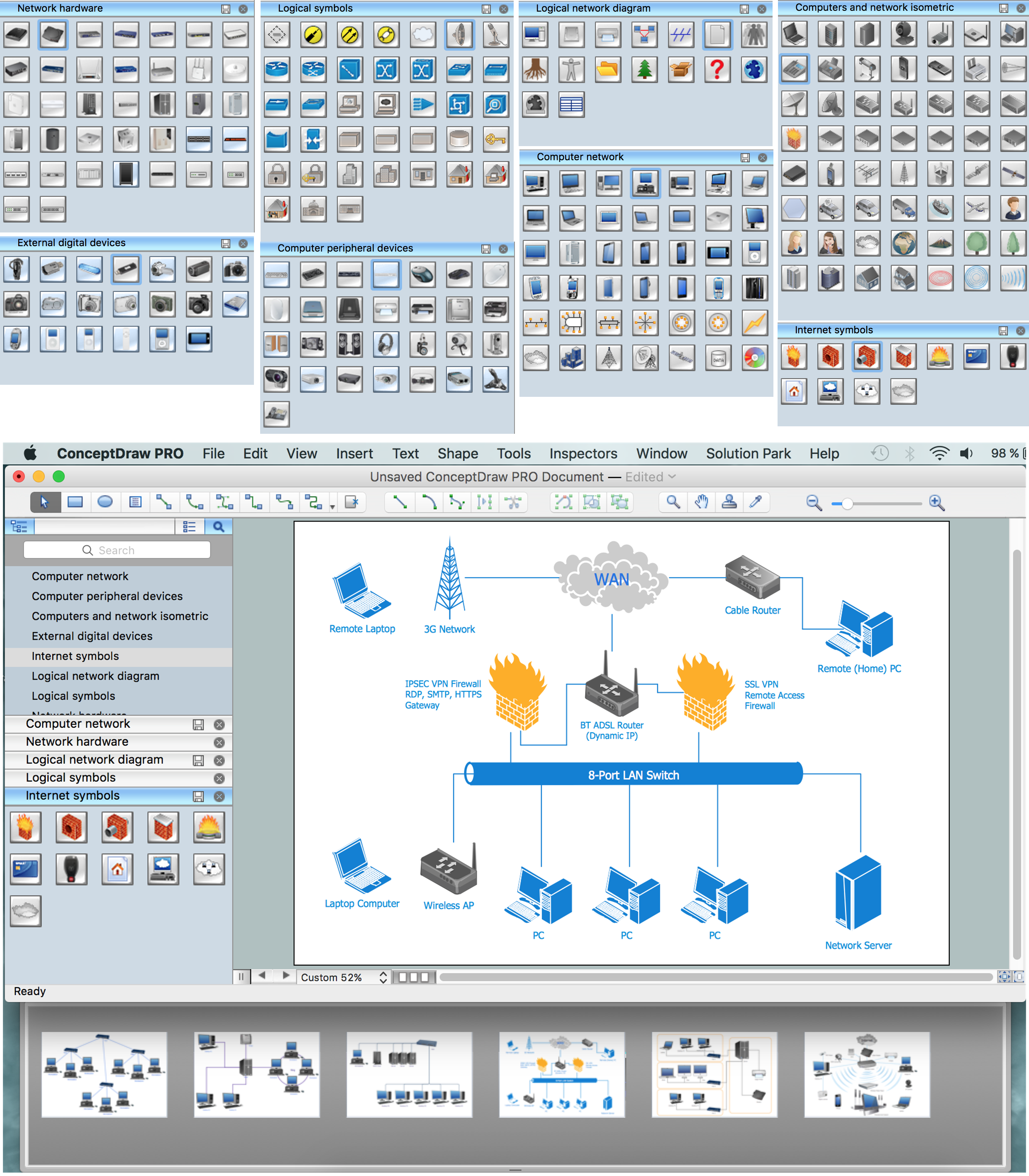Network Configuration
Network Configuration Diagrams
ConceptDraw has 10+ templates and 30+ examples for drawing network configuration:
- 10Base-T Star Network Topology
- Bus Topology Diagram
- Common Network Diagram
- Fully Connected Network Topology
- Mesh Network Topology
- Ring Network Topology
- Star Network Topology
- Common Network Topologies
- Communication Network
- Regional Cable Head-End Diagram
- System Design

This network configuration diagram sample is created using ConceptDraw DIAGRAM diagramming and vector drawing software enhanced with Computer Networks solution from ConceptDraw Solution Park.
Computer Network solution provides libraries of symbols, templates and examples for drawing the network configuration diagrams.
Use ConceptDraw DIAGRAM program with of Computer Network solution as tools to draw professional-looking network configuration diagrams for LAN and WAN, wired and wireless computer communication networks, mobile and vehicle nets, interactive voice response (IVR) systems, Cisco networks, Amazone Web Services (AWS) cloud networking, etc.
See also Samples:
TEN RELATED HOW TO's:
Accounts Payable Process Flow Chart - ConceptDraw DIAGRAM diagramming and vector drawing software extended with Accounting Flowcharts Solution provides the useful tools that will help you create easily and quickly.
The Accounts Payable Process Flow Chart is very popular and widely used type of accounting flowcharts. Now their designing is simple thanks to the Accounting Flowcharts Solution that provides the Accounting Flowcharts library of predesigned commonly-used shapes and a set of templates and samples.

Picture: Accounts Payable Process Flow Chart
Related Solution:
You can use SWOT analysis PowerPoint presentation to represent strengths, weakness, opportunities, and threats involved in your SWOT matrix.

Picture: How to Create a PowerPoint Presentation from a SWOT Analysis Mindmap
Related Solution:
ConceptDraw DIAGRAM diagramming and vector drawing software offers the Timeline Diagrams solution from the Management area which is rich for the timeline examples, samples, templates and ready-to-use vector shapes.

Picture: Timeline Examples
Related Solution:
The Cisco Network Diagrams solution from the Computer and Networks area of ConceptDraw Solution Park provides a wide collection of predesigned templates and samples that help you to create the Cisco Network Diagrams in one moment.

Picture: Cisco Network Examples and Templates
Related Solution:
Rack Diagrams visualize the rack mounting of computer and network equipment as the drawing of frontal view of the rack with equipment installed. They are used for choosing the equipment or racks to buy, and help to organize equipment on the racks virtually, without the real installation.
Network Diagramming Software - ConceptDraw DIAGRAM is perfect for software designers and software developers who need to draw Rack Diagrams._Win_Mac.png)
_Win_Mac.png)
Picture: Network Diagramming Software for DesignRack Diagrams
Related Solution:
The recruitment process often requires design and use of various HR flowcharts, diagrams, attractive illustrations.

Picture: Recruitment
Related Solution:
The ConceptDraw vector stencils library Cisco Products Additional contains equipment symbols for drawing the computer network diagrams.

Picture: Cisco Products Additional. Cisco icons, shapes, stencils and symbols
Related Solution:
When studying a business process or system involving the transfer of data, it is common to use a Data Flow Diagram (DFD) to visualize how data are processed. Being initially used exclusively in regards to the flow of data through a computer system, now DFDs are employed as the business modeling tools. They are applied to describe the business events and interactions, or physical systems involving data storage and transfer. ConceptDraw DIAGRAM is a powerful Data Flow Diagram software thanks to the Data Flow Diagrams solution from the Software Development area of ConceptDraw Solution Park.

Picture: Data Flow Diagram Software
Related Solution:
When searching for a diagramming tool, we look for a powerful and reliable software that would be easy to use. To mention one, ConceptDraw DIAGRAM has all the necessary features to create cross-functional flowcharts (Swim Lanes) quick and effortlessly. You can draw swim lane diagrams in both vertical and horizontal ways.
This cross-functional flowchart displays a payroll process. It explains to each participant his role in the process depending on the category, represented with swimlanes. Using this flowchart, every employee can easily find out what he can expect in terms of salary. Generally a cross-functional diagram enables one to take a look at processes with a wider scope and with more precision than simple flowchart. Business process capturing using cross-functional flowcharts can be useful for stakeholders and managers to define clearly the staff's roles and responsibilities.

Picture: Cross-Functional Flowchart (Swim Lanes)
Related Solution:
A Virtual network is a computer network that consists of virtual network links, i.e. between the computing devices there isn't a physical connection.
Well known forms of network virtualization are virtual networks based on the virtual devices (for example the network based on the virtual devices inside a hypervisor), protocol-based virtual networks (VLAN, VPN, VPLS, Virtual Wireless network, etc.) and their combinations.
This example was created in ConceptDraw DIAGRAM using the Computer and Networks Area of ConceptDraw Solution Park and shows the Virtual network.

Picture: Virtual networks. Computer and Network Examples
Related Solution:
ConceptDraw
DIAGRAM 18