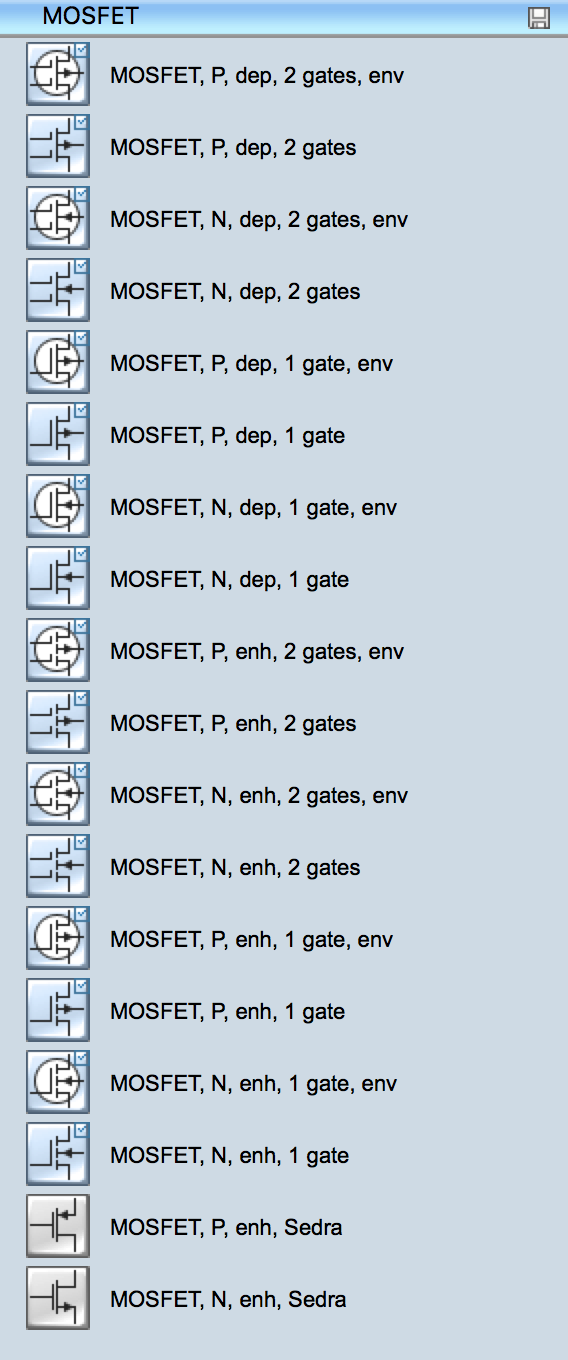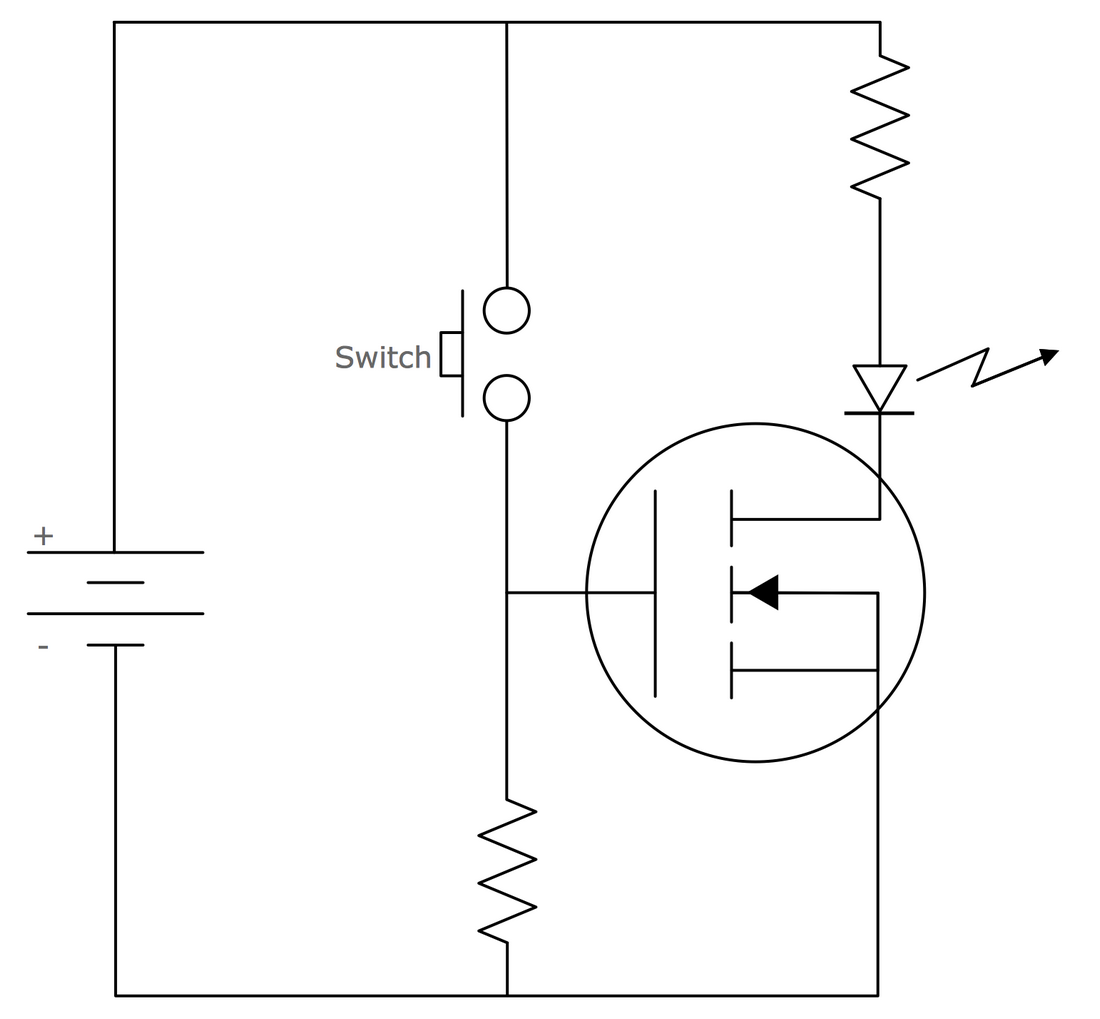Electrical Symbols — MOSFET
The metal–oxide–semiconductor field-effect transistor (MOSFET, MOS-FET, or MOS FET) is a type of transistor used for amplifying or switching electronic signals. Although the MOSFET is a four-terminal device with source (S), gate (G), drain (D), and body (B) terminals, the body (or substrate) of the MOSFET is often connected to the source terminal, making it a three-terminal device like other field-effect transistors. Because these two terminals are normally connected to each other (short-circuited) internally, only three terminals appear in electrical diagrams. The MOSFET is by far the most common transistor in both digital and analog circuits, though the bipolar junction transistor was at one time much more common.
Pic. 1. MOSFET Library
ConceptDraw DIAGRAM is a powerful software for creating professional looking electrical diagram quick and easy. For this purpose you can use the Electrical Engineering solution from the "Engineering" area of ConceptDraw Solution Park.
Electrical Engineering Solution for ConceptDraw DIAGRAM provides the stencils libraries of ready-to-use predesigned 926 vector symbols, templates and samples that make your electrical drawing quick, easy and effective.
26 libraries of the Electrical Engineering Solution of ConceptDraw DIAGRAM make your electrical diagramming simple, efficient, and effective. You can simply and quickly drop the ready-to-use objects from libraries into your document to create the electrical diagram.
Pic. 2. Electrical Engineering symbols
Electrical diagram software will assist you in drawing your electrical diagrams with minimal effort and makes it very easy for beginners. Electrical symbols and smart connectors help present your electrical drawings, electrical schematic, wiring diagrams and blue prints.

Pic. 3. Electrical Symbols — MOSFET
Most of the electrical symbols can be changed in their appearance, styles and colors according to users' requirements. Electrical symbols are used to represent various electrical and electronic devices in a schematic diagram of an electrical or electronic circuit.
The following table lists some MOSFET electrical symbols in our electrical diagram software.
| Symbol | Meaning | |
| Electrical Symbols — MOSFET | ||
 | MOSFET, P, dep, 2 gates, env | |
 | MOSFET, P, dep, 2 gates | |
 | MOSFET, N, dep, 2 gates, env | |
 | MOSFET, N, dep, 2 gates | |
 | MOSFET, P, dep, 1 gate, env | |
 | MOSFET, P, dep, 1 gate | |
 | MOSFET, N, dep, 1 gate, env | |
 | MOSFET, N, dep, 1 gate | |
 | MOSFET, P, enh, 2 gates, env | |
 | MOSFET, P, enh, 2 gates | |
 | MOSFET, N, enh, 2 gates, env | |
 | MOSFET, N, enh, 2 gates | |
 | MOSFET, P, enh, 1 gate, env | |
 | MOSFET, P, enh, 1 gate | |
 | MOSFET, N, enh, 1 gate, env | |
 | MOSFET, N, enh, 1 gate | |
 | MOSFET, P, enh, Sedra | |
 | MOSFET, N, enh, Sedra | |
A MISFET is a metal–insulator (electrical)–semiconductor field-effect transistor. "MISFET" is a more general term than "MOSFET" and a synonym to "insulated gate field-effect transistor" (IGFET). All MOSFETs are MISFETs, but not all MISFETs are MOSFETs. The insulator in a MISFET is a dielectric which can be silicon dioxide (in a MOSFET), but other materials can also be employed. The generic term for the "dielectric" is "gate dielectric", since the dielectric lies directly below the gate electrode and above the channel of the MISFET. The term "metal" is historically used for the gate material, even though now it is usually highly doped polysilicon or some other nonmetal.
How to Create an Circuit Diagram Using MOSFET Library
- Open ConceptDraw DIAGRAM new document page.
- Select libraries from Electrical Engineering section.
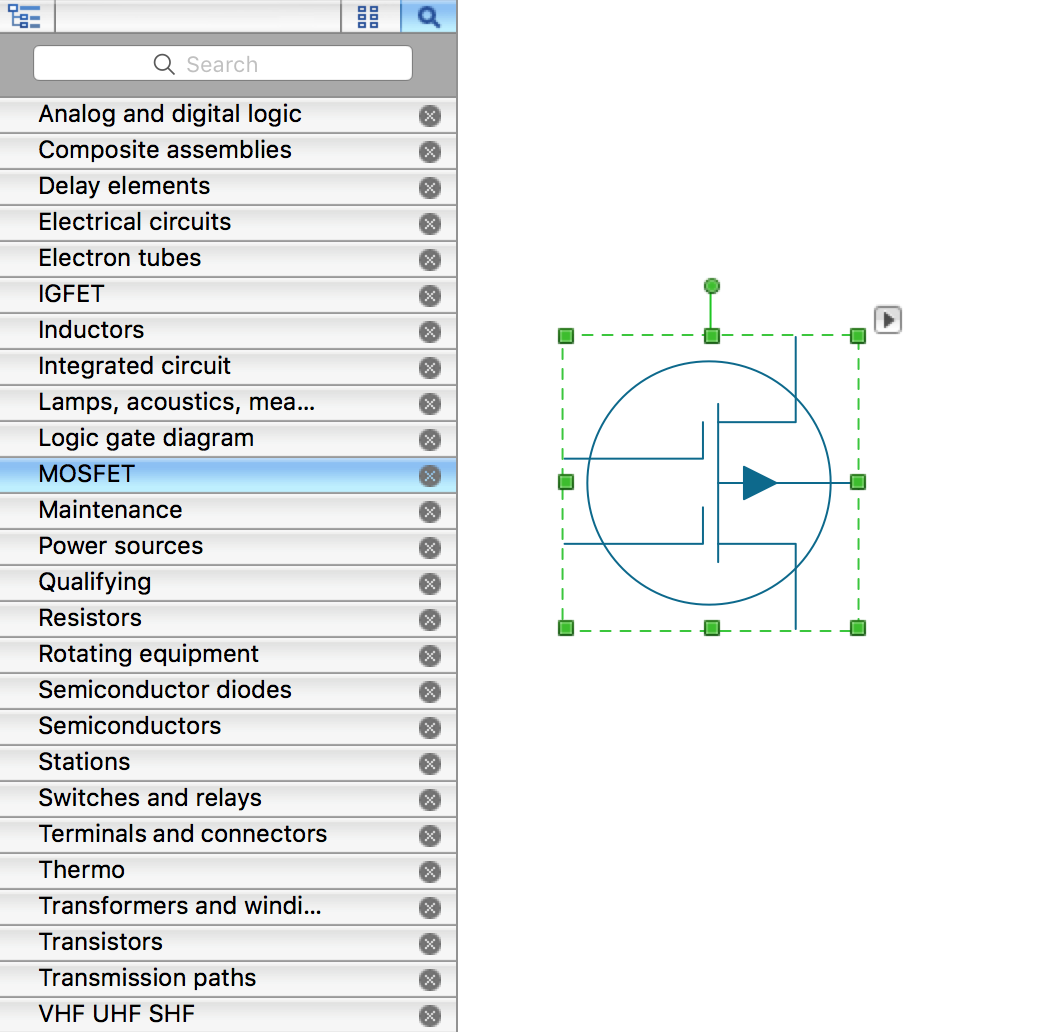
- DMOSFET library contains objects, identified by a blue tile in the library pane. Such objects can be edited by using the Action button menu. To open the menu select an object and click the
 button in the upper right corner of the object.
button in the upper right corner of the object.
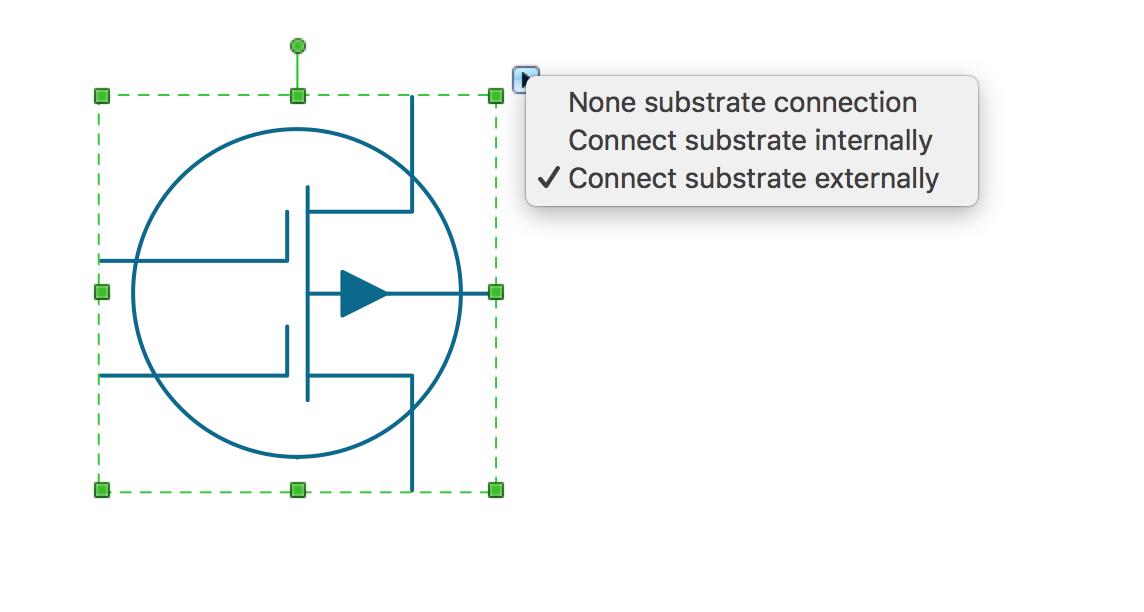
- Select the Smart Connector tool
 . To connect elements using this tool, drag the connector from one connect dot to another.You can use Layers to place connections on different layers.
. To connect elements using this tool, drag the connector from one connect dot to another.You can use Layers to place connections on different layers.
- Result: Circuit Diagram.