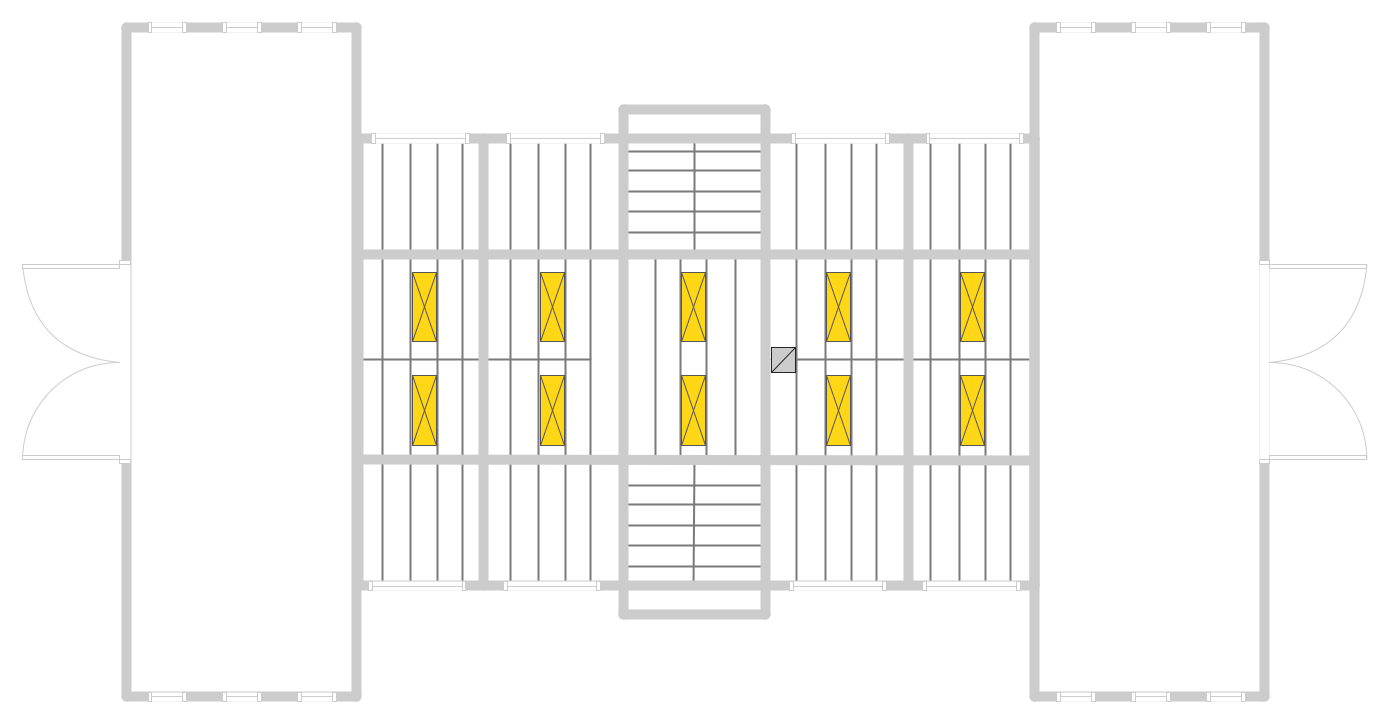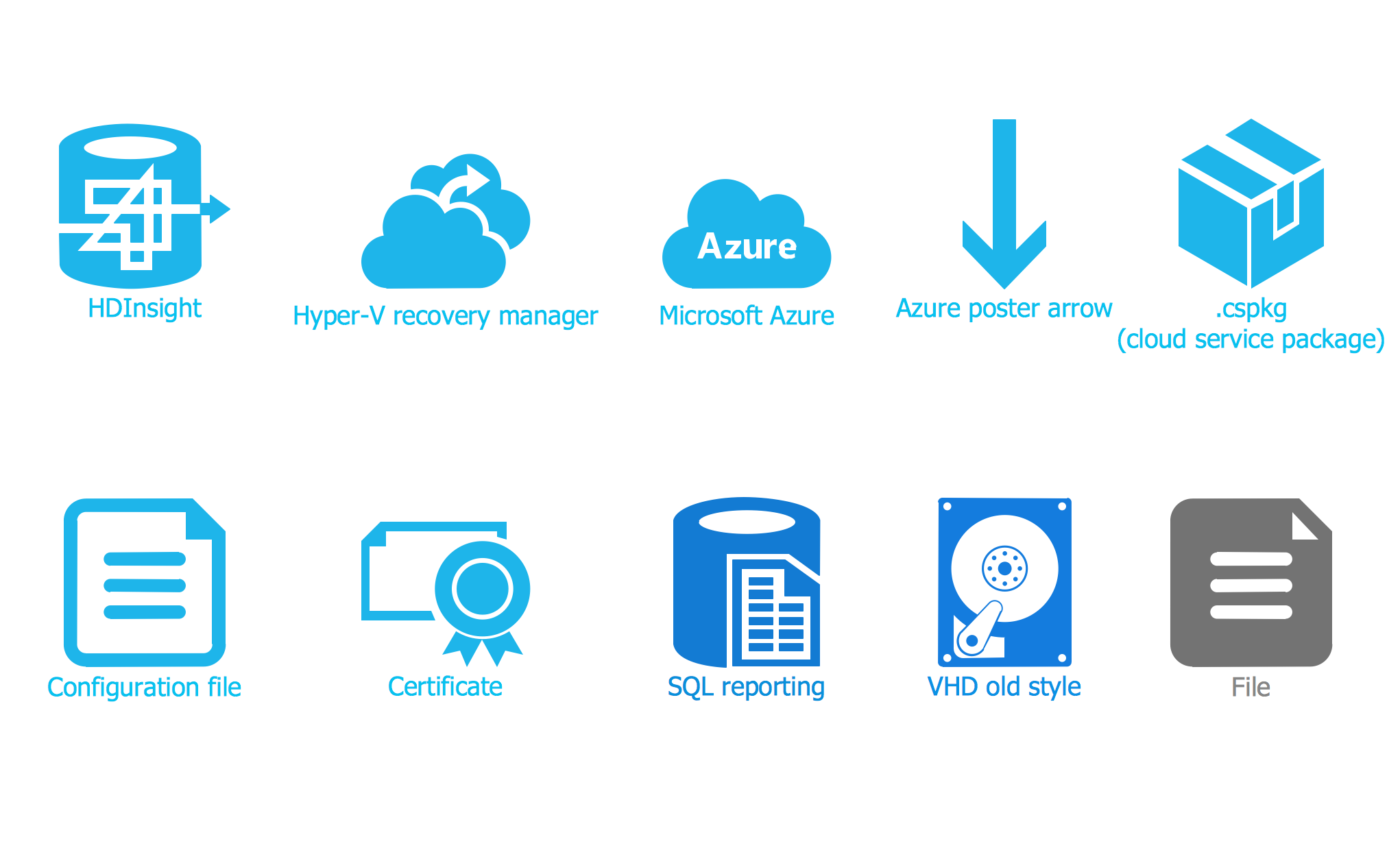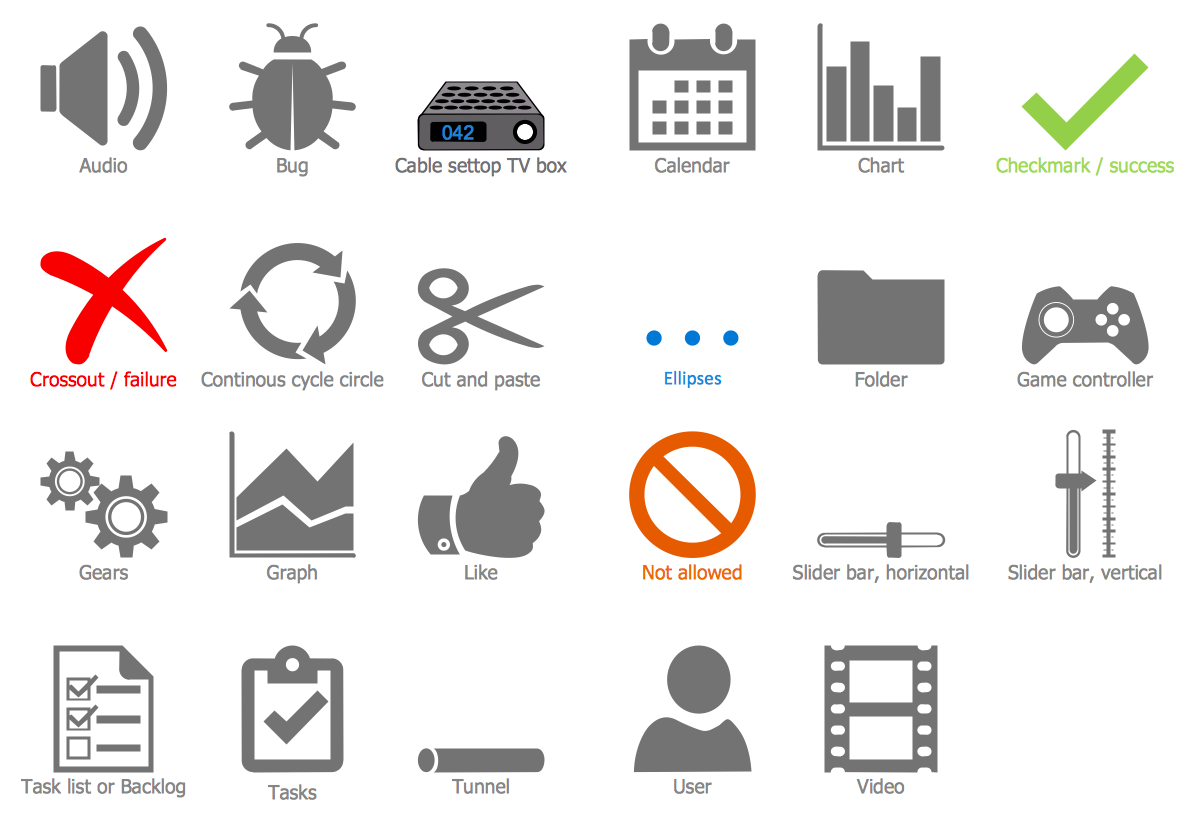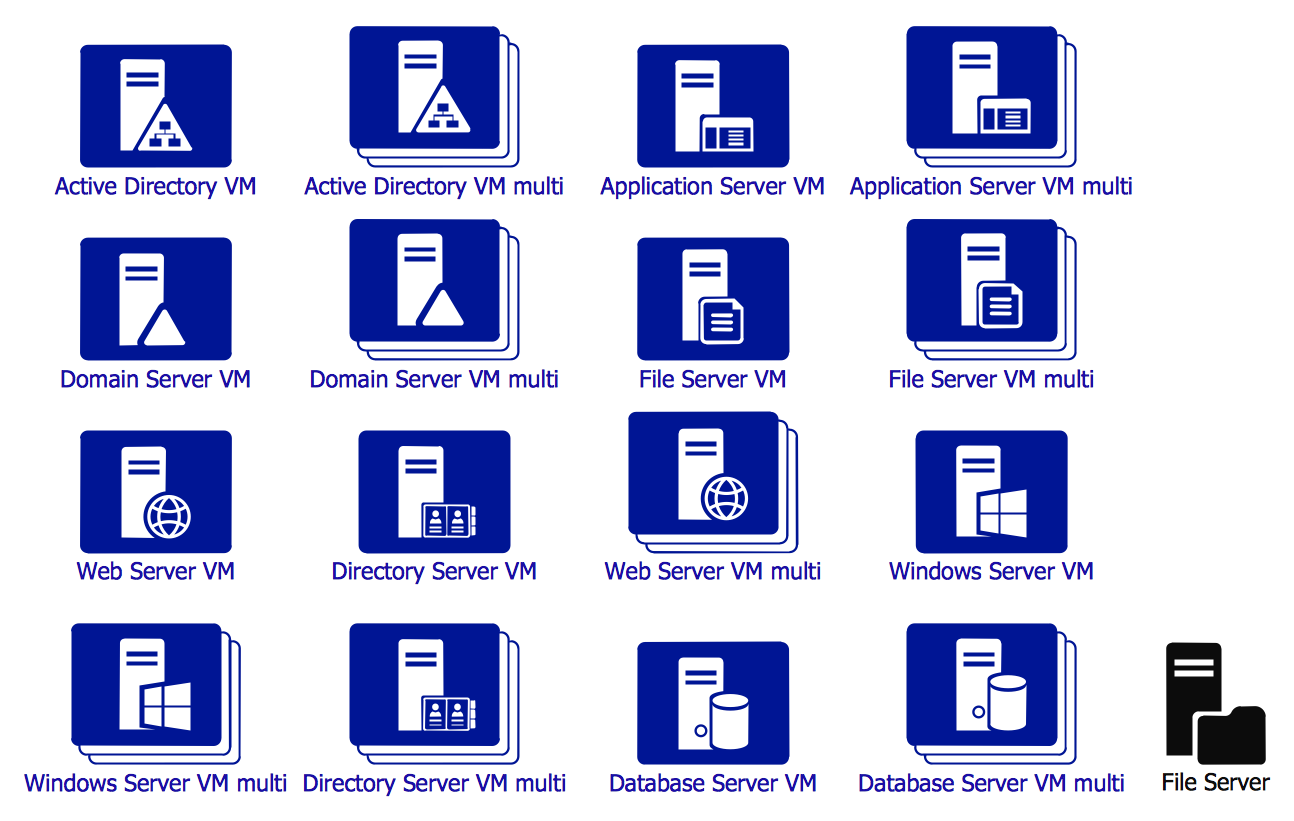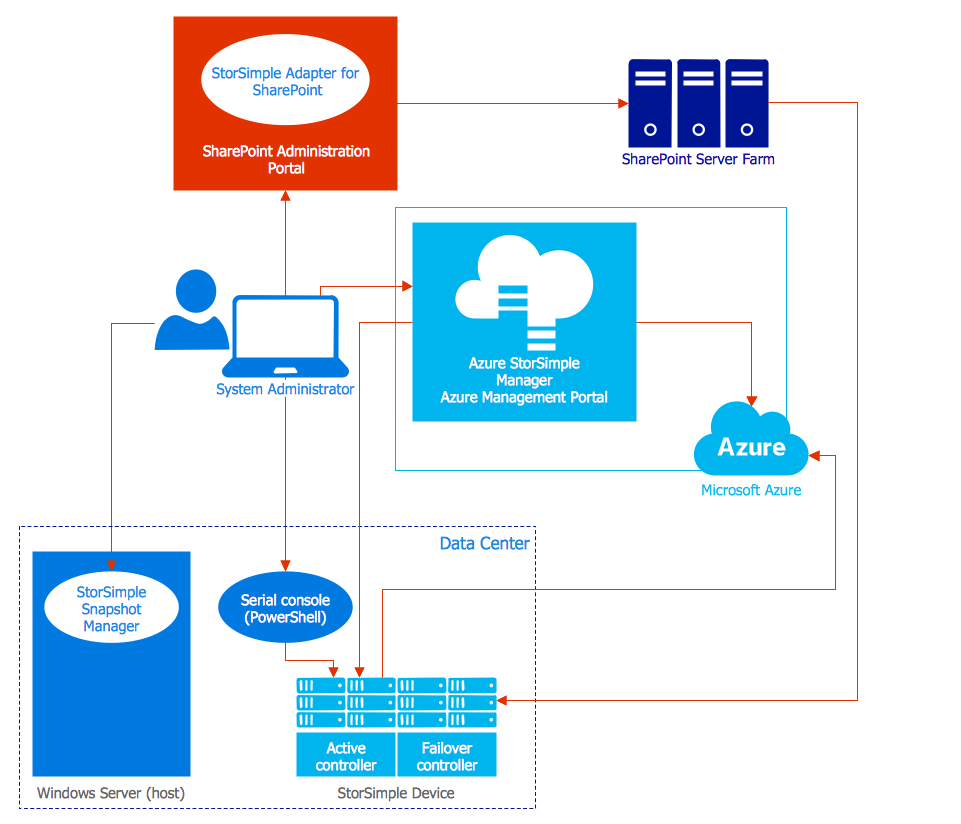Microsoft Azure
Microsoft Azure is widely used cloud platform which was created by Microsoft and now is managed by Microsoft datacenters in 19 regions of the world.
Microsoft Azure worldwide cloud system has a wide set of benefits and features:
- Microsoft Azure is a global platform for integration and data sharing which gives a broadest IT options, minimal complexity, great productivity and low cost;
- provides ability to effectively develop and run wide variety of modern applications, and to store data on Microsoft datacenters servers;
- Microsoft Azure is open and flexible, and supports wide set of operating systems and programming languages, tools and devices, frameworks and databases;
- offers effective protection and privacy of data;
- provides two main services - SQL and NoSQL for analyzing and understanding your data, and HDInsight needed to create and analyze Hadoop clusters.
ConceptDraw DIAGRAM diagramming and vector drawing software extended with Azure Architecture Solution from the Computer and Networks area of ConceptDraw Solution Park is the best for designing various pictorial infographics, illustrations and materials showing the possibilities and work of Microsoft Azure Cloud System and Azure services.

Example 1. Microsoft Azure
Azure Architecture Solution provides for ConceptDraw DIAGRAM users incredibly large quantity of predesigned vector design element, icons, symbols, logos for drawing attractive Microsoft Azure illustrations without efforts. All they are represented in 6 libraries.
Azure Architecture Solution offers also variety of predesigned samples and examples, and 5 different templates. Each of these templates provides a perfect base for self-dependent drawing and greatly facilitates drawing process.
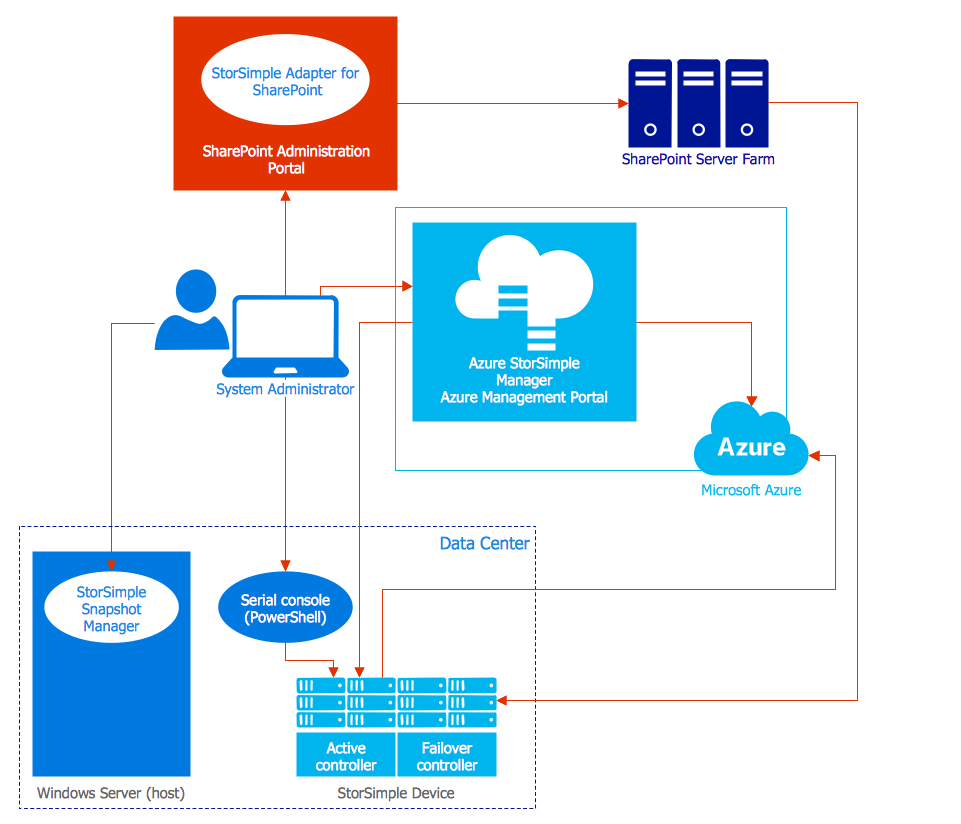
Example 3. Microsoft Azure StorSimple Architecture
The samples you see on this page were created in ConceptDraw DIAGRAM using the Azure Architecture Solution for ConceptDraw Solution Park. These Microsoft Azure illustrations successfully demonstrate solution's capabilities and professional results you can achieve. An experienced user spent 15 minutes creating every of these samples.
Use the tools of Azure Architecture Solution for ConceptDraw DIAGRAM software for quick and easy creating your own professional looking illustrations and diagrams designed to document complex Microsoft Azure cloud system.
All source documents are vector graphic documents. They are available for reviewing, modifying, or converting to a variety of formats (PDF file, MS PowerPoint, MS Visio, and many other graphic formats) from the ConceptDraw STORE. The Azure Architecture Solution is available for all ConceptDraw DIAGRAM or later users.
TEN RELATED HOW TO's:
Competitor analysis is a first and obligatory step in elaboration the proper corporate marketing strategy and creating sustainable competitive advantage. Use powerful opportunities of numerous solutions from ConceptDraw Solution Park for designing illustrative diagrams, charts, matrices which are necessary for effective competitor analysis.
Picture: Competitor Analysis
Related Solution:
How to draw pictorial chart quick, easy and effective? ConceptDraw DIAGRAM offers the unique Pictorial Infographics Solution that will help you!
Pictorial Infographics solution contains large number of libraries with variety of predesigned vector pictograms that allows you design infographics in minutes. There are available 10 libraries with 197 vector pictograms.
Picture: How to Draw Pictorial Chart. How to Use Infograms
Related Solution:
ConceptDraw Pyramid Diagram software allows drawing column charts using predesigned objects or drawing tool.
Picture: Fundraising Pyramid
Related Solutions:
ConceptDraw DIAGRAM software extended with Matrices Solution from the Marketing Area of ConceptDraw Solution Park offers you the possibility to develop the Ansoff Matrix of any complexity.
Picture: Ansoff Matrix
Related Solution:
Create flowcharts, org charts, shipping flowcharts, floor plans, business diagrams and more with ConceptDraw. Includes 1000s of professional-looking business templates that you can modify and make your own.
Picture: Basic Diagramming
Related Solution:
How to describe the necessity of using network security devices and visually illustrate this information? Now, it's very easy thanks to the ConceptDraw DIAGRAM diagramming and vector drawing software extended with Network Security Diagrams Solution from the Computer and Networks Area of ConceptDraw Solution Park.
Picture: Network Security Devices
Related Solution:
UML Timing Diagram as special form of a sequence diagram is used to explore the behaviours of objects throughout a given period of time.
Picture: Timing diagram
Related Solution:
ConceptDraw DIAGRAM software extended with Reflected Ceiling Plans Solution from the Building Plans Area is a perfect software for drawing Reflected Ceiling Plan of any complexity.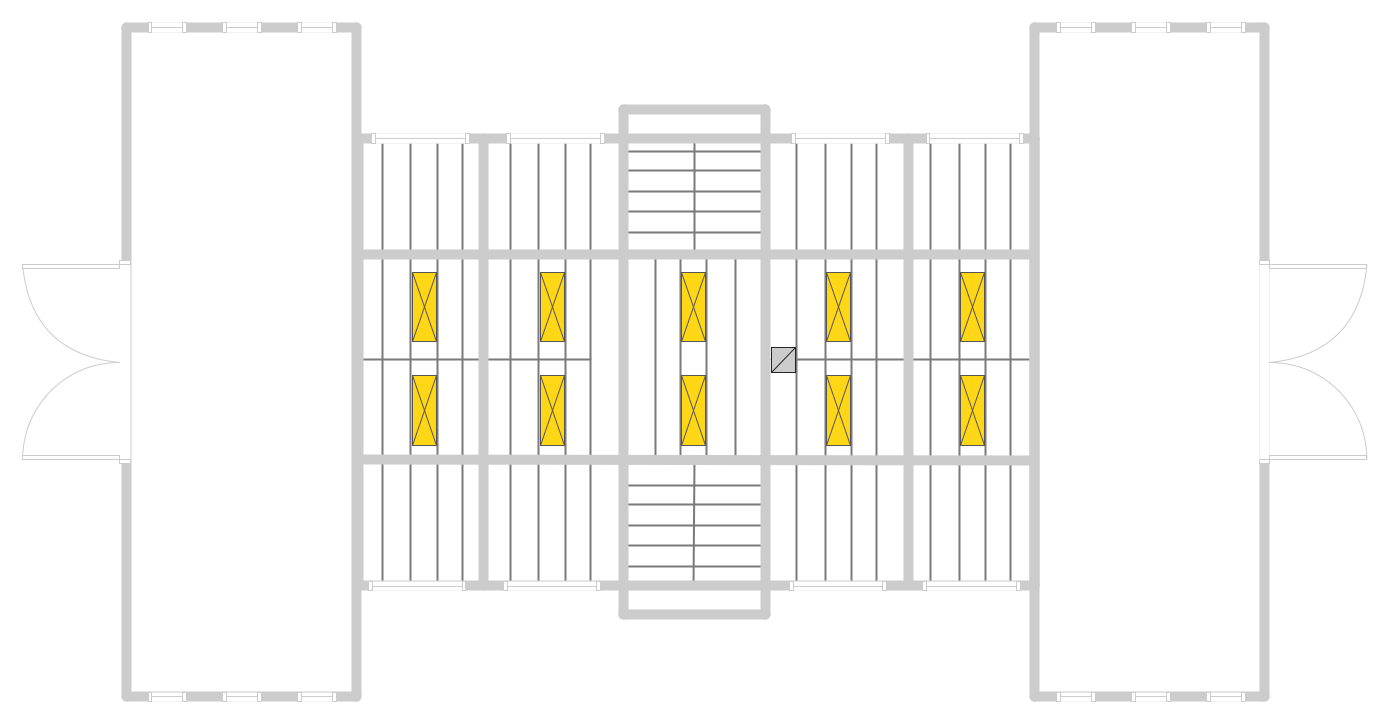
Picture: Reflected Ceiling Plan
Related Solution:
The Cloud Computing is the use of the software and hardware that includes the great number of computers connected over the communication network such as the Internet. The Cloud name comes from the usage the cloud symbol on the system diagrams as the abstraction for the complex network infrastructure. This term is used as a marketing metaphor for the Internet.
This example was created in ConceptDraw DIAGRAM using the Computer and Networks Area of ConceptDraw Solution Park and shows the Cloud Computing.
Picture: Cloud Computing
Related Solution:
Unified Modeling Language (UML) is a graphical modeling language for describing, visualizing, projecting and documenting of object oriented systems. UML digram is used for modeling of organizations and their business processes, for development the big projects, the complex software applications. Comprehensive UML diagram allows to create the set of interrelated documents that gives the complete visual representation of the modeling system.
Picture: UML Sample Project
Related Solution: