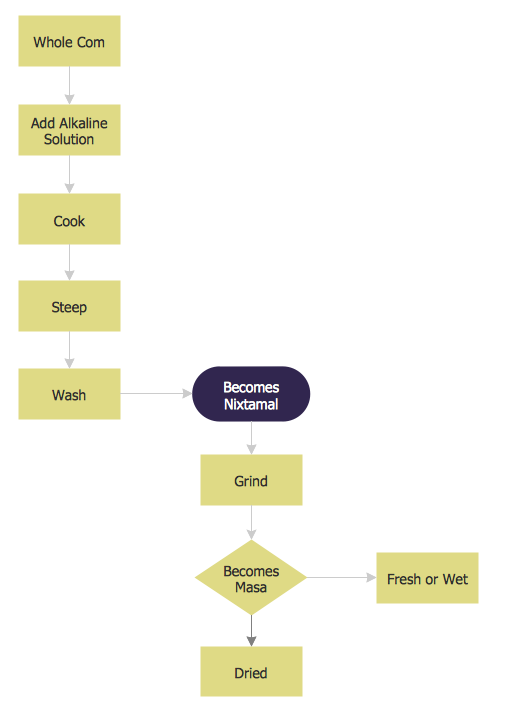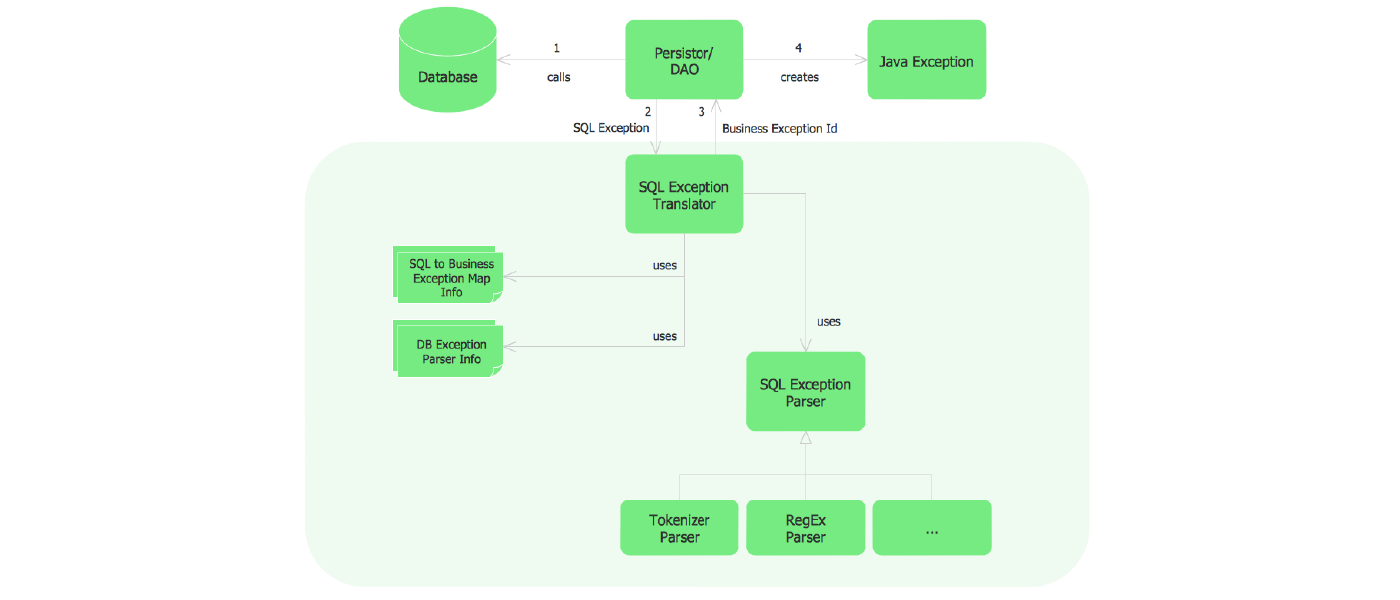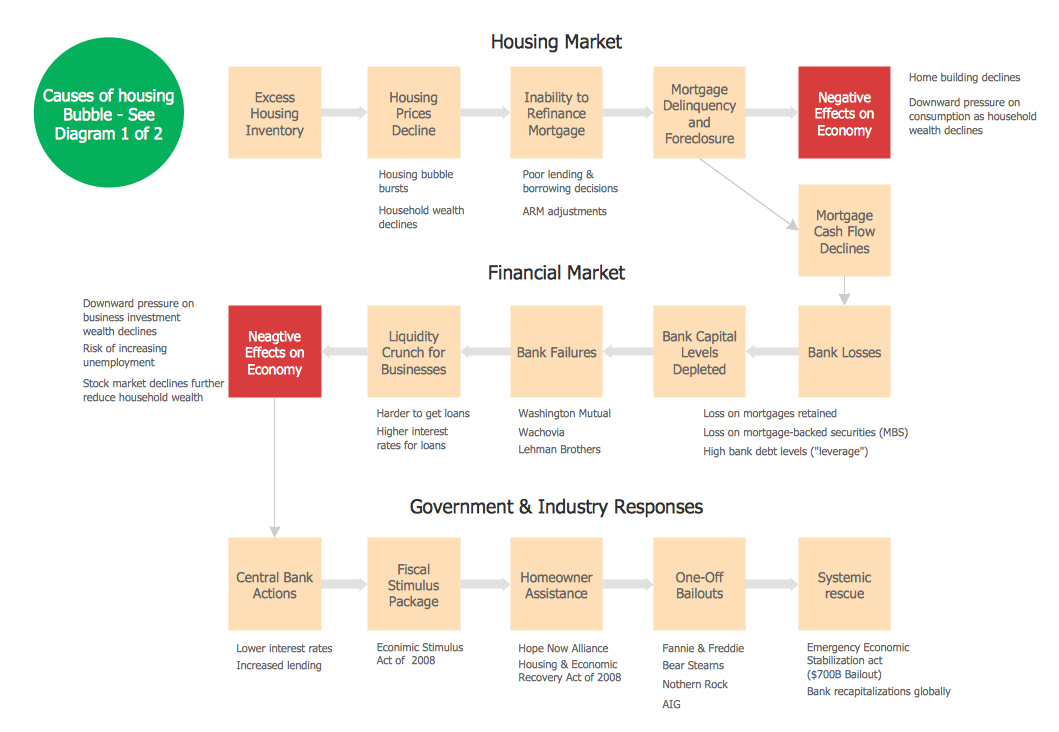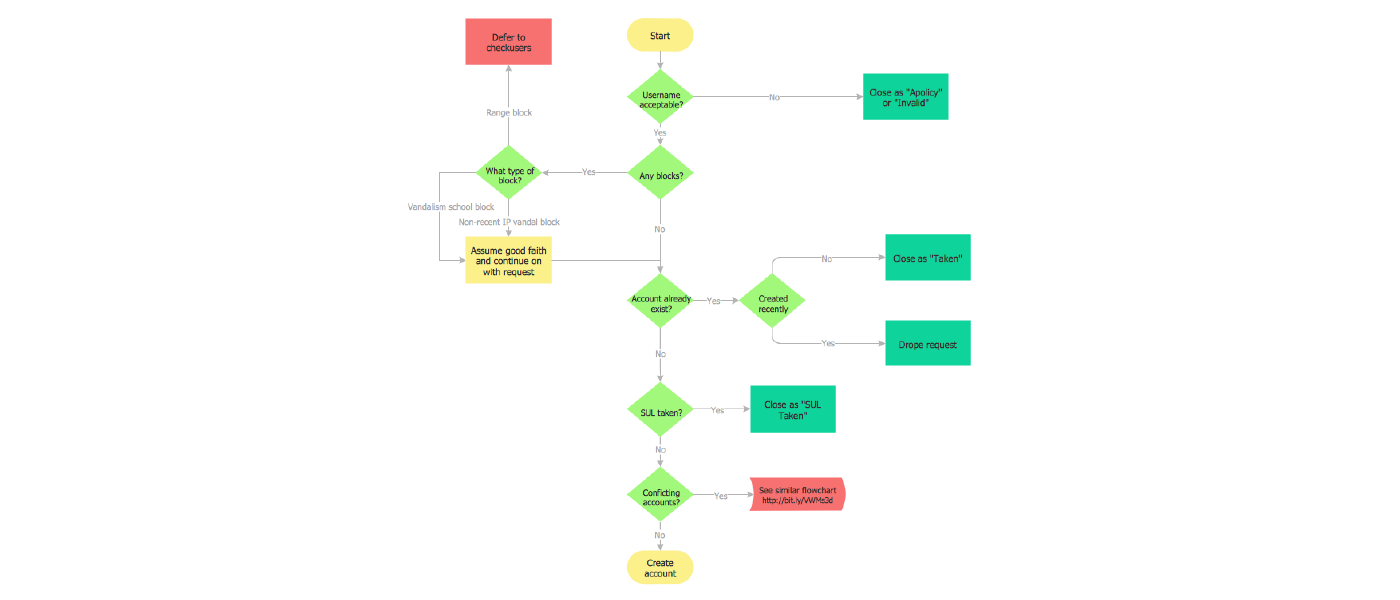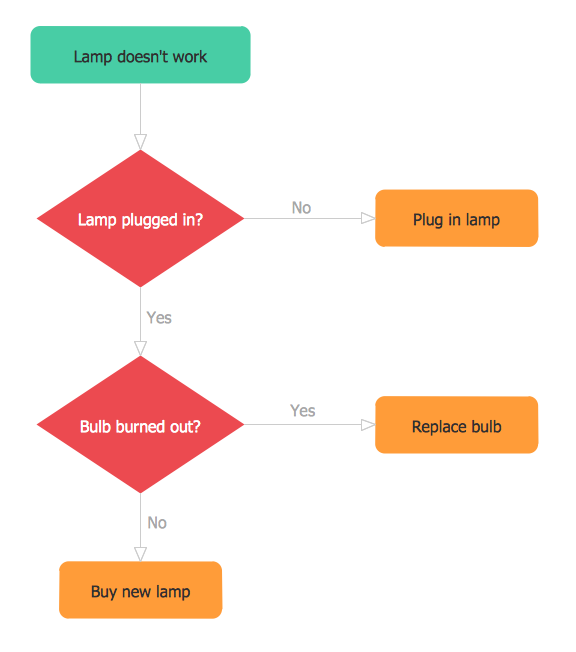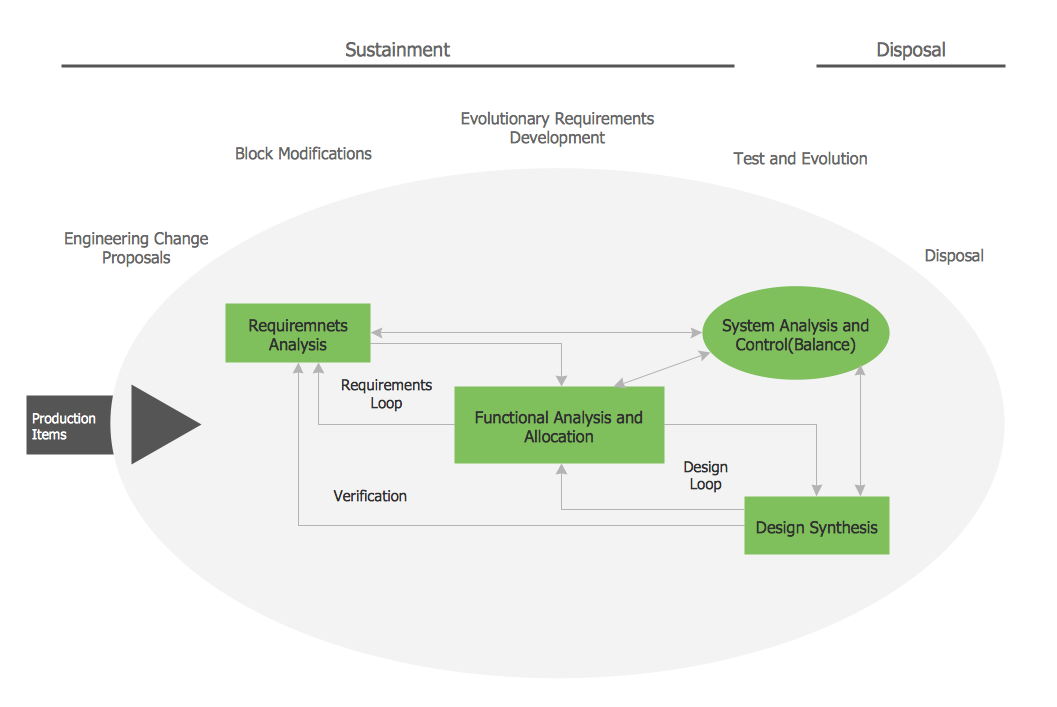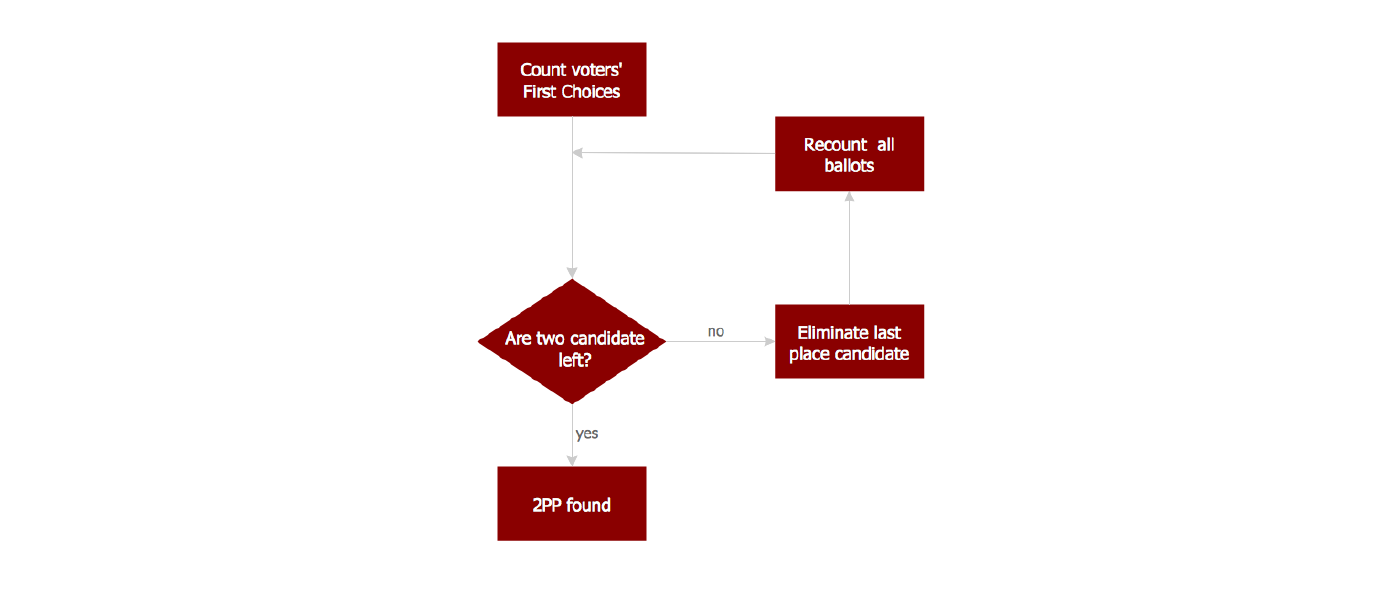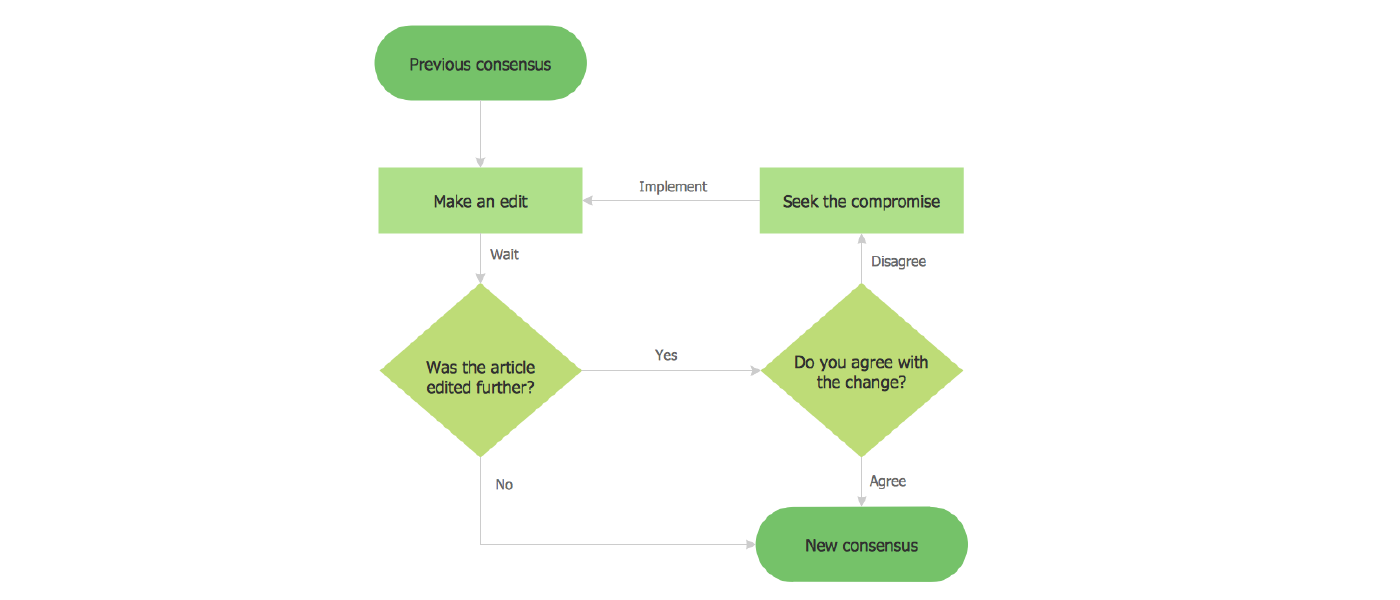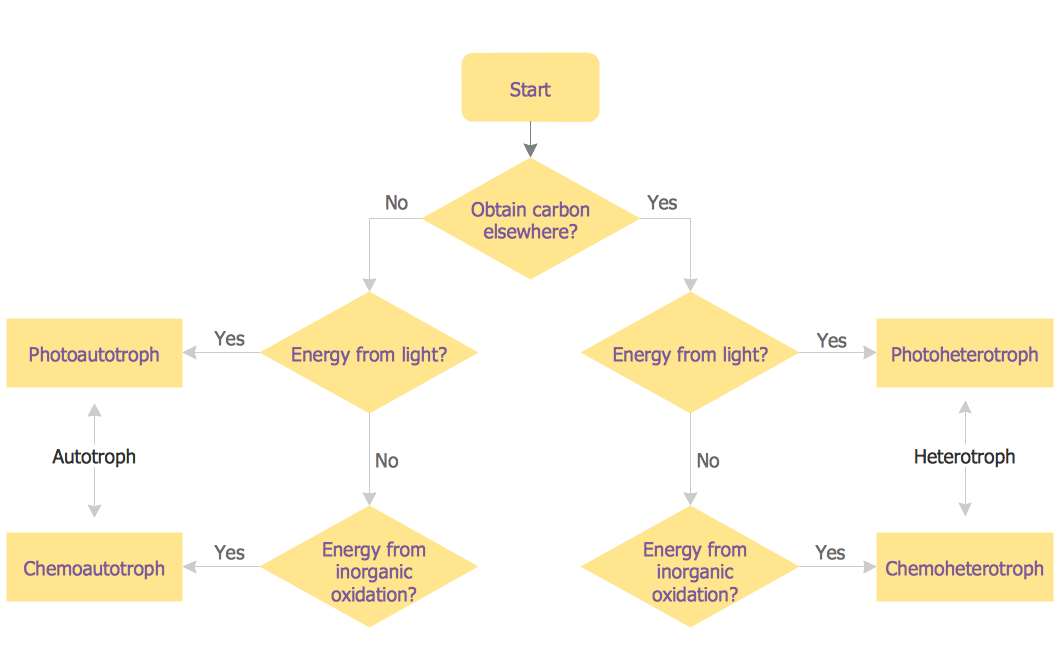Flowchart Examples and Templates
ConceptDraw provides a wide variety of examples such as flowcharts, organizational charts, business charts, and lots more. Please choose any examples you are interested in, alternatively download them for free; you will need to install ConceptDraw to view them. As you will see, ConceptDraw is very powerful, you can use more than 10000 symbols, examples, and many pre-drawn templates, to create your own spectacular flowcharts, business diagrams, and lots more, effortlessly, and in no time at all.
Flowcharts solution from the "Diagrams" area of ConceptDraw Solution Park provides a wide collection of predesigned templates and samples that help you to create the Flowchart Diagrams in one moment.
The following examples were created in ConceptDraw DIAGRAM diagramming and vector drawing software using the Flowcharts Solution. You can choose them from ConceptDraw STORE.
Flowchart Examples
You can start with any sample and change it for your needs or just draw the new Flowchart using the ready-to-use vector stencils from the Flowcharts library.

Example 1. Structure and basic components of the Austrian Electronic Health Records (ELGA)
This Flowchart Diagram was created in ConceptDraw DIAGRAM diagramming and vector drawing software using the Flowcharts solution from ConceptDraw Solution Park. This diagram illustrates the structure and basic components of the Austrian Electronic Health Records (ELGA). An electronic health record (EHR) is a systematic accumulation of information about the health of individual patient or population in the electronic form. Such system captures all the health information of the patient at all the times.
Use the Flowcharts solution for ConceptDraw DIAGRAM to create your own professional looking Flowchart Diagrams quick and easy.
Download Full Software Package and View Examples for Free
More Examples:
TEN RELATED HOW TO's:
Create value stream maps - for value stream analysis and value stream management, material and information flow mapping, using our quick start templates included with ConceptDraw.
Picture: Best Value Stream Mapping mac Software
Related Solution:
Nowadays, it's easy to create any drawing with appropriate software tools. Special Seating Plan solution from Building Plans area has all the design elements possible to create any seating plan that you might need. It might be a plan of a theater, or a cinema or even a wedding plan.
A seating plan is an indispensable element of any public event organization. Well thought-out arrangement of seats, furniture and other items help making the event a successful and effective. If you are organizing a spectacular event in a big theater or in a banquet hall, ConceptDraw Seating Plans solution is the tool for you. Especially its library of graphic elements for large and small blocks of seats, stairs, sectors, stage and backstage - just 67 vector objects. The Seating Plans Solution is specially developed for seating plans easy construction. With the help of this solution you'll quickly sketched the seating plan for any event
Picture: Building Drawing Software for Design Seating Plan
Related Solution:
Event-Driven Process Chain flowcharts for improvement throughout an organisation.
ConceptDraw DIAGRAM is a software for making EPC flowcharts to provide business process modelling. Its excellent business process improvement tools.
Picture: An Event-driven Process Chain (EPC) - flowchart used for business process modelling
Related Solution:
The Flowcharts have one or more starting and ending points. The geometric figures on the Flowcharts represent the steps of the process and are connected with arrows that show the sequence of the actions. The Flowcharts can be orientated vertically or horizontally.
ConceptDraw DIAGRAM is a powerful software for creating professional looking Flowcharts quick and easy. For this purpose you can use the Flowcharts solution from the Diagrams area of ConceptDraw Solution Park.
Picture: Flowchart. What is Flowchart
Related Solution:





 Binary tree sort
Binary tree sort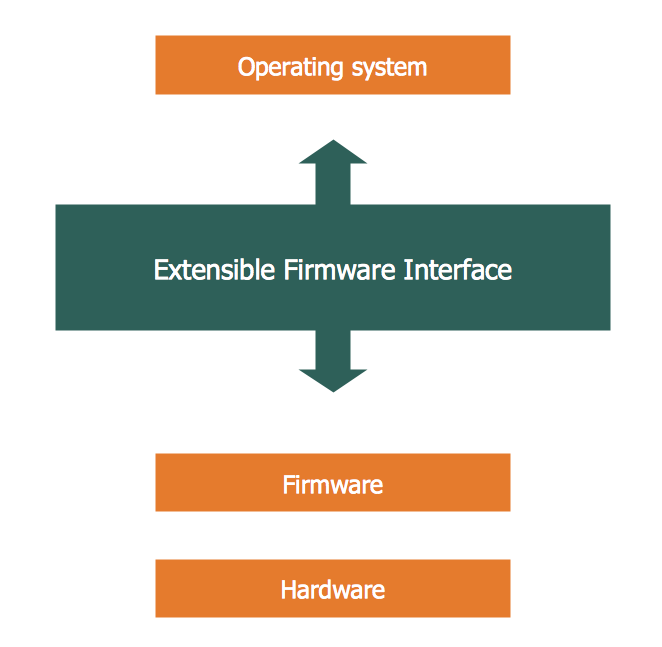 Efi Simple Flowchart
Efi Simple Flowchart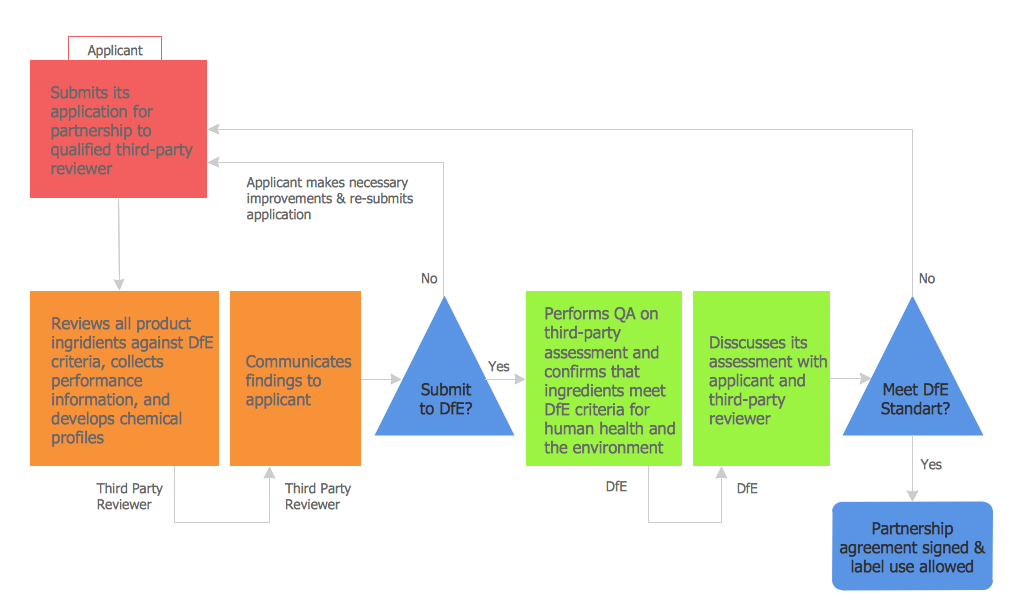 Steps to Partnership Flowchart
Steps to Partnership Flowchart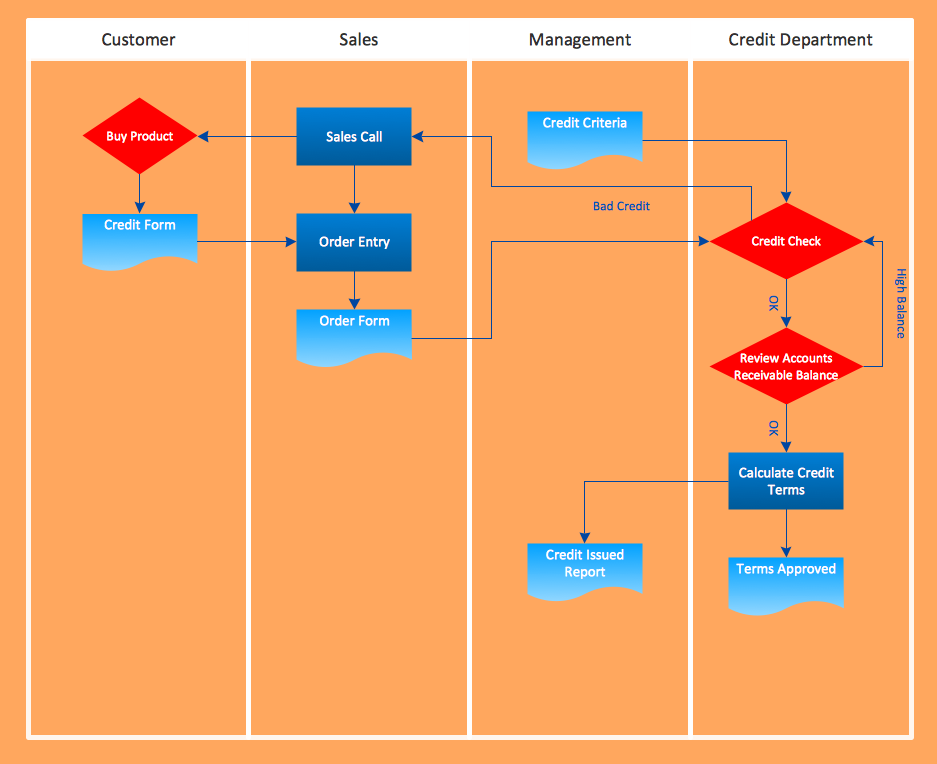
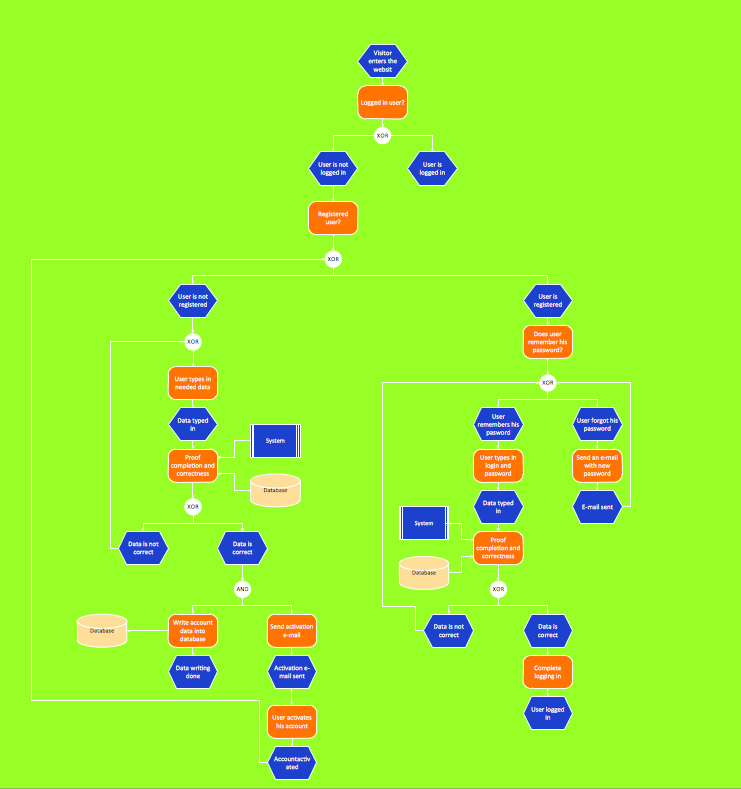

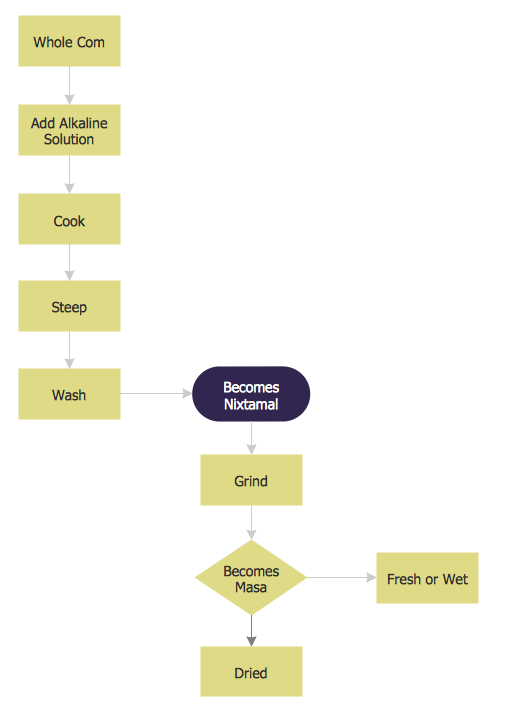 Flowchart of Nixtamalization process
Flowchart of Nixtamalization process Flowchart types of risks in banking
Flowchart types of risks in banking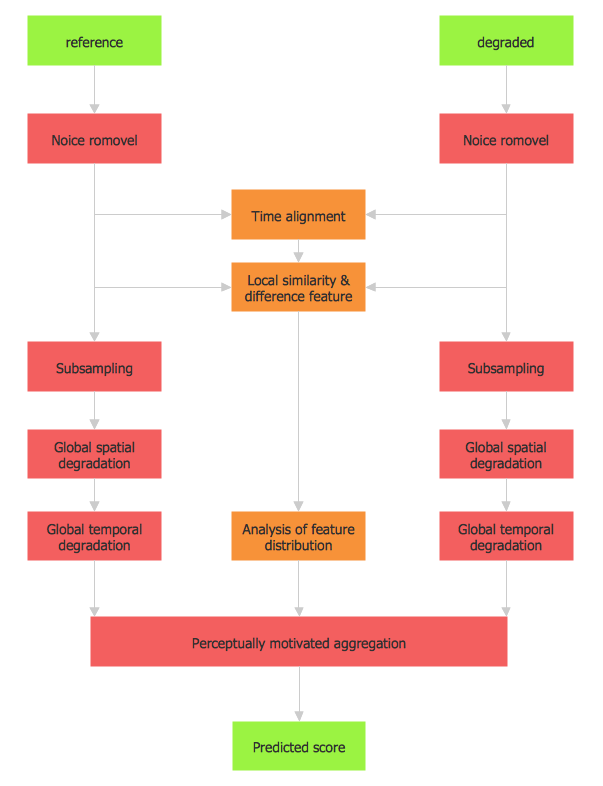 VQuad-HD Flowchart
VQuad-HD Flowchart