How to Organize a Social Media ActivityConceptDraw Social Media Response solution helps to organize the process of response for interactions occurring in social media. Interactive Flowcharts describes the social media response process. Action Mind Maps can be used to describe primary messages and good additions show examples of messages, and also defines the main objective of messaging for a specific situation. Use a flowchart created in ConceptDraw DIAGRAM using the Social Media Flowchart template that can be connected with Action Mind Maps.
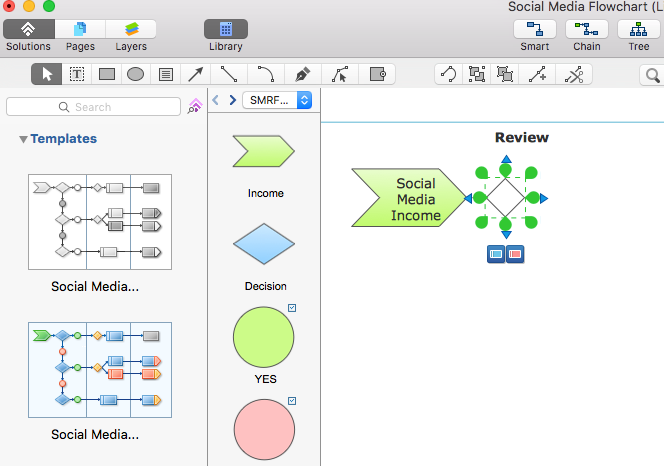
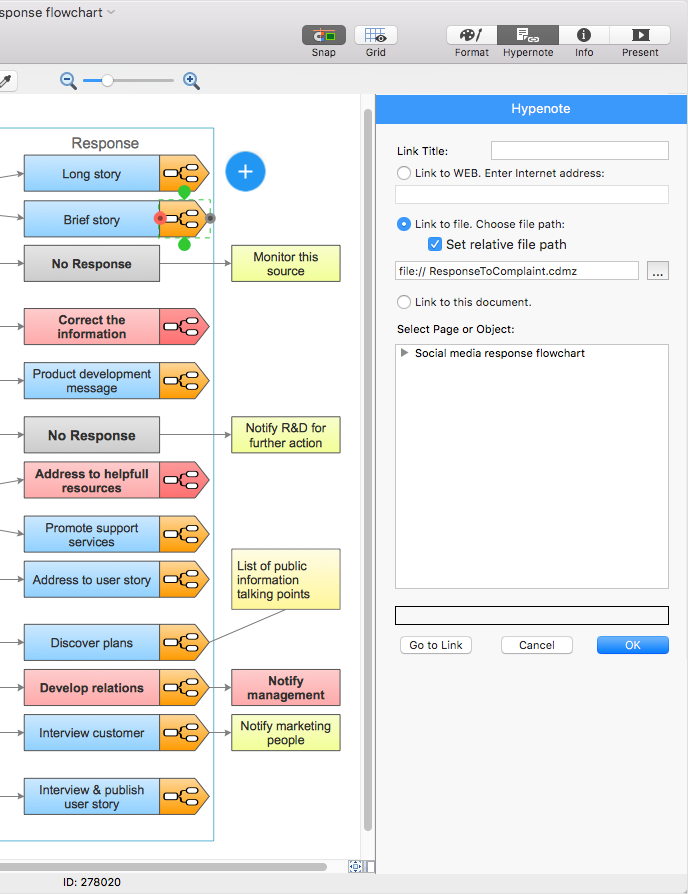
Result: Visual navigation through the stages of a response process helps you locate specific actions to be taken via the Action mind map. |
How it works:
Useful Solutions and Products:
|
 How To Use Solutions
How To Use Solutions 