How to Add a Wireless Network Diagram to a PowerPoint PresentationA wireless network is a computer network that uses wireless data connections to connect devices such as laptops to the Internet and to the business network and its applications. Wireless network diagrams are used to represent components of the wireless network: how they are connected and how they interact with end-users. The PowerPoint presentation on the concept of a wireless network can be very informative and helpful. ConceptDraw DIAGRAM allows you to make an MS PowerPoint Presentation from your wireless network diagrams in the few simple steps.
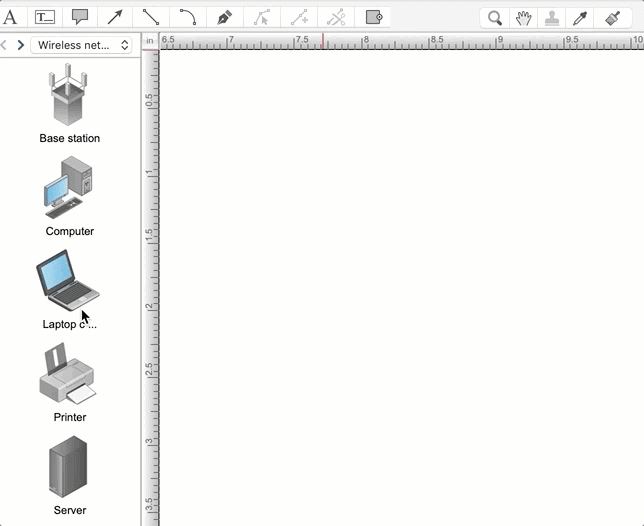
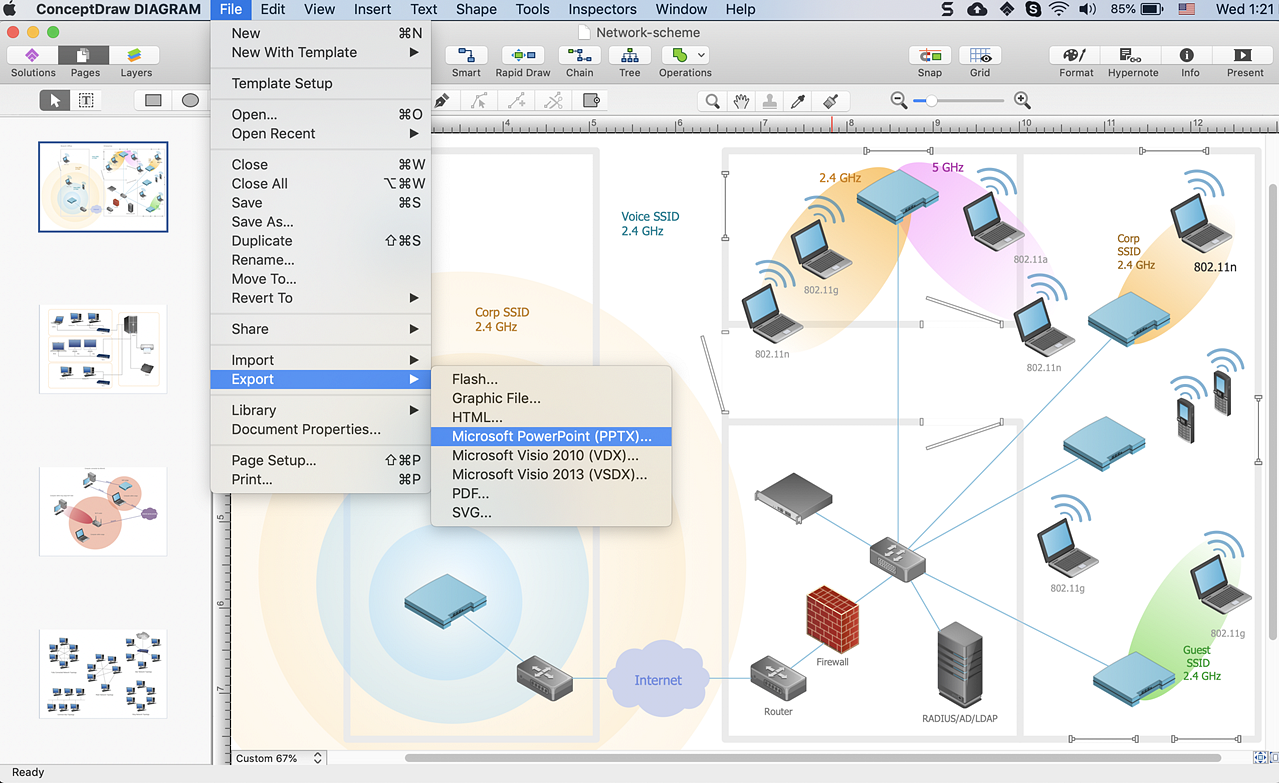
Result:The PowerPoint presentation of the wireless computer network can be really helpful for computer engineering courses as well as other networking and connectivity presentations. |
How it works:
Useful Solutions and Products:
|
 Data Visualization and Sharing
Data Visualization and Sharing  . Just drag the connector from one connect dot to another.
. Just drag the connector from one connect dot to another.