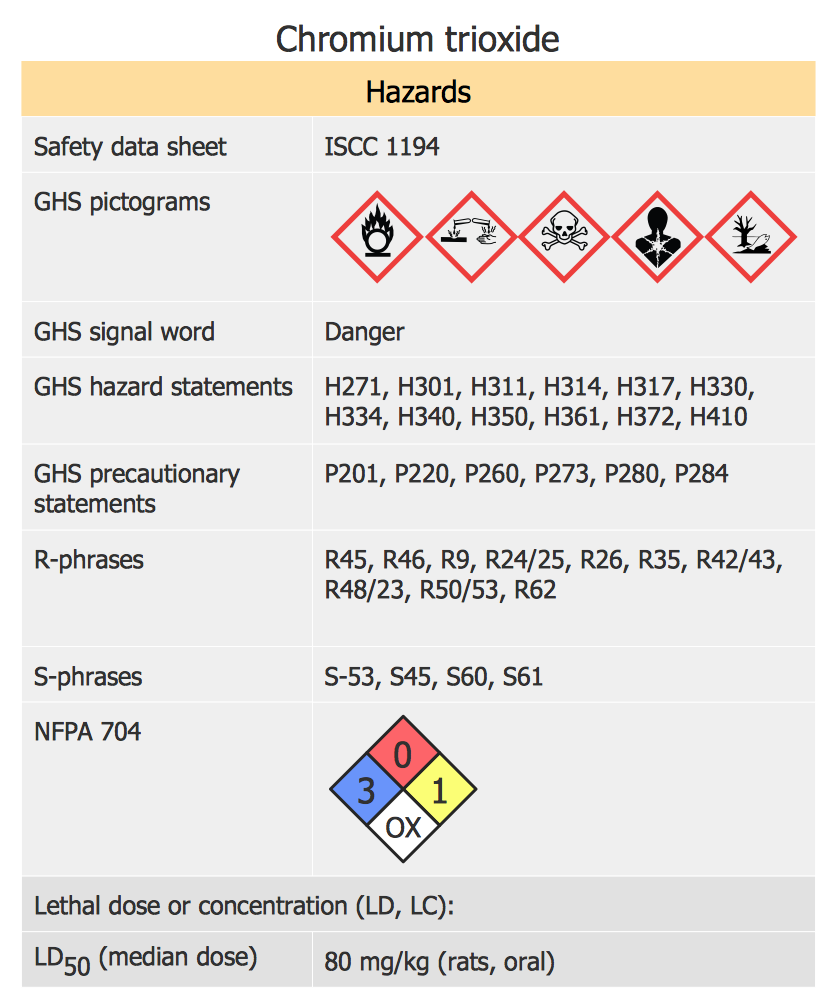How To Design Regulatory Documents with use of Standard GHS PictogramsGHS Hazard Pictograms are used for the labeling of goods and for workplace hazard warnings. Hazard pictograms are included in the international Globally Harmonized System of Classification and Labelling of Chemicals (GHS). Each pictogram consists of a symbol on a white background framed within a red border and represents a certain hazard. The view of symbols on the pictograms are defined according to the chemical hazard classification.
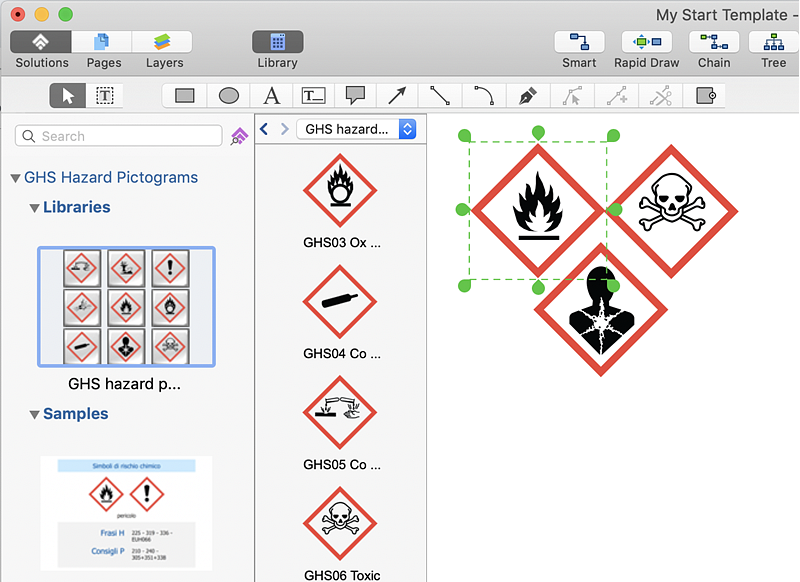
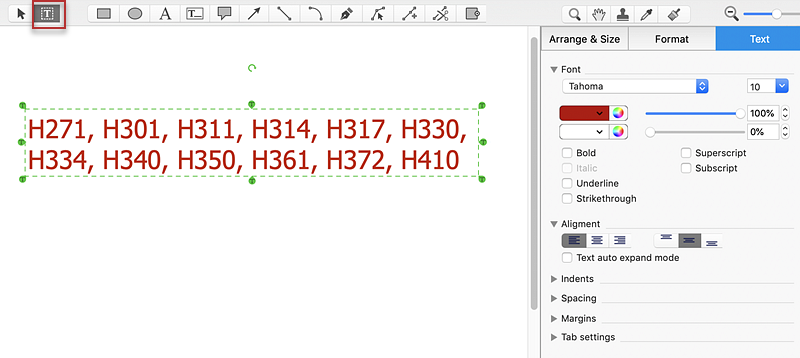
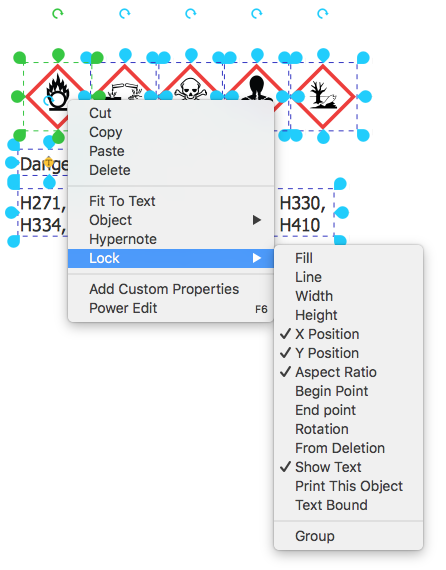
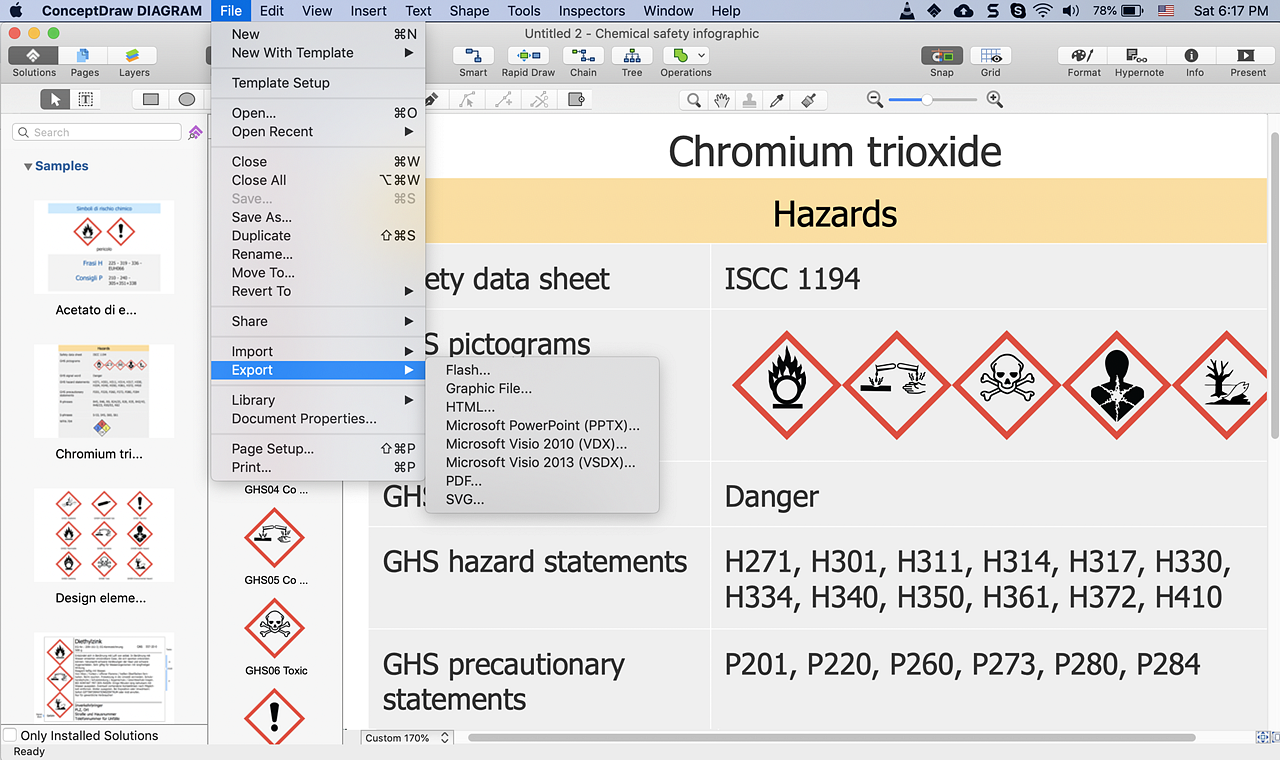
Result: With the help of this chemical safety infographic designed with GHS hazard pictograms you can describe the safety technology of the chromium trioxide utilization. |
How it works:
Useful Solutions and Products:
|
 Business-specific Drawings
Business-specific Drawings