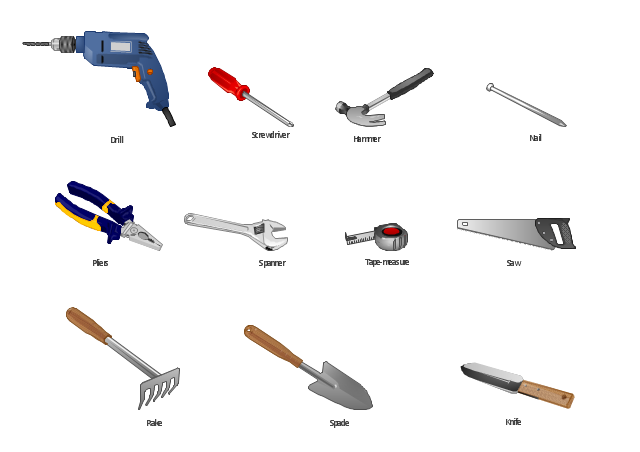ConceptDraw Arrows10 Technology
You want to connecting objects manually? You don't know how should diagramming software work? Is it possible to develop a diagram as quickly as the ideas come to you? Yes. The innovative ConceptDraw Arrows10 Technology - This is more than enough versatility to draw any type of diagram with any degree of complexity. You can start draw your diagram manually now.ConceptDraw Arrows10 Technology
Connecting objects manually in ConceptDraw PRO is a snap: - points; - Connecting groups of objects; - Auto-routing; - Connectors text; - Snap to Guides ; - Quick.Diagramming Tool Mac
The best Entity Relationship Diagram tool for Mac - ConceptDraw PRO, extebded with the professional ERD drawing solution. The vector graphic diagrams can be drawn by everybody.Crea Diagramas De Flujo
No need for any special drawing skills to create professional looking diagrams outside of your knowledge base. ConceptDraw PRO takes care of the technical details, allowing you to focus on your job, not the drawing.Create Block Diagram
Block diagrams solution extends ConceptDraw PRO software with templates, samples and libraries of vector stencils for creating the block diagram. Create block diagrams, electrical circuit diagrams, schematics, and more in minutes with ConceptDraw PRO.ConceptDraw Arrows10 Technology
How should diagramming software work? Is it possible to develop a diagram as quickly as the ideas come to you? The innovative ConceptDraw Smart Connectors Technology - This is more than enough versatility to draw any type of diagram with any degree of complexity. Connection points are necessary for diagramming network, flowchart and organizational charts. In ConceptDraw you connect shapes by attaching, or snapping and gluing, connectors to shape connection points.ConceptDraw Arrows10 Technology
With ConceptDraw Arrows10 Technology - You can delete a single connector, by using the Delete key. If you need to delete more than a single connector in a complex diagram that contains many relations there is a special Delete Links tool which deletes the connectors only, no other drawing objects are deleted.The vector stencils library "Tools" for the ConceptDraw PRO diagramming and vector drawing software contains 11 clipart images of hand-held tools.
"A tool is any physical item that can be used to achieve a goal, especially if the item is not consumed in the process. Informally the word is also used to describe a procedure or process with a specific purpose.
Tools that are used in particular fields or activities may have different designations such as "instrument", "utensil", "implement", "machine", or "apparatus". The set of tools needed to achieve a goal is "equipment". The knowledge of constructing, obtaining and using tools is technology." [Tool. Wikipedia]
The vector clip art library "Tools" is included in the Manufacturing and Maintenance solution from the Illustration area of ConceptDraw Solution Park.
"A tool is any physical item that can be used to achieve a goal, especially if the item is not consumed in the process. Informally the word is also used to describe a procedure or process with a specific purpose.
Tools that are used in particular fields or activities may have different designations such as "instrument", "utensil", "implement", "machine", or "apparatus". The set of tools needed to achieve a goal is "equipment". The knowledge of constructing, obtaining and using tools is technology." [Tool. Wikipedia]
The vector clip art library "Tools" is included in the Manufacturing and Maintenance solution from the Illustration area of ConceptDraw Solution Park.
- Design Technology Tools
- Basic Design Technology Tools
- Information Technology Architecture | Process Flowchart | Design ...
- Road Transport - Design Elements | Design elements - Tools ...
- Design Technology Flowchart Examples
- Illustration | How To Create a Bubble Chart | Design elements ...
- Information Technology Architecture | Educational Technology Tools ...
- Education | Design elements - Education titled callouts | Educational ...
- Process Flowchart | Information Technology Architecture | Basic ...
- Education Infographics | Educational Technology Tools ...
- Design elements - Workflow IT and security | Process Flowchart ...
- Educational Technology Tools | Information Graphic | Education ...
- Network Layout Floor Plans | Educational Technology Tools | Block ...
- Educational Technology Tools | Information Technology Architecture ...
- Information Technology Architecture | Cloud Computing Architecture ...
- Total Quality Management with ConceptDraw | Design elements ...
- How to Draw an Organization Chart | Information Technology ...
- Educational Technology Tools | What are Infographic Area ...
- Education Infographics | Educational Technology Tools | Crow's foot ...