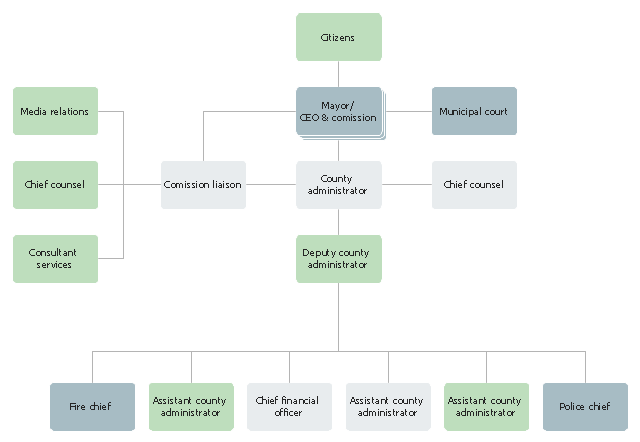Business diagrams & Org Charts with ConceptDraw DIAGRAM
The business diagrams are in great demand, they describe the business processes, business tasks and activities which are executed to achieve specific organizational and business goals, increase productivity, reduce costs and errors. They let research and better understand the business processes. ConceptDraw DIAGRAM is a powerful professional cross-platform business graphics and business flowcharting tool which contains hundreds of built-in collections of task-specific vector stencils and templates. They will help you to visualize and structure information, create various Business flowcharts, maps and diagrams with minimal efforts, and add them to your documents and presentations to make them successful. Among them are Data flow diagrams, Organization charts, Business process workflow diagrams, Audit flowcharts, Cause and Effect diagrams, IDEF business process diagrams, Cross-functional flowcharts, PERT charts, Timeline diagrams, Calendars, Marketing diagrams, Pyramids, Target diagrams, Venn diagrams, Comparison charts, Analysis charts, Dashboards, and many more. Being a cross-platform application, ConceptDraw DIAGRAM is very secure, handy, free of bloatware and one of the best alternatives to Visio for Mac users.
Diagram Software - The Best Choice for Diagramming
For vector shapes and connector tools for quick and easy drawing diagrams for business, technology, science and education - The best choice for Diagramming is ConceptDraw DIAGRAM.Business and Software Diagrams
ConceptDraw DIAGRAM Software is a cross-platform flowcharting tool with extended HTML capabilities. It contains more than 10 000 pre-created objects and many templates, available for PC and Macintosh. Creating great designs and diagrams involves having the right drawing software. ConceptDraw is the business diagram software of choice for business professionals who need to quickly and easily visualize, explore, and communicate information.Applications
ConceptDraw DIAGRAM is a multipurpose software from ConceptDraw suite intended for diagramming, business and technical drawing, and visual documenting. You can reach a lot of practical benefits from the use of ConceptDraw DIAGRAM. The list of ConceptDraw DIAGRAM applications and versatile possibilities is extremely great. Among them network and system diagramming, business diagramming, Cisco network design, network visualization, software and database design, software development, business flowcharting, data flow design, databases modeling and visualization, business processes modeling, business drawing, technical drawing, GUI prototyping, Organizational charts construction, business processes fixing, web site planning and design, Internet solutions design, information architecture design, UML modeling, ER diagrams design, home and landscape design, and a lot of other applications. ConceptDraw DIAGRAM offers the users a beneficial collaboration, compatibility with MS Visio and many other popular programs, including other products from ConceptDraw suite."A computer network diagram is a schematic depicting the nodes and connections amongst nodes in a computer network or, more generally, any telecommunications network. ...
Depending on whether the diagram is intended for formal or informal use, certain details may be lacking and must be determined from context. ...
At different scales diagrams may represent various levels of network granularity. At the LAN level, individual nodes may represent individual physical devices, such as hubs or file servers, while at the WAN level, individual nodes may represent entire cities. In addition, when the scope of a diagram crosses the common LAN/ MAN/ WAN boundaries, representative hypothetical devices may be depicted instead of showing all actually existing nodes." [Computer network diagram. Wikipedia]
The Cisco computer network diagram example "Network organization chart" was created using the ConceptDraw PRO diagramming and vector drawing software extended with the Cisco Network Diagrams solution from the Computer and Networks area of ConceptDraw Solution Park.
Depending on whether the diagram is intended for formal or informal use, certain details may be lacking and must be determined from context. ...
At different scales diagrams may represent various levels of network granularity. At the LAN level, individual nodes may represent individual physical devices, such as hubs or file servers, while at the WAN level, individual nodes may represent entire cities. In addition, when the scope of a diagram crosses the common LAN/ MAN/ WAN boundaries, representative hypothetical devices may be depicted instead of showing all actually existing nodes." [Computer network diagram. Wikipedia]
The Cisco computer network diagram example "Network organization chart" was created using the ConceptDraw PRO diagramming and vector drawing software extended with the Cisco Network Diagrams solution from the Computer and Networks area of ConceptDraw Solution Park.
"A county is a geographical region of a country used for administrative or other purposes in certain modern nations. ...
A county may be further subdivided into hundreds, townships or other administrative jurisdictions under the county's control. The boundaries of a county usually, but not always, contain cities, villages, towns, townships or other municipal corporations. Depending on the particular nation, municipalities might or might not be subject to direct or indirect county control." [County. Wikipedia]
The organizational chart example "County administrator office" was created using the ConceptDraw PRO diagramming and vector drawing software extended with the Organizational Charts solution from the Management area of ConceptDraw Solution Park.
A county may be further subdivided into hundreds, townships or other administrative jurisdictions under the county's control. The boundaries of a county usually, but not always, contain cities, villages, towns, townships or other municipal corporations. Depending on the particular nation, municipalities might or might not be subject to direct or indirect county control." [County. Wikipedia]
The organizational chart example "County administrator office" was created using the ConceptDraw PRO diagramming and vector drawing software extended with the Organizational Charts solution from the Management area of ConceptDraw Solution Park.
ConceptDraw Arrows10 Technology
When using a shapes′ center connection the connection becomes dynamic, the connector will trace the contour of the object, when moving the object inside your diagram. Using any other connection point provides a static connection, when you move connected objects the connector stays attached to the same point.- Organizational chart software
- How to Draw an Organization Chart | ConceptDraw PRO ...
- Business Diagram Software | Org chart - University | Business ...
- ConceptDraw PRO - Organizational chart software | Organizational ...
- How to Draw an Organization Chart | | Organizational Charts with ...
- | How to Draw an Organization Chart | ConceptDraw PRO ...
- ConceptDraw PRO - Organizational chart software | | Business ...
- | ConceptDraw PRO - Organizational chart software | Business ...
- How to Draw an Organization Chart | Business Diagram Software ...
- How to Draw an Organization Chart | Business Diagram Software ...
- ConceptDraw PRO - Organizational chart software | How to Draw an
- How to Draw an Organization Chart | The Best Drawing Program for ...
- Organizational Charts | Organizational Charts with ConceptDraw ...
- How to Draw an Organization Chart | Business Process Modeling ...
- How to Draw a Flowchart | ConceptDraw PRO - Organizational chart ...
- The Best Drawing Program for Mac | How to Draw an Organization ...
- How to Draw an Organization Chart | | ConceptDraw PRO ...
- | How to Draw an Organization Chart | Cubetto Flowchart |
- | ConceptDraw PRO - Organizational chart software | ConceptDraw ...
- How to Draw an Organization Chart | Organizational Charts with ...