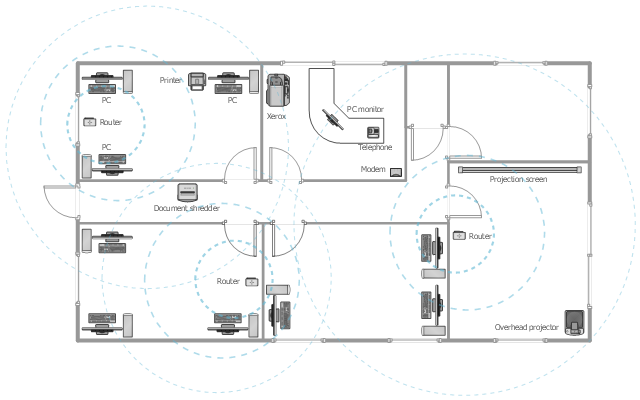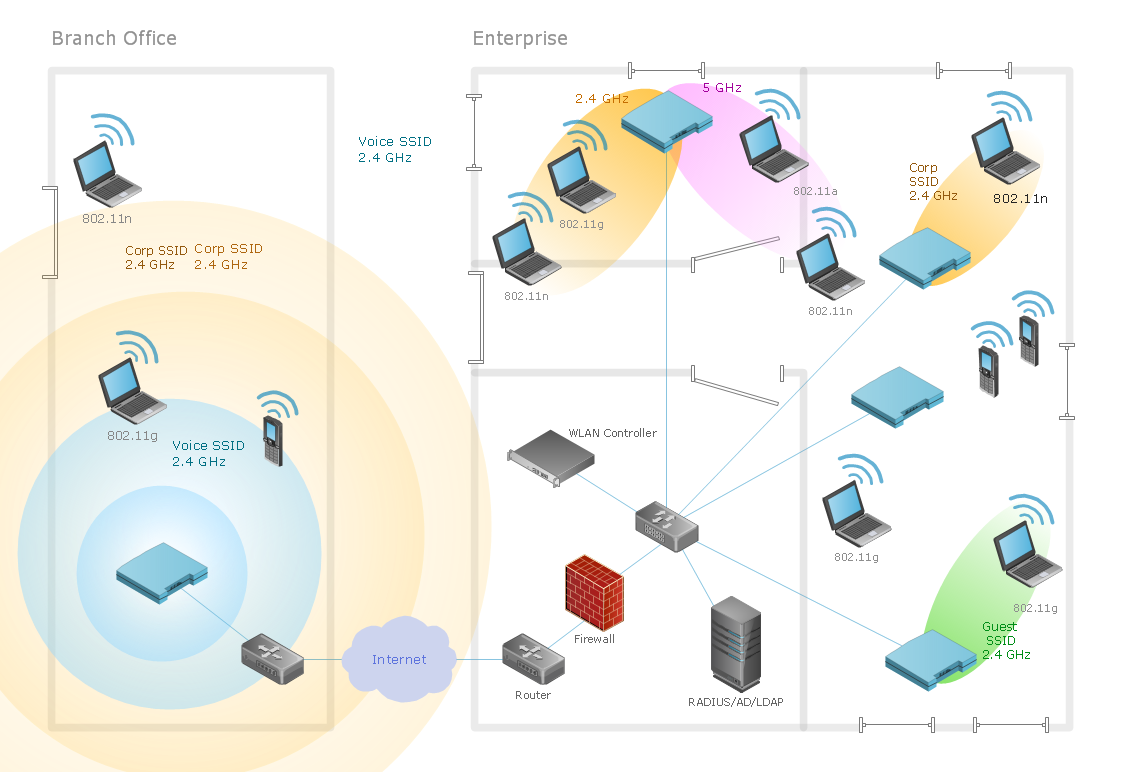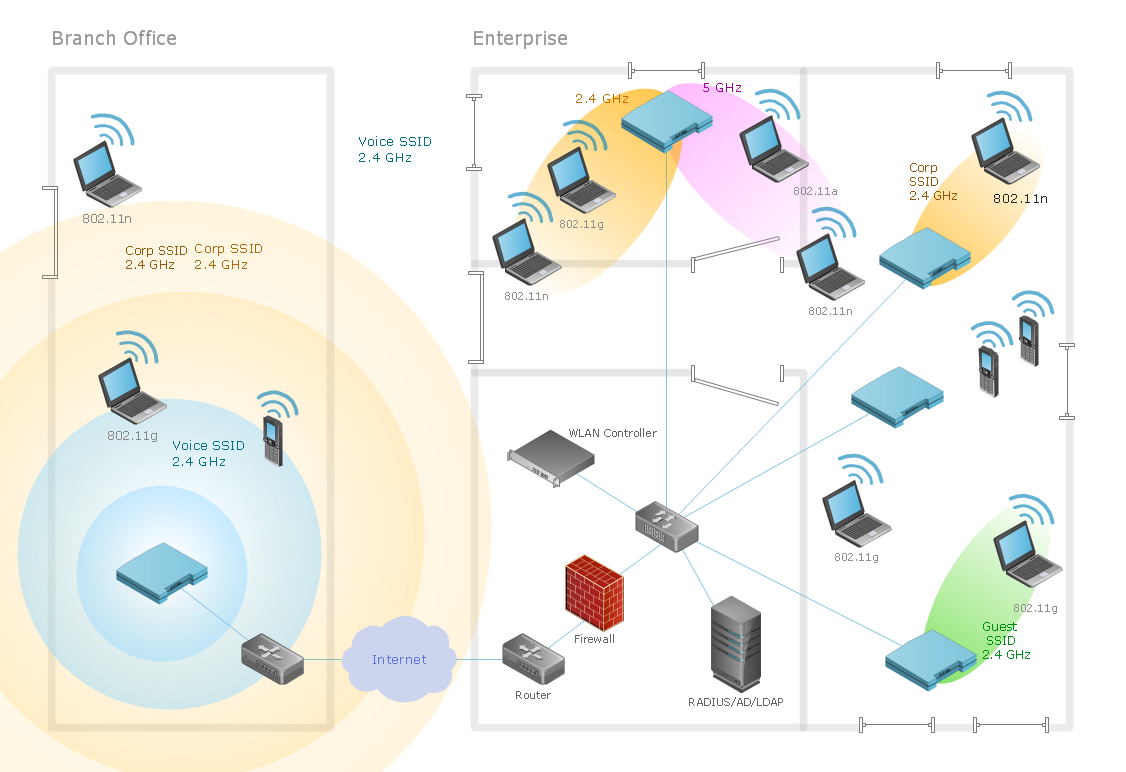This floor plan example depicts the office wireless computer network equipment layout.
It was created using ConceptDraw PRO diagramming and vector drawing software.
"A wireless local area network (WLAN) links two or more devices using some wireless distribution method (typically spread-spectrum or OFDM radio), and usually providing a connection through an access point to the wider Internet. This gives users the ability to move around within a local coverage area and still be connected to the network. Most modern WLANs are based on IEEE 802.11 standards, marketed under the Wi-Fi brand name." [Wireless LAN. Wikipedia]
The Office wireless network plan example is included in the Office Layout Plans solution from the Building Plans area of ConceptDraw Solution Park.
It was created using ConceptDraw PRO diagramming and vector drawing software.
"A wireless local area network (WLAN) links two or more devices using some wireless distribution method (typically spread-spectrum or OFDM radio), and usually providing a connection through an access point to the wider Internet. This gives users the ability to move around within a local coverage area and still be connected to the network. Most modern WLANs are based on IEEE 802.11 standards, marketed under the Wi-Fi brand name." [Wireless LAN. Wikipedia]
The Office wireless network plan example is included in the Office Layout Plans solution from the Building Plans area of ConceptDraw Solution Park.
Find out what amount and type of equipment is needed for your office network
Wireless computer network diagrams help system administrators and network engineers to find out amount and type of equipment needed for each office WLAN.
What Is a Wireless Network?
What Is a Wireless Network? Wireless network refers to any type of computer network that uses wireless (usually, but not always radio waves) for network connections. Wireless computer network diagrams help system administrators and network engineers to find out amount and type of equipment needed for each office WLAN.Diagram of a Wireless Network
ConceptDraw PRO is a Wireless Network Drawing software to create and illustrate wireless network diagrams.Wireless Network Setup
ConceptDraw Wireless Networks solution is a bundle of the vector stencils, examples, and templates for drawing different types of wireless network diagrams.Computer Network of an Office
The network engineers can use the Wireless Networks solution for making diagram of the wireless network of an office.Wireless Networking
Wireless networking is useful visual tool for identification of all required equipment, and calculation the cost of creating or updating wireless computer networks. ConceptDraw PRO extended with Wireless Networks Solution from the Computer and Networks Area is the best wireless network diagramming software.Wireless Network Diagram Examples
ConceptDraw Wireless Network solution includes several wireless network diagram examples that users can modify and make your own diagram.This floor plan example depicts the office wireless computer network equipment layout.
It was created using ConceptDraw PRO diagramming and vector drawing software.
"A wireless local area network (WLAN) links two or more devices using some wireless distribution method (typically spread-spectrum or OFDM radio), and usually providing a connection through an access point to the wider Internet. This gives users the ability to move around within a local coverage area and still be connected to the network. Most modern WLANs are based on IEEE 802.11 standards, marketed under the Wi-Fi brand name." [Wireless LAN. Wikipedia]
The Office wireless network plan example is included in the Office Layout Plans solution from the Building Plans area of ConceptDraw Solution Park.
It was created using ConceptDraw PRO diagramming and vector drawing software.
"A wireless local area network (WLAN) links two or more devices using some wireless distribution method (typically spread-spectrum or OFDM radio), and usually providing a connection through an access point to the wider Internet. This gives users the ability to move around within a local coverage area and still be connected to the network. Most modern WLANs are based on IEEE 802.11 standards, marketed under the Wi-Fi brand name." [Wireless LAN. Wikipedia]
The Office wireless network plan example is included in the Office Layout Plans solution from the Building Plans area of ConceptDraw Solution Park.
Wireless Network Elements
ConceptDraw Wireless Networks solution contains a library with 81 vector stencils for drawing different types of wireless network diagrams.Small Office Design
Office design must to be well thought-out. It is especially important for the small offices, where each detail is in sight. ConceptDraw PRO software offers you the Office Layout Plans Solution from the Building Plans Area for quick and easy creating detailed Small Office Design plans.Wireless Network WAN
Wireless Networks solution from ConceptDraw Solution Park extends ConceptDraw PRO diagramming and vector drawing software to help network engineers and designers efficiently design, create and illustrate WAN network diagram of any complexity. The ConceptDraw PRO software helps users to quickly transit from an idea to the implementation of a Wireless Network WANWireless Network LAN
Wireless computer network diagrams help system administrators and network engineers to find out amount and type of equipment needed for each office LAN.Wireless Network Drawing
The Wireless Network solution helps users to quickly transition from an idea to the implementation of a wireless computer network.ConceptDraw PRO is well placed to provide experienced and comprehensive assistance in the workplace.
The vector stencils, examples, and templates included to solution is a strong toolset for network engineer.
Wireless Network Mode
Wireless network mode engineers can schematically diagram with help of the ConceptDraw PRO best Network Diagramming software.- Network Layout Floor Plans | Office wireless network plan ...
- Office Layout Plans | Office wireless network plan | Network Diagram ...
- Network Layout Floor Plans | Network Layout | Office wireless ...
- Office wireless network plan
- Office wireless network plan | Office Layout Plans | Examples of ...
- Office wireless network plan | Office Layout Plans | Find out what ...
- Wireless Networks | Wireless Computer Network | Office wireless ...
- Network Architecture | Office wireless network plan | Network ...
- Building Drawing Software for Design Office Layout Plan | Office ...
- Hotel Plan. Hotel Plan Examples | Office wireless network plan ...
- Network Layout Floor Plans | Office wireless network plan | Network ...
- Office wireless network plan | Computer and Networks Area | Hotel ...
- Wireless Networks | WLAN | Office wireless network plan | Samples ...
- Office wireless network plan | Hotel Plan. Hotel Plan Examples ...
- Modern Garden Design | Office wireless network plan | Hotel Plan ...
- Building Drawing Software for Design Office Layout Plan | Office ...
- Office wireless network plan | Network Glossary Definition | Network ...
- Computer and Networks Area | Office wireless network plan ...
- Modern Garden Design | Hotel Plan. Hotel Plan Examples | Office ...
- Interior Design Office Layout Plan Design Element | Office wireless ...