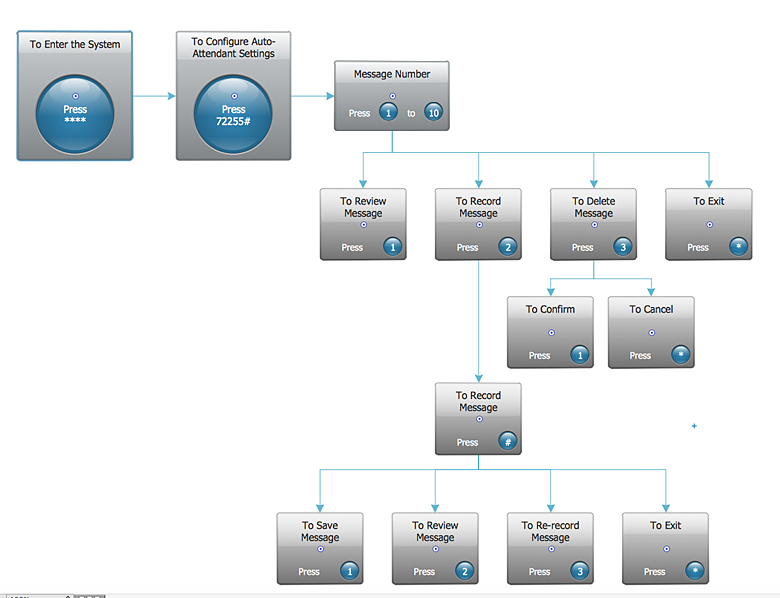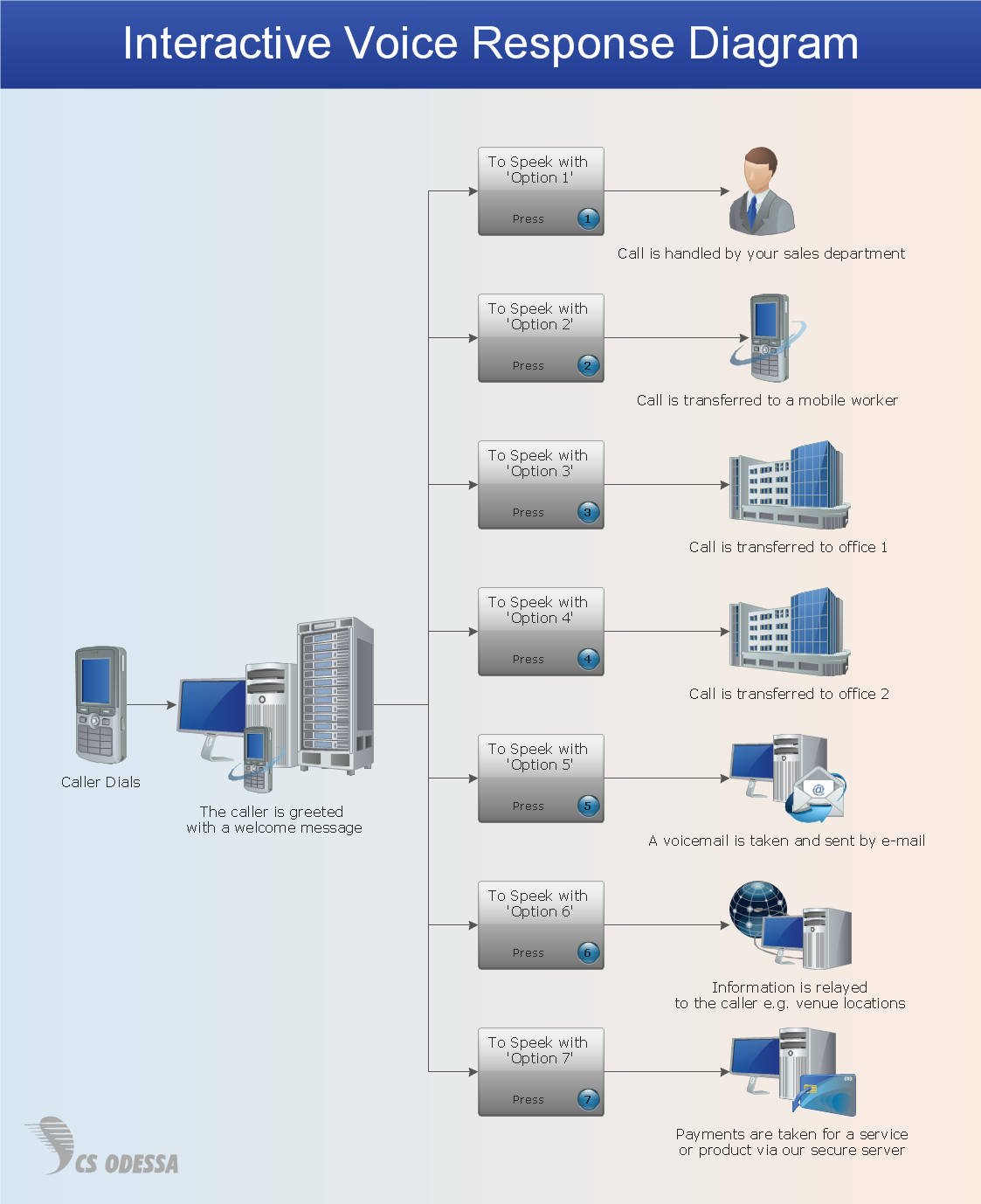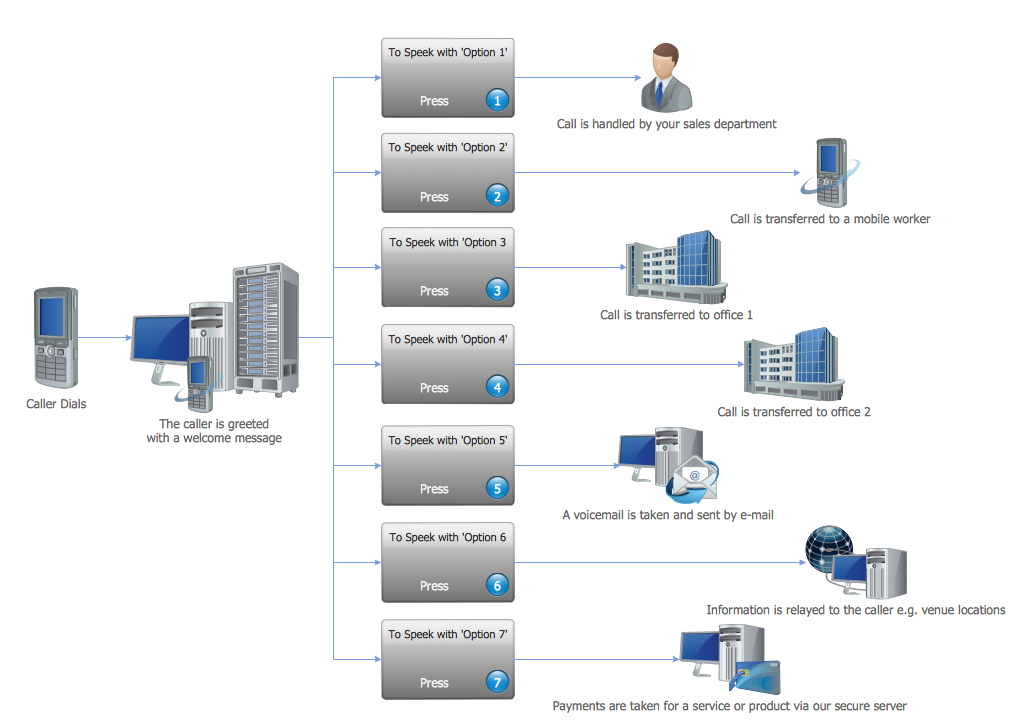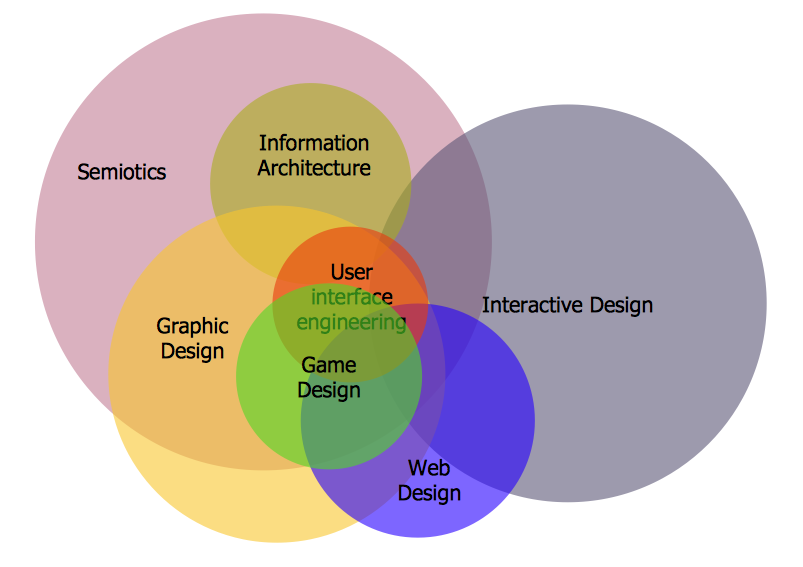Interactive Voice Response Diagrams
Interactive Voice Response Diagrams
Interactive Voice Response Diagrams solution extends ConceptDraw PRO v10 with samples, templates and library of ready-to-use vector stencils to help create Interactive Voice Response (IVR) diagrams illustrating a work of interactive voice response system, Voice-over-Internet Protocol (VoIP) diagrams and Action VoIP diagrams with representing voice actors on them.
HelpDesk
How to Create an Interactive Voice Response (IVR) Diagram in ConceptDraw PRO
Interactive Voice Response (IVR) Diagram is used to create and conduct the Interactive Voice Response systems for call-centers and voice mail services. IVR diagrams intended to visualize the logical and physical structure of Interactive voice response systems. ConceptDraw solution for Interactive Voice Response (IVR) Diagram allows you to create and communicate the Interactive Voice Response diagram of any complexity. Interactive Voice Response (IVR) System is a telecommunication technology that enables a computer to automatically process voice and touch phone signals. IVR systems allows users to interact through a computer with various service systems, available by telephone. The objective of IVR system is to reduce customer service costs by delivering self service to customers and guiding them to the information that they look for.Interactive Voice Response Network Diagram
ConceptDraw solution Computer and Networks provides Interactive Voice Response samples, templates and library of 35 vector stencils for drawing the IVR network diagrams. Use ConceptDraw PRO diagramming and vector drawing software enhanced with solution Computer and Networks to visualize the logical and physical structure of IVR systems for inbound and outbound call centers and voice mail systems.
What is IVR?
What is IVR? The Interactive voice response (IVR) is a popular and widely used technology which allows a computer to detect voice and keypad inputs, so it makes possible the interactions between computer and humans through the use of voice and dual-tone multi-frequency (DTMF) signals. For illustrating the logical and physical structure of IVR systems are used the IVR diagrams. ConceptDraw PRO software extended with Interactive Voice Response Diagrams solution allows you to make the IVR Diagrams quickly and easily.Network Diagramming Software for Design IVR Network Diagrams
ConceptDraw PRO is perfect for software designers and software developers who need to draw IVR Network Diagrams.
IVR
ConceptDraw PRO is a powerful diagramming and vector drawing software. Now, supplied with Interactive Voice Response Diagrams solution from the Computer and Networks area, ConceptDraw PRO became ideal for construction the IVR diagrams.Interactive Venn Diagram
Venn Diagrams Solution offers you the Venn Diagrams library of ready-to-use vector objects and large collection of templates and samples allowing you create your own Interactive Venn Diagram in minutes. Venn Diagrams designed in ConceptDraw PRO are visual, bright, colorful, so they can be successfully used in different reports, appearances on the conferences, meetings.Network Diagrams for Bandwidth Management
A perfect tool to draw network diagram for bandwidth management. Computer & Networks solution provides the symbol libraries with pre-designed network graphic elements. Use Computer & Networks solution to draw the network diagrams for bandwidth management for Cisco networks, Apple networks, IVR networks, GPRS networks, wi-fi networks, LAN and WAN.
Design Element: IVR for Network Diagrams
ConceptDraw PRO is perfect for software designers and software developers who need to draw IVR Network Diagrams.
Network Gateway Router
Special libraries of highly detailed, accurate shapes and computer graphics, servers, hubs, switches, printers, mainframes, face plates, routers etc.
What is Interactive Flowcharts
Organizing and Selecting Social Media Response Messages. Interactive Flowcharts can change the way one creates and organizes their social media response process."In telephony, an automated attendant (also auto attendant, auto-attendant, autoattendant or AA, or virtual receptionist) allows callers to be automatically transferred to an extension without the intervention of an operator/ receptionist). Many AAs will also offer a simple menu system ("for sales, press 1, for service, press 2," etc.). An auto attendant may also allow a caller to reach a live operator by dialing a number, usually "0". Typically the auto attendant is included in a business's phone system such as a PBX, but some services allow businesses to use an AA without such a system. Modern AA services (which now overlap with more complicated interactive voice response or IVR systems) can route calls to mobile phones, VoIP virtual phones, other AAs/ IVRs, or other locations using traditional land-line phones." [Automated attendant. Wikipedia]
The IVR time auto-attendant diagram example was created using the ConceptDraw PRO diagramming and vector drawing software extended with the Interactive Voice Response Diagrams solution from the Computer and Networks area of ConceptDraw Solution Park.
The IVR time auto-attendant diagram example was created using the ConceptDraw PRO diagramming and vector drawing software extended with the Interactive Voice Response Diagrams solution from the Computer and Networks area of ConceptDraw Solution Park.
Voice Actors
ConceptDraw PRO extended with Interactive Voice Response Diagrams Solution is a powerful software which provides a set of helpful tools for designing IVR and VoIP diagrams and visual representing the voice actors on them.- IVR diagram multipage sample | Business Diagram Software ...
- IVR mobile operator diagram | Business Diagram Software | Hotel ...
- IVR customer service hotline diagram | Business Process Diagrams ...
- IVR customer service hotline diagram | Trouble ticket system - BPMN ...
- Interactive Voice Response Diagrams | Activity Network Diagram ...
- IVR customer service hotline diagram | Process Flowchart | Example ...
- Design Element: IVR for Network Diagrams
- Amazon Web Services Diagrams diagramming tool for architecture ...
- IVR flowchart - Store reporting | How to Create an Interactive Voice ...
- IVR flowchart - Store reporting
- IVR services diagram
- Online store social media response flowchart | IVR flowchart - Store ...
- Database Design | Network Diagramming Software for Design IVR ...
- Ivr Bpmn
- Copying Service Process Flowchart. Flowchart Examples | Process ...
- Design Element: IVR for Network Diagrams | Interactive Voice ...
- Design Element: IVR for Network Diagrams | Network Diagramming ...
- Design Element: IVR for Network Diagrams | IVR customer service ...
- IVR time auto-attendant diagram | Sales symbols - Vector stencils ...
- What is IVR ? | Interactive Voice Response Diagrams | How to Create ...