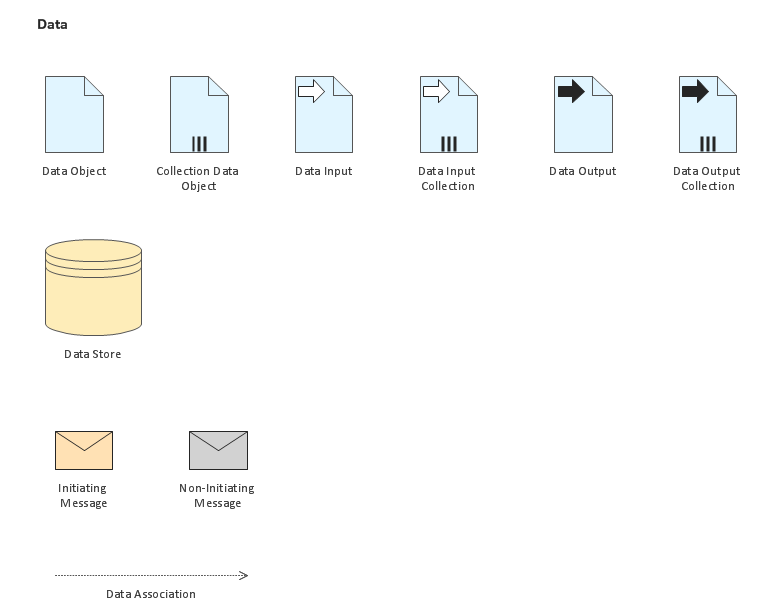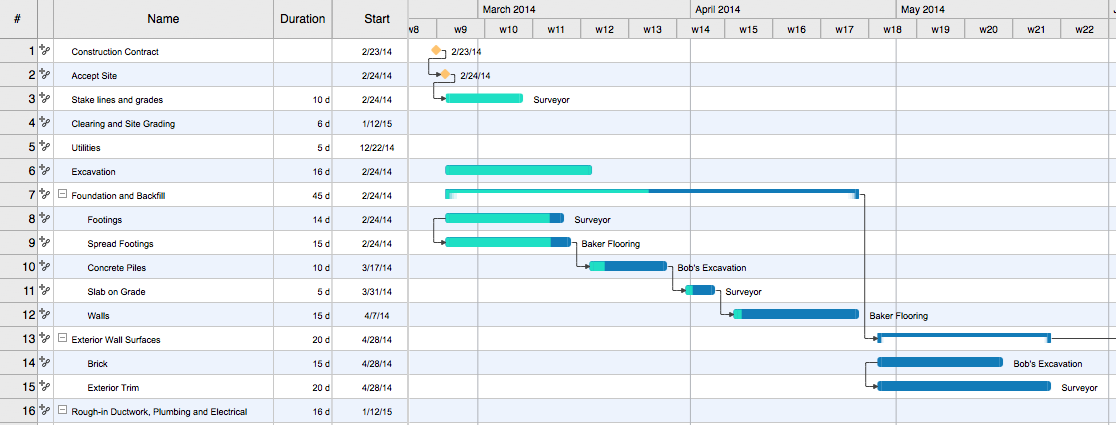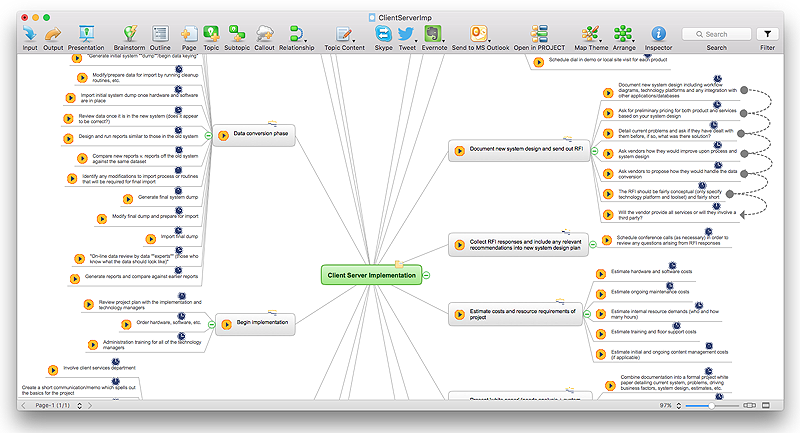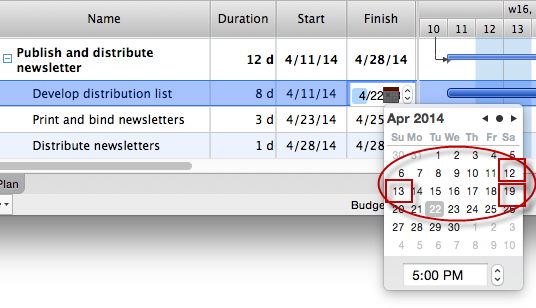Business Process Elements: Data
Create professional business process diagrams using ConceptDraw Data library with 10 objects from BPMN.
HelpDesk
How to Plan Projects Effectively Using Mind Maps and PM Easy Solution
The advanced data exchange capabilities of ConceptDraw MINDMAP and ConceptDraw PROJECT allows you to view your mind map as a Gantt chart. This way you are switching between views of the same file.HelpDesk
How to Quickly Make a Project from a Mind Map
ConceptDraw MINDMAP allows you to view your mind map as a Gantt chart. You can do this by opening your map in ConceptDraw PROJECT. It is possible to proceed the same file in both ConceptDraw MINDMAP and ConceptDraw PROJECT.
 Project Exchange
Project Exchange
This solution extends ConceptDraw PROJECT and ConceptDraw MINDMAP software with the ability to import and export project data.
HelpDesk
How to Import MS Project File to a Mind Map Using the Project Exchange Solution
ConceptDraw MINDMAP can export a mind map to MS Project; it can also import a project file from MS Project, making a working visual map of a planned project.HelpDesk
How to Convert a Mind Map into MS Word Document
Mind maps are often used for structuring ideas, planning and organizing of various documents. ConceptDraw MINDMAP allows you transfer a mind map to MS Word format using its export facilities. You can convert a mind map to a MS Word outline using the set of standard templates, or even your custom template. Thus, your mind map will be transformed into the proper document format. Using a custom MS Word template allows you apply your individual style to each document, being exported from ConceptDraw MINDMAP. You can use a mind mapping to capture ideas and structure information. Then making a quick conversion to MS Word and you finally obtain a clean and stylish document.HelpDesk
How to Import Text to ConceptDraw MINDMAP
Mind mapping is a quick and efficient way to start up project. When you create a mind map, it might be necessary to use a previously recorded files, notes, or text outlines. The importing capabilities of ConceptDraw MINDMAP allows you to easily convert text into a mind map. You can quickly turn your TXT file to the hierarchical structure of mind map. You can convert the entire TXT file as well as a selected part. ConceptDraw MINDMAP supports the ability to convert text in both single-page and multi-page mind map.You can create a multiple page project mind map quickly, using various text work-pieces. Read this article to find out how to create your multi page mind map from a text outline.HelpDesk
Event-driven Process Chain (EPC) Diagram Software
An EPC diagram is a type of flowchart used in business process analysis. It shows different business processes through various work flows. The workflows are shown as processes and events that are related to different executes and tasks that allow business workflow to be completed. An EPC diagram shows different business processes through various workflows. The workflows are seen as functions and events that are connected by different teams or people, as well as tasks that allow business processes to be executed. The best thing about this type of enterprise modelling is that creating an EPC diagram is quick and simple as long as you have the proper tool. One of the main usages of the EPC diagrams is in the modelling, analyzing and re-engineering of business processes. With the use of the flowchart, businesses are able to see inefficiencies in the processes and modify to make them more productive. Event-driven process chain diagrams are also used to configure an enterprise resource plaHelpDesk
How the Project Data from Mind Map is Transformed by ConceptDraw PROJECT
The artilce describes some details of the data conversion between ConceptDraw MINDMAP and PROJECT.- Data Output - Conceptdraw.com
- One formula of professional mind mapping : input data + output data ...
- Data Output Collection - Conceptdraw.com
- Word Exchange | One formula of professional mind mapping : input ...
- Word Exchange | One formula of professional mind mapping : input ...
- PM Presentations | One formula of professional mind mapping ...
- Quality Mind Map | One formula of professional mind mapping : input ...
- ConceptDraw Solution Park | One formula of professional mind ...
- Pyramid Chart Examples | One formula of professional mind ...
- Interactive Training Tool | One formula of professional mind mapping ...
- Data Flow Diagrams
- Fishbone diagram - Causes of low-quality output | Total Quality ...
- Data flow diagram template
- Professional & Powerful Mind Mapping Software
- How To Hold Project Collaboration via Skype | One formula of ...
- Social Media Response Flowcharts - diagramming software ( Mac ...
- Data Flow Diagram Symbols. DFD Library | Basic Flowchart ...
- Presenting Documents with Skype | How to make great presentation ...
- Design elements - Data Flow Diagram (DFD) | How to Create ...
- Using mind maps created by Mindjet MindManager for Presenting ...