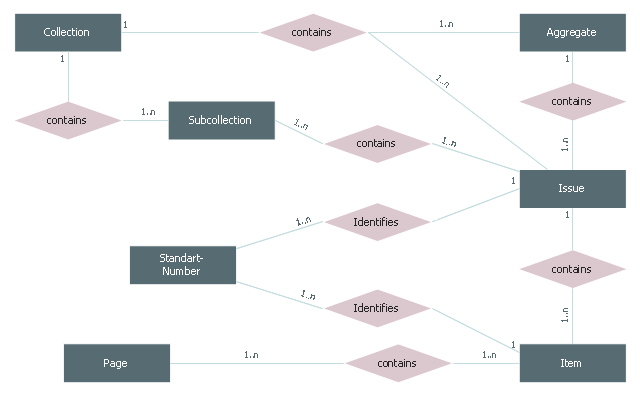Electrical Symbols, Electrical Diagram Symbols
When drawing Electrical Schematics, Electrical Circuit Diagrams, Power Systems Diagrams, Circuit and Wiring Diagrams, Digital and Analog Logic Schemes, you will obligatory need the electrical symbols and pictograms to represent various electrical and electronic devices, such as resistors, wires, transistors, inductors, batteries, switches, lamps, readouts, amplifiers, repeaters, relays, transmission paths, semiconductors, generators, and many more. Today these symbols are internationally standardized, so the diagrams designed using them are recognizable and comprehensible by specialists from different countries. Electrical Engineering Solution included to ConceptDraw Solution Park provides 26 libraries with 926 commonly used electrical schematic and electrical engineering symbols making the reality the easy drawing of Electrical diagrams, schematics and blueprints. Now you need only a few minutes to create great-looking Electrical diagram, simply choose required electrical design elements from the libraries, drag them on the needed places at the document and connect in a suitable way.Electrical Drawing Software and Electrical Symbols
Any electrical device could not be created without electrical diagram, wiring also cannot be laid without pre-designed and approved scheme or plan. Electrical drawing is a type of technical drawing that depicts scheme of some electrical device and includes the information about power, lighting, etc. Electrical plan designed for architectural or engineering project visually displays location of electrical devices and connections. ConceptDraw PRO is ideal electrical software for construction professional-looking Electrical Circuits, Electrical Schematics, Electrical Layouts, Electrical Wiring, Automotive Wiring, Cabling Layout Diagrams, Circuits and Logic Schematics, Logic Gate Diagrams, Digital Circuits, Parallel Circuits, Blue Prints with help of 926 standard electrical symbols offered by 26 libraries of Electrical Engineering solution from the Engineering area for ConceptDraw PRO. It makes drawing Electrical diagrams very easy even for beginners, and also extends your work with various export methods.Process Flowchart
The main reason of using Process Flowchart or PFD is to show relations between major parts of the system. Process Flowcharts are used in process engineering and chemical industry where there is a requirement of depicting relationships between major components only and not include minor parts. Process Flowcharts for single unit or multiple units differ in their structure and implementation. ConceptDraw PRO is Professional business process mapping software for making Process flowcharts, Process flow diagram, Workflow diagram, flowcharts and technical illustrations for business documents and also comprehensive visio for mac application. Easier define and document basic work and data flows, financial, production and quality management processes to increase efficiency of your business with ConcepDraw PRO. Business process mapping software with Flowchart Maker ConceptDraw PRO includes extensive drawing tools, rich examples and templates, process flowchart symbols and shape libraries, smart connectors that allow you create the flowcharts of complex processes, process flow diagrams, procedures and information exchange. Process Flowchart Solution is project management workflow tools which is part ConceptDraw Project marketing project management software. Drawing charts, diagrams, and network layouts has long been the monopoly of Microsoft Visio, making Mac users to struggle when needing such visio alternative like visio for mac, it requires only to view features, make a minor edit to, or print a diagram or chart. Thankfully to MS Visio alternative like ConceptDraw PRO software, this is cross-platform charting and business process management tool, now visio alternative for making sort of visio diagram is not a problem anymore however many people still name it business process visio tools.
The vector stencils library "Media" contains 36 multimedia, audio, video, photo icons. Use this media icon set to design your computing and telecom illustrations and infographics with ConceptDraw PRO diagramming and vector drawing software.
"Multimedia is content that uses a combination of different content forms such as text, audio, images, animation, video and interactive content. Multimedia contrasts with media that use only rudimentary computer displays such as text-only or traditional forms of printed or hand-produced material.
Multimedia can be recorded and played, displayed, dynamic, interacted with or accessed by information content processing devices, such as computerized and electronic devices, but can also be part of a live performance. Multimedia devices are electronic media devices used to store and experience multimedia content. Multimedia is distinguished from mixed media in fine art; by including audio, for example, it has a broader scope. The term "rich media" is synonymous for interactive multimedia. Hypermedia scales up the amount of media content in multimedia application." [Multimedia. Wikipedia]
The audio and video icon set example "Design elements - Media" is included in the Computers and Communications solution from the Illustration area of ConceptDraw Solution Park.
"Multimedia is content that uses a combination of different content forms such as text, audio, images, animation, video and interactive content. Multimedia contrasts with media that use only rudimentary computer displays such as text-only or traditional forms of printed or hand-produced material.
Multimedia can be recorded and played, displayed, dynamic, interacted with or accessed by information content processing devices, such as computerized and electronic devices, but can also be part of a live performance. Multimedia devices are electronic media devices used to store and experience multimedia content. Multimedia is distinguished from mixed media in fine art; by including audio, for example, it has a broader scope. The term "rich media" is synonymous for interactive multimedia. Hypermedia scales up the amount of media content in multimedia application." [Multimedia. Wikipedia]
The audio and video icon set example "Design elements - Media" is included in the Computers and Communications solution from the Illustration area of ConceptDraw Solution Park.
Software Diagram Examples and Templates
ConceptDraw Pro is a powerful tool for business and technical diagramming. Software Development area of ConceptDraw Solution Park provides 5 solutions: Data Flow Diagrams, Entity-Relationship Diagram (ERD), Graphic User Interface, IDEFO Diagrams, Rapid UML.The vector stencils library "Media" contains 42 multimedia icons.
Use it to design your audio, video and multimedia illustrations, presentations, web pages and infographics with ConceptDraw PRO diagramming and vector drawing software.
"Multimedia is content that uses a combination of different content forms such as text, audio, images, animation, video and interactive content. ...
Multimedia can be recorded and played, displayed, dynamic, interacted with or accessed by information content processing devices, such as computerized and electronic devices, but can also be part of a live performance. Multimedia devices are electronic media devices used to store and experience multimedia content." [Multimedia. Wikipedia]
The clipart example "Media" is included in the Audio, Video, Media solution from the Illustrations area of ConceptDraw Solution Park.
Use it to design your audio, video and multimedia illustrations, presentations, web pages and infographics with ConceptDraw PRO diagramming and vector drawing software.
"Multimedia is content that uses a combination of different content forms such as text, audio, images, animation, video and interactive content. ...
Multimedia can be recorded and played, displayed, dynamic, interacted with or accessed by information content processing devices, such as computerized and electronic devices, but can also be part of a live performance. Multimedia devices are electronic media devices used to store and experience multimedia content." [Multimedia. Wikipedia]
The clipart example "Media" is included in the Audio, Video, Media solution from the Illustrations area of ConceptDraw Solution Park.
Accounting Flowchart Symbols
Accounting is a well known and popular tool used for gaining full quantitative information about the finances. The accounting process includes extensive set of activities that begins with transactions and ends with closing of books. It contains all financial information for a given organization, the data about incomes, expenditures, purchases, sales, return, payroll, and many other numerical information. The excellent possibility to create great-looking Accounting Flowcharts is offered by professional ConceptDraw PRO diagramming and vector drawing software. It includes the Accounting Flowcharts solution containing wide variety of predesigned accounting flowchart symbols. All symbols are easy recognizable, commonly used, vector and professionally designed, so are capable effectively save your time and efforts when representing all stages of accounting work process, the flow of data in an organization, accounting procedures and processes, documents, tasks, responsible people, users, components and authorizations.This ERD example was designed on the base of "Entity Relationship Diagram for Electronic Facsimile Collections" from the website of the University of Wisconsin.
[library.wisc.edu/ digital-library-services/ uwdcc/ resources-documentation/ entity-relationship-diagram-for-electronic-facsimile-collections/ ]
"Fax (short for facsimile), sometimes called telecopying or telefax (the latter short for telefacsimile), is the telephonic transmission of scanned printed material (both text and images), normally to a telephone number connected to a printer or other output device. The original document is scanned with a fax machine (or a telecopier), which processes the contents (text or images) as a single fixed graphic image, converting it into a bitmap, and then transmitting it through the telephone system in the form of audio-frequency tones. The receiving fax machine interprets the tones and reconstructs the image, printing a paper copy. ...
Fax in the 21st century
Although businesses usually maintain some kind of fax capability, the technology has faced increasing competition from Internet-based alternatives. In some countries, because electronic signatures on contracts are not yet recognized by law, while faxed contracts with copies of signatures are, fax machines enjoy continuing support in business. ...
In many corporate environments, freestanding fax machines have been replaced by fax servers and other computerized systems capable of receiving and storing incoming faxes electronically, and then routing them to users on paper or via an email (which may be secured). Such systems have the advantage of reducing costs by eliminating unnecessary printouts and reducing the number of inbound analog phone lines needed by an office.
The once ubiquitous fax machine has also begun to disappear from the small office and home office environments. Remotely hosted fax-server services are widely available from VoIP and e-mail providers allowing users to send and receive faxes using their existing e-mail accounts without the need for any hardware or dedicated fax lines. Personal computers have also long been able to handle incoming and outgoing faxes using analogue modems or ISDN, eliminating the need for a stand-alone fax machine. These solutions are often ideally suited for users who only very occasionally need to use fax services." [Fax. Wikipedia]
The entity-relationship diagram example "Electronic Facsimile Collections ERD" was drawn using ConceptDraw PRO software extended with the Entity-Relationship Diagram (ERD) solution from the Software Development area of ConceptDraw Solution Park.
[library.wisc.edu/ digital-library-services/ uwdcc/ resources-documentation/ entity-relationship-diagram-for-electronic-facsimile-collections/ ]
"Fax (short for facsimile), sometimes called telecopying or telefax (the latter short for telefacsimile), is the telephonic transmission of scanned printed material (both text and images), normally to a telephone number connected to a printer or other output device. The original document is scanned with a fax machine (or a telecopier), which processes the contents (text or images) as a single fixed graphic image, converting it into a bitmap, and then transmitting it through the telephone system in the form of audio-frequency tones. The receiving fax machine interprets the tones and reconstructs the image, printing a paper copy. ...
Fax in the 21st century
Although businesses usually maintain some kind of fax capability, the technology has faced increasing competition from Internet-based alternatives. In some countries, because electronic signatures on contracts are not yet recognized by law, while faxed contracts with copies of signatures are, fax machines enjoy continuing support in business. ...
In many corporate environments, freestanding fax machines have been replaced by fax servers and other computerized systems capable of receiving and storing incoming faxes electronically, and then routing them to users on paper or via an email (which may be secured). Such systems have the advantage of reducing costs by eliminating unnecessary printouts and reducing the number of inbound analog phone lines needed by an office.
The once ubiquitous fax machine has also begun to disappear from the small office and home office environments. Remotely hosted fax-server services are widely available from VoIP and e-mail providers allowing users to send and receive faxes using their existing e-mail accounts without the need for any hardware or dedicated fax lines. Personal computers have also long been able to handle incoming and outgoing faxes using analogue modems or ISDN, eliminating the need for a stand-alone fax machine. These solutions are often ideally suited for users who only very occasionally need to use fax services." [Fax. Wikipedia]
The entity-relationship diagram example "Electronic Facsimile Collections ERD" was drawn using ConceptDraw PRO software extended with the Entity-Relationship Diagram (ERD) solution from the Software Development area of ConceptDraw Solution Park.
Basic Flowchart Symbols and Meaning
Flowcharts are the best for visually representation the business processes and the flow of a custom-order process through various departments within an organization. ConceptDraw PRO diagramming and vector drawing software extended with Flowcharts solution offers the full set of predesigned basic flowchart symbols which are gathered at two libraries: Flowchart and Flowcharts Rapid Draw. Among them are: process, terminator, decision, data, document, display, manual loop, and many other specific symbols. The meaning for each symbol offered by ConceptDraw gives the presentation about their proposed use in professional Flowcharts for business and technical processes, software algorithms, well-developed structures of web sites, Workflow diagrams, Process flow diagram and correlation in developing on-line instructional projects or business process system. Use of ready flow chart symbols in diagrams is incredibly useful - you need simply drag desired from the libraries to your document and arrange them in required order. There are a few serious alternatives to Visio for Mac, one of them is ConceptDraw PRO. It is one of the main contender with the most similar features and capabilities.
The vector stencils library "Computers and network isometric" contains 56 3D clipart images of computer and network devices and equipment for drawing network diagrams.
The clip art example "Computers and network isometric - Vector stencils library" was created using the ConceptDraw PRO diagramming and vector drawing software extended with the Computer and Networks solution from the Computer and Networks area of ConceptDraw Solution Park.
The clip art example "Computers and network isometric - Vector stencils library" was created using the ConceptDraw PRO diagramming and vector drawing software extended with the Computer and Networks solution from the Computer and Networks area of ConceptDraw Solution Park.
- Computerised Electronic Devices
- Examples Of Computerized Devices
- What Is Computerized Electronic Devices
- Electronic Device
- Wireless network. Computer and Network Examples | Cisco ...
- Recorded Videos Icon Vector
- Design elements - Cisco multimedia, voice, phone | Design ...
- Design elements - Media | Computers and network isometric ...
- Electrical Symbols, Electrical Diagram Symbols | How To use House ...
- Cisco Multimedia, Voice, Phone. Cisco icons, shapes, stencils and ...