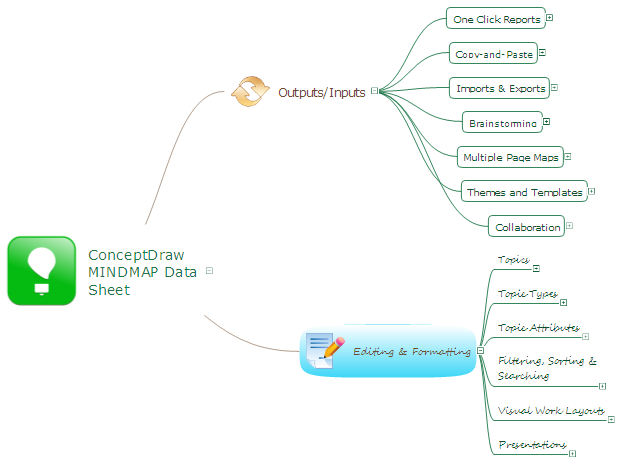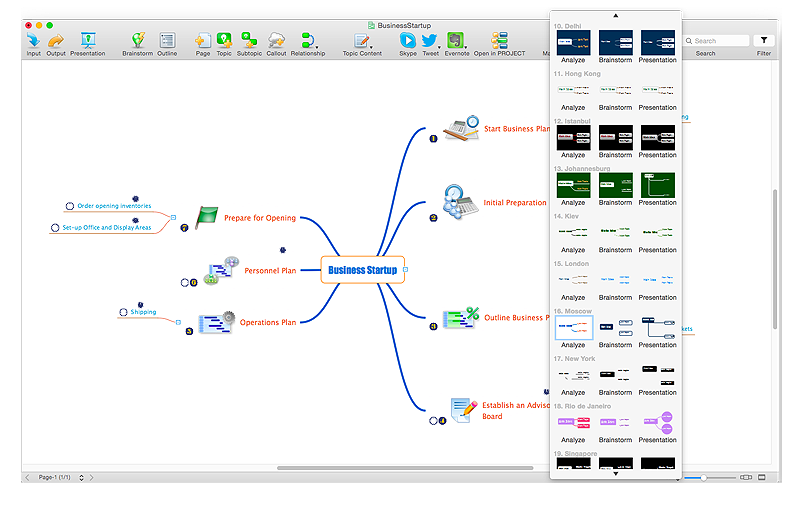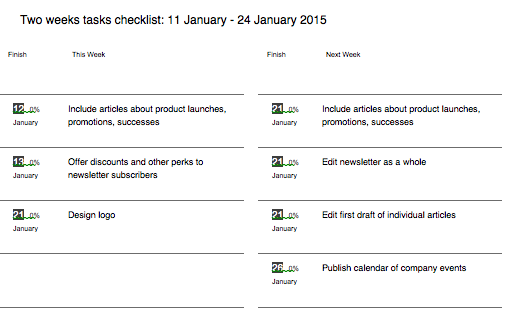Use the vector stencils libraries Business people clipart and Business people figures to quick draw illustrations, diagrams and infographics for your business documents, presentations and websites.
The stencils library Business people clipart includes 12 design elements: Negotiations
Round-table discussion, Business meeting, Presentation, Reporting, Overcharge, Department, Manager, Stakeholder, Investor, Shareholder, Customer.
The clipart library Business people figures includes 27 design elements: Negotiations, Phone talks, Private meeting, Internet conference, Web conference, Correspondence, Bridging, Signing of a contract, Discussion of an agreement, Personal calculation, Cooperation, Staff, Human resource, Available resource, Employed worker, Underloaded resource, Overdriven resource, Resource allocation, Company, Partner company, Workgroup, Conference, Report, Presentation, Speech, Exhibition, Interview, Rally.
This vector clipart is provided by the Business and Finance solution from Illustration area of ConceptDraw Solution Park.
The stencils library Business people clipart includes 12 design elements: Negotiations
Round-table discussion, Business meeting, Presentation, Reporting, Overcharge, Department, Manager, Stakeholder, Investor, Shareholder, Customer.
The clipart library Business people figures includes 27 design elements: Negotiations, Phone talks, Private meeting, Internet conference, Web conference, Correspondence, Bridging, Signing of a contract, Discussion of an agreement, Personal calculation, Cooperation, Staff, Human resource, Available resource, Employed worker, Underloaded resource, Overdriven resource, Resource allocation, Company, Partner company, Workgroup, Conference, Report, Presentation, Speech, Exhibition, Interview, Rally.
This vector clipart is provided by the Business and Finance solution from Illustration area of ConceptDraw Solution Park.
Evernote exchange - Personal Productivity
All information you send from ConceptDraw MINDMAP is indexed for you by Evernote, making information easy to find and use.HelpDesk
How to Connect an Image to a Topic in Your Mind Map
ConceptDraw MINDMAP gives a possibility to connect image to topic making your mind map more memorable and brain friendly. You can add images to any element of a map.
HelpDesk
How to Create a Custom Library
Why do people use custom clipart to create their mind maps? First, this allows you to create your author's style. Making a mind map is a creative work, and each mind map depicts the personality of its author. More, the custom clipart is needed if your mind map often contains the same set of custom images that are not supplied with standard software package. ConceptDraw MINDMAP allows you to create a custom clip art library to increase the visual capacity of your mind maps. You can even deploy them inside ConceptDraw MINDMAP so that you can use them through standard interface tools.
 Seating Plans
Seating Plans
The correct and convenient arrangement of tables, chairs and other furniture in auditoriums, theaters, cinemas, banquet halls, restaurants, and many other premises and buildings which accommodate large quantity of people, has great value and in many cases requires drawing detailed plans. The Seating Plans Solution is specially developed for their easy construction.
HelpDesk
How to Support Your Mind Map with Visual Elements
You can easily incorporate pictures into your mind maps making them even more memorable and brain friendly.
HelpDesk
How to Operate a Multiple Main Idea on Your Mind Map
If you are using multiple Main Ideas your maps, it is necessary to know that there is a difference in behavior between the original primary Main Idea and the other Ideas you add.Presenting Documents with Skype
Presentation tools. A convenient tool to present documents via Skype. Share your desktop, collaborate on documents in real-time and run a web conference one-on-one or one-to-many.A tool for sharing and presenting business documents via Skype. Allows to present Microsoft® Word®, Microsoft PowerPoint®, Microsoft Project® and plenty mindmapping formats.

HelpDesk
How to Format Topics
ConceptDraw MINDMAP enables you to change the form and color of a mind map topics. Here is the tips on how to edit mind map appearance quickly by changing topic's form and color.HelpDesk
How to Create an Effective Mind Map Using Topic Types
Tips on how to increase mind map effectiveness using Topic Types functionality, delivered with ConceptDraw MINDMAP.
HelpDesk
How to Start Mind Mapping from a Custom Template
In this article, find out how you can make your favorite template the default map when launching ConceptDraw MINDMAP.
HelpDesk
How to Draw a Mind Map on Mac
Step-by-step guide on how to create a mind map on Mac using ConceptDraw MINDMAP
HelpDesk
How to Format a Mind Map on Mac
Using ConceptDraw MINDMAP formatting capabilities is useful for creating aesthetically appealing mind map which can be the key to effective presentation of your ideasБ.
HelpDesk
How to Change the Form and Color of a Topic’s Line in Your Mind Map
You can completely customize the style of your mind maps, including the style of topic lines and outlines. This article describes how to change the form and color of a topic’s line in your mind map.HelpDesk
How to Use Filters
Many of us use mind maps for organizing, structuring or compiling our ideas or projects. Making mind map is the ability to take existing ideas and combine them in new ways. This is much easier to do when you can see all the ideas in front of you. You can capture information by visually connecting short key words and phrases on mind map page. Such efficient use of space means that more information can fit onto a single page or screen, giving you the opportunity to capture and organize number of ideas might fit together. As the volume of data grows and the map expands, the organizing and structuring information become a challenge. ConceptDraw MINDMAP allows you to search and sort the whole mind map's content, including topics, Notes and even Symbols.- Business Conference Clipart
- Presentation Clipart | Business People Clipart | Business and ...
- Business People Clipart | Clipart School | Design elements - People ...
- Design elements - Business people | Design elements - Workflow ...
- Business People Clipart | Business People Figures | Business ...
- Design elements - Business people | Business people clipart ...
- Design elements - Cisco people
- Design elements - Business people vector clipart | Design elements ...
- Business Manager Clipart
- Design elements - Cisco people | Design elements - Business ...
- Business People Figures | People - Vector stencils library | Design ...
- Business People Figures | Business People Clipart | People ...
- Business people clipart
- Business people clipart - Vector stencils library | Business People ...
- Business people clipart - Vector stencils library | Business people ...
- Design elements - Business people | Business People Figures ...
- Business People Clipart | Business people clipart - Vector stencils ...
- Business people pictograms - Vector stencils library | Business ...
- Business people clipart - Vector stencils library | Business people ...
- Design elements - People | People pictograms - Vector stencils ...