How to Add a Workflow Diagram to a PowerPoint PresentationA workflow diagram graphically depicts the steps of the way a particular business process should be done. Making workflow diagrams in PowerPoint can help to describe the process within your organization as well as making comprehensive analysis presentations for sales or management but also to be used in other presentations and business documentation. ConceptDraw DIAGRAM allows you to make an MS PowerPoint Presentation from your workflow diagrams in the few simple steps.
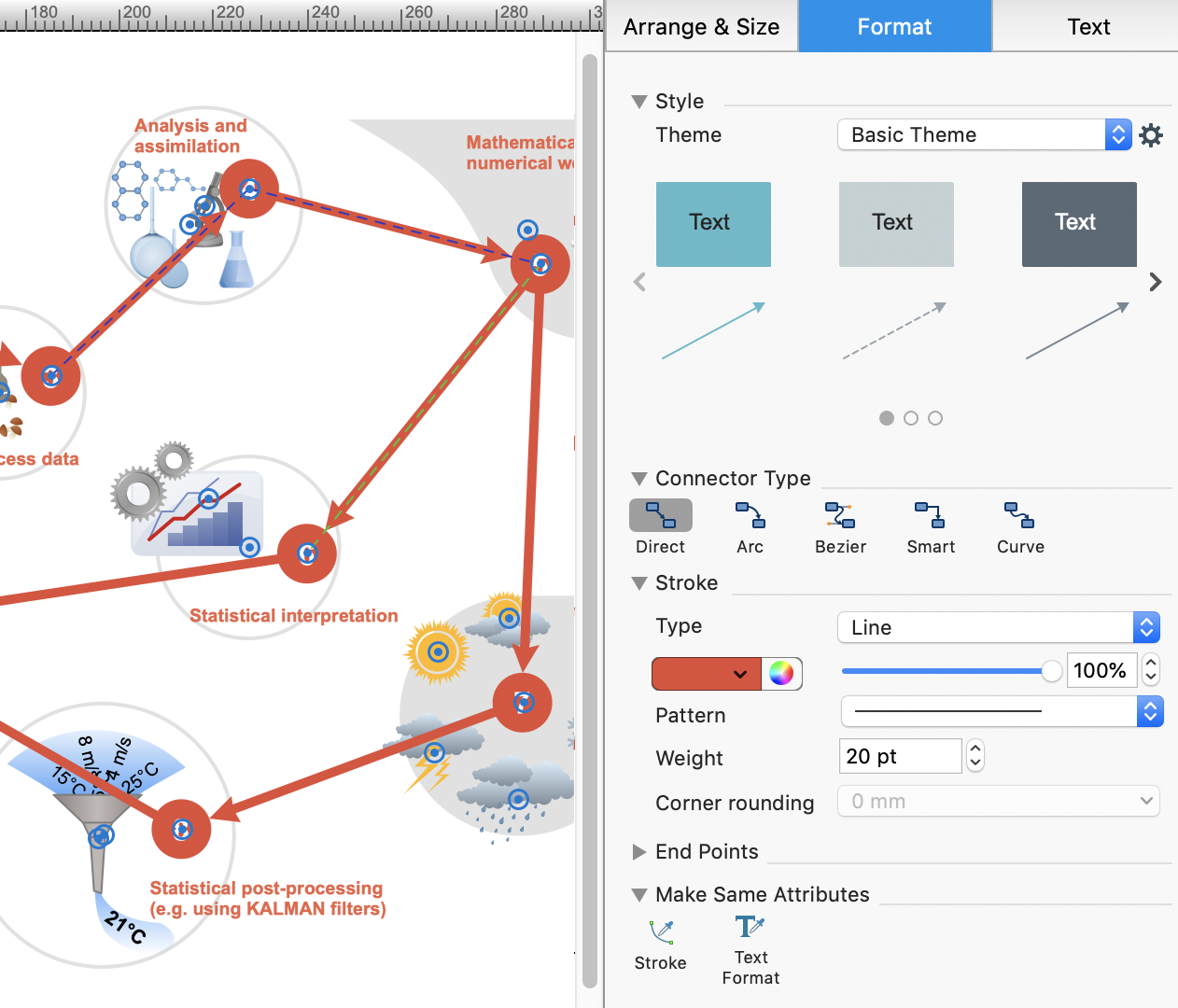
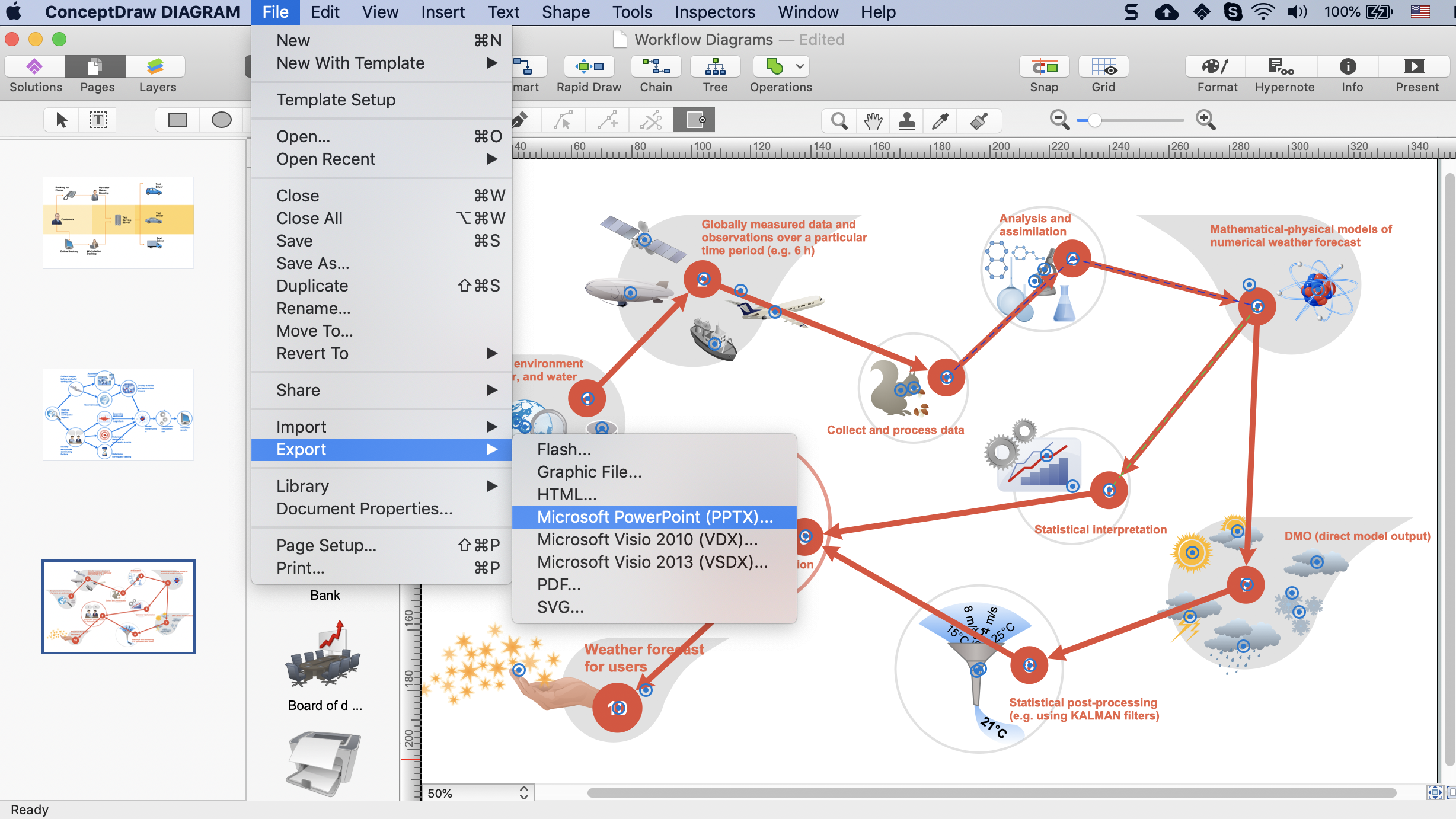
Result: The PowerPoint presentation of organization workflow can be really helpful for business analysis aimed at sales and management processes improvement. Notice: Undefined variable: footerHTML_commentForm in /var/www/html/conceptdraw/helpdesk/template.php on line 290 |
How it works:
Useful Solutions and Products:
|
 Data Visualization and Sharing
Data Visualization and Sharing  or Direct
or Direct  connectors.
Just choose a connector and drag it from one connect dot to another and release the mouse button.
connectors.
Just choose a connector and drag it from one connect dot to another and release the mouse button.