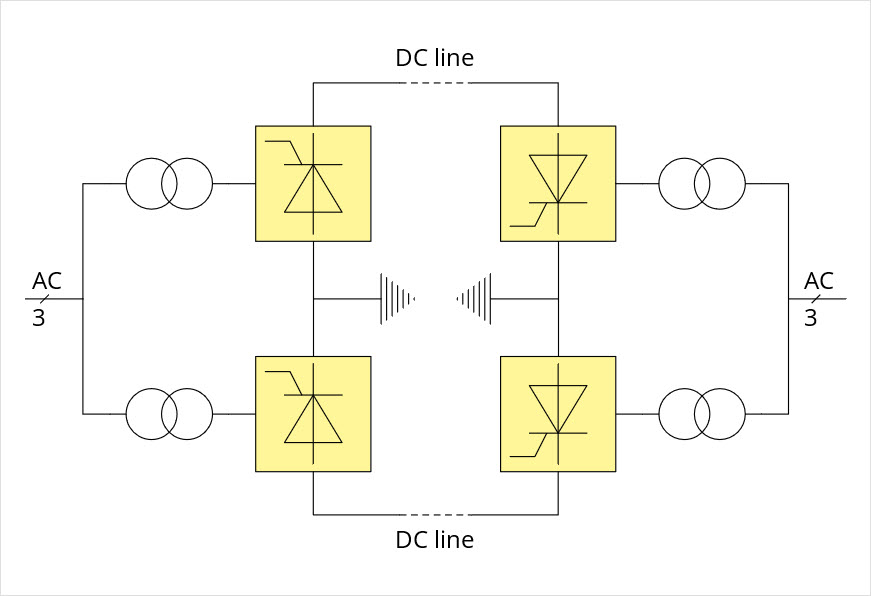How to Make an One-line DiagramA one-line diagram, also known as a single line diagram (SDL) is a high-level schematic diagram depicting how incoming power is distributed to electrical equipment. Being a “single-line” enables the diagram to stay readable despite communicating a lot of information about an electrical system. A one-line diagram shows, by means of single lines and graphic symbols, the path of an electric circuit and the equipment used therein. In this post, we show how to build a one-line diagram using ConceptDraw DIAGRAM software. A one-line diagram is an important tool for establishing safe work conditions at the electricity distribution stations and other industries. The ability to create one-line diagrams with ConceptDraw DIAGRAM is provided with a One-line Diagrams solution. This solution extends ConceptDraw DIAGRAM with 4 libraries that contain 116 objects of internationally standardized symbols. You can use them to create and present various kinds of single-line diagrams with minimum effort and time.
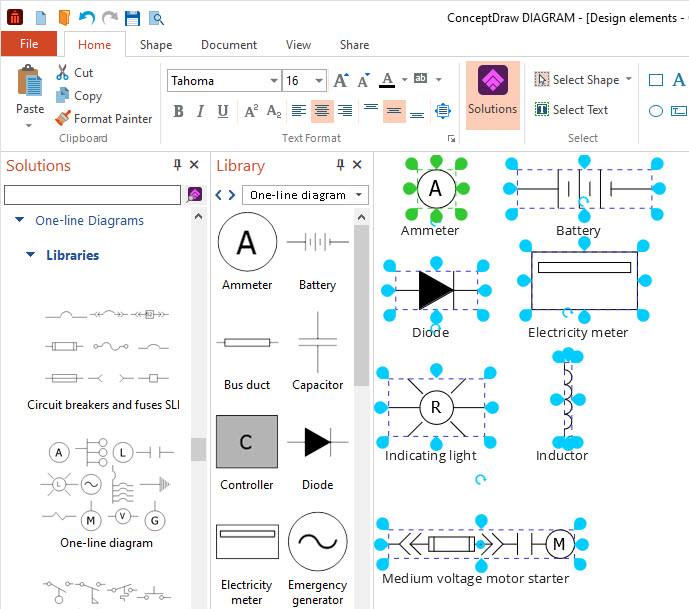
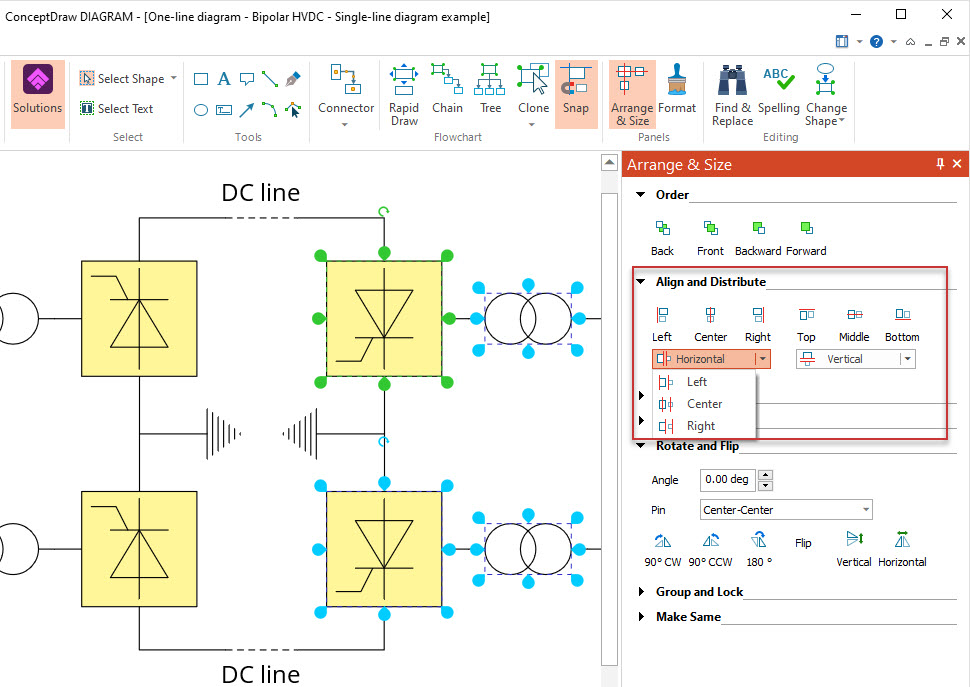
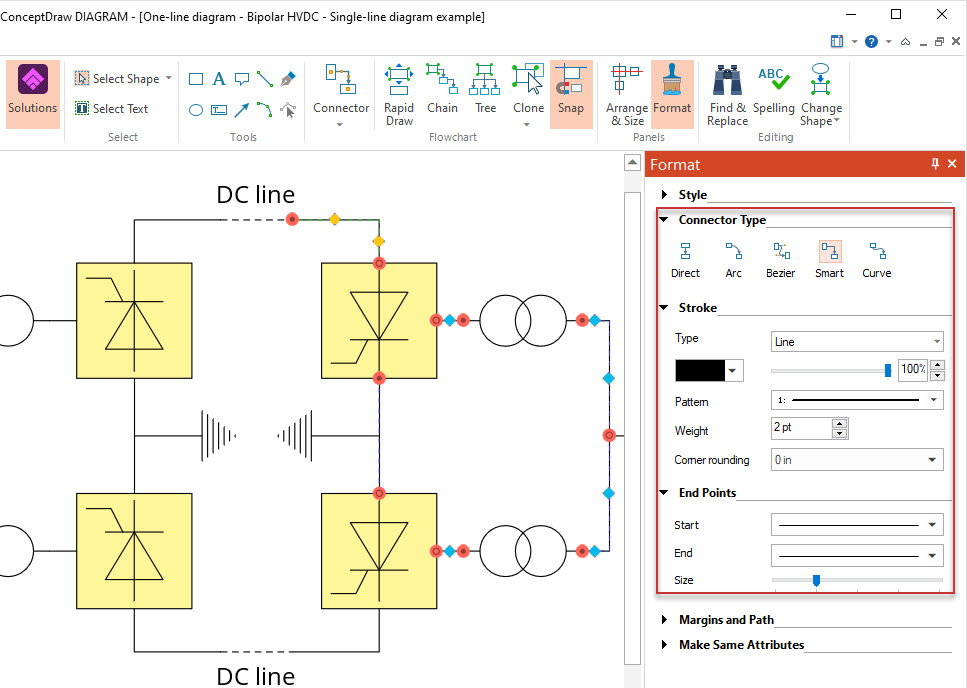
Result: One-line Diagrams solution is the best tool for creating professional drawings for high and low-voltage systems, various electrical circuits and topologies, transmission systems, circuit breaker applications, protective electrical equipment, and more. |
How it works:
Useful Solutions and Products:
|
 Business-specific Drawings
Business-specific Drawings  . To connect elements using this tool, drag the connector from one connect dot to another. You can easily format the color, pattern, and even connector endpoints using the options provided in the Format panel.
. To connect elements using this tool, drag the connector from one connect dot to another. You can easily format the color, pattern, and even connector endpoints using the options provided in the Format panel.