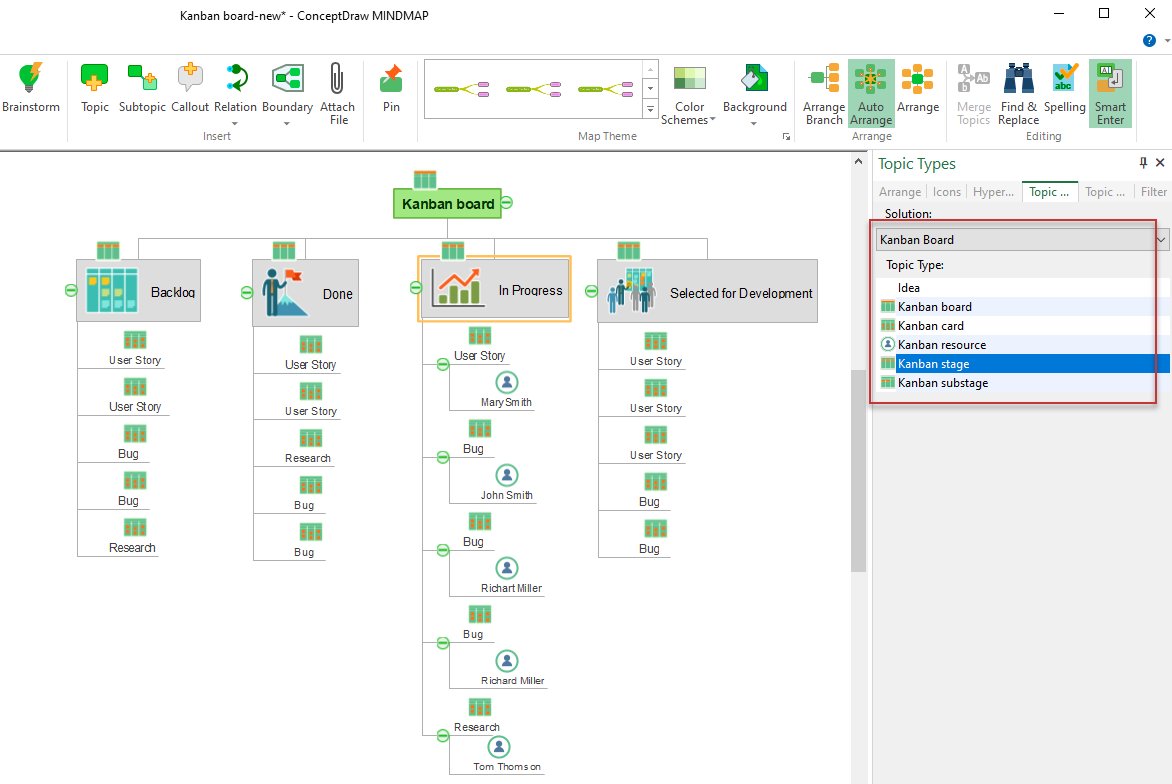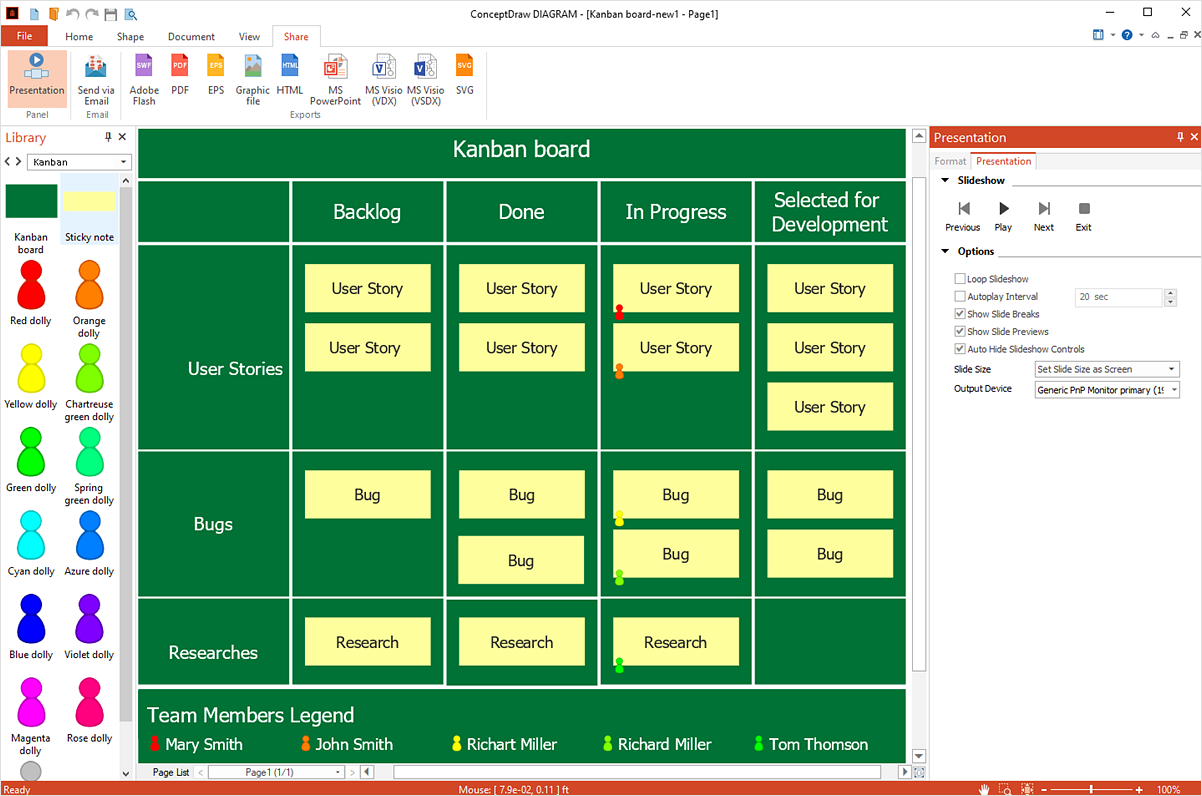Kanban Board Tool for Project Managers and DevelopersA Kanban board is a visual tool that is quite popular in agile project management practices. Kanban board is designed to help project managers and developers visualize tasks and workflows, as well as reveal potential bottlenecks at any stage of the project life cycle. Kanban board visually depicts a project workflow to help teams assign and complete tasks properly. Teams practicing the agile approach in project management and Kanban methodology use flip boards, markers, and stickers to depict project status, workflow, and task assignments. Our Kanban Board solution utilizes a visual language of Kanban task boards to present information about project workflows using software tools. Using the ConceptDraw Kanban Board solution you can create Kanban board structured mind maps in ConceptDraw MINDMAP and then, automatically generate Kanban board chart in DIAGRAM.
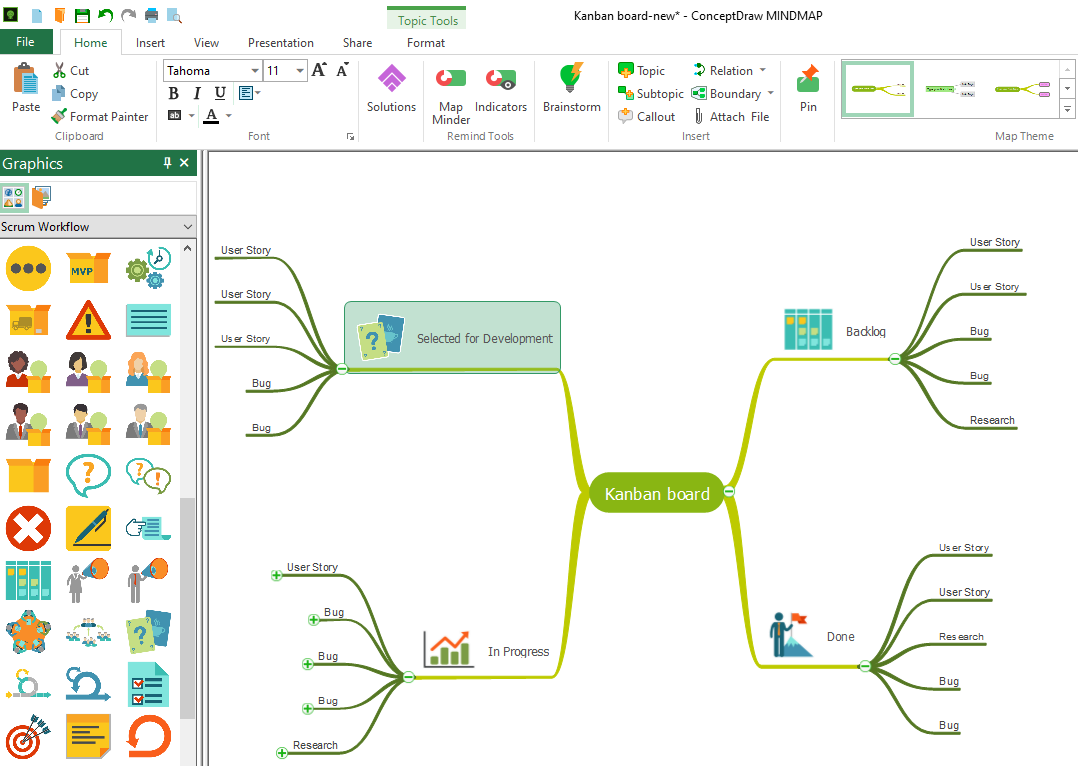
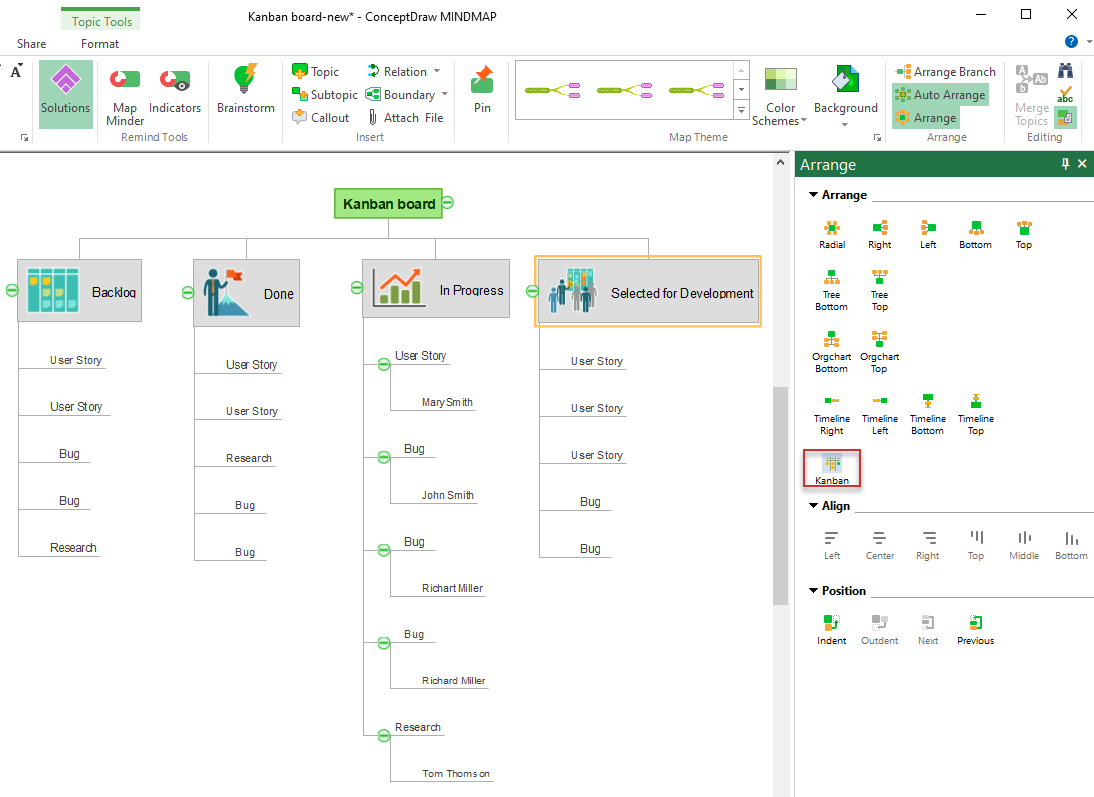
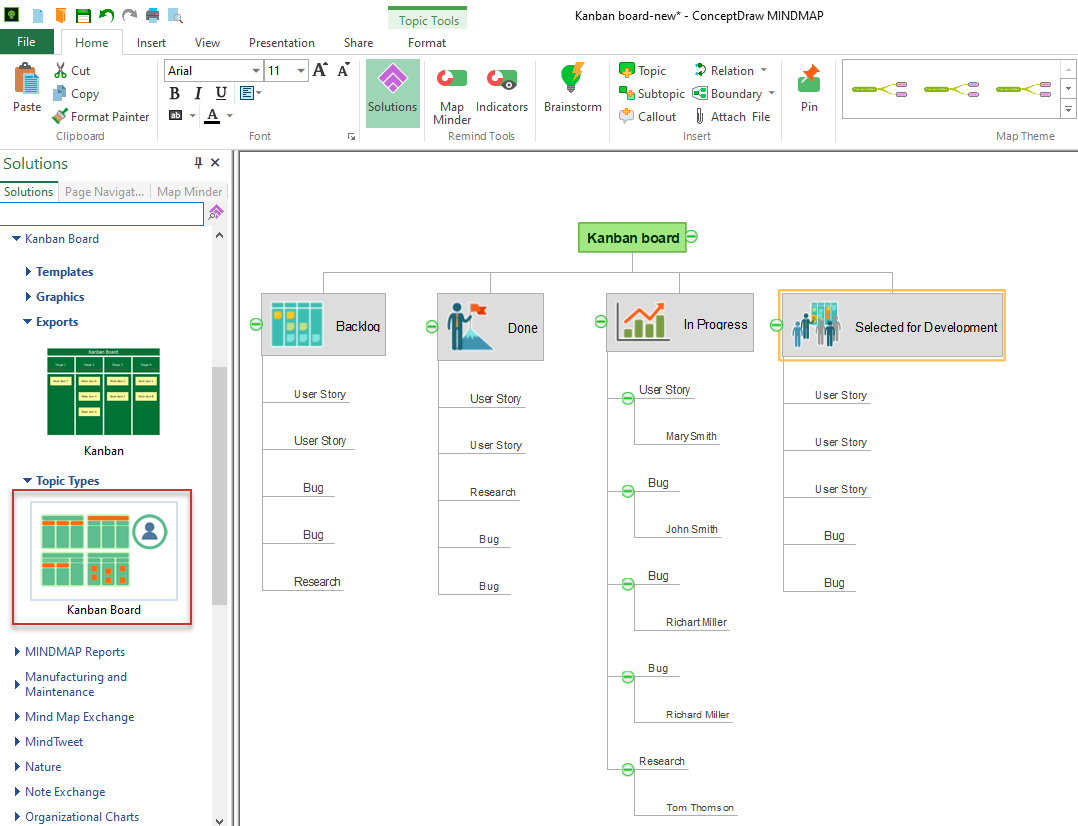
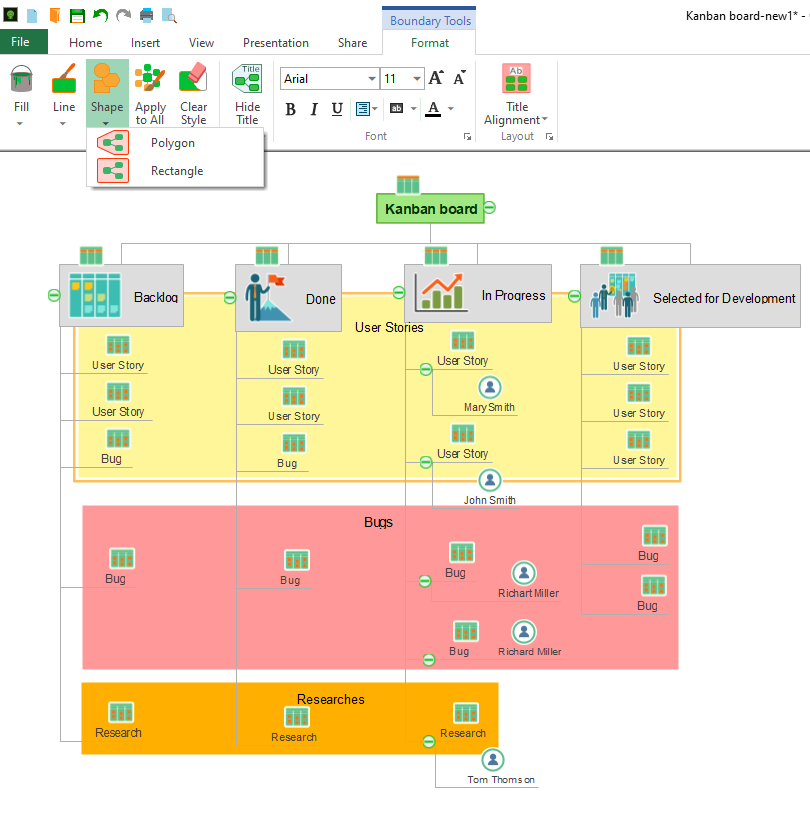
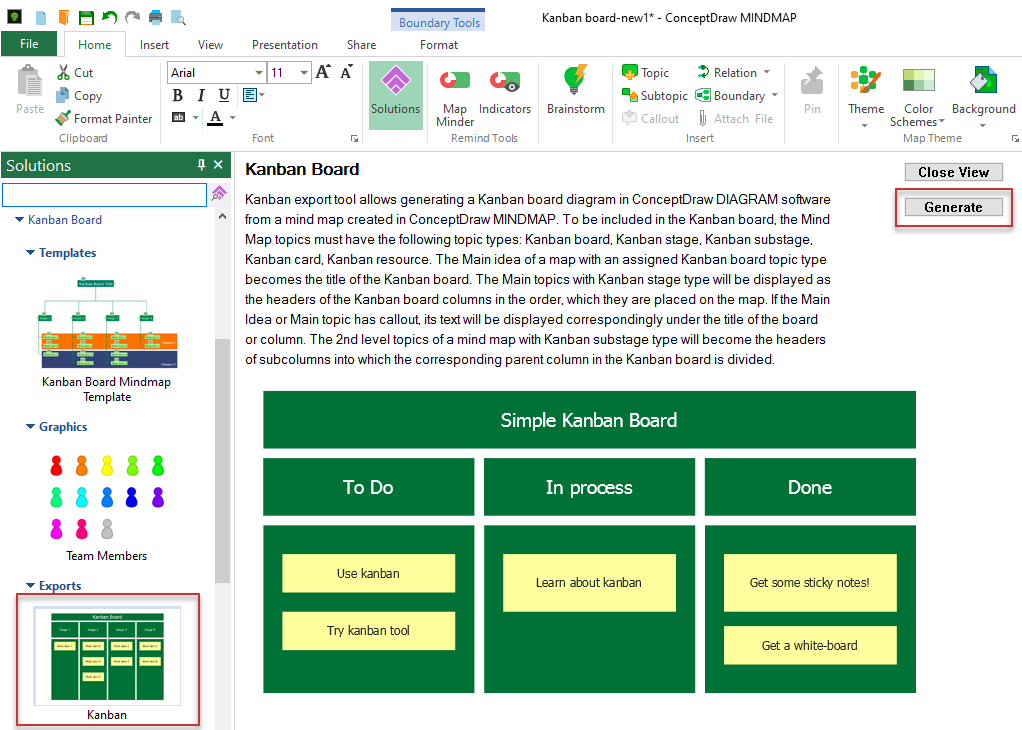
Result: The virtual Kanban board will be generated and opened in ConceptDraw DIAGRAM. |
How it works:
Useful Solutions and Products:
|
 Business-specific Drawings
Business-specific Drawings