Agile Mind Maps: Exploring the User WishesWell-written User Stories are a backbone of Agile methodology. User requirements statement is always a challenging phase for an Agile project, and for the success of a software development project, this needs to be managed properly. There are no standard processes defined for the development of the User Story. This article describes a method for exploring and capturing the User Wish and generating User Stories using ConceptDraw MINDMAP enhanced with Scrum Workflow solution. ConceptDraw MINDMAP can provide developer's team with a way to explore user requirements, to capture their wishes in an intelligible and quick fashion. A User Story is a portion of the User Wish. Using a mind map is a very effective way to capture a user's requirement in a visual format. A mind map can be effectively used as a story card and is an excellent way to view the User Story and be able to drill down to any level of detail that is required. The relationships, symbols, notes and other properties of mind map help the developers capture the situation. 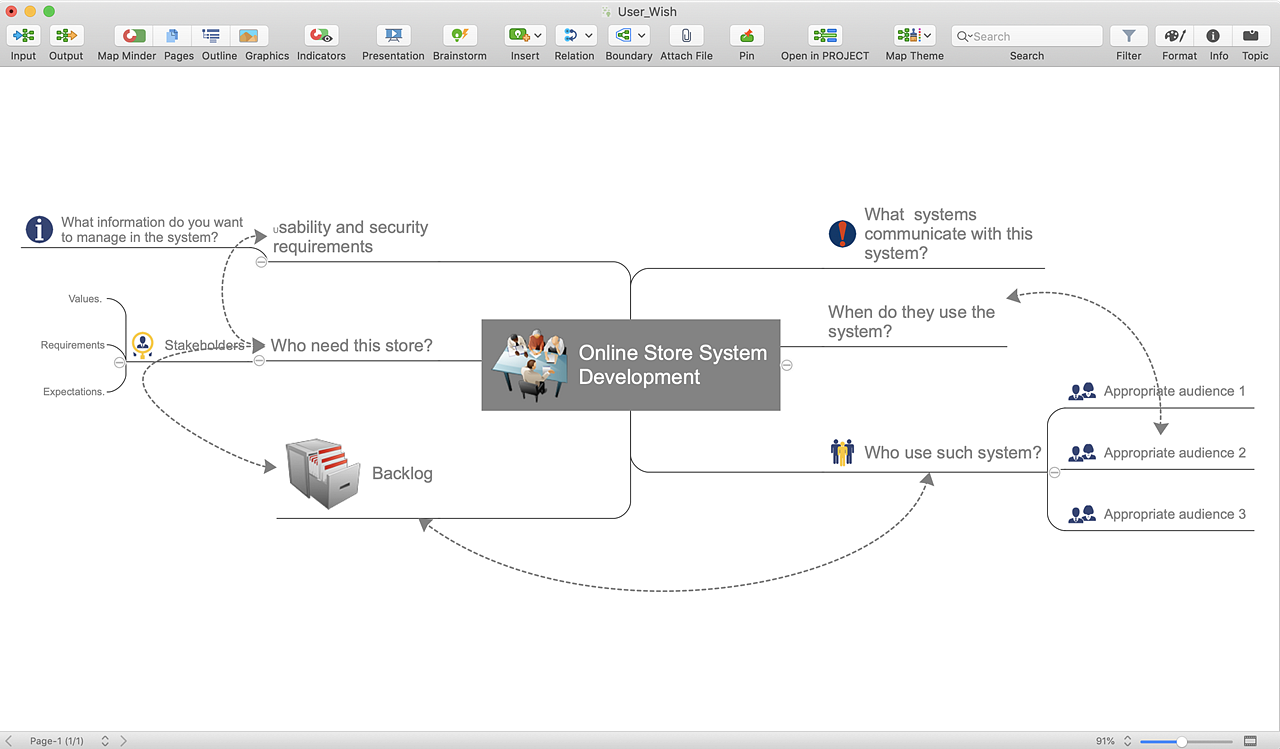
Here is a sample mind map prepared for user interaction to capture the user wish. The example, we have selected is for the implementation of a new “Online store system development” project. The map contains questions to ask the end users.
For either process, the User Wish mind map is a great starting point. The most important and the highest priority User Wishes will compose your Product Backlog from which the sprint, or iteration backlog mind maps will be shaped. 
The User Story should be a well structured definition of the user's requirement so that the development team can estimate the step-by-step efforts required to implement all Stories. At this stage the Scrum board mind map template can be in handy. Result: Mind maps present a strong benefit to the process when capturing the context of the user's wishes. The relationships, symbols, notes and other properties of ConceptDraw MINDMAP mind map help the developers capture the situation. |
How it works:
Use Solutions:
ConceptDraw OFFICE
|
 How To Use Solutions
How To Use Solutions 