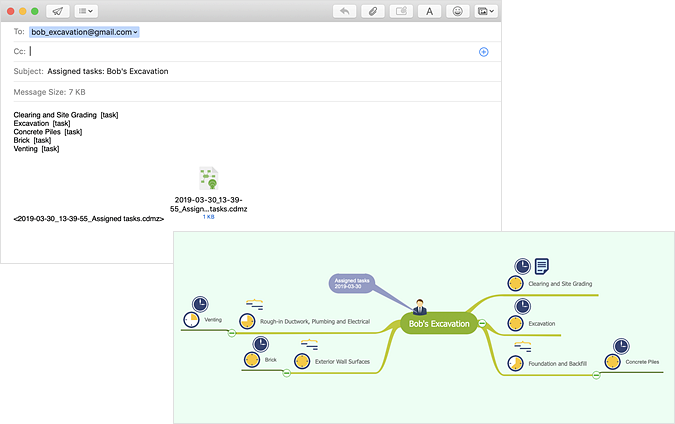How to Use ConceptDraw PROJECT Micro Reports
The Micro Report allows you to generate and send mind map status reports to individuals that are generated directly from the data in a project file. For example, you can generate a summary of all the tasks of a single person in a mind map that is generated from project data. For example, let's generate a report containing the list of all tasks that were assigned to some certain resource.
- Open Resource View window.
- Select the needed Resource.
- Click the Micro Reports button
 on the Main Toolbar, and select “Assigned Tasks”. on the Main Toolbar, and select “Assigned Tasks”.
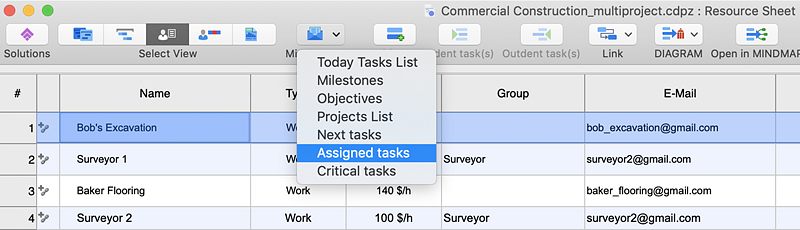
- The micro report will be generated as a mind map (CDMZ), attached to email.
Result: A micro report is a good tool to help you communicate better with your project team.
|
How it works:
- An extensive variety of reports on project and task statuses
- Centralizes project information via embedded documents and hyperlinks
- Managing multiple projects from a single file
- Powerful integration with other ConceptDraw products
Useful Solution and Products:
- Quickly start a project
- Plan and execute projects efficiently
- Visualize different phases of the project using diagrams
- Import and export MS Project® files
- Share your project data with MS Project®, Merlin® and OmniPlan® users
- Report project status as a mind map
- ConceptDraw MINDMAP
Process, Brainstorming & Thought Organization
- ConceptDraw PROJECT
Project & Resource Management
- ConceptDraw DIAGRAM
Business Diagramming & Illustration
|
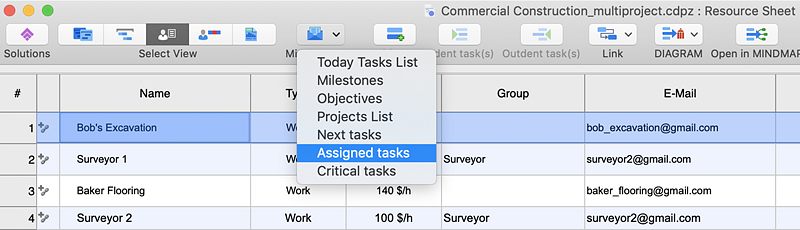
 Project Reporting
Project Reporting  on the Main Toolbar, and select “Assigned Tasks”.
on the Main Toolbar, and select “Assigned Tasks”.