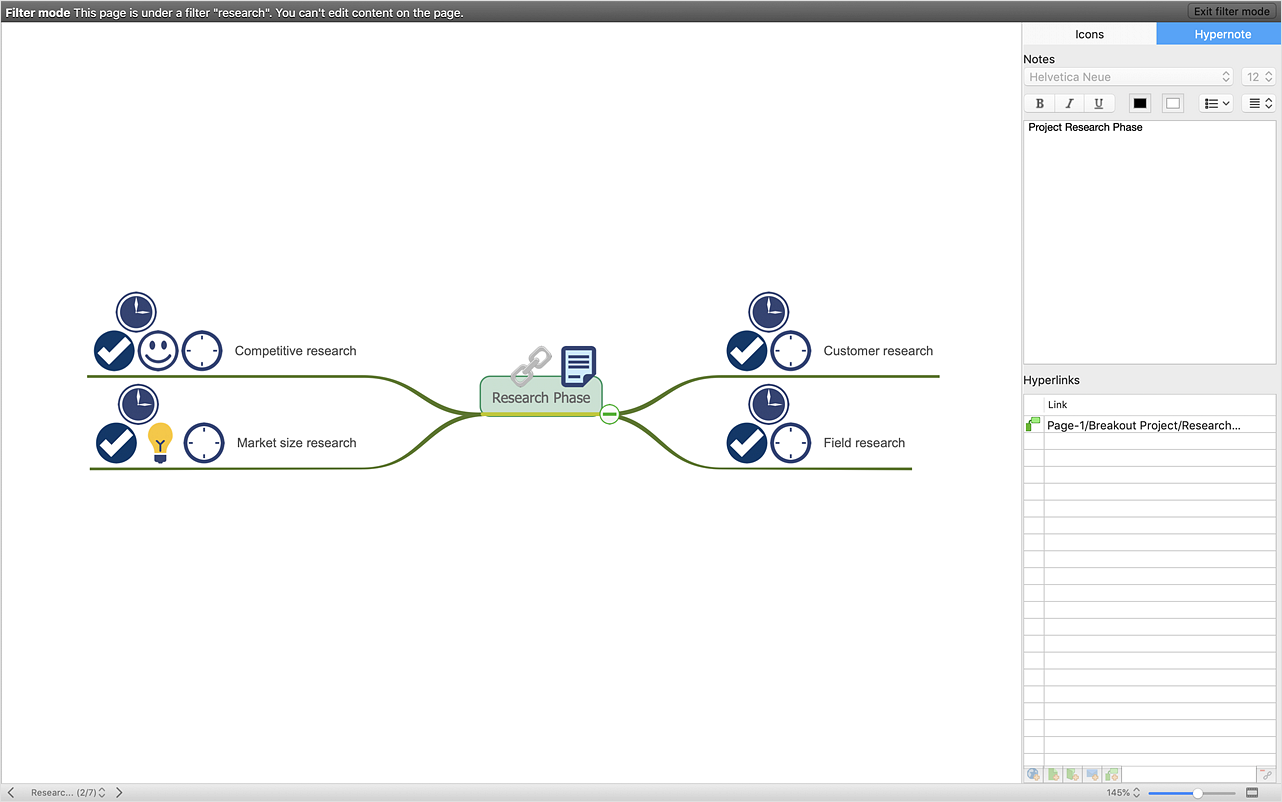How to Filter Data in Your Mind MapMany of us use mind maps for organizing, structuring or compiling our ideas or projects. Making a mind map is the ability to take existing ideas and combine them in new ways. This is much easier to do when you can see all the ideas in front of you. You can capture information by visually connecting short keywords and phrases on the mind map page. Such efficient use of space means that more information can fit onto a single page or screen, giving you the opportunity to capture and organize a number of ideas might fit together. As the volume of data grows and the map expands, the organizing and structuring information becomes a challenge. ConceptDraw MINDMAP allows you to search and sort the whole mind map's content, including topics, Notes, and even Symbols.
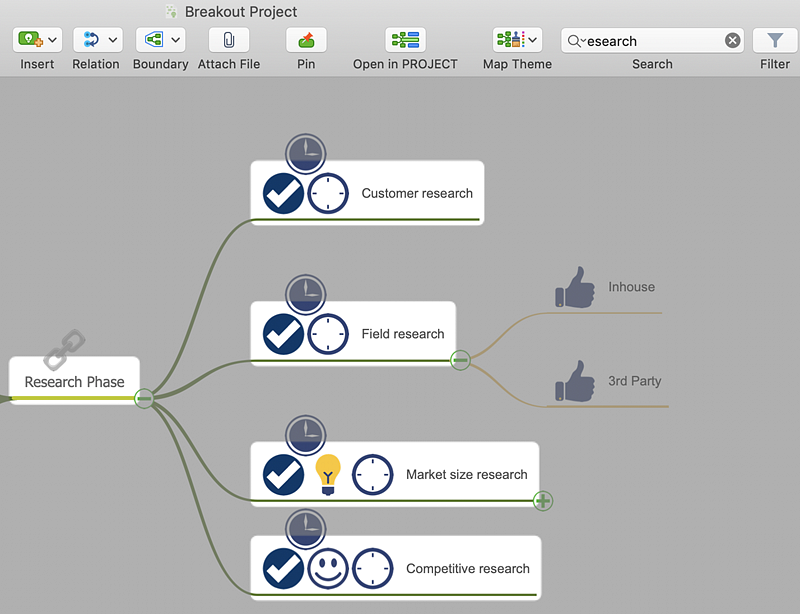
Result: Now you know how to edit your maps while in Full Screen mode. |
How it works:
Useful Solutions and Products:
|
 Edit Mind Map
Edit Mind Map  button.
button.