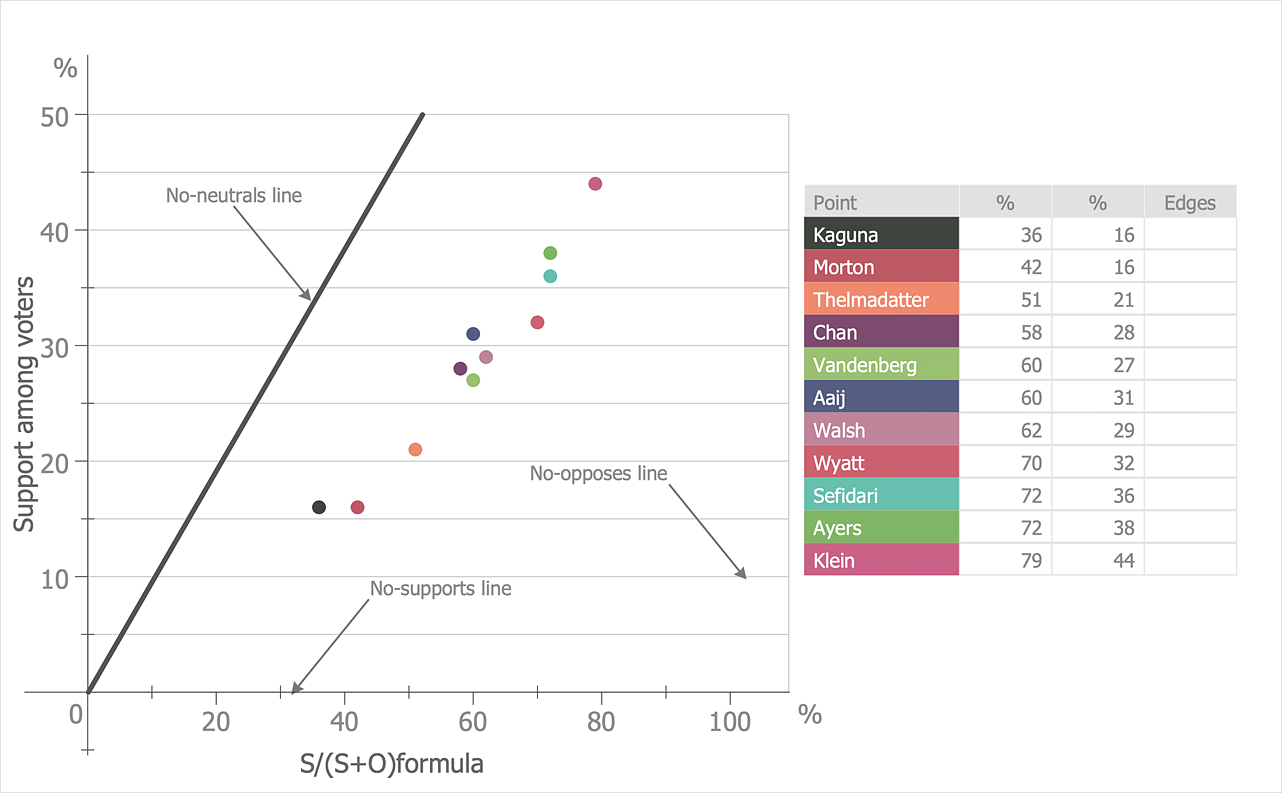How to Draw a Scatter DiagramA Scatter diagram visualizes the data as a set of points in a coordinate system. A Scatter chart has two value axes, showing one set of numerical data along the x-axis and another along the y-axis. It combines these values into single data points and displays them in uneven intervals. Making a Scatter Diagram involves many different elements that can be managed using ConceptDraw DIAGRAM The ability to design block diagrams is delivered by the Scatter Diagrams solution.
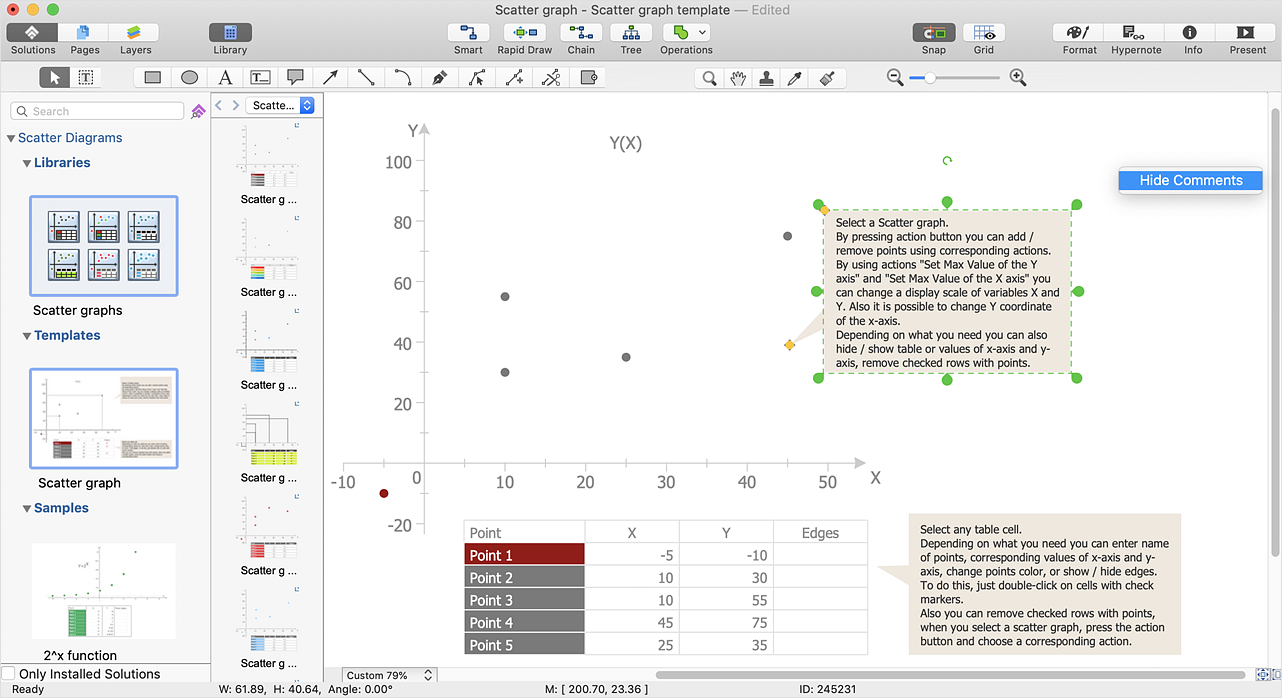
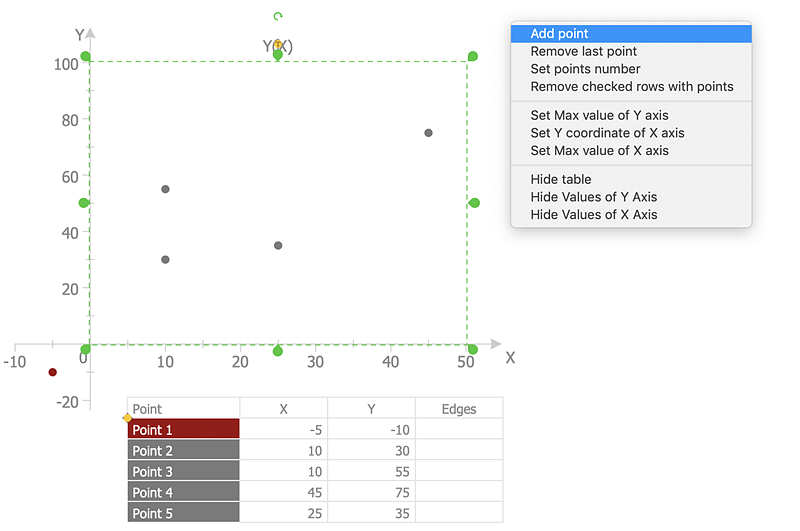
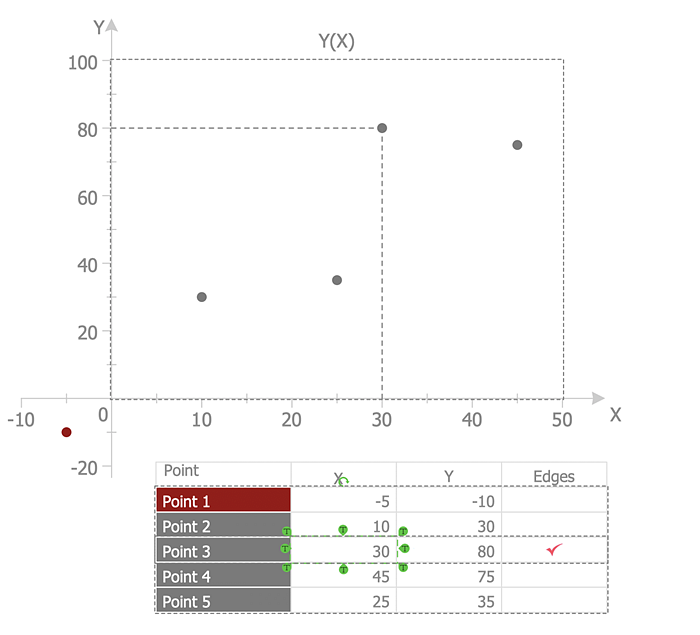
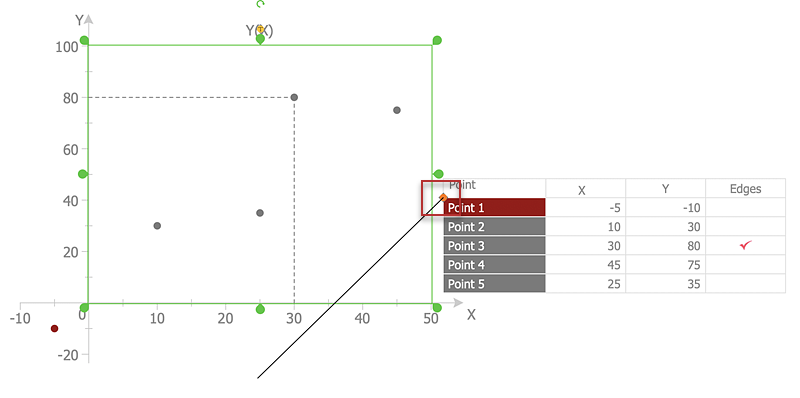
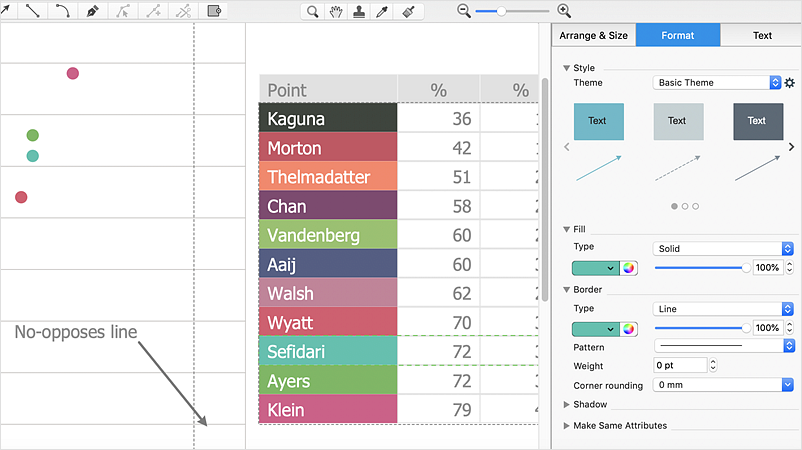
Result: Scatter Diagrams are used to visualize how a change in one variable affects another. It is very useful to for identifying relationships between variables, for example, the relationship of price and quality rating. |
How it works:
Useful Solutions and Products:
|
 Business-specific Drawings
Business-specific Drawings