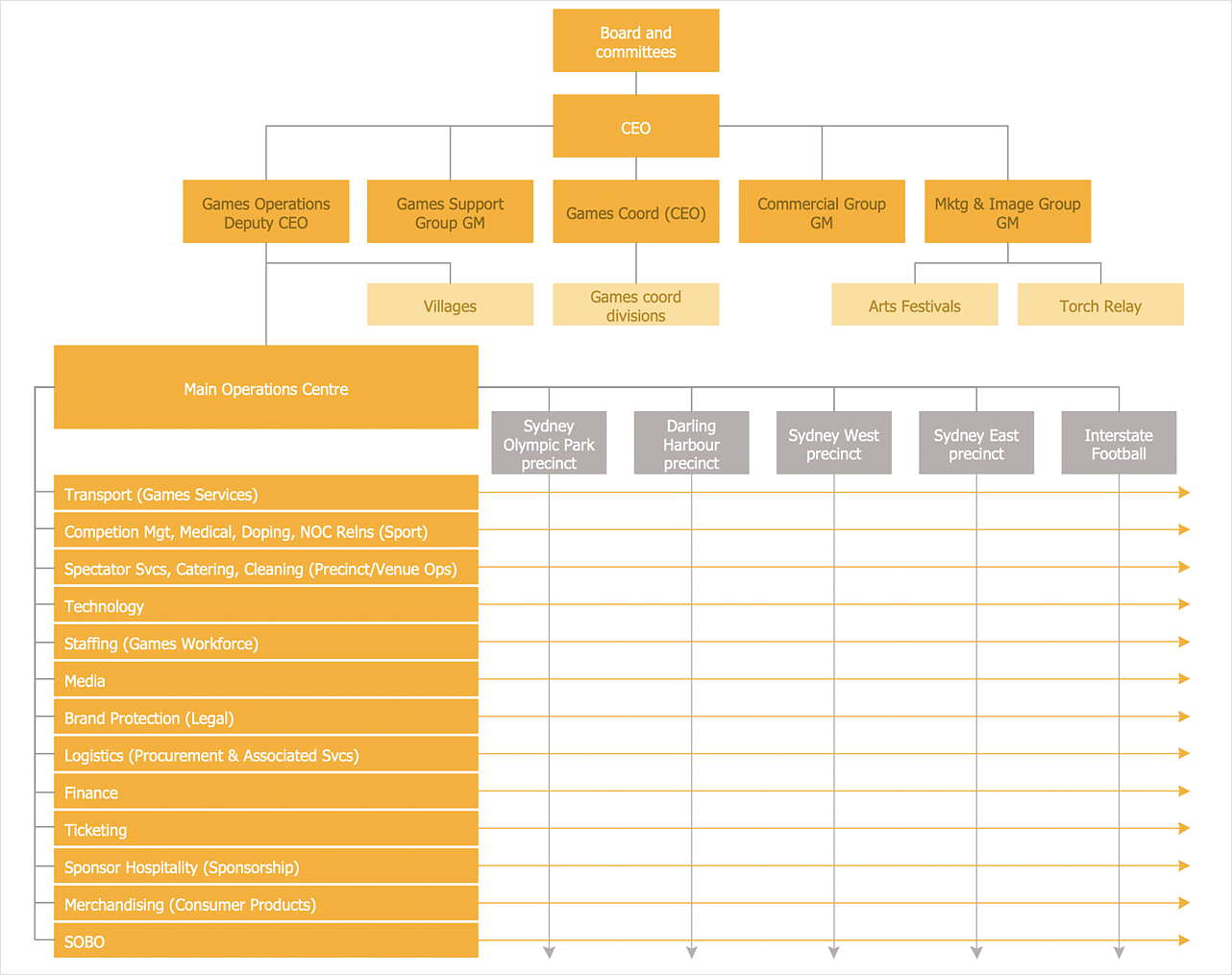How to Draw a Matrix Organizational ChartA matrix organizational structure is a complex structure, in which the reporting relationships are set up as a grid or matrix. It is used mainly in the management of large projects or product development processes. A smaller company, or one with few levels of middle management, might have a more organic structure — there is a shared knowledge base and centralized decision making; all parts of the workforce have common interaction with each other. But in a larger company made up of various divisions and teams, who may have only brief interactions and essentially work independently from each other, it is crucial to have a structure in place that clearly defines the decision making and supervisory process.
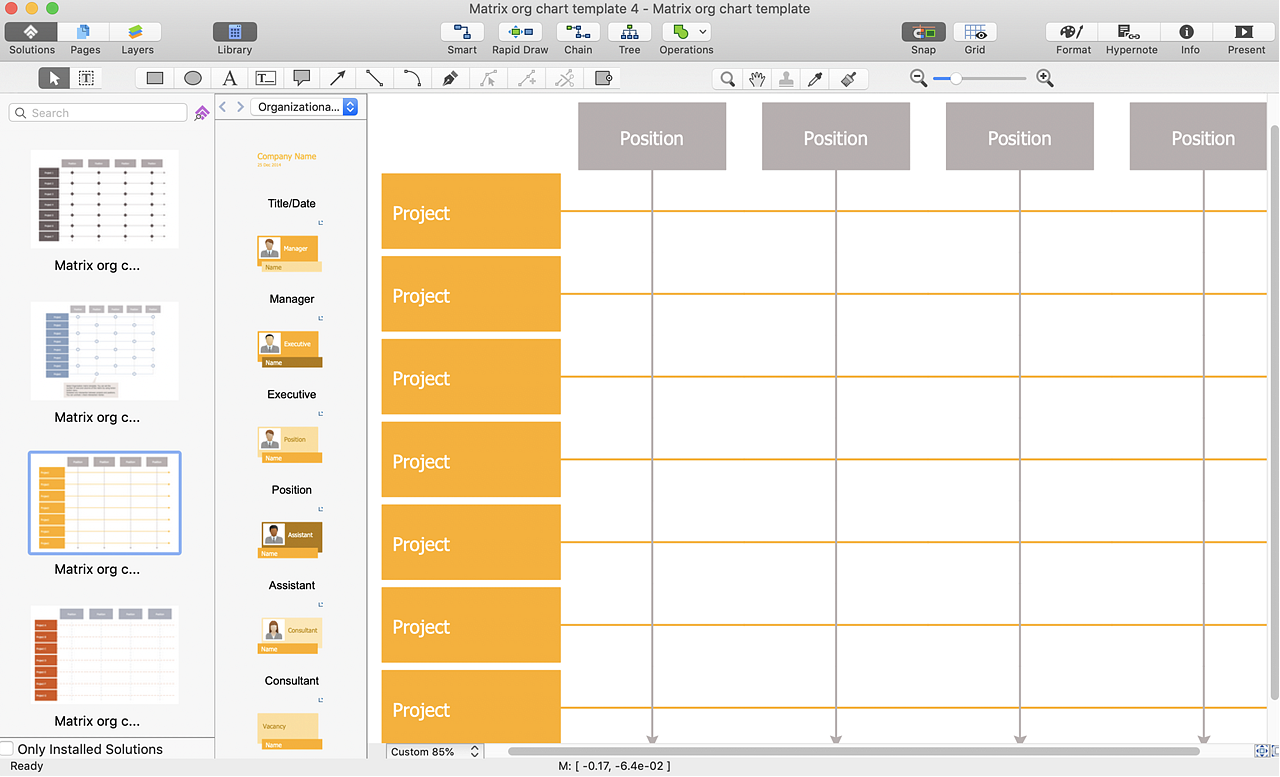
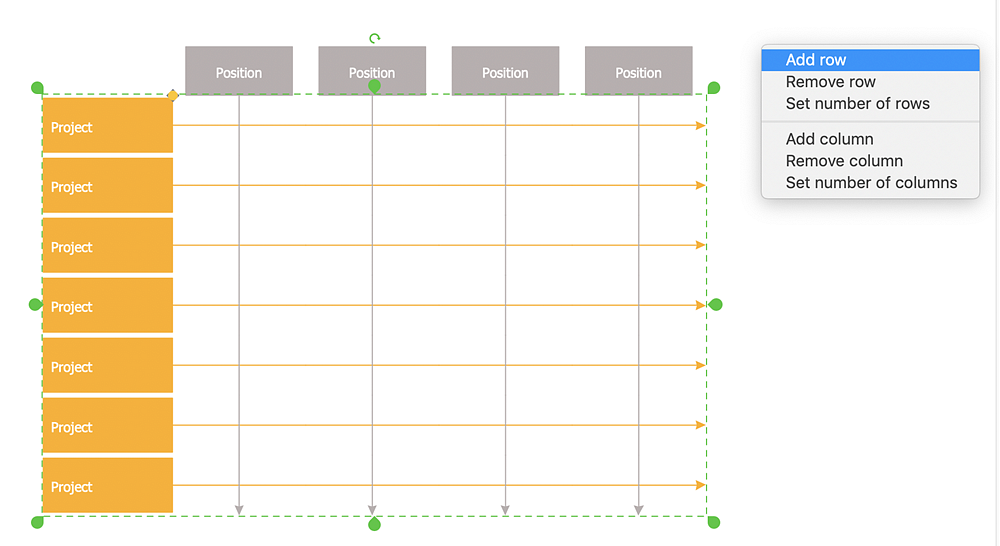
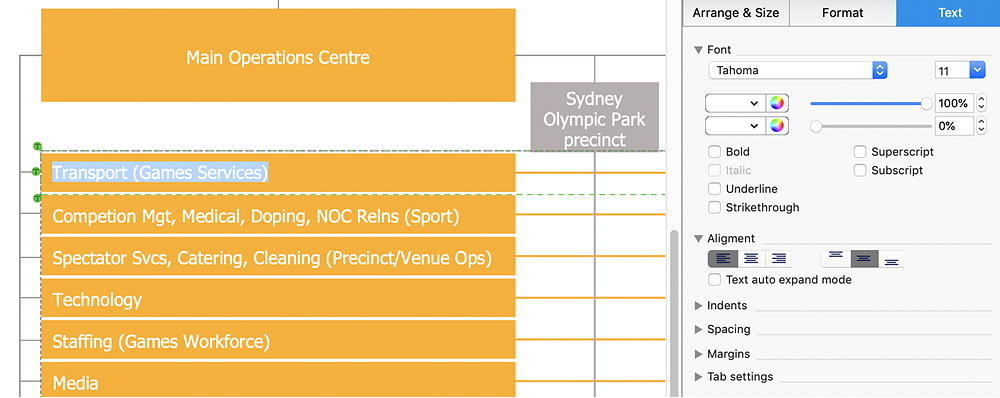
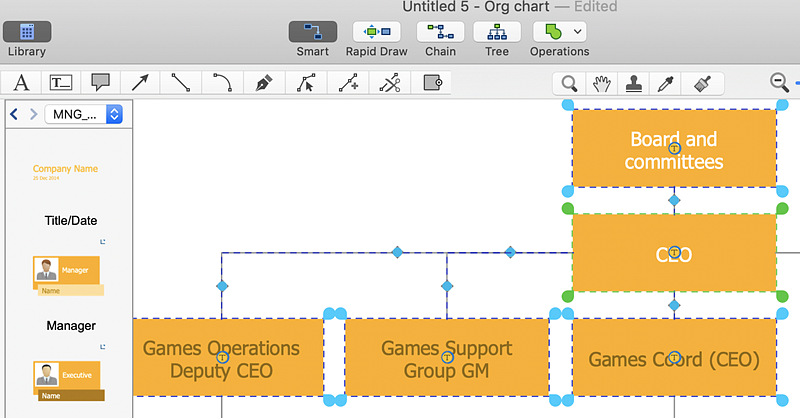
Result: Using a matrix organizational structure can help to implement an efficient exchange of information within an organization. |
How it works:
Useful Solutions and Products:
|
 Business-specific Drawings
Business-specific Drawings