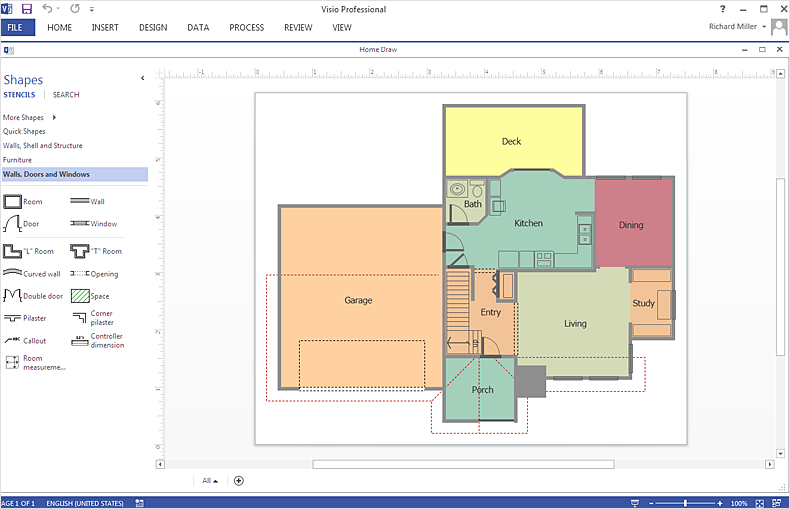How To Create a Floor Plan in MS Visio
The ability to design floor plans quickly and easily contains in the Floor Plans solution. Thus ConceptDraw DIAGRAM supports export to MS Visio 2013 files (VSDX), you can easily share your floor plans with MS Visio users.
- Run ConceptDraw DIAGRAM.
- Open any floor plan, created with ConceptDraw DIAGRAM.
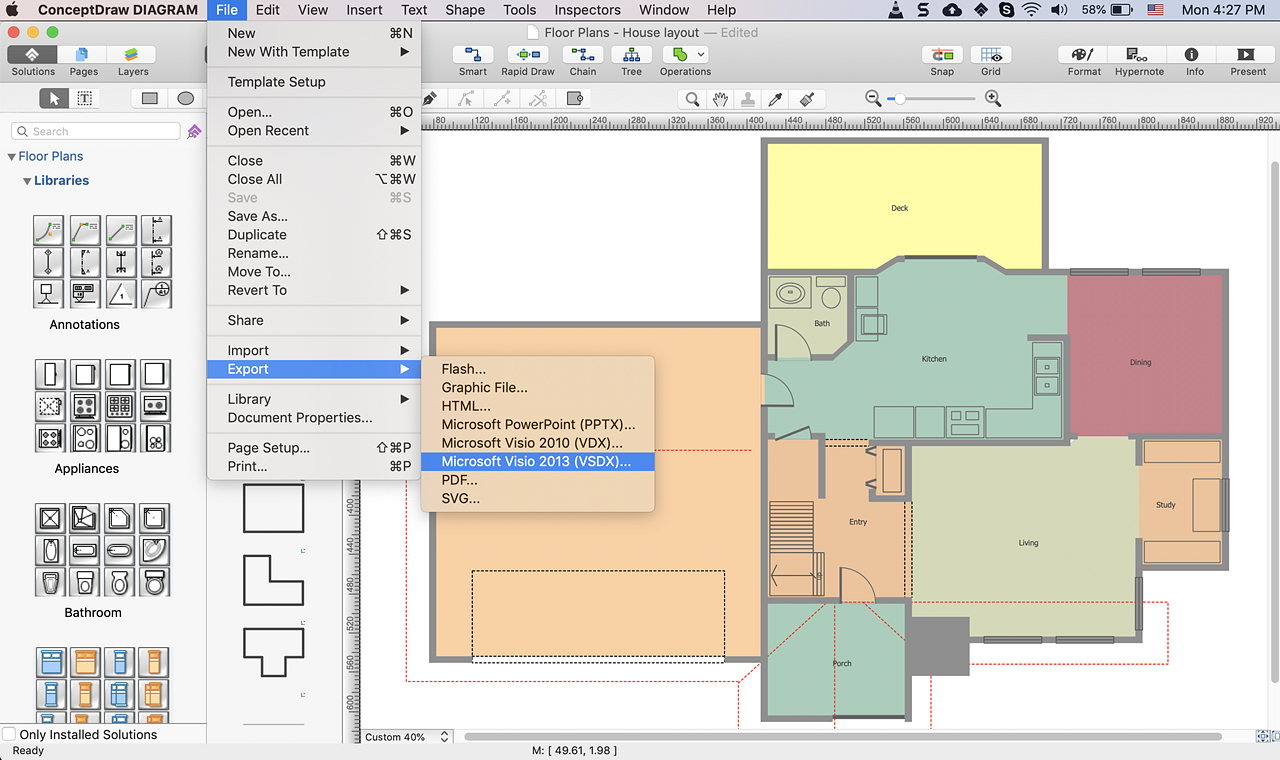
- From the File menu, select Export.
- Select Microsoft Visio 2013 (VSDX).
- From the Open window, select the desired file to be exported. Click “Ok”.
Result: You can design floor plans of any complexity for your contruction project and easily share them with MS Visio users.
|
How it works:
- Set of special objects that displays the sizes, corners, and squares.
- Customizable measurement units.
- Collection of professional samples.
ConceptDraw DIAGRAM on the App Store
Useful Solutions and Products:
- Technical building plan tools.
- Quickly draw floor plans, site plans, plans of building services, fire and emergency plans, furniture and equipment layouts.
- Block Diagrams
- Bubble Diagrams
- Circle-Spoke Diagrams
- Circular Arrows Diagrams
- Concept Maps
- Flowcharts
- Floor plans
- Building Plans
- Engineering drawings
- Over 1400 building plan elements
- Export to vector graphics files
- Export to Adobe Acrobat® PDF
- Export to MS PowerPoint®
- Export to MS Visio® VSDX, VDX
|
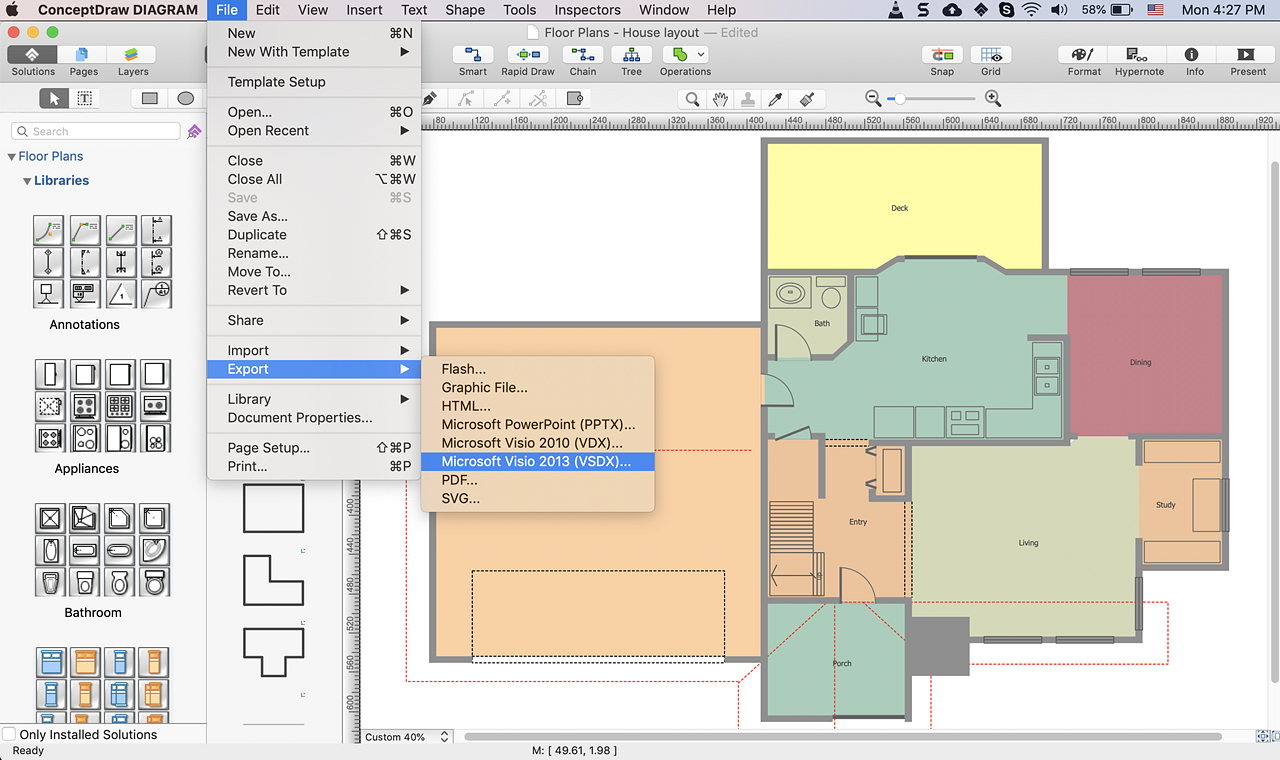
 Data Visualization and Sharing
Data Visualization and Sharing