How to Draw a Family TreeThe family tree is built to depict family relationships as a schematic “tree” containing information on family history. The family tree is used to provide an overview of known facts about family as far back, as they can be searched.
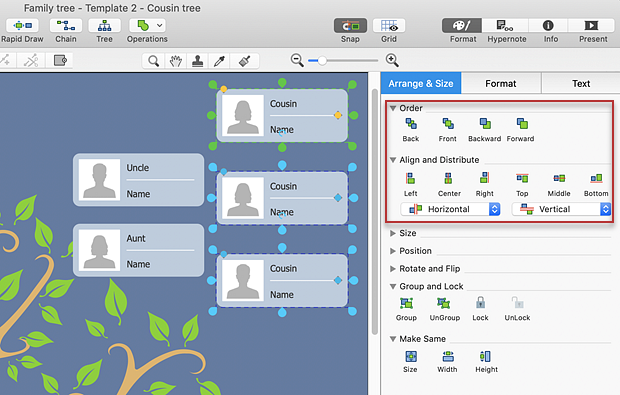
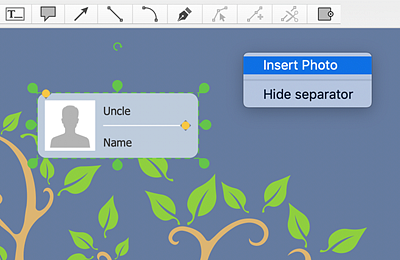
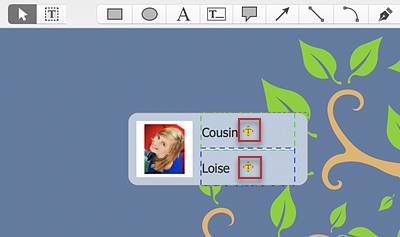
Result: Exploring family history is essential to keep the hereditary memory alive and allow each generation to know who they are and where they come from. The Family Tree Solution for ConceptDraw DIAGRAM allows you to draw family trees and pedigree charts quickly and effortlessly. |
How it works:
ConceptDraw DIAGRAM on the App Store
Useful Solutions and Products:
|
 Business-specific Drawings
Business-specific Drawings 
