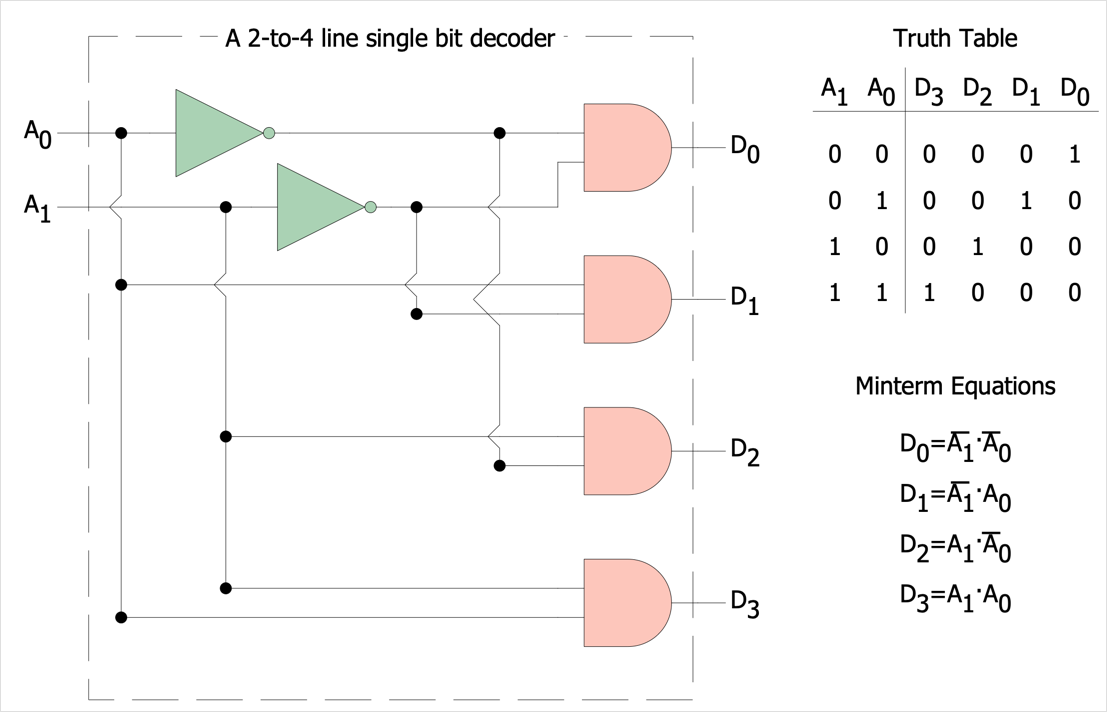How to Create an Integrated Circuit DiagramAn integrated circuit (also known as a chip, or a microchip) is a set of electronic circuits on one small flat bar. This digital electronic circuit diagram example shows a single-bit decoder with a truth table and minterm equations. It is commonly designed as a stand-alone integrated circuit (IC) or as part of a complex IC. Digital electronic circuits are usually made from large assemblies of logic gates. As a rule, a logical truth table is added to demonstrate the mathematical representation of the characteristics of digital signals passing through an integrated circuit. There are many different ways to create an integrated circuit diagram. You can create it manually, but the more efficient way is to use technical drawing software such as ConceptDraw DIAGRAM. The ability to create digital circuits with ConceptDraw DIAGRAM is provided in the Digital Electronics solution. This solution contains 9 libraries including 158 vector images of industry-standard symbols and 25 examples intended to make short work of building logic circuits, electronic schematics, and integrated circuit diagrams.
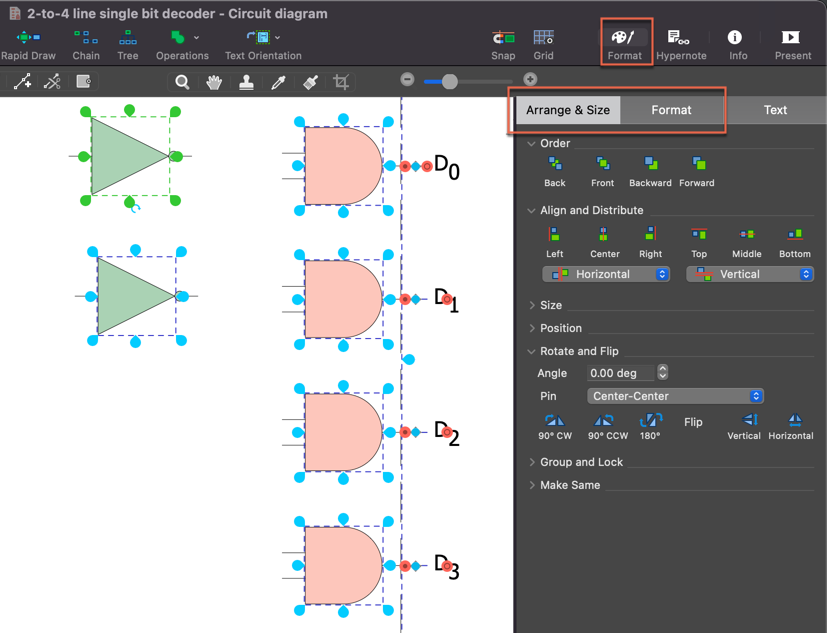
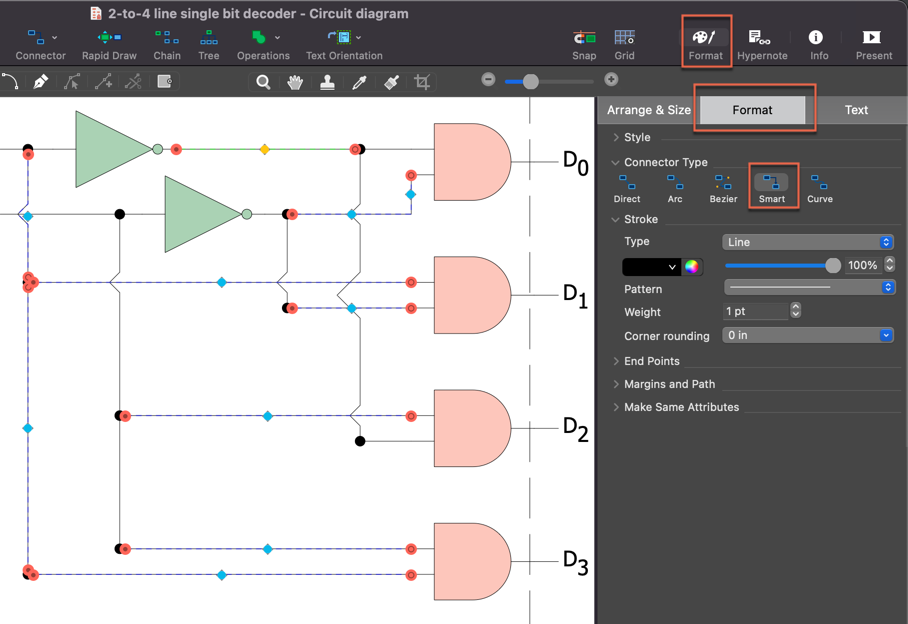
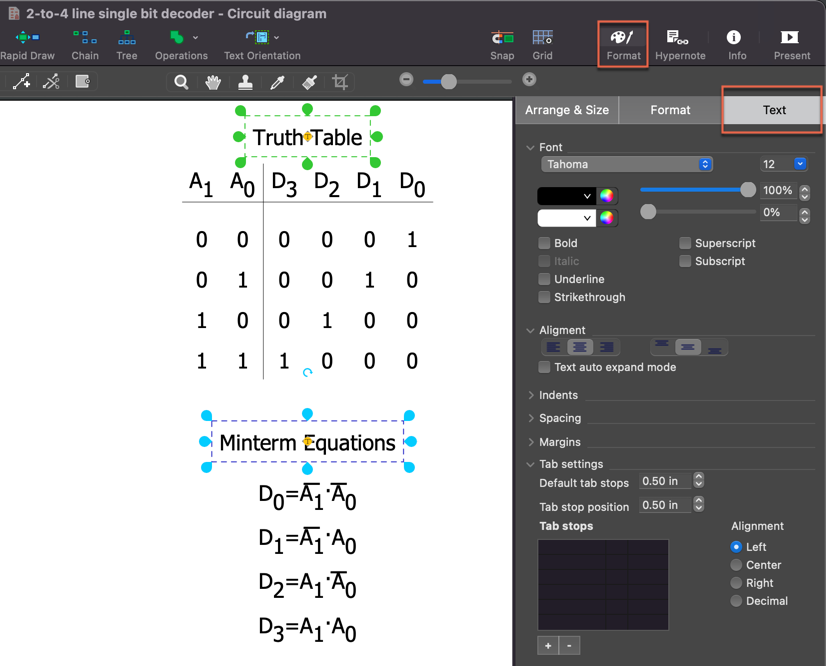
Result: A professional and good-looking diagram of an interated circuit. |
How it works:
Useful Solutions and Products:
|
 Business-specific Drawings
Business-specific Drawings  . To connect elements using this tool, drag the connector from one connect dot to another.
. To connect elements using this tool, drag the connector from one connect dot to another.