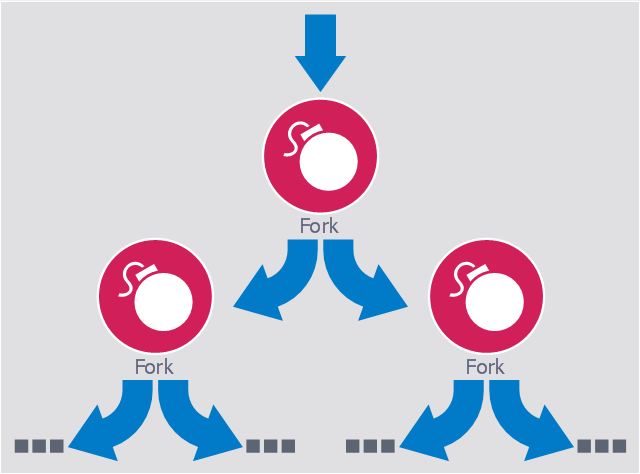This ERD sample was redesigned from the Wikimedia Commons file: WordPress file-reference ERD.svg. [commons.wikimedia.org/ wiki/ File:WordPress_ file-reference_ ERD.svg]
"WordPress is a MySQL-backed blogging platform in which uploaded files are saved to a user-configurable uploads directory. Files in this directory can be organised into a number of different subdirectory structures (by default, named by year and month) under wp-content/ uploads/ in the installation directory. Files are accessed directly by the web server (and not read/ written via the application). Each uploaded file has a single row in the posts table (which may or may not be linked to an actual post row via the post_ parent key). The post_ type column of this row has a value of 'attachment'. Rows in the postmeta table are linked to this row. Where the meta_ key column of postmeta is '_ wp_ attached_ file', the meta_ value column is a filename, relative to the WP upload directory." [Web application file-reference methods. Wikiversity]
The ERD example "WordPress file-reference ERD" was created using the ConceptDraw PRO diagramming and vector drawing software extended with the Chen Notation solution from the Software Development area of ConceptDraw Solution Park.
"WordPress is a MySQL-backed blogging platform in which uploaded files are saved to a user-configurable uploads directory. Files in this directory can be organised into a number of different subdirectory structures (by default, named by year and month) under wp-content/ uploads/ in the installation directory. Files are accessed directly by the web server (and not read/ written via the application). Each uploaded file has a single row in the posts table (which may or may not be linked to an actual post row via the post_ parent key). The post_ type column of this row has a value of 'attachment'. Rows in the postmeta table are linked to this row. Where the meta_ key column of postmeta is '_ wp_ attached_ file', the meta_ value column is a filename, relative to the WP upload directory." [Web application file-reference methods. Wikiversity]
The ERD example "WordPress file-reference ERD" was created using the ConceptDraw PRO diagramming and vector drawing software extended with the Chen Notation solution from the Software Development area of ConceptDraw Solution Park.
The vector stencils library "iPhone interface" contains 119 iPhone UI design elements.
Use it for development of graphic user interface (GUI) for iPhone software applications in the ConceptDraw PRO diagramming and vector drawing software extended with the Graphic User Interface solution from the Software Development area of ConceptDraw Solution Park.
Use it for development of graphic user interface (GUI) for iPhone software applications in the ConceptDraw PRO diagramming and vector drawing software extended with the Graphic User Interface solution from the Software Development area of ConceptDraw Solution Park.
This pie chart sample shows the make up of the top one percent of United States wage earners, grouped by occupation. Data for this graph is sourced from the November 2010 report written by Jon Bakija, Adam Cole, and Bradley T. Heim titled "Jobs and Income Growth of Top Earners and the Causes of Changing Income Inequality: Evidence from U.S. Tax Return Data", column "2005" in table 2, titled "Percentage of primary taxpayers in top one percent of the distribution of income (excluding capital gains) that are in each occupation", on page 50.
This pie chart sample was redesigned from the Wikimedia Commons file: Percentage of the top 1% wage earners in the United States by occupation (pie chart).svg.
[commons.wikimedia.org/ wiki/ File:Percentage_ of_ the_ top_ 1%25_ wage_ earners_ in_ the_ United_ States_ by_ occupation_ (pie_ chart).svg]
This file is licensed under the Creative Commons Attribution-Share Alike 3.0 Unported license. [creativecommons.org/ licenses/ by-sa/ 3.0/ deed.en]
"The distribution of wealth is a comparison of the wealth of various members or groups in a society. It differs from the distribution of income in that it looks at the distribution of ownership of the assets in a society, rather than the current income of members of that society." [Distribution of wealth. Wikipedia]
The pie chart example "Percentage of the top 1% wage earners in the US by occupation" was created using the ConceptDraw PRO diagramming and vector drawing software extended with the Pie Charts solutiton of the Graphs and Charts area in ConceptDraw Solution Park.
This pie chart sample was redesigned from the Wikimedia Commons file: Percentage of the top 1% wage earners in the United States by occupation (pie chart).svg.
[commons.wikimedia.org/ wiki/ File:Percentage_ of_ the_ top_ 1%25_ wage_ earners_ in_ the_ United_ States_ by_ occupation_ (pie_ chart).svg]
This file is licensed under the Creative Commons Attribution-Share Alike 3.0 Unported license. [creativecommons.org/ licenses/ by-sa/ 3.0/ deed.en]
"The distribution of wealth is a comparison of the wealth of various members or groups in a society. It differs from the distribution of income in that it looks at the distribution of ownership of the assets in a society, rather than the current income of members of that society." [Distribution of wealth. Wikipedia]
The pie chart example "Percentage of the top 1% wage earners in the US by occupation" was created using the ConceptDraw PRO diagramming and vector drawing software extended with the Pie Charts solutiton of the Graphs and Charts area in ConceptDraw Solution Park.
This computer security diagram example was designed on the base of the Wikimedia Commons file: Fork bomb.svg.
"Fork bomb principle. The processes are recursively forked, resulting in a saturation of the available ressources and denial of service." [commons.wikimedia.org/ wiki/ File:Fork_ bomb.svg]
This file is licensed under the Creative Commons Attribution-Share Alike 3.0 Unported license. [creativecommons.org/ licenses/ by-sa/ 3.0/ deed.en]
"In computing, a fork bomb (also called rabbit virus or wabbit) is a denial-of-service attack wherein a process continually replicates itself to deplete available system resources, slowing down or crashing the system due to resource starvation. ...
Fork bombs operate both by consuming CPU time in the process of forking, and by saturating the operating system's process table. A basic implementation of a fork bomb is an infinite loop that repeatedly launches the same process." [Fork bomb. Wikipedia]
The cybersecurity diagram example "Fork bomb" was created using the ConceprDraw PRO software extended with the Network Security Diagrams solution from the Computer and Neworks area of ConceptDraw Solution Park.
"Fork bomb principle. The processes are recursively forked, resulting in a saturation of the available ressources and denial of service." [commons.wikimedia.org/ wiki/ File:Fork_ bomb.svg]
This file is licensed under the Creative Commons Attribution-Share Alike 3.0 Unported license. [creativecommons.org/ licenses/ by-sa/ 3.0/ deed.en]
"In computing, a fork bomb (also called rabbit virus or wabbit) is a denial-of-service attack wherein a process continually replicates itself to deplete available system resources, slowing down or crashing the system due to resource starvation. ...
Fork bombs operate both by consuming CPU time in the process of forking, and by saturating the operating system's process table. A basic implementation of a fork bomb is an infinite loop that repeatedly launches the same process." [Fork bomb. Wikipedia]
The cybersecurity diagram example "Fork bomb" was created using the ConceprDraw PRO software extended with the Network Security Diagrams solution from the Computer and Neworks area of ConceptDraw Solution Park.
This pitch plan sample was designed on the base of the Wikipedia file: Comparison sport playing areas.svg.
[en.wikipedia.org/ wiki/ File:Comparison_ sport_ playing_ areas.svg]
This file is licensed under the Creative Commons Attribution-Share Alike 3.0 Unported license. [creativecommons.org/ licenses/ by-sa/ 3.0/ deed.en]
"A pitch is an outdoor playing area for various sports. The term is used in British and Australian English; the comparable term in American English is playing field. In most sports, the official technical term is field of play, although this is not regularly used by those outside of refereeing/ umpiring circles.
In the sport of cricket, the cricket pitch refers not to the entire field of play, but to the section of the field on which batting and bowling take place in the centre of the field. The pitch is prepared differently to the rest of the field, to provide a harder surface for bowling.
A pitch is often a regulation space, as in an association football pitch." [Pitch (sports field). Wikipedia]
The pitch plan example "Sport fields comparison" was created using the ConceptDraw PRO diagramming and vector drawing software extended with the Sport Field Plans solution from the Building Plans area of ConceptDraw Solution Park.
[en.wikipedia.org/ wiki/ File:Comparison_ sport_ playing_ areas.svg]
This file is licensed under the Creative Commons Attribution-Share Alike 3.0 Unported license. [creativecommons.org/ licenses/ by-sa/ 3.0/ deed.en]
"A pitch is an outdoor playing area for various sports. The term is used in British and Australian English; the comparable term in American English is playing field. In most sports, the official technical term is field of play, although this is not regularly used by those outside of refereeing/ umpiring circles.
In the sport of cricket, the cricket pitch refers not to the entire field of play, but to the section of the field on which batting and bowling take place in the centre of the field. The pitch is prepared differently to the rest of the field, to provide a harder surface for bowling.
A pitch is often a regulation space, as in an association football pitch." [Pitch (sports field). Wikipedia]
The pitch plan example "Sport fields comparison" was created using the ConceptDraw PRO diagramming and vector drawing software extended with the Sport Field Plans solution from the Building Plans area of ConceptDraw Solution Park.
 Website Wireframe
Website Wireframe
The innovative Website Wireframe solution enhances the ConceptDraw PRO v10 functionality with newest wireframe tools, libraries with variety of predesigned icons, symbols, buttons, graphics, forms, boxes, and many other vector elements, templates and professionally designed samples, which make it the best wireframing software. Website Wireframe solution gives you significant advantages when designing and maintaining websites, creating skeletal and content-free depictions of website structure, making website prototypes and planning the content arrangement before committing to design, also speeds up the processes of sketching, producing and sharing wireframe examples of website style and interface design.
HelpDesk
How to Make a Basketball Court Diagram
Basketball Court diagrams is often used as a teaching and learning tool for coaches, players and parents to describe the basketball moves and shooting drills. The ability to create Basketball diagrams with ConceptDraw PRO is contained in the Basketball solution. It provides a set of special tools for creating different Basketball diagrams. Basketball court diagram is used to describe basketball moves and shooting drills during the discussion of the match, as well as to develop a winning defense and attack strategy as a clear visual plans for future games.- Svg Png Table Chair Desk
- Svg Icons
- Back Icon Svg
- Svg Delete
- Indicator Down Svg
- Create Svg Pie Chart
- Ethernet network | Network Glossary Definition | Draw Geographical ...
- Sport fields comparison | Furniture - Vector stencils library | Table ...
- Flowchart Svg
- Svg Gantt Chart
- Percentage of the top 1% wage earners in the US by occupation ...
- Venn Diagram Examples for Problem Solving. Venn Diagram as a ...
- Percentage Pie Chart. Pie Chart Examples | How to Draw the ...
- iPhone interface - Vector stencils library
- Donut Chart Svg
- UML Sequence Diagram Example. SVG Vectored UML Diagrams ...
- Pie Table
- McKinsey 7S framework - Bubble diagram | Global cumulative ...
- Winter Sports. Olympic Games Infographics. Medal Table | Winter ...
- Flow Chart for Olympic Sports | Sport Field Plans | Winter Sports ...
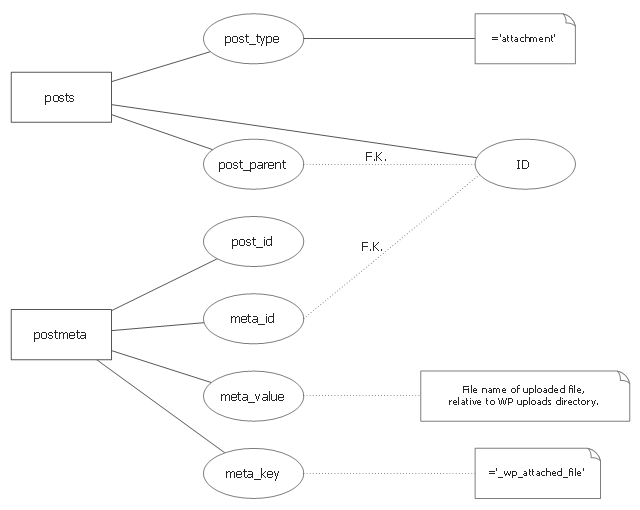




















-iphone-interface---vector-stencils-library.png--diagram-flowchart-example.png)
-iphone-interface---vector-stencils-library.png--diagram-flowchart-example.png)






























-iphone-interface---vector-stencils-library.png--diagram-flowchart-example.png)










-iphone-interface---vector-stencils-library.png--diagram-flowchart-example.png)
-iphone-interface---vector-stencils-library.png--diagram-flowchart-example.png)
-iphone-interface---vector-stencils-library.png--diagram-flowchart-example.png)
-iphone-interface---vector-stencils-library.png--diagram-flowchart-example.png)