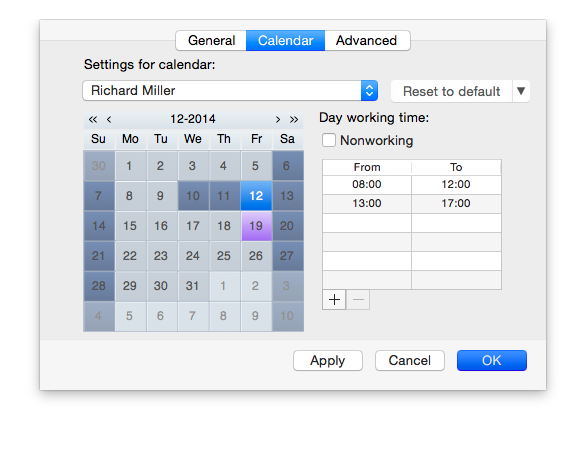The vector stencils library "App icons" contains 24 icons of iOS 8 / iPhone 6 software applications.
Use it to design iOS 8 apps GUI prototypes and iPhone 6 software applications user interface sketches and mockups.
The icons example "App icons - Vector stencils library" was created using the ConceptDraw PRO diagramming and vector drawing software extended with the iPhone User Interface solution from the Software Development area of ConceptDraw Solution Park.
Use it to design iOS 8 apps GUI prototypes and iPhone 6 software applications user interface sketches and mockups.
The icons example "App icons - Vector stencils library" was created using the ConceptDraw PRO diagramming and vector drawing software extended with the iPhone User Interface solution from the Software Development area of ConceptDraw Solution Park.
HelpDesk
How to Create and Customize a Calendar in ConceptDraw PRO
ConceptDraw PRO has a large selection of various shapes, objects and clip-arts. It also has a tool that helps you find exactly what you need. ConceptDraw PRO has calendar objects available, and it’s very easy to customize it and set your dates. The ability to create a custom calendars is delivered by the Calendars solution. With the help of ConceptDraw PRO you can create a calendar that helps you plan your day / week / month and do not forget about the important things in life. For any day in your custom calendar, you can create a task list and add hyperlinks to a relevant information.
Video Lessons
HelpDesk
How to Create an Individual Resource Calendar
ConceptDraw PROJECT allows you to modify common working hour schedules individually for each employee.HelpDesk
How to Change the Working Time in a Project
Project calendar determines working and non-working time of the project. It is used as a base to the project schedule development. There two types of project calendars: Project Calendar - which sets the working time for the whole project; and the Resource Calendar- which sets the working time of the particular project resource. The following article describes how to change the default calendar in ConceptDraw PROJECT.
 Calendars
Calendars
Calendars solution extends ConceptDraw PRO software with templates, samples and library of vector stencils for drawing the business calendars and schedules.
 ConceptDraw Solution Park
ConceptDraw Solution Park
ConceptDraw Solution Park collects graphic extensions, examples and learning materials
 PM Personal Time Management
PM Personal Time Management
This solution extends all ConceptDraw Office 2.0 products providing every project participant with a track timeframe, workspace and role in a project with the help of Microreports, calendars, and to-do lists.
 ConceptDraw Solution Park
ConceptDraw Solution Park
ConceptDraw Solution Park collects graphic extensions, examples and learning materials
 PM Easy
PM Easy
This solution extends ConceptDraw PROJECT software with the ability to quickly start a project; it lists task relationships and dependencies to make iterative planning easy.
 Business Processes
Business Processes
Business Process solution extends ConceptDraw PRO software with business process diagrams as cross-functional flowcharts, workflows, process charts, IDEF0, timelines, calendars, Gantt charts, business process modeling, audit and opportunity flowcharts.
HelpDesk
How to Customize a Task’s Duration
When you create an automatically scheduled task, ConceptDraw PROJECT assigns it duration of one day by default. You need modify that duration to reflect the real amount of time that the task requires.HelpDesk
How to Determine what Information to be Displayed in the Project Resource List
After you create a project task list it is necessary move to resource planning. You need to determine and assign resources on each task. There are several types of resources defined in ConceptDraw PROJECT: work, material, cost and equipment. The columns of a project Resource List in ConceptDraw PROJECT displays the information you need to capture about each resource in your project.
- Health Food | Online Shopping For Calendar And Diary Project Data ...
- Dfd Diagram For Online Calendar System
- Gane Sarson Diagram | Calendars | Dfd Diagram Online ...
- Gane Sarson Diagram | Calendars | Business Process Mapping ...
- Calendar
- Gane Sarson Diagram | Dfd Diagram Of Online Appointment Booking
- Design elements - Calendars
- Business Calendar | How to Create and Customize a Calendar in ...
- Example of DFD for Online Store (Data Flow Diagram) DFD ...
- Package Diagram Of Ecommerce Online
- Basic Flowchart Symbols and Meaning | Cross-Functional Flowchart ...
- Flow Chart for Olympic Sports | Process Flowchart | Flow Chart ...
- How to Create an Individual Resource Calendar | Blank Calendar ...
- Calendar template | Design elements
- Blank Calendar Template | | Business Processes | Project ...
- Blank Calendar Template | Economic Calendar | Blank Calendar ...
- How to Create and Customize a Calendar in ConceptDraw PRO ...
- Calendars | What is Infographics Area | Sample Calendar Of Events ...
- Calendars | How to Create and Customize a Calendar in ...
- How to Create and Customize a Calendar in ConceptDraw PRO ...