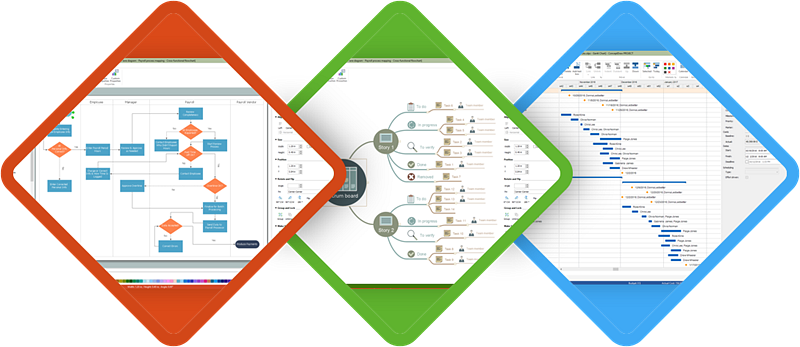In searching of alternative to MS Visio for MAC and PC with ConceptDraw DIAGRAM
Undoubtedly MS Visio is a powerful and multifunctional tool, but however at times occur the instances, when it turns unable of meeting certain users' requirements. At this cases you may need to use an alternative program software, preferably it will be simple, convenient, and at the same time powerful and professional. In searching the alternative to MS Visio for MAC and PC we recommend you to pay attention for ConceptDraw DIAGRAM software, which was developed to satisfy all your drawing needs and requirements. It is a fully-functioned alternative product to MS Visio for both platforms. ConceptDraw DIAGRAM software has many advantages, the main among them are the cross-platform compatibility, a reasonable price, widespread ConceptDraw Solution Park with huge variety of different solutions that offer numerous libraries of specialized vector objects, useful examples, samples, and quick-start templates, extensive import / export capabilities, built-in script language, MS Visio support and certainly free technical support.HelpDesk
How to Use ConceptDraw Single User License
With ConceptDraw products it is possible to reassign a licensesHelpDesk
How to Work with Multiple Licenses in a Cross-Platform Environment
ConceptDraw multiuser license is used for installation on both macOS and Window. Our Licensing policy concerning Multi-user licensing allows for each named user to install ConceptDraw software on one Macintosh and one Windows computer.HelpDesk
How to Install ConceptDraw on a Second Computer
ConceptDraw products use a cloud-based license model. This means that your license will be automatically added to your ConceptDraw.com account and saved there permanently. Concepdraw licensing agreement allows you to install ConceptDraw software on a second computer. It doesn’t matter if you have two PCs, two Macs; or a Mac and a PC, as long as you are the only user of the ConceptDraw product you can install it wherever it’s needed. Thus you don’t have to worry about losing your license if your computer crashes or you want to install on a second system. When running offline, the ConceptDraw applications will run in the mode featured for the license type, assigned to your ConceptDraw.com account.Applications
Use ConceptDraw MINDMAP for creative thinking, planning, organization, problem solving, presentations, decision making, note taking, team brainstorming and other tasks.Internet solutions with ConceptDraw DIAGRAM
ConceptDraw is a good means of visualization of information of any kind as it features powerful graphic capabilities. The conception of using ConceptDraw and open formats by the programs that work with Internet can be used for displaying any data and any structure in Internet.Computer Network Architecture. Computer and Network Examples
The network architecture and design specialization will help you gain the technical leadership skills you need to design and implement high-quality networks that support business needs.
- Venn Diagram Examples for Problem Solving. Computer Science ...
- What Does Cloud Computing Offers
- Best Social Network Platforms
- Social Network Platform Diagram
- How to Work with Multiple Licenses in a Cross - Platform Environment
- Mobile satellite TV network diagram | Television networks. Computer ...
- Computer Programming Flowchart For Functions
- Draw A Flowchart Diagram On How A Computer Works
- How Does A Computer Work By A Flowchart
- Modern Aerial Platform Drawings
- Campus Area Networks ( CAN ). Computer and Network Examples ...
- In searching of alternative to MS Visio for MAC and PC with ...
- Campus Area Networks ( CAN ). Computer and Network Examples ...
- How Does Cloud Technology Work
- Local area network (LAN). Computer and Network Examples ...
- Best Social Networking Platform
- Process Flowchart | Best Multi- Platform Diagram Software | Basic ...
- Cisco Design | Computer Network Diagrams | How to Create an ...
- In searching of alternative to MS Visio for MAC and PC with ...