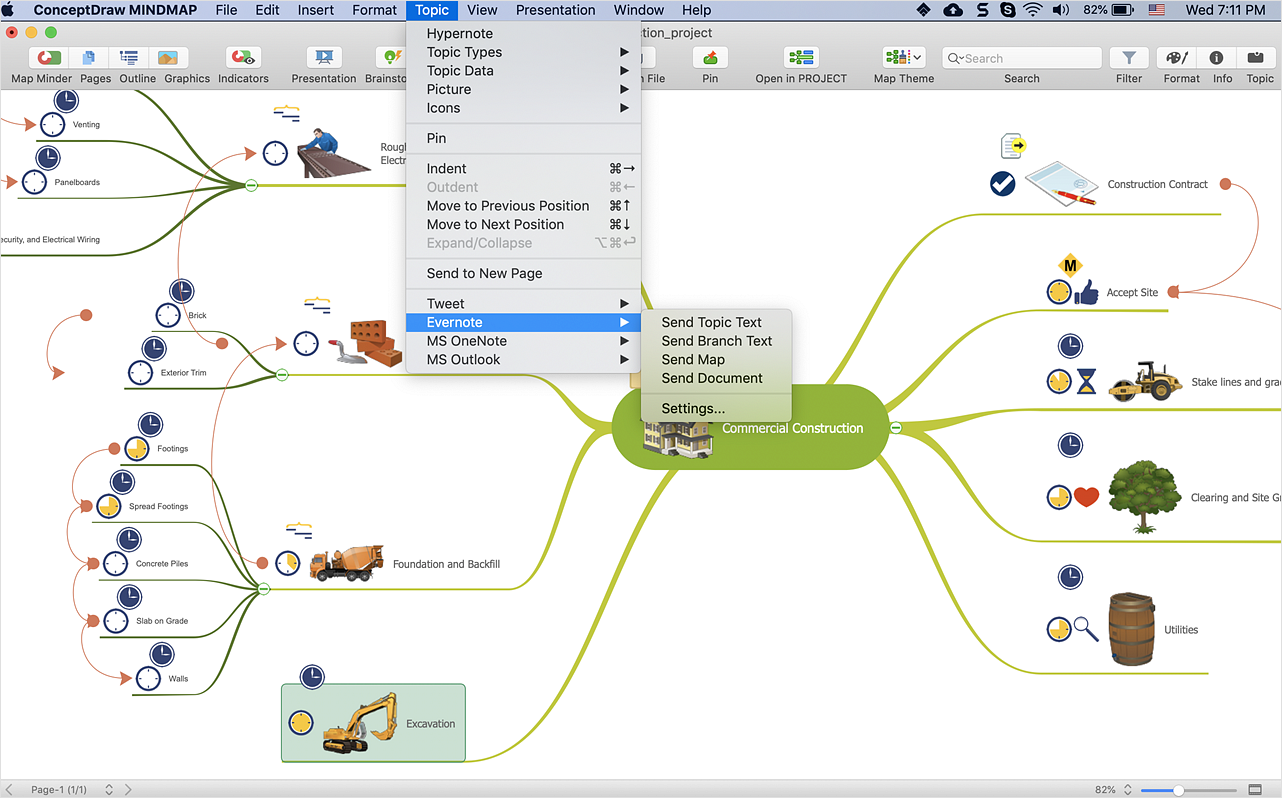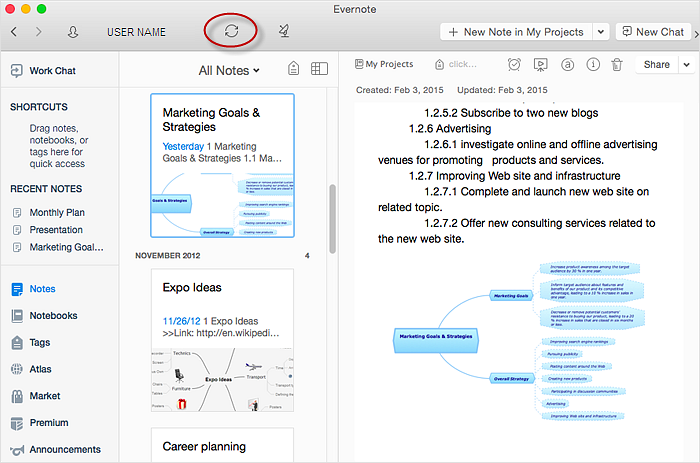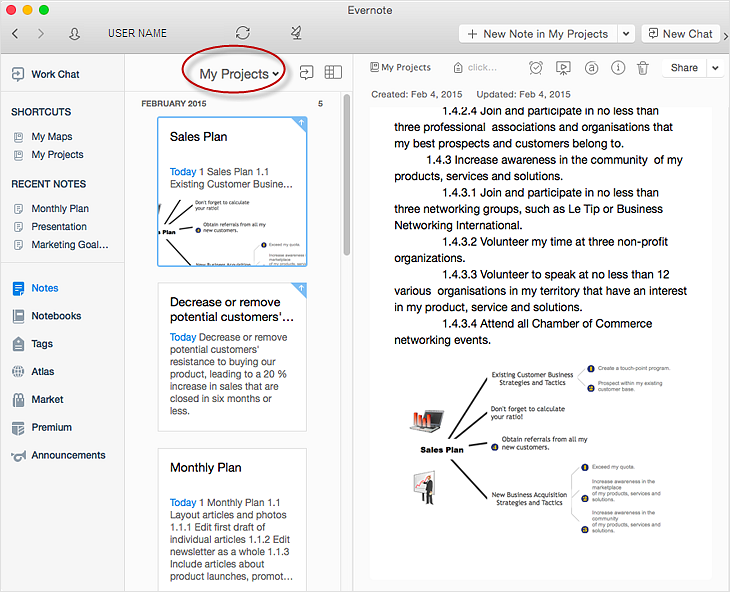Network Visualization with ConceptDraw DIAGRAM
ConceptDraw makes the entire process of network visualization easier thanks to the numerous ready-to-use objects included in the package for presentation of network equipment, LDAP directory symbols and many other objects that symbolize resources in most various representations.Network wiring cable. Computer and Network Examples
To connect two or more network devices are used the network cables. There are more different types of the network cables: Coaxial cable, Optical fiber cable, Twisted Pair, Ethernet crossover cable, Power lines and others. They are used depending of the network topology, size, protocol. This example was created in ConceptDraw DIAGRAM using the Computer and Networks solution from the Computer and Networks area of ConceptDraw Solution Park.
 Note Exchange
Note Exchange
This solution extends ConceptDraw MINDMAP software with the ability to exchange with Evernote, and access mind maps anywhere, on any computer or mobile device via Evernote.
Android User Interface
Android is a mobile operating system (OS) based on the Linux kernel and currently developed by Google. One of the most important features of any Android app is, of course, its Android User Interface. It is all what the user sees on the screen of its device and interacts with. Creating of successful Android User Interface and developing Android UI prototypes may be the mighty task. But we recommend you to make it fast and easy in ConceptDraw DIAGRAM specially extended with Android User Interface Solution from the Software Development Area.Network Glossary Definition
The network glossary contains a complete list of network, computer-related and technical terms in alphabetic order, explanations and definitions for them, among them there are words well known for you and also specific, rare-used, uncommon or newly introduced terms. This specialized glossary, also known as a vocabulary, is the best in its field and covers in details the various aspects of computer network technologies. This glossary was developed by specialists using the practical experience and many useful sources to help the ConceptDraw users in their work, you can read and learn it from the screen on-line or print, it can be also used as a perfect educational guide or tutorial. ConceptDraw DIAGRAM software extended with Computer and Networks solution is easy to draw various types of Network diagrams, Network topology diagrams, Computer networking schematics, Network maps, Cisco network topology, Computer network architecture, Wireless networks, Vehicular networks, Rack diagrams, Logical, Physical, Cable networks, etc. Desktop ConceptDraw DIAGRAM Software is a good Visio for Mac Os X replacement. It gives you rich productivity and quality of the produced diagrams.
HelpDesk
How to Get Started with ConceptDraw Solution for Evernote
ConceptDraw MINDMAP provides the ability to place ConceptDraw mind maps on Evernote with the press of a button, and then view them anywhere in the world, on any computer or mobile device. The Note Exchange solution lets you to publish content from ConceptDraw MINDMAP to your Evernote account.HelpDesk
How to Send a Mind Map File to Evernote
The Note Exchange solution lets you to send a document, created with ConceptDraw MINDMAP to your Evernote account.HelpDesk
How to Send a Mind Map to Evernote
The Note Exchange solution lets you publish a mind map, created with ConceptDraw MINDMAP to your Evernote account.HelpDesk
How to Add a Mind Map into a Given Notebook in Your Evernote Storage
The Note Exchange solution lets you to add a content, created with ConceptDraw MINDMAP to any of your Evernote's notebooks.- Input Example Picture Of Joystick Mouse Digital Camera Hd
- Examples Of Computing Devices
- Computer peripheral devices - Vector stencils library | Computer ...
- Image Of Computer Devices
- Computing Device Examples
- Computer peripheral devices - Vector stencils library | Control ...
- Examples Of Computing Device
- Digital Devices Examples
- Example Of Input Devices
- List Of Input Devices Of Computer With Pictures
- Biology Drawing Software | Biology | How to Input Data from MS ...
- Computer network - Vector stencils library | Control devices - Vector ...
- Design Element: Computer and Network for Network Diagrams ...
- Example Of Device
- Presentation Clipart | Computers and Communications | Apple ...
- Unified communications diagram | Telecommunication networks ...
- Input Devices Examples
- Process Flowchart | Information systems in the schools | Design ...
- Telecommunication networks - Vector stencils library ...
- Digital Input Elements