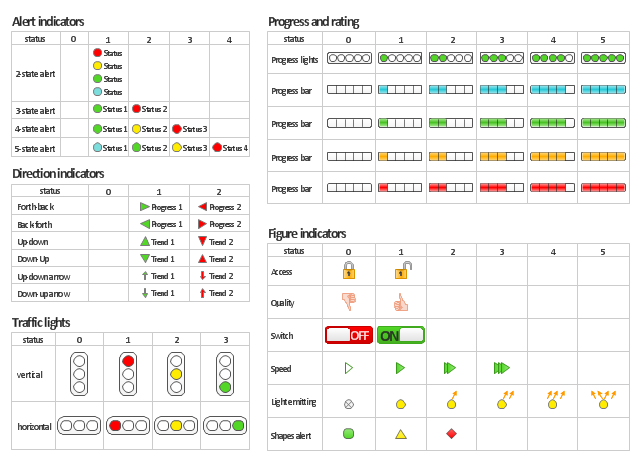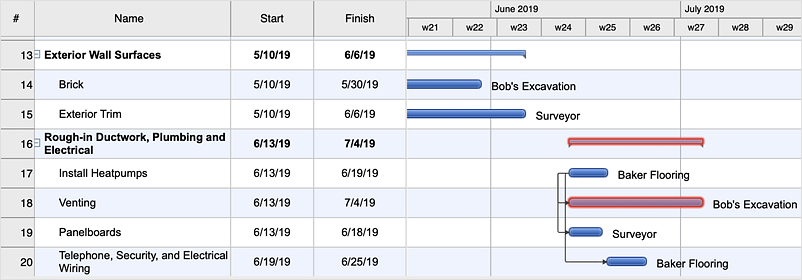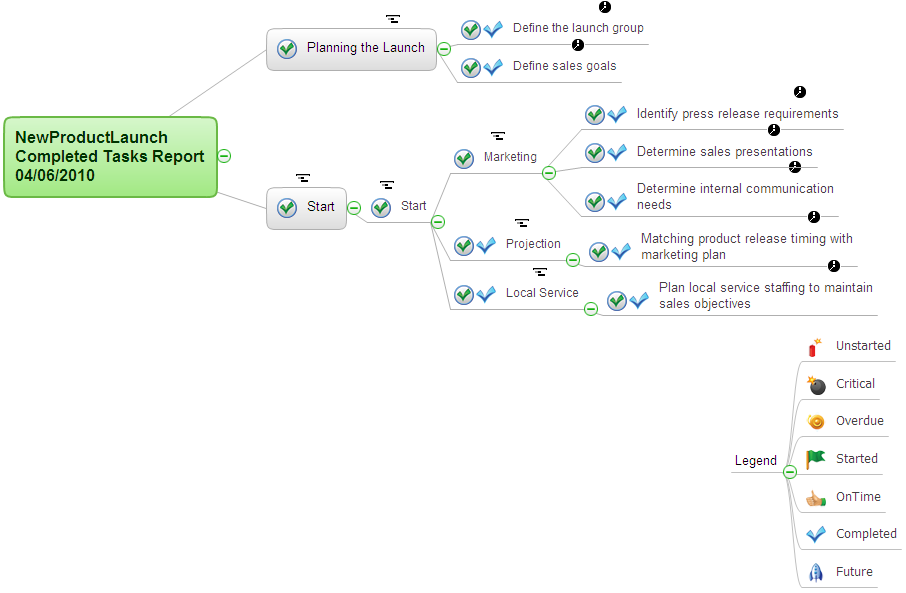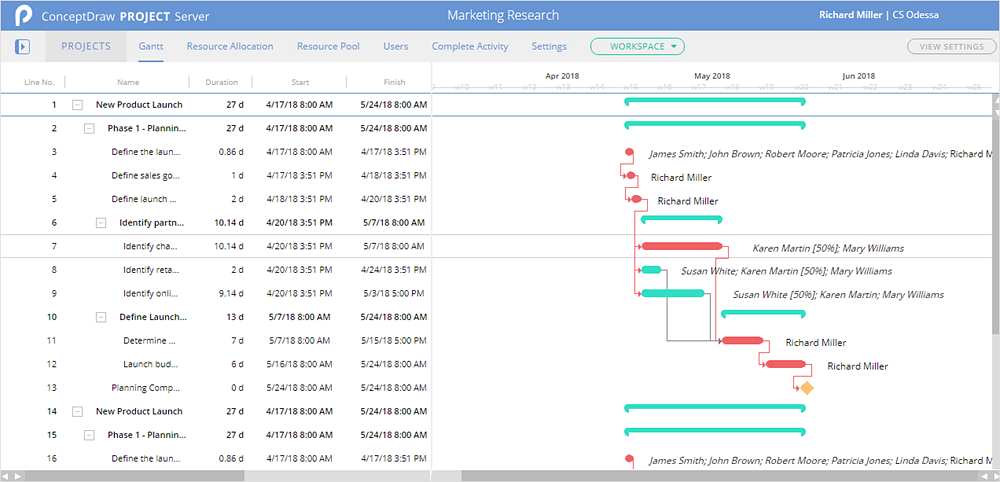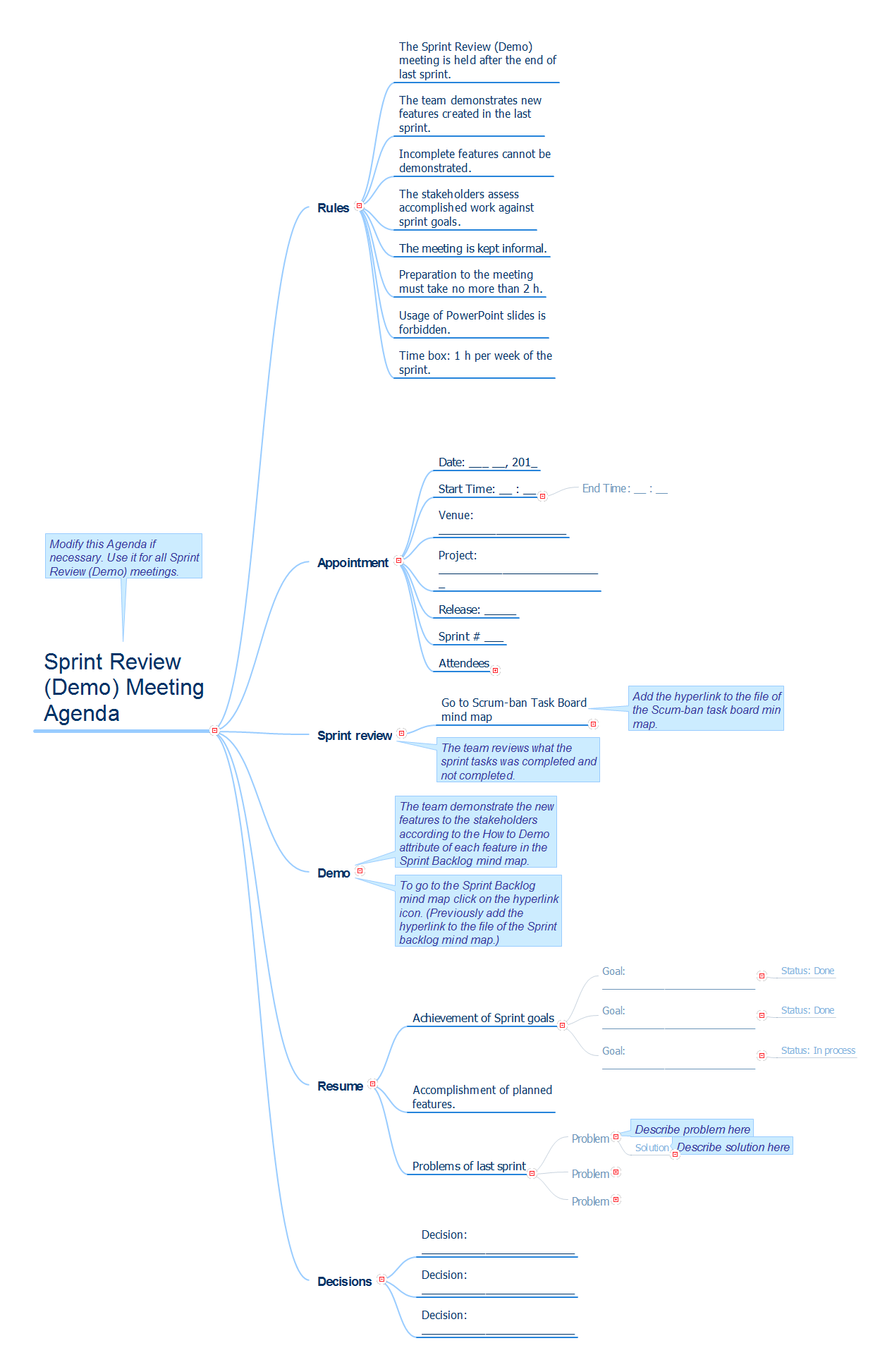Status Dashboard
Status Dashboard
Status dashboard solution extends ConceptDraw DIAGRAM software with templates, samples and vector stencils libraries with graphic indicators for drawing the visual dashboards showing status data.
"Dashboards give signs about a business letting the user know something is wrong or something is right. ...
Balanced Scoreboards and Dashboards have been linked together as if they were interchangeable. However, although both visually display critical information, the difference is in the format: Scoreboards can open the quality of an operation while dashboards provide calculated direction. A balanced scoreboard has what they called a “prescriptive” format. It should always contain these components (Active Strategy) ...
(1) Perspectives – groupings of high level strategic areas.
(2) Objectives – verb-noun phrases pulled from a strategy plan.
(3) Measures – also called Metric or Key Performance Indicators (KPIs).
(4) Spotlight Indicators – red, yellow, or green symbols that provide an at-a-glance view of a measure’s performance.
Each of these sections ensures that a Balanced Scorecard is essentially connected to the businesses critical strategic needs.
The design of a dashboard is more loosely defined. Dashboards are usually a series of graphics, charts, gauges and other visual indicators that can be monitored and interpreted. Even when there is a strategic link, on a dashboard, it may not be noticed as such since objectives are not normally present on dashboards. However, dashboards can be customized to link their graphs and charts to strategic objectives." [Dashboard (business). Wikipedia]
The vector stencils library "Status indicators" contains 41 visual status indicators for creating the business performance dashboards using the ConceptDraw PRO diagramming and vector drawing software.
Each status indicator can visualize one of 2-6 information states and have a caption.
Status indicators allow you quickly estimate, where your immediate decision and action is critical.
The example "Design elements - Status indicators" is included in the Status Dashboard solution from the area "What is a Dashboard" of ConceptDraw Solution Park.
Balanced Scoreboards and Dashboards have been linked together as if they were interchangeable. However, although both visually display critical information, the difference is in the format: Scoreboards can open the quality of an operation while dashboards provide calculated direction. A balanced scoreboard has what they called a “prescriptive” format. It should always contain these components (Active Strategy) ...
(1) Perspectives – groupings of high level strategic areas.
(2) Objectives – verb-noun phrases pulled from a strategy plan.
(3) Measures – also called Metric or Key Performance Indicators (KPIs).
(4) Spotlight Indicators – red, yellow, or green symbols that provide an at-a-glance view of a measure’s performance.
Each of these sections ensures that a Balanced Scorecard is essentially connected to the businesses critical strategic needs.
The design of a dashboard is more loosely defined. Dashboards are usually a series of graphics, charts, gauges and other visual indicators that can be monitored and interpreted. Even when there is a strategic link, on a dashboard, it may not be noticed as such since objectives are not normally present on dashboards. However, dashboards can be customized to link their graphs and charts to strategic objectives." [Dashboard (business). Wikipedia]
The vector stencils library "Status indicators" contains 41 visual status indicators for creating the business performance dashboards using the ConceptDraw PRO diagramming and vector drawing software.
Each status indicator can visualize one of 2-6 information states and have a caption.
Status indicators allow you quickly estimate, where your immediate decision and action is critical.
The example "Design elements - Status indicators" is included in the Status Dashboard solution from the area "What is a Dashboard" of ConceptDraw Solution Park.
ConceptDraw PROJECT Project Management Software Tool
ConceptDraw PROJECT is simple project management software. If you are on the fast track in your career and start facing such challenges as coordination many people, coordination tasks and works, manage project with a great deal of time and money involved - it is the right time to get Project management tool involved in your work.HelpDesk
How to Use Critical Path Analysis for Scheduling Complex Projects
Critical Path Analysis helps you to identify the minimum length of time needed to complete a project. Where you need to run an accelerated project, it helps you to identify which project steps you should accelerate to complete the project within the available time.Critical Tasks
All project tasks are important, but only some of them are critical. A task that cannot be delayed without affecting the project end date is a critical task. In other words it is a task, which directly affects the project finish date and at the delay of its implementation the project's finish date will be postponed. Conversely, to move the project end date to an earlier date, you must reschedule the dates of tasks of critical path. During the life of a real project often happens that the critical path changes the time to time, because the tasks may be completed sooner or later than they were planned. A task stops to be critical when it is executed, since more it does not affect the execution of subsequent tasks and on the project finish date. The critical path lets easy to see the project was ended on time or not, and to determine the location of dangerous points on it. ConceptDraw Office applications and PM solutions offered by ConceptDraw Solution Park support the project managers and senior managers with perfect abilities of easy planning and managing projects, tracking the project statuses and critical tasks, with tools for creation Gantt Charts, depiction the critical path and easy generation wide range of project reports.HelpDesk
How To Show Critical Path in ConceptDraw PROJECT Server
The critical path in project management means the picked tasks that influence the start and finish date of a project. Changing date of these selected tasks leads to change of the finish date for the entire project. ConceptDraw PROJECT Server offers a set of tools to track your project tasks, including the possibility to highlight the critical path. Thus you can view, how much a date shift in one task will influence on your project date.How to Discover Critical Path on a Gantt Chart
ConceptDraw PROJECT is the Gantt chart software that implements critical path method to provide the user with a wide set of project management tools.Sprint Review (Demo)
There are many popular project management methods, among them Agile, Scrum, Kanban, Six Sigma, and others. Sprint is one of the main terms, it is an iteration or a working cycle in Scrum methodology, that continues from weeks to months, and during which is created a working version of a given product or its item that has a great value for a customer. The represented Mind Map is designed at ConceptDraw MINDMAP software and demonstrates the Sprint Review (Demo) meeting agenda. You can easily modify it, if needed, and use as a convenient template for all Sprint Review meetings. Numerous PM solutions included to ConceptDraw Solution Park and represented as a Project Management area, support a lot of project methodologies, including Agile, Scrum, Simple Projects. The ConceptDraw solutions help effectively in implementing the best practices in project management, in dealing the common project situations in an extraordinary way, in planning and tracking projects implementation, milestones, events, resource usage, and many other typical project management functions.Business Process Flowchart Symbols
Business process modeling is known in the corporate world as an excellent tool which can speak. Business process flowcharts, diagrams and maps are used to define the business processes in terms of inputs and outputs, to visually represent and effectively explain complex business processes of an enterprise, and also showcase decisions on a single piece of paper. The process of business process mapping supposes the use of special business process flowchart symbols predefined by Business Process Modeling Notation (BPMN) and taking their roots from the data processing diagrams and programming flow charts. In other words the BPMN standard notation is a common language used for business process design and implementation, that guarantees a clarity of designed Business Process Flowcharts for all business analysts, technical developers and business managers. The ability to create professionally-looking Business Process flowcharts, maps and diagrams, is provided by powerful ConceptDraw DIAGRAM software and the Business Process Mapping solution included to ConceptDraw Solution Park.Critical Path Method in ConceptDraw PROJECT
The Critical Path Method (CPM) is an algorithm for scheduling a set of project activities. It is an important tool for effective project management. ConceptDraw PROJECT implements this method to provide the user with a wide set of project management tools.- Status Dashboard | Design elements - Status indicators | Status ...
- Design elements - Status indicators | Status Dashboard | iPhone OS ...
- Design elements - Status indicators | Design elements - Meter ...
- Status Dashboard | Project management task status dashboard ...
- Status indicators - Vector stencils library | Design elements - Status ...
- Export from ConceptDraw PRO Document to PDF (Adobe Acrobat®)
- PM Dashboards | How to Manage Multiple Projects on Windows ...
- PM Dashboards | Construction Project Chart Examples ...
- Critical Chain Project Management
- How to Report on Multiple Projects Status | How to Use ...